Struts2的工作流程
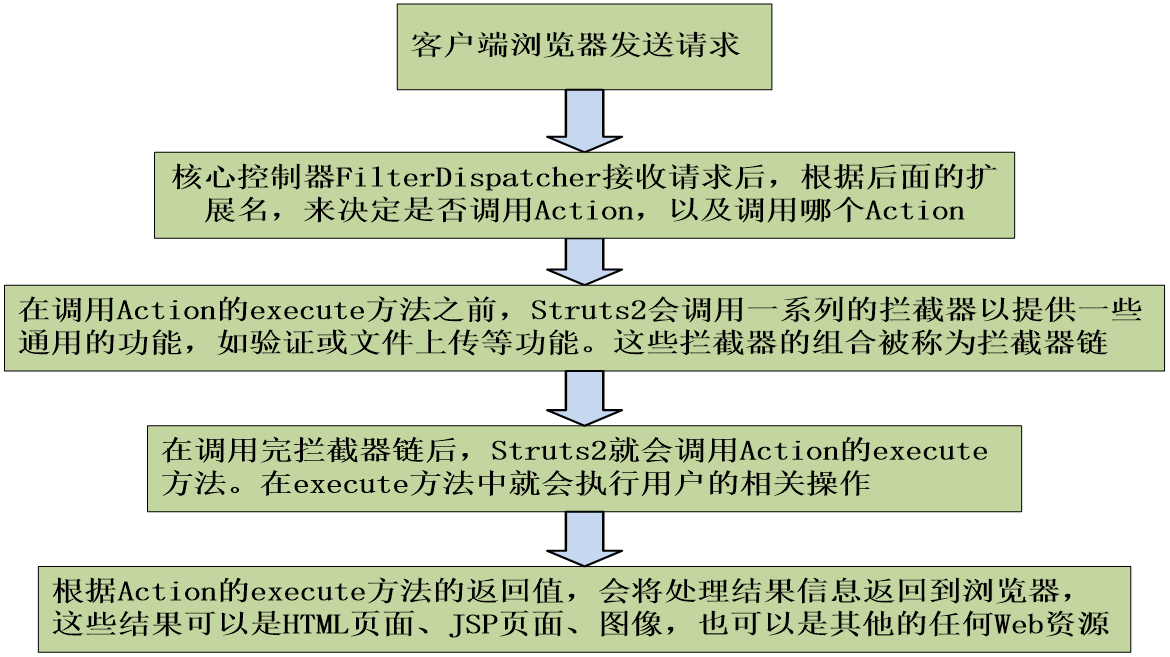
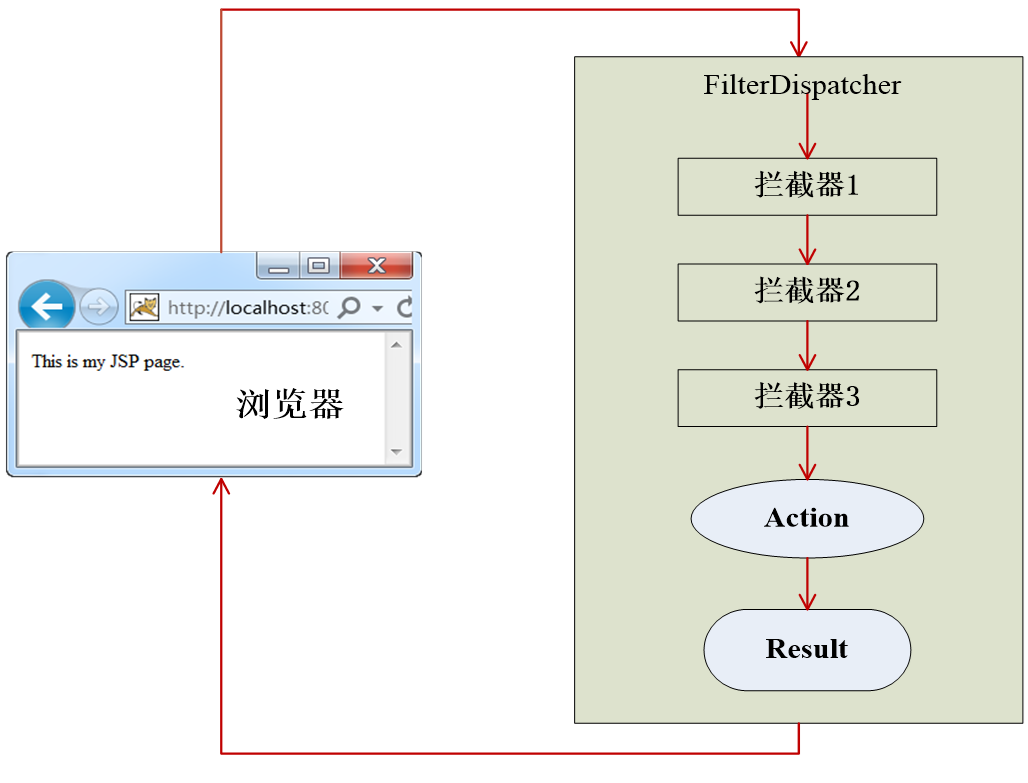
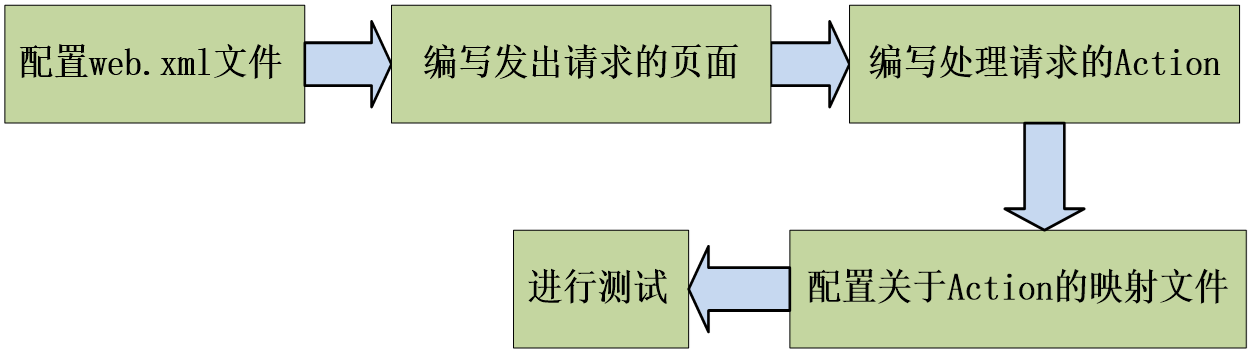
![]()
Struts与WebWork的工作方式类似,Struts2同样使用了拦截器作为其处理用户请求的控制器。在Struts2中有一个核心控制器FilterDispatcher,它负责处理用户的所有请求,如果遇到以.action结尾的请求URL,就会交给Struts2框架来处理,Struts2的工作流程可以用图表示。
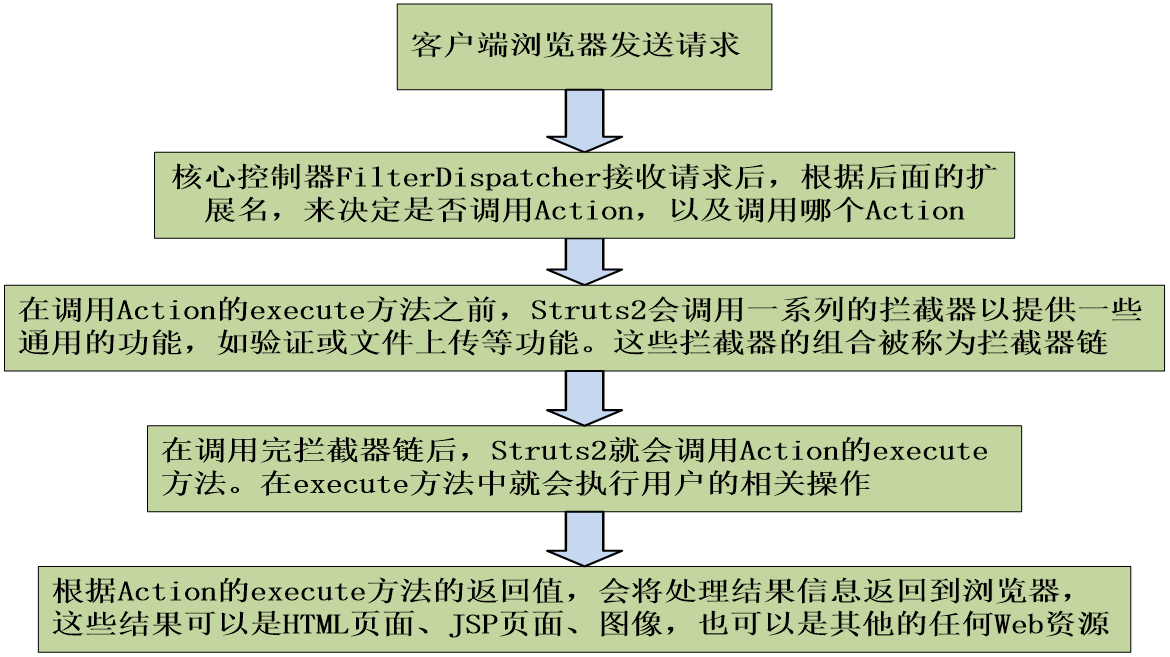
可以把内容简化为下面的样式
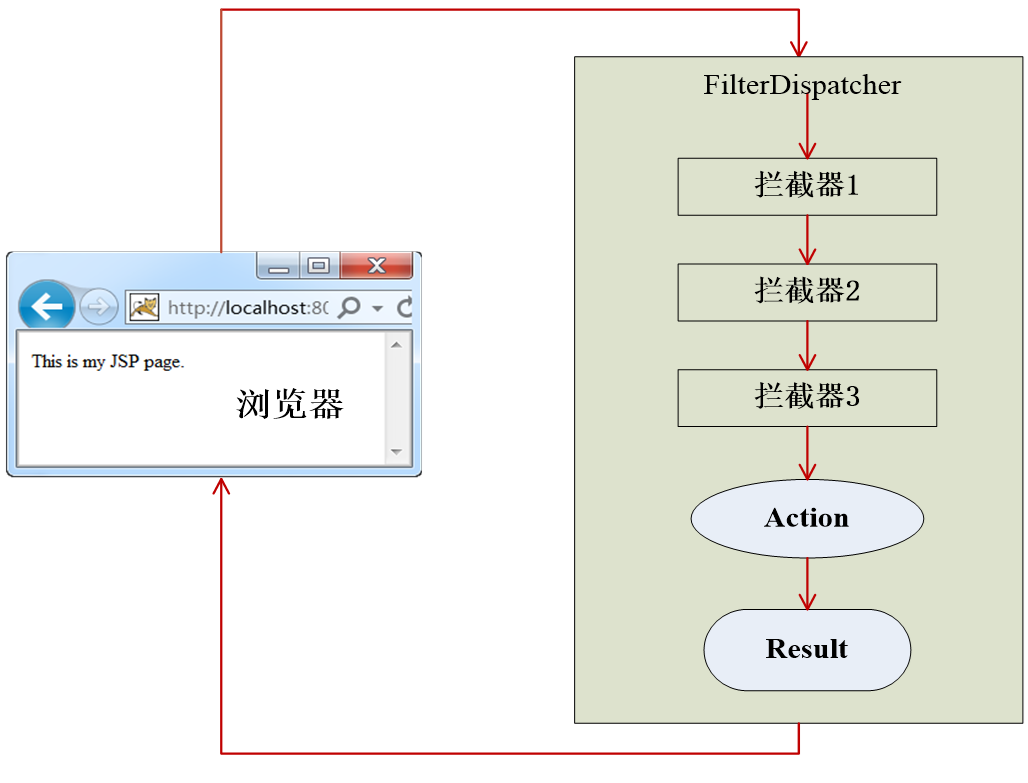
Struts2框架程序的步骤大致如下:
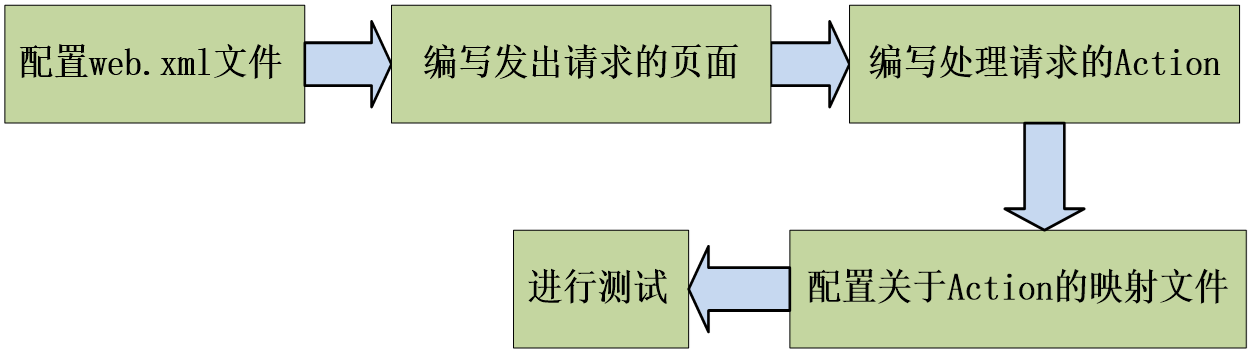
知道了Struts 2框架程序的开发步骤,我们就可以开始Struts 2程序的开发了,同样,我们来看看如何用Struts 2输出最经典的“HelloWorld!”语句。
1. 配置web.xml
Struts2的web.xml 文件配置方法非常简单,即在web.xml中配置Struts2提供的过滤器,并设置为所有的请求(/*)都要通过这个过滤器
<filter>
<filter-name>struts2</filter-name> ----Struts2过滤器的名称
<filter-class>
org.apache.struts2.dispatcher.FilterDispatcher -----指定Struts2过滤器的类名
</filter-class>
</filter>
<filter-mapping> --配置Struts2过滤器要过滤的路径
<filter-name>struts2</filter-name>
<url-pattern>/*</url-pattern>
</filter-mapping>
2. 编写JSP界面
使用Struts2标签库提供的“property”标签用来显示message的属性值,
在使用Struts2提供的标签库之前,需要在JSP中引入这个标签库,前缀定义为"s"
<%@ taglib uri="/struts-tags" prefix="s" %>
<!doctype html>
<html>
<head>
<title>HelloWorld</title>
</head>
<body>
<h2>
<s:property value="message" />
</h2>
</body>
</html>
3. 编写Action
Action 类是最基本的逻辑处理单元,在MVC模式中分发器分发给不同的Action类来处理请求。在Struts2中Action类不必再实现Action接口,可以是任何类。但是一般还要继承ActionSupport类,因为其提供了大量的基本功能,如错误信息处理。
import com.opensymphony.xwork2.ActionSupport;
public class HelloWorld extends ActionSupport {
<span style="white-space:pre"> </span>public static final String MESSAGE = "Hello World! I'm from struts2";
<span style="white-space:pre"> </span>private String message;
<span style="white-space:pre"> </span>public String getMessage() {
<span style="white-space:pre"> </span>return message;
<span style="white-space:pre"> </span>}
<span style="white-space:pre"> </span>public void setMessage(String message) {
<span style="white-space:pre"> </span>this.message = message;
<span style="white-space:pre"> </span>}
<span style="white-space:pre"> </span>public String execute() throws Exception {
<span style="white-space:pre"> </span>setMessage(MESSAGE);
<span style="white-space:pre"> </span>return SUCCESS;
}
}
4. 配置文件中增加映射
Struts2的配置文件是struts.xml,所有请求和分发以及其他配置都在这个文件中定义,struts.xml文件应该放在WEB-INF目录下的classes文件中。如下所示,配置了一个名称为HelloWorld的Action,处理类是struts2.HelloWorld,处理后的结果转到helloWorld.jsp页面上
<?xml version="1.0" encoding="UTF-8"?>
<!DOCTYPE struts PUBLIC
"-//Apache Software Foundation//DTD Struts Configuration 2.3//EN"
"http://struts.apache.org/dtds/struts-2.3.dtd">
<struts>
<package name="struts2" extends="struts-default">
<action name="HelloWorld" class="struts2.HelloWorld">
<result>/helloworld.jsp</result>
</action>
</package>
</struts>
启动Tomcat,并在浏览器中输入http://localhost:8080/Struts2/HelloWorld.action,就ok了





















 194
194











 被折叠的 条评论
为什么被折叠?
被折叠的 条评论
为什么被折叠?








