#import <WebKit/WebKit.h>
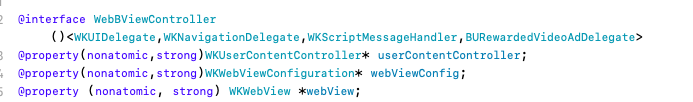
self.userContentController = [[WKUserContentController alloc] init];
self.webViewConfig = [[WKWebViewConfiguration alloc] init];
self.webViewConfig.userContentController = self.userContentController;
self.webViewConfig.allowsInlineMediaPlayback = YES;
if (@available(iOS 10.0, *)) {
self.webViewConfig.mediaTypesRequiringUserActionForPlayback = NO; // 允许点击后播放video,
}
self.webView = [[WKWebView alloc] initWithFrame:CGRectMake(0, 0, 0, 0) configuration:self.webViewConfig];
[self.view addSubview:self.webView];
UIEdgeInsets padding = UIEdgeInsetsMake(0, 0, 0, 0);
[self.webView mas_makeConstraints:^(MASConstraintMaker *make) {
make.edges.equalTo(self.view).with.insets(padding);
}];
self.webView.UIDelegate = self;
self.webView.navigationDelegate = self;
self.webView.allowsBackForwardNavigationGestures = YES;
self.webView.allowsLinkPreview = YES;
[self.webView addObserver:self forKeyPath:@"title" options:NSKeyValueObservingOptionNew context:NULL];
[self.webView addObserver:self forKeyPath:@"estimatedProgress" options:NSKeyValueObservingOptionNew context:nil];
#pragma mark - event response
// 计算wkWebView进度条
- (void)observeValueForKeyPath:(NSString *)keyPath ofObject:(id)object change:(NSDictionary *)change context:(void *)context
{
if (object == self.webView && [keyPath isEqualToString:@"estimatedProgress"]) {
CGFloat newprogress = [[change objectForKey:NSKeyValueChangeNewKey] doubleValue];
self.progressView.hidden = NO;
[self.progressView setProgress:newprogress animated:YES];
if (newprogress >= 1.0f) {
self.progressView.hidden = YES;
[self.progressView setProgress:0 animated:YES];
}
}else if (object == self.webView && [keyPath isEqualToString:@"title"]) {
self.title = self.webView.title;
}
else {
[super observeValueForKeyPath:keyPath ofObject:object change:change context:context];
}
}
- (void)dealloc
{
DebugLog(@"webview销毁");
[self.webView removeObserver:self forKeyPath:@"estimatedProgress"];
[self.webView removeObserver:self forKeyPath:@"title" context:nil];
}
#pragma mark --WebViewDelegate
- (void)userContentController:(WKUserContentController *)userContentController
didReceiveScriptMessage:(WKScriptMessage *)message {
//message.body传值的内容。
//前端需要用 window.webkit.messageHandlers.注册的方法名.postMessage({body:传输的数据} 来给native发送消息
// window.webkit.messageHandlers.refreshApp.postMessage({body: 'hello world!'});
if ([message.name isEqualToString:h5_close]) {
[self.navigationController popViewControllerAnimated:YES];
}else if ([message.name isEqualToString:h5_sendAdUrl]) {
WebBViewController *webVC = [[WebBViewController alloc] init];
webVC.remoteUrl = message.body;
[self.navigationController pushViewController:webVC animated:YES];
}else if ([message.name isEqualToString:h5_triplePoints])
{
self.points = [NSString stringWithFormat:@"%@",message.body];
[self loadRewardVideoAdWithSlotID:ADREWARD_ID];
[SVProgressHUD show];
}
}
// 网页开始加载
- (void)webView:(WKWebView *)webView didStartProvisionalNavigation:(WKNavigation *)navigation {
NSLog(@"123");
}
// 网页完成加载
- (void)webView:(WKWebView *)webView didFinishNavigation:(null_unspecified WKNavigation *)navigation {
NSLog(@"456");
[self.webView.scrollView.mj_header endRefreshing];
if (__startTimer) {
__startTimer = NO;
[self.timer invalidate];
self.timer = nil;
__currentTime = 0;
self.timer = [NSTimer scheduledTimerWithTimeInterval:1 target:self selector:@selector(updateCurrentPlayedTime) userInfo:nil repeats:YES];
[self.timer fire];
}
}
- (void)webView:(WKWebView *)webView decidePolicyForNavigationAction:(WKNavigationAction *)navigationAction decisionHandler:(void (^)(WKNavigationActionPolicy))decisionHandler
{
NSLog(@"请求的地址是:%@",navigationAction.request.URL.absoluteString);
if ([navigationAction.request.URL.absoluteString rangeOfString:@"yidianzixun"].location != NSNotFound) {
__startTimer = YES;
}
decisionHandler(WKNavigationActionPolicyAllow);
}
// 网页加载出错
- (void)webView:(WKWebView *)webView didFailProvisionalNavigation:(null_unspecified WKNavigation *)navigation withError:(NSError *)error {
[self.webView.scrollView.mj_header endRefreshing];
}
//作为js中confirm接口的实现,需要有提示信息以及两个相应事件, 确认及取消,并且在completionHandler中回传相应结果,确认返回YES, 取消返回NO
//参数 message为 js 方法 confirm(<message>) 中的<message>
- (void)webView:(WKWebView *)webView runJavaScriptConfirmPanelWithMessage:(NSString *)message initiatedByFrame:(WKFrameInfo *)frame completionHandler:(void (^)(BOOL))completionHandler{
UIAlertController *alertController = [UIAlertController alertControllerWithTitle:@"提示" message:message?:@"" preferredStyle:UIAlertControllerStyleAlert];
[alertController addAction:([UIAlertAction actionWithTitle:@"取消" style:UIAlertActionStyleCancel handler:^(UIAlertAction * _Nonnull action) {
completionHandler(NO);
}])];
[alertController addAction:([UIAlertAction actionWithTitle:@"确认" style:UIAlertActionStyleDefault handler:^(UIAlertAction * _Nonnull action) {
completionHandler(YES);
}])];
[self presentViewController:alertController animated:YES completion:nil];
}
//可以显示网页中的alert中的信息
- (void)webView:(WKWebView *)webView runJavaScriptAlertPanelWithMessage:(NSString *)message initiatedByFrame:(WKFrameInfo *)frame completionHandler:(void (^)(void))completionHandler {
UIAlertController *alert = [UIAlertController alertControllerWithTitle:@"提示" message:message preferredStyle:UIAlertControllerStyleAlert];
[alert addAction:[UIAlertAction actionWithTitle:@"确定" style:UIAlertActionStyleDefault handler:^(UIAlertAction * _Nonnull action) {
completionHandler();
}]];
[self presentViewController:alert animated:YES completion:NULL];
}























 131
131











 被折叠的 条评论
为什么被折叠?
被折叠的 条评论
为什么被折叠?








