java之全文索引搜索lucene之增删改查文档
在java web开发中经常需要跟“搜索”打交道,大多数应用如果对于搜索的精确匹配度要求不高的话,一般都采用模糊查询的方式,但是很明显,这对于用户来说,体验性却不会很好,如你搜索“lucene”,如果是模糊查询,那就是“like %lucene%” 的搜索,那么排的靠前的结果估计是lucene的官网,百度百科,各种介绍,最后才是案例之类的,如果你是搜索“spring lucene 案例”,那么很有可能一上来就是一个整合的demo,不信的话你可以上百度搜索,有条件的话,google也行
关于lucene的一些介绍以及简单入门就不说了,接下来将花2-3篇博文来记录一些我学习lucene的笔记。本文将介绍一下我对于lucene在使用时的理解以及对于记录(或者叫文档)的增删改查时索引的变化。
下面这张图是我对Lucene全文索引过程的大致理解:
接下来,就要上真正的代码了:用于验证我上面所讲的图。下面介绍一下lucene对文档进行增删改的过程,对于查的介绍,在后文进行详细的介绍。
package com.steadyjack.lucene02;
import java.nio.file.Paths;
import org.apache.lucene.analysis.Analyzer;
import org.apache.lucene.analysis.standard.StandardAnalyzer;
import org.apache.lucene.document.Document;
import org.apache.lucene.document.Field;
import org.apache.lucene.document.StringField;
import org.apache.lucene.document.TextField;
import org.apache.lucene.index.DirectoryReader;
import org.apache.lucene.index.IndexReader;
import org.apache.lucene.index.IndexWriter;
import org.apache.lucene.index.IndexWriterConfig;
import org.apache.lucene.index.Term;
import org.apache.lucene.store.Directory;
import org.apache.lucene.store.FSDirectory;
import org.junit.Before;
import org.junit.Test;
/**
* Description:添加删除修改文档
* Date:2017年2月22日 下午8:59:12
* @author debug-steadyjack
*/
public class TestIndexing {
private String ids[]={"1","2","3"};
private String citys[]={"qingdao","nanjing","shanghai"};
private String descs[]={
"Qingdao is a beautiful city.",
"Nanjing is a city of culture.",
"Shanghai is a bustling city."
};
private Directory dir;
/**
* Description:相当于启动时-构建索引器(索引文件目录)
* Date:2017年2月22日 下午8:59:17
* Author:debug-steadyjack
* @throws Exception
*/
@Before
public void before()throws Exception{
dir=FSDirectory.open(Paths.get("D:\\lucene-exercise\\lucene2"));
IndexWriter writer=getWriter();
for(int i=0;i<ids.length;i++){
Document doc=new Document();
doc.add(new StringField("id", ids[i], Field.Store.YES));
doc.add(new StringField("city", citys[i], Field.Store.YES));
doc.add(new StringField("desc", descs[i], Field.Store.NO));
//将文档的用于索引的部分写入 索引器
writer.addDocument(doc);
}
writer.close();
}
/**
* Description:获得写索引器
* Date:2017年2月22日 下午9:00:30
* Author:debug-steadyjack
* @return
* @throws Exception
*/
public IndexWriter getWriter()throws Exception{
//标准分词器
Analyzer analyzer=new StandardAnalyzer();
IndexWriterConfig iwc=new IndexWriterConfig(analyzer);
IndexWriter writer=new IndexWriter(dir, iwc);
return writer;
}
/**
* Description:
* Date:2017年2月22日 下午9:00:55
* Author:debug-steadyjack
* @throws Exception
*/
@Test
public void testIndexWriter()throws Exception{
IndexWriter writer=getWriter();
System.out.println("写入了 "+writer.numDocs()+" 个文档");
writer.close();
}
/**
* Description:测试读取索引所在的文件目录共有多少个文档(即用于建立索引的文档有多少个)
* Date:2017年2月22日 下午9:01:34
* Author:debug-steadyjack
* @throws Exception
*/
@Test
public void testIndexReader()throws Exception{
IndexReader reader=DirectoryReader.open(dir);
System.out.println("读入的最大文档: "+reader.maxDoc());
System.out.println("读入的实际文档: "+reader.numDocs());
reader.close();
}
/**
* Description:删除文档-不合并
* Date:2017年2月22日 下午9:03:10
* Author:debug-steadyjack
* @throws Exception
*/
@Test
public void testDeleteBeforeMerge()throws Exception{
IndexWriter writer=getWriter();
System.out.println("删除之前 "+writer.numDocs());
//Term其实也可以理解为关键字:在这里表示根据id来删除文档
writer.deleteDocuments(new Term("id","1"));
writer.commit();
System.out.println("删除不合并后的最大文档: "+writer.maxDoc());
System.out.println("删除不合并后的实际文档: "+writer.numDocs());
writer.close();
}
/**
* Description:删除后合并
* Date:2017年2月22日 下午9:04:50
* Author:debug-steadyjack
* @throws Exception
*/
@Test
public void testDeleteAfterMerge()throws Exception{
IndexWriter writer=getWriter();
System.out.println("删除后实际文档: "+writer.numDocs());
writer.deleteDocuments(new Term("id","1"));
//强制删除
writer.forceMergeDeletes();
writer.commit();
System.out.println("删除后最大文档: "+writer.maxDoc());
System.out.println("删除后实际文档: "+writer.numDocs());
writer.close();
}
/**
* Description:更新文档
* Date:2017年2月22日 下午9:06:09
* Author:debug-steadyjack
* @throws Exception
*/
@Test
public void testUpdate()throws Exception{
IndexWriter writer=getWriter();
Document doc=new Document();
//StringField:String类型-直接存储,不分词,,TextField:文档类型-一般不存储,用于分词
doc.add(new StringField("id", "1", Field.Store.YES));
doc.add(new StringField("city","qingdao",Field.Store.YES));
doc.add(new TextField("desc", "dsss is a city.", Field.Store.NO));
//更新-也是根据关键字来更新
writer.updateDocument(new Term("id","1"), doc);
writer.close();
}
}
当然啦,上面的代码,只需要你建立一个简单的java project即可,然后建立lib文件夹,放入相关的jar,add to buildpath...即可,jar包可以来这里下载:lucene应用所需要的jar包 ,后文介绍的博文也是需要这些jar的。
好了,博文介绍到这里吧,有需要交流的可以在下面留言,或者加我qq:1948831260进行技术交流。








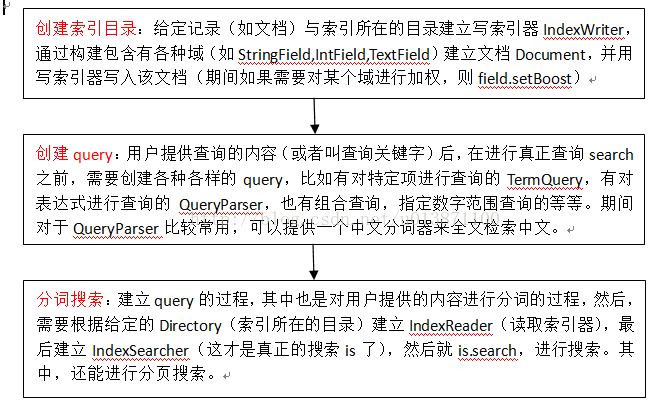















 2594
2594

 被折叠的 条评论
为什么被折叠?
被折叠的 条评论
为什么被折叠?










