使用easypoi生成word报告
1、依赖
<!--下载word demo-->
<dependency>
<groupId>cn.afterturn</groupId>
<artifactId>easypoi-base</artifactId>
<version>4.1.0</version>
</dependency>
<dependency>
<groupId>org.jfree</groupId>
<artifactId>jcommon</artifactId>
<version>1.0.24</version>
</dependency>
<dependency>
<groupId>org.jfree</groupId>
<artifactId>jfreechart</artifactId>
<version>1.5.0</version>
</dependency>2、创建模板 demo.docx
使用word,新建一个demo.docx,内容粘贴如下:由于不能导入word格式,所以,我截了个图,放在下面了。

3、编写工具类,用于生成word文档
package com.example.demo.wordTest.GenerateWordUtils;
/**
* @author fj
* @date 2022-09-14 08:38
* @description
*/
import cn.afterturn.easypoi.word.WordExportUtil;
import org.apache.poi.xwpf.usermodel.XWPFDocument;
import org.springframework.util.Assert;
import java.io.File;
import java.io.FileOutputStream;
import java.util.Map;
/**
* @author: cfj
* @date:2022-09-14
*/
public class wordutil {
/**
* 导出word
* <p>第一步生成替换后的word文件,只支持docx</p>
* <p>第二步下载生成的文件</p>
* <p>第三步删除生成的临时文件</p>
* 模版变量中变量格式:{{foo}}
*
* @param templatePath word模板地址
* @param temDir 生成临时文件存放地址
* @param fileName 文件名
* @param params 替换的参数
*/
public static void exportWord(String templatePath, String temDir, String fileName, Map<String, Object> params) {
Assert.notNull(templatePath, "模板路径不能为空");
Assert.notNull(temDir, "临时文件路径不能为空");
Assert.notNull(fileName, "导出文件名不能为空");
Assert.isTrue(fileName.endsWith(".docx"), "word导出请使用docx格式");
if (!temDir.endsWith("/")) {
temDir = temDir + File.separator;
}
File dir = new File(temDir);
if (!dir.exists()) {
dir.mkdirs();
}
try {
XWPFDocument doc = WordExportUtil.exportWord07(templatePath, params);
String tmpPath = temDir + fileName;
FileOutputStream fos = new FileOutputStream(tmpPath);
doc.write(fos);
fos.flush();
fos.close();
} catch (Exception e) {
e.printStackTrace();
}
}
}4、编写测试代码
package com.example.demo.wordTest.GenerateWordUtils;
import java.util.ArrayList;
import java.util.HashMap;
/**
* @author fj
* @date 2022-09-14 09:15
* @description
*/
public class wordDemo {
public static void main(String[] args) {
HashMap<String, Object> map = new HashMap<>();
//模拟其它普通数据
map.put("enName", "公司人员");
map.put("username", "张三");
map.put("date", "2019-10-10");
map.put("desc", "测试");
map.put("boo", "这是一段很长的描述,这是一段很长的说明阿附件三;阿济格你;是否是将连接 \" +\n" +
" \"罚单否卡萨丁平万科蓝山,发送副经理。到家了开讲啦,的奖金额,第三方就拉萨尔,第三方就老魏到家了就饿了干的");
map.put("bool1","这是测试合并单元格");
//模拟表格数据
ArrayList<HashMap<String, String>> list = new ArrayList<>();
HashMap<String, String> temp = new HashMap<>();
temp.put("sn","1");
temp.put("name","设备1");
temp.put("age","设备问题1");
temp.put("exception", "有异常");
temp.put("qu", "这个设备有问题,会造成断电");
list.add(temp);
temp = new HashMap<>();
temp.put("sn","2");
temp.put("name","设备2");
temp.put("age","设备问题2");
temp.put("exception", "无");
temp.put("qu", "无");
list.add(temp);
temp = new HashMap<>();
temp.put("sn","3");
temp.put("name","设备3");
temp.put("age","设备问题3");
temp.put("exception", "有");
temp.put("qu", "无危害");
list.add(temp);
temp = new HashMap<>();
temp.put("sn","4");
temp.put("name","设备4");
temp.put("age","设备问题4");
temp.put("exception", "有");
temp.put("qu", "无危害");
list.add(temp);
map.put("personlist",list);
//word模板绝对路径、word生成路径、word生成的文件名称、数据源参数
wordutil.exportWord("E:\\cfj\\ware\\demo.docx", "E:\\cfj\\ware\\", "生成文件.docx", map);
}
}
5、直接执行main方法
打开 E:\cfj\ware\生成文件.docx,成功生成"生成文件.docx文档"







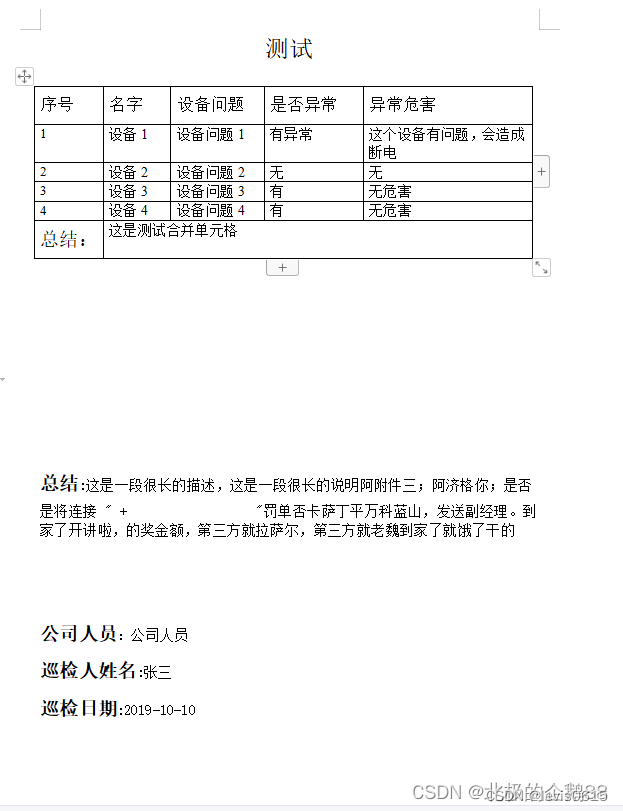














 875
875











 被折叠的 条评论
为什么被折叠?
被折叠的 条评论
为什么被折叠?








