import java.awt.*;
import java.awt.event.*;
import javax.swing.*;
import javax.swing.border.TitledBorder;
public class LoanCalculator extends JFrame {
//Create text fields for interest rate,
//year,loan amount,monthly payment,and total payment
private JTextField jtfAnnualInterestRate=new JTextField();
private JTextField jtfNumberOfYears=new JTextField();
private JTextField jtfLoanAmount=new JTextField();
private JTextField jtfMouthlyPayment=new JTextField();
private JTextField jtfTotalPayment=new JTextField();
//Create a Compute Payment button
private JButton jbtComputeLoan=new JButton("Compute Payment");
public LoanCalculator(){
//Panel p1 to hold labels and text fields
JPanel p1=new JPanel(new GridLayout(5,2));
p1.add(new JLabel("Annual Interest Rate"));
p1.add(jtfAnnualInterestRate);
p1.add(new JLabel("Number of Years"));
p1.add(jtfNumberOfYears);
p1.add(new JLabel("Loan Amount"));
p1.add(jtfLoanAmount);
p1.add(new JLabel("Mouthly Patment"));
p1.add(jtfMouthlyPayment);
p1.add(new JLabel("Total Payment"));
p1.add(jtfTotalPayment);
p1.setBorder(new
TitledBorder("Enter loan amount,interest rate and year") );
//Panel p2=new to hold the button
JPanel p2=new JPanel(new FlowLayout(FlowLayout.RIGHT));
p2.add(jbtComputeLoan);
//Add the panels to the frame
add(p1,BorderLayout.CENTER);
add(p2,BorderLayout.SOUTH);
//Register listener
jbtComputeLoan.addActionListener(new ButtonListener());
}
/**Handle the Compute Payment button*/
private class ButtonListener implements ActionListener{
public void actionPerformed(ActionEvent e){
//Get values from text fields
double interest =
Double.parseDouble(jtfAnnualInterestRate.getText());
int year =
Integer.parseInt(jtfNumberOfYears.getText());
double loanAmount =
Double.parseDouble(jtfLoanAmount.getText());
//Create a loan object
Loan loan =new Loan(interest,year,loanAmount);
//Display monthly payment and total payment
jtfMouthlyPayment.setText(String.format("%.2f",
loan.getMonthlyPayment()));
jtfTotalPayment.setText(String.format("%.2f",
loan.getTotalPayment()));
}
}
public static void main(String[] args){
LoanCalculator frame =new LoanCalculator();
frame.pack();
frame.setTitle("LoanCalculator");
frame.setLocationRelativeTo(null);//Center the frame
frame.setDefaultCloseOperation(JFrame.EXIT_ON_CLOSE);
frame.setVisible(true);
}
}
提示:大家在编程时会发现有一个错误——没有Loan类型的定义;现附上该文件Loan.java(http://pan.baidu.com/s/1nt9aOjR),请大家把该文件添加到Java Project(Java工程)中。








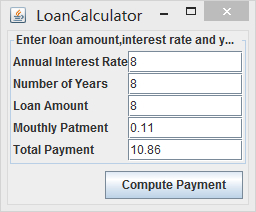














 1295
1295











 被折叠的 条评论
为什么被折叠?
被折叠的 条评论
为什么被折叠?








