实现动效如下:
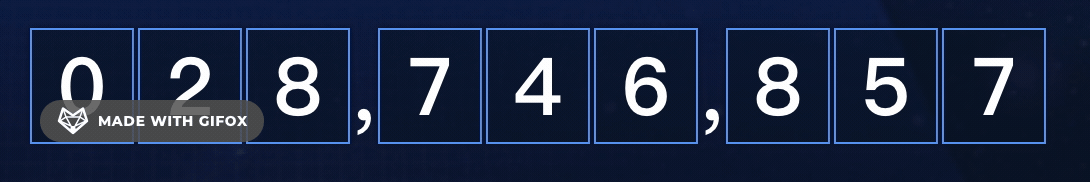
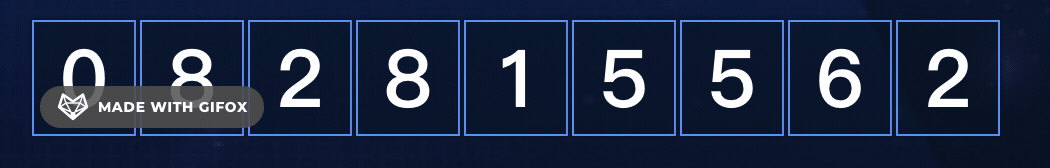
代码具体如下:
第一步封装组件 NumberAnimation.vue
<template>
<div class="number-digital">
<div class="box-item">
<li :class="{ 'number-item': !isNaN(item), 'mark-item': isNaN(item) }"
:style="{ marginRight: needDivideMgright(index) }" v-for="(item, index) in orderNum" :key="index">
<span v-if="!isNaN(item)">
<i :id="`numberItem${index}`">0123456789</i>
</span>
<div v-if="needDivideDot(index)" class="num-dot">,</div>
</li>
</div>
</div>
</template>
<script lang="ts" setup>
const props = defineProps<{
numm: number | string
numLen: number
noneDivide?: boolean // 默认需要超过7位数字以上以,分隔
}>()
function needDivideDot(index: number): boolean {
if (props.noneDivide) { //不需要分隔符
return false
}
if (props.numLen <= 7) {
return false
}
return index === props.numLen - 8 || index === props.numLen - 5
}
function needDivideMgright(index: number): string {
if (props.noneDivide) { //不需要分隔符
return '2px'
}
if (props.numLen <= 7) {
return '2px'
}
return (index === props.numLen - 7 || index === props.numLen - 4) ? '14px' : '2px'
}
const orderNum = ref<Array<number>>([]);
// 处理数字
// numm: 传入的数字 numLen: 默认显示几位数
const toOrderNum = (num: string | number) => {
num = num.toString();
if (num.length < props.numLen) {
num = '0' + num // 如未满定义的位数,添加"0"补位
toOrderNum(num) // 递归添加"0"补位
} else if (num.length === props.numLen) {
orderNum.value = num.split('') as unknown as number[] // 将其便变成数据,渲染至滚动数组
}
}
watch(() => props.numm, (newVal: any) => {
toOrderNum(newVal)
setNumberTransform()
})
function setNumberTransform() {
for (let index = 0; index < orderNum.value.length; index++) {
const ele: HTMLDivElement = document.getElementById(`numberItem${index}`) as HTMLDivElement
if (ele) {
ele.style.transform = `translate(-50%, -${orderNum.value[index] as number * 10}%)`
}
}
}
toOrderNum(props.numm)
onMounted(() => {
setTimeout(() => {
setNumberTransform()
}, 200)
})
</script>
<style lang='scss' scoped>
.number-digital {
margin-right: 8px;
.box-item {
position: relative;
font-size: 54px;
line-height: 41px;
text-align: center;
list-style: none;
color: #2D7CFF;
writing-mode: vertical-lr;
text-orientation: upright;
/*文字禁止编辑*/
-moz-user-select: none;
-webkit-user-select: none;
-ms-user-select: none;
-khtml-user-select: none;
user-select: none;
}
/*滚动数字设置*/
.number-item {
width: 50px;
height: 56px;
color: #fff;
font-size: 40px;
font-family: MiSans, MiSans-Demibold;
font-weight: 800;
list-style: none;
margin-right: 3px;
background: rgba(3, 21, 42, 0.50);
border: 1px solid #4d9ef8;
box-shadow: 0px 0px 3px 0px #01072E;
&>span {
position: relative;
display: inline-block;
margin-right: 10px;
width: 100%;
height: 100%;
writing-mode: vertical-rl;
text-orientation: upright;
overflow: hidden;
&>i {
font-style: normal;
position: absolute;
top: 8px;
left: 50%;
transform: translate(-50%, 0);
transition: transform 1s ease-in-out;
letter-spacing: 10px;
}
}
}
.number-item:last-child {
margin-right: 0;
}
.num-dot {
display: inline-block;
margin-left: 8px;
height: 53px;
font-size: 47px;
font-family: MiSans, MiSans-Demibold;
font-weight: normal;
text-align: CENTER;
color: #ffffff;
line-height: 47px;
}
}
</style>
第二步 使用 NumberAnimation.vue组件
<!-- 逗号分隔 (需要import引入组件) -->
<NumberAnimation :numm="rand" :numLen="9"></NumberAnimation>
<!-- 不进行逗号分隔 (需要import引入组件) -->
<NumberAnimation :numm="rand" :numLen="9" :noneDivide="true"></NumberAnimation>
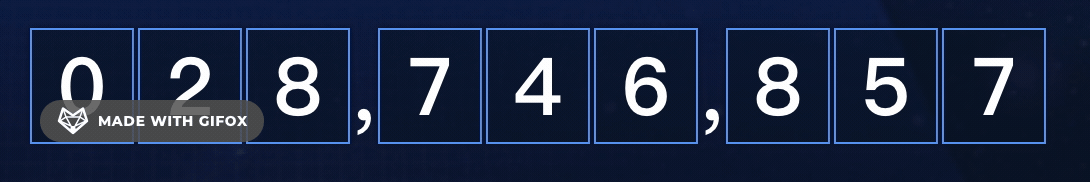
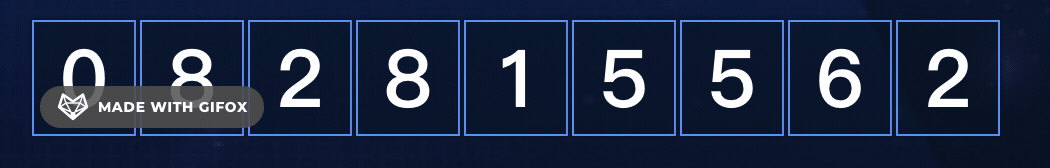





















 1028
1028











 被折叠的 条评论
为什么被折叠?
被折叠的 条评论
为什么被折叠?








