现象:
测试速度

官方速度

联想客服解释
支持 PCIe3.0 x4 NVME协议实际只有PCI-E 2.0速率
折腾方案:
利用H2OUVE 修改BIOS
1.以管理员身份运行cmd
H2OUVE.exe -gv bios.txt
-gv Generate variable information to file.
打开bios.txt,搜索00000C10:02,因为不同BIOS的版本,有的可能会搜索出来两个,只修改第二个,把2改为3
做好备份
做好备份
做好备份
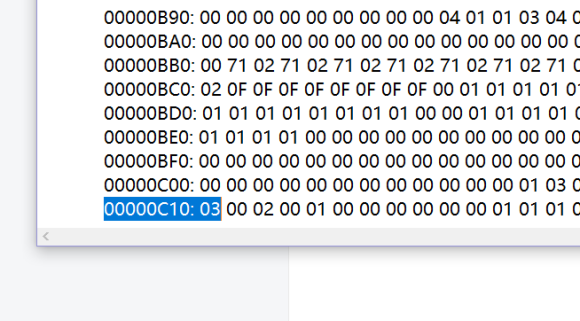
2.将修改后的文件写入,代码如下
H2OUVE.exe -sv bios.txt
-sv Modify variable with specified file.
重启电脑,完成,如果发现速度异常,变的更慢了,按照原来步骤,将3改为2

























 5386
5386

 被折叠的 条评论
为什么被折叠?
被折叠的 条评论
为什么被折叠?








