文章目录
1. 重点提炼
- Object.fromEntries()
- String扩展
- Array扩展
- Function修正
- 优化捕获异常——可选的Catch Binding
- JSON扩展
- Symbol扩展
2. 对象扩展:Object.fromEntries()
方法Object.fromEntries()把键值对列表转换为一个对象,这个方法是和 Object.entries() 相对的。
Object.fromEntries([
['foo', 1],
['bar', 2]
])
// {foo: 1, bar: 2}
即将对象转为数组的形式,并且为key与value的二维数组形式。
const obj = {
name: 'QH',
course: 'es'
}
const entries = Object.entries(obj)
console.log(entries)
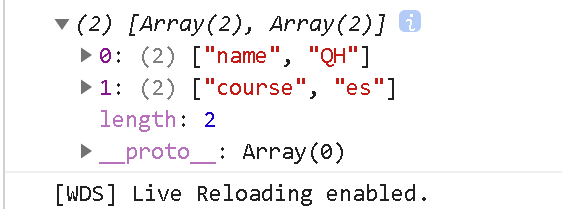
参考:https://github.com/6xiaoDi/blog-ECMScript-Series/tree/a3.92
Branch: branch02commit description:a3.92(对象扩展:Object.fromEntries()——Object.entries)
tag:a3.92
2.1 Object 转换操作
es10提供了新的方法 =>
Object.fromEntries() 与 Object.entries() 逻辑是相反的。
将键值对形式的二维数组,转为键值对形式的对象。
const obj = {
name: 'QH',
course: 'es'
}
const entries = Object.entries(obj)
console.log(entries)
// ES10
const fromEntries = Object.fromEntries(entries)
console.log(fromEntries)
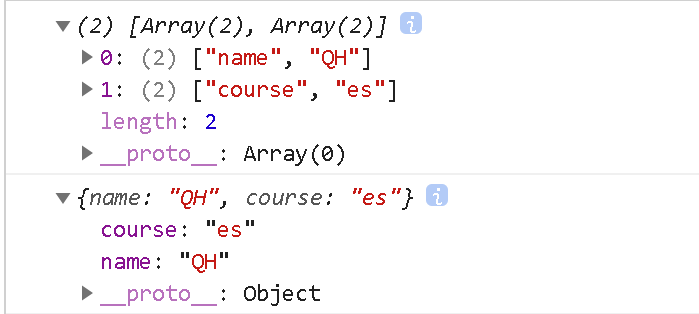
参考:https://github.com/6xiaoDi/blog-ECMScript-Series/tree/a3.93
Branch: branch02commit description:a3.93(对象扩展:Object.fromEntries()——基本用法)
tag:a3.93
2.2 Map 转 Object
可将map转为键值对的对象。
// map -> 对象
const map = new Map()
map.set('name', 'QH')
map.set('course', 'es')
console.log(map)
const fromEntries = Object.fromEntries(map)
console.log(fromEntries)
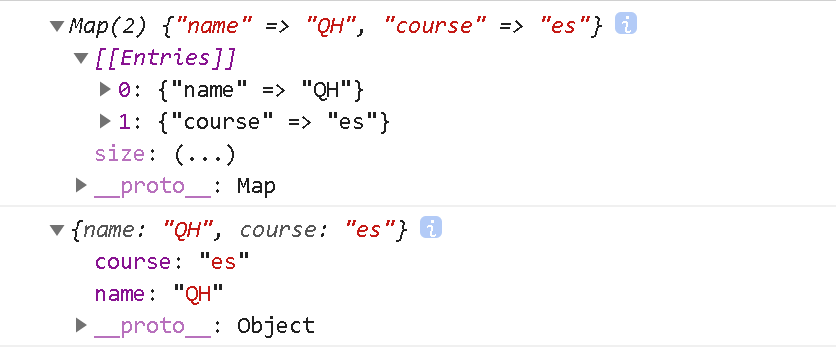
参考:https://github.com/6xiaoDi/blog-ECMScript-Series/tree/a3.94
Branch: branch02commit description:a3.94(对象扩展:Object.fromEntries()——可将map转为键值对的对象)
tag:a3.94
2.3 过滤
找到对象中成绩大于80分的属性(科目),过去的话需要循环迭代每一项,并做逻辑判断,再取出。
在es当中数组的方法显然比对象的多,因此可以把对象转为键值对的数组,再过滤出成绩大于80分的即可,最后可把结果数组转回结果对象。
const course = {
math: 80,
english: 85,
chinese: 90
}
const res = Object.entries(course).filter(([key, val]) => val > 80)
console.log(res)
console.log(Object.fromEntries(res))
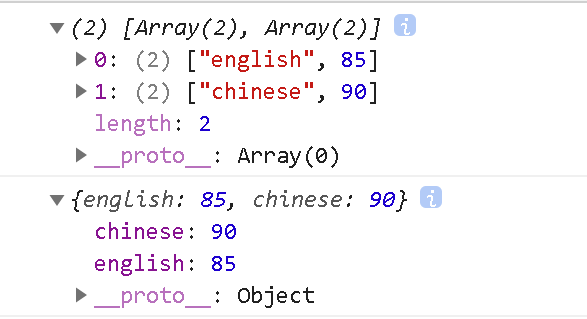
参考:https://github.com/6xiaoDi/blog-ECMScript-Series/tree/a3.95
Branch: branch02commit description:a3.95(对象扩展:Object.fromEntries()——应用)
tag:a3.95
3. 字符串扩展:String.prototype.trimStart() ,String.prototype.trimEnd()
-
String.prototype.trimStart()=> 去除字符串开头的空格 -
String.prototype.trimEnd()=> 去除字符串末尾的空格
3.1 String.prototype.trimStart()
trimStart() 方法从字符串的开头删除空格,trimLeft()是此方法的别名。
注意:虽然
trimLeft是trimStart的别名,但是你会发现String.prototype.trimLeft.name === 'trimStart',一定要记住
3.2 String.prototype.trimEnd()
trimEnd()方法从一个字符串的右端移除空白字符,trimRight 是trimEnd的别名。
注意
虽然
trimRight是trimEnd的别名,但是你会发现String.prototype.trimRight.name === 'trimEnd',一定要记住
3.3 code
通过正则表达式去除字符串的首尾空格
\s => 是匹配所有空白符,包括换行。
replace => 返回一个新字符串
const str = ' abcde '
// 正则
console.log(str)
console.log(str.replace(/^\s+/g, '')) // 去掉前面的空格
console.log(str.replace(/\s+$/g, '')) // 去掉后面的空格
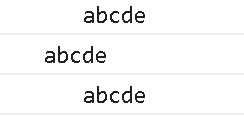
参考:https://github.com/6xiaoDi/blog-ECMScript-Series/tree/a3.96
Branch: branch02commit description:a3.96(字符串扩展——通过正则表达式去除字符串的首尾空格)
tag:a3.96
console.log(str.replace(/^\s+/g, '').replace(/\s+$/g, ''))
参考:https://github.com/6xiaoDi/blog-ECMScript-Series/tree/a3.97
Branch: branch02commit description:a3.97(字符串扩展——最终通过正则表达式去除字符串的首尾空格)
tag:a3.97
如下trim方法,均返回新的字符串。
const str = ' abcde '
// 去掉前面的空格(两种写法)
console.log(str.trimStart())
console.log(str.trimLeft())
// 去掉后面的空格(两种写法)
console.log(str.trimEnd())
console.log(str.trimRight())
// 去除前后空格
console.log(str.trim())

参考:https://github.com/6xiaoDi/blog-ECMScript-Series/tree/a3.98
Branch: branch02commit description:a3.98(字符串扩展——String.prototype.trimStart() ,String.prototype.trimEnd()基本使用)
tag:a3.98
综上,如处理用户的表单提交,都会用到去除首尾空格的方法。
4. 数组扩展:Array.prototype.flat(),Array.prototype.flatMap()
Array.prototype.flat()Array.prototype.flatMap()
=> 对于多维数组,进行扁平化操作。
4.1 Array.prototype.flat()
flat()方法会按照一个可指定的深度递归遍历数组,并将所有元素与遍历到的子数组中的元素合并为一个新数组返回。
const newArray = arr.flat(depth)
| 参数 | 含义 | 必选 |
|---|---|---|
| depth | 指定要提取嵌套数组的结构深度,默认值为 1 | N |
flat 默认只能拍平一级
存在一个参数:默认为1,表示扁平化的深度
flat(Infinity) => 完全扁平化,一般很少用,直接传深度即可。
const arr = [1, 2, 3, [4, 5, 6, [7, 8, 9, [10, 11, 12]]]]
console.log(arr.flat())
console.log(arr.flat().flat())
console.log(arr.flat().flat().flat())
console.log(arr.flat(3))
console.log(arr.flat(Infinity))

参考:https://github.com/6xiaoDi/blog-ECMScript-Series/tree/a3.99
Branch: branch02commit description:a3.99(数组扩展——Array.prototype.flat()基本使用)
tag:a3.99
4.2 Array.prototype.flatMap()
flatMap()方法首先使用映射函数映射每个元素,然后将结果压缩成一个新数组。从方法的名字上也可以看出来它包含两部分功能一个是 map,一个是 flat(深度为1)。
const new_array = arr.flatMap(function callback(currentValue[, index[, array]]) {// 返回新数组的元素 }[, thisArg])
| 参数 | 含义 | 必选 |
|---|---|---|
| callback | 可以生成一个新数组中的元素的函数,可以传入三个参数:currentValue、index、array | Y |
| thisArg | 遍历函数 this 的指向 | N |
数组循环遍历输出可使用数组下的map方法,其参数是一个回调函数,可进行数组每一项的逻辑处理。
const arr = [1, 2, 3, 4, 5]
const res = arr.map(x => x + 1)
console.log(res)
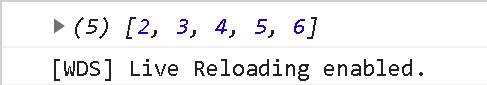
参考:https://github.com/6xiaoDi/blog-ECMScript-Series/tree/a4.01
Branch: branch02commit description:a4.01(数组扩展——Array.prototype.map()基本使用)
tag:a4.01
利用map生成的二维数组,可以进行扁平化操作,直接用flat即可。
但是es10提供了flatMap,相当于flat和map的结合体,即遍历和扁平化同时进行。
const arr = [1, 2, 3, 4, 5]
const res = arr.map(x => [x + 1])
console.log(res)
const res = arr.map(x => [x + 1]).flat()
console.log(res)
const res = arr.flatMap(x => [x + 1])
console.log(res)
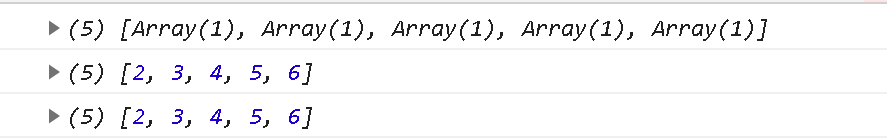
参考:https://github.com/6xiaoDi/blog-ECMScript-Series/tree/a4.02
Branch: branch02commit description:a4.02(数组扩展——Array.prototype.flatMap()基本使用)
tag:a4.02
注意:Array.prototype.flatMap()只能扁平化一层,并且没有深度参数。这点需要与flat区分开来。
const arr = [1, 2, 3, 4, 5]
const res1 = arr.map(x => [x + 1])
console.log(res1)
const res2 = arr.map(x => [x + 1]).flat()
console.log(res2)
const res3 = arr.flatMap(x => [[x + 1]])
console.log(res3)
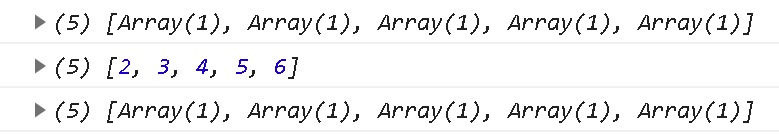
参考:https://github.com/6xiaoDi/blog-ECMScript-Series/tree/a4.03
Branch: branch02commit description:a4.03(数组扩展——Array.prototype.flatMap()只能扁平化一层,并且没有深度参数。)
tag:a4.03
对比下 map和 flatMap的区别
let arr = ['今天天气不错', '', '早上好']
arr.map(s => s.split(''))
// [["今", "天", "天", "气", "不", "错"],[""],["早", "上", "好"]]
arr.flatMap(s => s.split(''))
// ["今", "天", "天", "气", "不", "错", "", "早", "上", "好"]
5. 修订Function.prototype.toString()
- 返回源代码的实际文本片段
函数是对象,并且每个对象都有一个.toString() 方法,因为它最初存在于Object.prototype.toString()上。所有对象(包括函数)都是通过基于原型的类继承从它继承的。这意味着我们以前已经有funcion.toString() 方法了。
Function.prototype.toString()方法返回一个表示当前函数源代码的字符串。
这意味着还将返回注释、空格和语法详细信息。
即对象上有toString方法,而函数又属于对象,因此function也具有toString方法。
// toString()
function foo(){
// 这是es10
console.log('abcde')
}
console.log(foo.toString())
整个函数及注释、空格、换行等都被文本化了。(es10之前只返回函数名称)
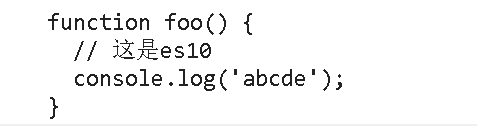
参考:https://github.com/6xiaoDi/blog-ECMScript-Series/tree/a4.04
Branch: branch02commit description:a4.04(修订Function.prototype.toString())
tag:a4.04
6. 可选的Catch Binding
- 省略
catch绑定的参数和括号
es10之前的语法当中,catch后参数是必须要写的,现在不需要的话参数和括号都可以说省略。
在 ES10之前我们都是这样捕获异常的:
try {
// tryCode
} catch (err) {
// catchCode
}
在这里 err是必须的参数,在 ES10可以省略这个参数:
try {
console.log('Foobar')
} catch {
console.error('Bar')
}
如之前的代码 =>
这里我故意把json的字符串格式写错。
const validJSON = json => {
try {
JSON.parse(json)
} catch(e) {
console.log(e)
}
}
const json = '{name":"QH", "course": "es"}'
console.log(validJSON(json))
报错:当前并不是一个可解析的JSON格式的字符串。
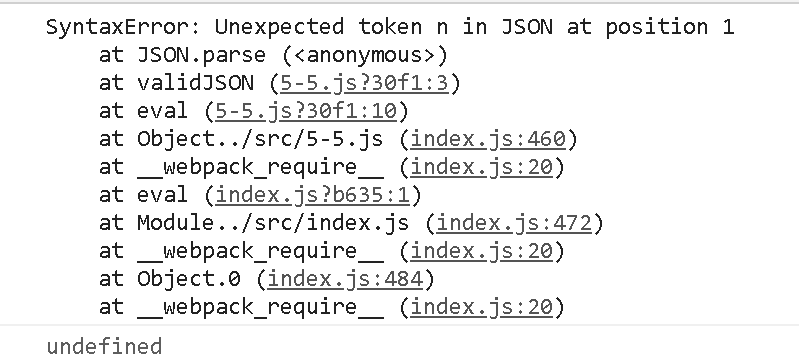
参考:https://github.com/6xiaoDi/blog-ECMScript-Series/tree/a4.05
Branch: branch02commit description:a4.05(可选的Catch Binding——过去的捕获写法)
tag:a4.05
es10中不关注错误信息。 =>
const validJSON = json => {
try {
JSON.parse(json)
return true
} catch {
return false
}
}
const json = '{name":"QH", "course": "es"}'
console.log(validJSON(json))
false
参考:https://github.com/6xiaoDi/blog-ECMScript-Series/tree/a4.06
Branch: branch02commit description:a4.06(可选的Catch Binding——传递错误)
tag:a4.06
6.1 应用:验证参数是否为json格式
这个需求我们只需要返回true或false,并不关心catch的参数。
const validJSON = json => {
try {
JSON.parse(json)
return true
} catch {
return false
}
}
const json = '{"name":"QH", "course": "es"}'
console.log(validJSON(json))
true
参考:https://github.com/6xiaoDi/blog-ECMScript-Series/tree/a4.07
Branch: branch02commit description:a4.07(可选的Catch Binding——传递正确)
tag:a4.07
7. JSON扩展:JSON superset,JSON.stringify()增强能力
JSON superset=>JSON超集\u2029\u2028JSON.stringify()增强能力
7.1 JSON superset(超集)
什么是 JSON超集?
简而言之就是让 ECMAScript兼容所有JSON支持的文本。 ECMAScript曾在标准 JSON.parse部分阐明 JSON确为其一个子集,但由于 JSON内容可以正常包含U+2028行分隔符 与U+2029段分隔符,而ECMAScript 却不行。
es10实际想让es完全兼容JSON文本,在早期的版本中仅仅规定JSON只是es的一个子集。JSON实际是可以正常显示行分隔符和段分隔符的,但是es却不行。es10则是做了升级,让es识别行分隔符和段分隔符。
行分隔符 => \u2028
段分隔符 => \u2029
以下引入段分隔符,es也不会报错了。
// JSON 超集 \u2029 \u2028
eval('var str="abcdef";\u2029 function foo(){return str;}')
console.log(foo())
abcdef
参考:https://github.com/6xiaoDi/blog-ECMScript-Series/tree/a4.08
Branch: branch02commit description:a4.08(JSON扩展——JSON superset)
tag:a4.08
7.2 JSON.stringify() 增强能力
之前JSON.stringify()的解析是有范围的 => 0xD800~0xDfff,如果超出这个范围,显示就会存在问题(bug)。
es10补充了JSON.stringify()的解析显示范围。
在 ES10 它会用转义字符的方式来处理这部分字符而非编码的方式,这样就会正常显示了。
console.log(JSON.stringify('\uD83D\uDE0E')) // emoji
console.log(JSON.stringify('\uD83D'))
emoji表情。它是多字节的一个字符,如果只输出其中的一部分,这一部分是无效的字符串,es10会将其直接解析成字符串,原样输出,es10之前会将其转化为特殊字符,这是错误的。
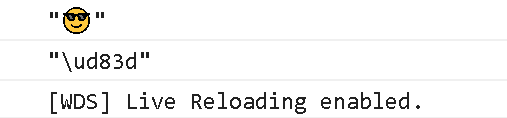
参考:https://github.com/6xiaoDi/blog-ECMScript-Series/tree/a4.09
Branch: branch02commit description:a4.09(JSON扩展——JSON.stringify()增强能力)
tag:a4.09
8. Symbol扩展:Symbol.prototype.description
Symbol类型是es6新增,一般表示对象属性的唯一性,才使用它。
Symbol中通常传递一个参数,表示Symbol的描述。
之前Symbol 的描述只被存储在内部的 Description ,没有直接对外暴露,我们只有调用 Symbol的 toString() 时才可以读取这个属性:
const name = Symbol('es')
console.log(name.toString()) // Symbol(es)
console.log(name) // Symbol(es)
console.log(name === 'Symbol(es)') // false
console.log(name.toString() === 'Symbol(es)') // true
现在可以通过 description方法获取 Symbol的描述
// Symbol
const s = Symbol('ABCDEF')
console.log(s)
console.log(s.description) // es10新增只读属性
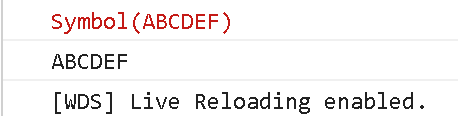
参考:https://github.com/6xiaoDi/blog-ECMScript-Series/tree/a4.10
Branch: branch02commit description:a4.10(Symbol扩展——Symbol.prototype.description)
tag:a4.10
description是可读属性,不可修改。
如果不传参,默认描述信息就是undefined。
// Symbol
const s = Symbol('ABCDEF')
console.log(s)
console.log(s.description) // es10新增只读属性
s.description = 'es'
console.log(s)
const s2 = Symbol()
console.log(s2.description) // undefined
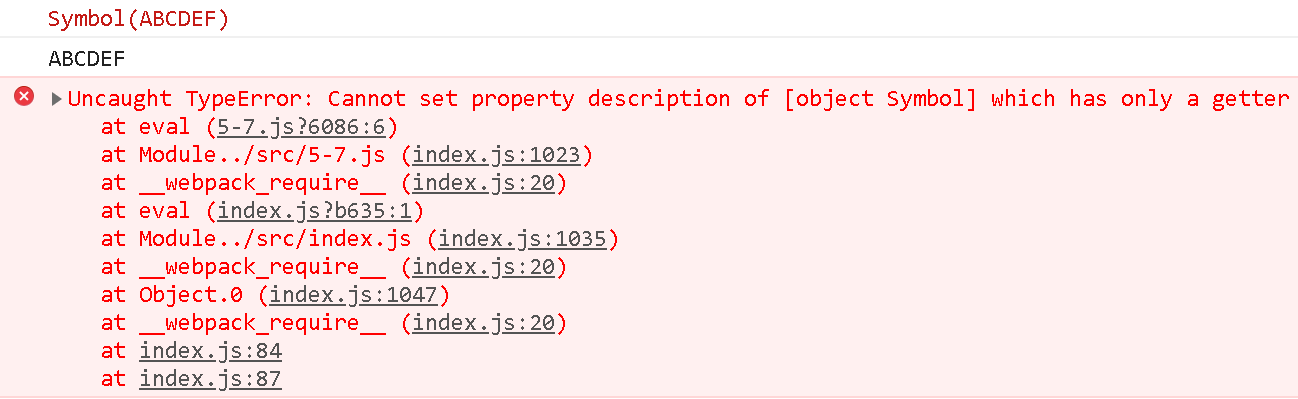
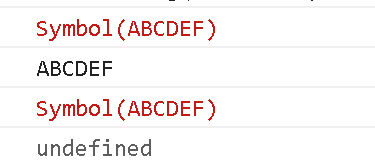
参考:https://github.com/6xiaoDi/blog-ECMScript-Series/tree/a4.11
Branch: branch02commit description:a4.11(Symbol扩展——Symbol.prototype.description特征)
tag:a4.11
(后续待补充)






















 3034
3034











 被折叠的 条评论
为什么被折叠?
被折叠的 条评论
为什么被折叠?








