原文出自:www.hangge.com 转载请保留原文链接:http://www.hangge.com/blog/cache/detail_781.html
通过UIDevice.currentDevice()来获取设备,可以取得设备当前的方向。
同时,我们可以添加一个通知来监听设备方向的变化,这样在开发中可以对不同的方向定制不同的排版布局界面。
下面通过一个样例,演示如何监测设备方向:
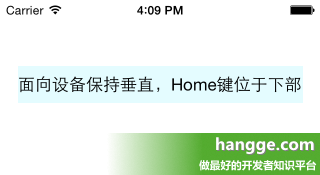
import UIKit
class ViewController: UIViewController {
@IBOutlet weak var orientationLabel: UILabel!
override func viewDidLoad() {
super.viewDidLoad()
//感知设备方向 - 开启监听设备方向
UIDevice.currentDevice().beginGeneratingDeviceOrientationNotifications()
//添加通知,监听设备方向改变
NSNotificationCenter.defaultCenter().addObserver(self, selector: "receivedRotation",
name: UIDeviceOrientationDidChangeNotification, object: nil)
//关闭设备监听
//UIDevice.currentDevice().endGeneratingDeviceOrientationNotifications()
}
//通知监听触发的方法
func receivedRotation(){
var device = UIDevice.currentDevice()
switch device.orientation{
case .Portrait:
orientationLabel.text = "面向设备保持垂直,Home键位于下部"
case .PortraitUpsideDown:
orientationLabel.text = "面向设备保持垂直,Home键位于上部"
case .LandscapeLeft:
orientationLabel.text = "面向设备保持水平,Home键位于左侧"
case .LandscapeRight:
orientationLabel.text = "面向设备保持水平,Home键位于右侧"
case .FaceUp:
orientationLabel.text = "设备平放,Home键朝上"
case .FaceDown:
orientationLabel.text = "设备平放,Home键朝下"
case .Unknown:
orientationLabel.text = "方向未知"
default:
orientationLabel.text = "方向未知"
}
}
}




















 1627
1627

 被折叠的 条评论
为什么被折叠?
被折叠的 条评论
为什么被折叠?








