之前写过gateway整合websocket,使用stomp Gateway整合websocket stomp_u014203449的博客-CSDN博客_gateway整合websocket。
如果使用springboot websocket,也是可以的,使用简单方便。
顺便看看gateway和boot 关于websocket的核心类
gateway
以下是代码,gateway配置。
注意路由规则中,websocekt转发的协议要写成 ws: 。lb是指从注册中心根据服务名获取服务
routes:
- id: web
order: 5
uri: lb://web #lb代表从注册中心获取服务,将path的请求路由到uri
predicates:
- Path=/web/**
filters:
- StripPrefix=1 #除去第一个/前缀,比如请求/wisdomclass-demo/demo,会去除前缀/wisdomclass-demo,请求到路由服务的 /demo接口
- name: Hystrix #Hystrix Filter的名称,一个在网关层面的熔断过滤器,如果后端服务不可用,可作服务降级,返回友好提示
args: #Hystrix配置参数
name: fallbackcmd #HystrixCommond 的名字
fallbackUri: forward:/fallback #自定义的接口
- id: web
uri: lb:ws://web #wesocket协议
order: 2
predicates:
- Path=/web/websocket/apaas/**
filters:
- StripPrefix=1但我测试以下这个handler不加也可以,在boot中有对ws的处理
@Component
public class WebsocketHandler implements GlobalFilter, Ordered {
private final Logger logger = LoggerFactory.getLogger(WebsocketHandler.class);
private final static String DEFAULT_FILTER_PATH = "/websocket/**";
/**
*
* @param exchange ServerWebExchange是一个HTTP请求-响应交互的契约。提供对HTTP请求和响应的访问,
* 并公开额外的 服务器 端处理相关属性和特性,如请求属性
* @param chain
* @return
*/
@Override
public Mono<Void> filter(ServerWebExchange exchange, GatewayFilterChain chain) {
String upgrade = exchange.getRequest().getHeaders().getUpgrade();
URI requestUrl = exchange.getRequiredAttribute(GATEWAY_REQUEST_URL_ATTR);
String scheme = requestUrl.getScheme();
AntPathMatcher pathMatcher = new AntPathMatcher();
if (!"ws".equals(scheme) && !"wss".equals(scheme)) {
return chain.filter(exchange);
} else if (pathMatcher.match(DEFAULT_FILTER_PATH,requestUrl.getPath())) {
logger.info("now request websocekt ={}",requestUrl.getPath());
String wsScheme = convertWsToHttp(scheme);
URI wsRequestUrl = UriComponentsBuilder.fromUri(requestUrl).scheme(wsScheme).build().toUri();
exchange.getAttributes().put(GATEWAY_REQUEST_URL_ATTR, wsRequestUrl);
}
return chain.filter(exchange);
}
@Override
public int getOrder() {
return Ordered.LOWEST_PRECEDENCE - 2;
}
static String convertWsToHttp(String scheme) {
scheme = scheme.toLowerCase();
return "ws".equals(scheme) ? "http" : "wss".equals(scheme) ? "https" : scheme;
}
}boot项目
其他boot websocket配置简单
<dependency>
<groupId>org.springframework.boot</groupId>
<artifactId>spring-boot-starter-websocket</artifactId>
</dependency>import org.springframework.context.annotation.Bean;
import org.springframework.context.annotation.Configuration;
import org.springframework.web.socket.server.standard.ServerEndpointExporter;
@Configuration
public class WebSocketConfig {
/**
* ServerEndpointExporter 作用
*
* 这个Bean会自动注册使用@ServerEndpoint注解声明的websocket endpoint
*
* @return
*/
@Bean
public ServerEndpointExporter serverEndpointExporter() {
return new ServerEndpointExporter();
}
}websocket接口
import org.springframework.stereotype.Component;
import javax.websocket.*;
import javax.websocket.server.PathParam;
import javax.websocket.server.ServerEndpoint;
import java.io.IOException;
import java.util.concurrent.ConcurrentHashMap;
import java.util.concurrent.atomic.AtomicInteger;
/**
* @author :PangTiemin
* @date :Created in 2020/12/14 20:46
* @description:
* @modified By:
*/
@ServerEndpoint("/websocket/apaas/{sid}")
@Component
public class WebSocketServer {
//静态变量,用来记录当前在线连接数。应该把它设计成线程安全的。
private static AtomicInteger onlineNum = new AtomicInteger();
//concurrent包的线程安全Set,用来存放每个客户端对应的WebSocketServer对象。
private static ConcurrentHashMap<String, Session> sessionPools = new ConcurrentHashMap<>();
//发送消息
public void sendMessage(Session session, String message) throws IOException {
if(session != null){
synchronized (session) {
// System.out.println("发送数据:" + message);
session.getBasicRemote().sendText(message);
}
}
}
//给指定用户发送信息
public void sendInfo(String userName, String message){
Session session = sessionPools.get(userName);
try {
sendMessage(session, message);
}catch (Exception e){
e.printStackTrace();
}
}
//建立连接成功调用
@OnOpen
public void onOpen(Session session, @PathParam(value = "sid") String userName){
sessionPools.put(userName, session);
addOnlineCount();
System.out.println(userName + "加入webSocket2!当前人数为" + onlineNum);
try {
sendMessage(session, "欢迎" + userName + "加入连接!");
} catch (IOException e) {
e.printStackTrace();
}
}
//关闭连接时调用
@OnClose
public void onClose(@PathParam(value = "sid") String userName){
sessionPools.remove(userName);
subOnlineCount();
System.out.println(userName + "断开webSocket连接!当前人数为" + onlineNum);
}
//收到客户端信息
@OnMessage
public void onMessage(String message) throws IOException{
message = "webSocket2 客户端:" + message + ",已收到";
System.out.println(message);
for (Session session: sessionPools.values()) {
try {
sendMessage(session, message);
} catch(Exception e){
e.printStackTrace();
continue;
}
}
}
//错误时调用
@OnError
public void onError(Session session, Throwable throwable){
System.out.println("发生错误");
throwable.printStackTrace();
}
public static void addOnlineCount(){
onlineNum.incrementAndGet();
}
public static void subOnlineCount() {
onlineNum.decrementAndGet();
}
}页面
<!DOCTYPE HTML>
<html>
<head>
<title>My WebSocket</title>
</head>
<body>
<input id="text" type="text" />
<button onclick="send()">Send</button>
<button onclick="closeWebSocket()">Close</button>
<div id="message"></div>
</body>
<script type="text/javascript">
var websocket = null;
//判断当前浏览器是否支持WebSocket, 主要此处要更换为自己的地址
if ('WebSocket' in window) {
websocket = new WebSocket("ws://localhost:9000/web/websocket/apaas/hi?Authorization="+"eyJhbGciOiJIUzI1NiIsInR5cCI6IkpXVCJ9.eyJhdWQiOlsid2ViIl0sInBob25lTnVtYmVyIjoiMTU2ODYwOTczNjYiLCJ1c2VyX25hbWUiOiIxNTY4NjA5NzM2NiIsInNjb3BlIjpbImFsbCJdLCJzeXN0ZW1UeXBlIjoiMSIsImV4cCI6MTYwNjk4NTc2OCwidXNlcklkIjoiOSIsImp0aSI6Ijk3NTNlNTk2LTNmNTUtNDE3ZS1iZmNmLTVkZmY5ZGFmZWU3MiIsImNsaWVudF9pZCI6ImNsaWVudCJ9.5QpMmSVYqvALrHpk3zT_zJWxbJKtkIJs3eUa2WWUuWI");
} else {
alert('Not support websocket')
}
//连接发生错误的回调方法
websocket.onerror = function() {
setMessageInnerHTML("error");
};
//连接成功建立的回调方法
websocket.onopen = function(event) {
setMessageInnerHTML("open");
}
//接收到消息的回调方法
websocket.onmessage = function(event) {
setMessageInnerHTML(event.data);
}
//连接关闭的回调方法
websocket.onclose = function(event) {
setMessageInnerHTML("close");
}
//监听窗口关闭事件,当窗口关闭时,主动去关闭websocket连接,防止连接还没断开就关闭窗口,server端会抛异常。
// window.onbeforeunload = function() {
// websocket.close();
// }
//将消息显示在网页上
function setMessageInnerHTML(innerHTML) {
document.getElementById('message').innerHTML += innerHTML + '<br/>';
}
//关闭连接
function closeWebSocket() {
websocket.close();
}
//发送消息
function send() {
var message = document.getElementById('text').value;
websocket.send(message);
}
</script>
</html>携带认证信息
关键问题不好传递请求头,将token传递,网上有在protocol子协议的地方写入token,这种方式实际上是传递了一个Sec-websocket-protocol的请求头,服务端需要修改获取token的逻辑,而且这个请求头要求相应也有同样名称的响应头。我没采用这个方式,直接将token写在了url的queryparam上,再修改服务端获取token的逻辑。(注意websocket不支持cookie传递)
websocket = new WebSocket(url,[protocol])
gateway处理websocket
WebsocketRoutingFilter是一个GlobalFilter,对Sec-websocket-protocol的处理,然后交给 webSocketService继续处理

HandshakeWebSocketService进行一些校验,然后握手

boot处理websocket
AbstractProtocol是个核心类,他处理所有协议请求过程,debug websocekt 可以发现,他循环找不同的processor处理,状态state值随之变化。
初始state是closed,先用Http11Processor处理 state为upgrading升级中,在这步会调用ws open方法(需要我们写的ws open业务方法);再UpgradeProcessorInternal处理为 upgraded升级成功。
先截图 Http11Processor类service方法的一段。 this.getAdapter().service(this.request, this.response) 会执行 Filter链
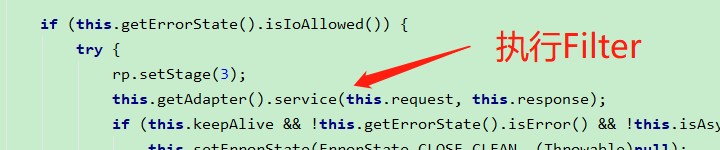
如果执行正常,会返回 UPGRADING的状态,验证了 websocket握手时通过http,然后再升级。

AbstractProtocol,upgrading后,再UpgradeProcessorInternal处理为 upgraded升级成功。

























 1万+
1万+











 被折叠的 条评论
为什么被折叠?
被折叠的 条评论
为什么被折叠?








