一般我们在访问容器时需要通过容器的端口来访问,那如何设置容器的端口映射呢?我们通过以下命令来设置:
docker run -p ip:hostPort:containerPort [--name] [-i] [-t] 镜像名 [COMMAND][ARG...]ip:表示宿主机ip
hostPort:宿主机端口号
containerPort:容器端口号
设置的方式有以下几种:
- containerPort,指定容器端口号,宿主机端口随机生成
[root@localhost ~]# docker run -p 80 --name web_test -i -t 80864d42dd23 hub.c.163.com/library/ubuntu /bin/bash- hostPort:containerPort映射主机端口和容器端口
[root@localhost ~]# docker run -p 8080:80 --name web_test -i -t 80864d42dd23 hub.c.163.com/library/ubuntu /bin/bash- ip::containerPort设置主机的随机端口到容器端口
[root@localhost ~]# docker run -p 0.0.0.0::80 --name web_test -i -t 80864d42dd23 hub.c.163.com/library/ubuntu /bin/bash- ip:hostPort:containerPort映射指定地址的指定端口到容器的指定端口
[root@localhost ~]# docker run -p 0.0.0.0:8080:80 --name web_test -i -t 80864d42dd23 hub.c.163.com/library/ubuntu /bin/bash下面通过nginx在容器部署静态网页,通过以下步骤
- 创建80映射端口的交互式容器
- 安装nginx
- 安装文本编辑器vim
- 创建静态网页
- 运行nginx
- 验证网页
示例如下(如果安装完ubuntu后不能安装nginx进行apt-get update):
[root@localhost ~]# docker run -p 80 --name static_test -i -t hub.c.163.com/library/ubuntu /bin/bash
root@25fcbf6e953d:/# apt-get install -y nginx
Reading package lists... Done
Building dependency tree
Reading state information... Done
E: Unable to locate package nginx
root@25fcbf6e953d:/# apt-get update
Get:1 http://archive.ubuntu.com/ubuntu xenial InRelease [247 kB]
Get:2 http://archive.ubuntu.com/ubuntu xenial-updates InRelease [102 kB]
**中间日志省略。。。。。。。。。。**
Fetched 24.9 MB in 9s (2717 kB/s)
Reading package lists... Done
root@25fcbf6e953d:/# apt-get install -y nginx
Reading package lists... Done
Building dependency tree
Reading state information... Done
**安装日志省略。。。。。。。。。。**然后安装vim:
root@25fcbf6e953d:/# apt-get install -y vim
Reading package lists... Done
Building dependency tree
Reading state information... Done
The following additional packages will be installed:
**安装日志省略。。。。。。。。。。**然后建立存放静态文件的目录,并创建一个简单的html文件:
root@25fcbf6e953d:/# mkdir -p /var/www/html
root@25fcbf6e953d:/#
root@25fcbf6e953d:/# cd /var/www/html/
root@25fcbf6e953d:/var/www/html# vim index.html
root@25fcbf6e953d:/var/www/html# ll
total 8
drwxr-xr-x. 2 root root 53 Mar 13 05:02 ./
drwxr-xr-x. 3 root root 17 Mar 13 04:50 ../
-rw-r--r--. 1 root root 79 Mar 13 05:02 index.html
-rw-r--r--. 1 root root 612 Mar 13 04:51 index.nginx-debian.html
root@25fcbf6e953d:/var/www/html# cat index.html
<html>
<body>
<h1>
this is the first docker static file
</h1>
</body>
</html>
root@25fcbf6e953d:/var/www/html# 找到nginx的安装目录,更改default的root值为刚才创建的目录:
root@25fcbf6e953d:/var/www/html# whereis nginx
nginx: /usr/sbin/nginx /etc/nginx /usr/share/nginx
root@25fcbf6e953d:/var/www/html# cd /etc/nginx/sites-enabled/
root@25fcbf6e953d:/etc/nginx/sites-enabled# ll
total 4
drwxr-xr-x. 2 root root 20 Mar 13 04:51 ./
drwxr-xr-x. 6 root root 4096 Mar 13 04:51 ../
lrwxrwxrwx. 1 root root 34 Mar 13 04:51 default -> /etc/nginx/sites-available/default
root@25fcbf6e953d:/etc/nginx/sites-enabled# vim default 然后启动nginx,查看容器进程:
root@25fcbf6e953d:/etc/nginx/sites-enabled# nginx
root@25fcbf6e953d:/etc/nginx/sites-enabled# ps -ef
UID PID PPID C STIME TTY TIME CMD
root 1 0 0 04:48 ? 00:00:00 /bin/bash
root 827 1 0 05:06 ? 00:00:00 nginx: master process nginx
www-data 828 827 0 05:06 ? 00:00:00 nginx: worker process
www-data 829 827 0 05:06 ? 00:00:00 nginx: worker process
www-data 830 827 0 05:06 ? 00:00:00 nginx: worker process
www-data 831 827 0 05:06 ? 00:00:00 nginx: worker process
www-data 832 827 0 05:06 ? 00:00:00 nginx: worker process
www-data 833 827 0 05:06 ? 00:00:00 nginx: worker process
www-data 834 827 0 05:06 ? 00:00:00 nginx: worker process
www-data 835 827 0 05:06 ? 00:00:00 nginx: worker process
root 836 1 0 05:07 ? 00:00:00 ps -ef
root@25fcbf6e953d:/etc/nginx/sites-enabled# 然后按ctrl+p,ctrl+q退出交互式容器。
使用docker ps查看容器的端口和运行情况,也可以通过dcoker port 镜像名查看:
root@localhost ~]# docker ps
CONTAINER ID IMAGE COMMAND CREATED STATUS PORTS NAMES
25fcbf6e953d hub.c.163.com/library/ubuntu "/bin/bash" 18 minutes ago Up 18 minutes 0.0.0.0:32772->80/tcp static_test
[root@localhost ~]# docker port static_test
80/tcp -> 0.0.0.0:32772
[root@localhost ~]# 可以看到容器的80端口映射到注解的32772端口。
通过curl访问创建的index.html文件:
[root@localhost ~]# curl http://127.0.0.1:32772/index.html
<html>
<body>
<h1>
this is the first docker static file
</h1>
</body>
</html>
[root@localhost ~]#也可以通过docker inspect 容器名来查看容器的详细信息和ip
通过容器ip进行访问:
[root@localhost ~]# docker inspect static_test
其他信息省略
"IPAddress": "172.17.0.5",[root@localhost ~]# curl http://172.17.0.5/index.html
<html>
<body>
<h1>
this is the first docker static file
</h1>
</body>
</html>
[root@localhost ~]# 当我们使用docker stop 容器名停止这个容器后,再使用docker start 容器名启动容器后,里面的nginx并没有启动。那么我们使用docker exec 容器名 nginx来启动:
[root@localhost ~]# docker stop static_test
static_test
[root@localhost ~]# docker ps
CONTAINER ID IMAGE COMMAND CREATED STATUS PORTS NAMES
b4f32bbe4a34 hub.c.163.com/library/ubuntu "/bin/bash" 41 hours ago Up 41 hours loving_brattain
d75a2d8c7822 xingguo/df_test1 "nginx -g 'daemon off" 2 days ago Up 2 days 0.0.0.0:32770->80/tcp df_nginx_web
959c0fc5d903 xingguo/commit_test1 "nginx -g 'daemon off" 2 days ago Up 2 days 0.0.0.0:32769->80/tcp nginx_test
[root@localhost ~]# docker start static_test
static_test
[root@localhost ~]# docker ps
CONTAINER ID IMAGE COMMAND CREATED STATUS PORTS NAMES
25fcbf6e953d hub.c.163.com/library/ubuntu "/bin/bash" 29 minutes ago Up 2 seconds 0.0.0.0:32773->80/tcp static_test
b4f32bbe4a34 hub.c.163.com/library/ubuntu "/bin/bash" 41 hours ago Up 41 hours loving_brattain
d75a2d8c7822 xingguo/df_test1 "nginx -g 'daemon off" 2 days ago Up 2 days 0.0.0.0:32770->80/tcp df_nginx_web
959c0fc5d903 xingguo/commit_test1 "nginx -g 'daemon off" 2 days ago Up 2 days 0.0.0.0:32769->80/tcp nginx_test
[root@localhost ~]# docker top static_test
UID PID PPID C STIME TTY TIME CMD
root 4719 4702 0 13:17 pts/2 00:00:00 /bin/bash
[root@localhost ~]# docker exec static_test nginx
[root@localhost ~]# docker top static_test
UID PID PPID C STIME TTY TIME CMD
root 4719 4702 0 13:17 pts/2 00:00:00 /bin/bash
root 4800 1 0 13:18 ? 00:00:00 nginx: master process nginx
amandab+ 4801 4800 0 13:18 ? 00:00:00 nginx: worker process
amandab+ 4802 4800 0 13:18 ? 00:00:00 nginx: worker process
amandab+ 4803 4800 0 13:18 ? 00:00:00 nginx: worker process
amandab+ 4804 4800 0 13:18 ? 00:00:00 nginx: worker process
amandab+ 4805 4800 0 13:18 ? 00:00:00 nginx: worker process
amandab+ 4806 4800 0 13:18 ? 00:00:00 nginx: worker process
amandab+ 4807 4800 0 13:18 ? 00:00:00 nginx: worker process
amandab+ 4808 4800 0 13:18 ? 00:00:00 nginx: worker process
[root@localhost ~]# 







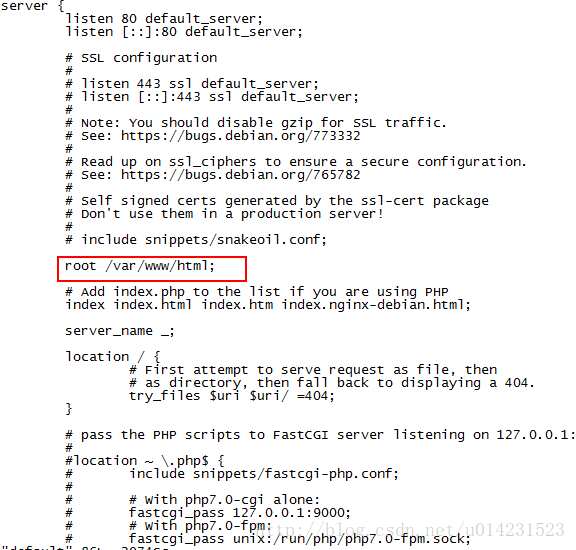














 587
587

 被折叠的 条评论
为什么被折叠?
被折叠的 条评论
为什么被折叠?








