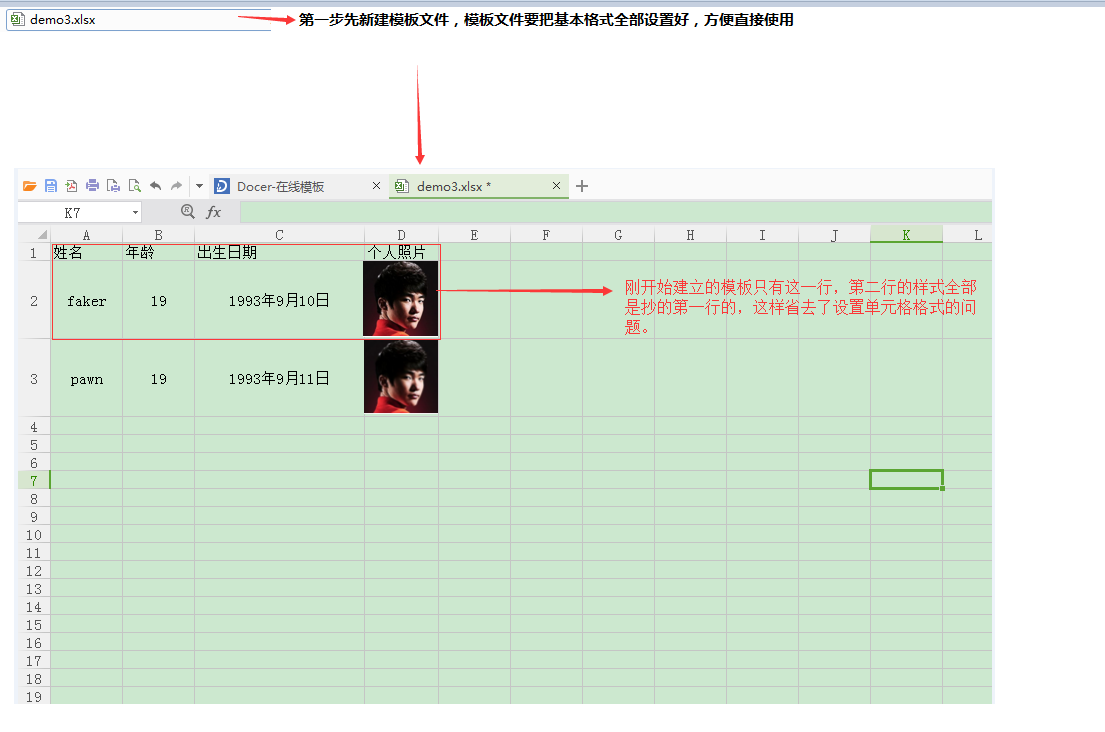maven依赖
<!--POI-->
<dependency>
<groupId>org.apache.poi</groupId>
<artifactId>poi</artifactId>
<version>3.9</version>
</dependency>
<dependency>
<groupId>org.apache.poi</groupId>
<artifactId>poi-ooxml</artifactId>
<version>3.9</version>
</dependency>
<dependency>
<groupId>org.apache.poi</groupId>
<artifactId>poi-ooxml-schemas</artifactId>
<version>3.9</version>
</dependency>
<dependency>
<groupId>org.apache.poi</groupId>
<artifactId>poi-scratchpad</artifactId>
<version>3.9</version>
</dependency>
下面是源代码
import org.apache.poi.ss.usermodel.*;
import org.apache.poi.util.IOUtils;
import org.apache.poi.xssf.usermodel.XSSFWorkbook;
import java.io.*;
/**
* Created by admin on 2016/1/14.
*/
public class POITest {
public static void main(String[] args) throws IOException {
/*
* 创建表格前 先自己建立一个excel的模板,方便以后直接拷贝对应的样式 而不用自己设置单元格的样式
* */
Workbook workbook = new XSSFWorkbook(new FileInputStream("G:/demo3.xlsx"));
Sheet sheet1 = workbook.getSheet("Sheet1");
CellStyle rowStyle = sheet1.getRow(1).getRowStyle();
short height = sheet1.getRow(1).getHeight();
CellStyle cellStyle = sheet1.getRow(1).getCell(0).getCellStyle();
/*set row style*/
Row row2 = sheet1.createRow(2);
row2.setHeight(height);
row2.setRowStyle(rowStyle);
Cell cell0 = row2.createCell(0);
cell0.setCellValue("pawn");
cell0.setCellStyle(cellStyle);
Cell cell1 = row2.createCell(1);
cell1.setCellValue(19);
cell1.setCellStyle(cellStyle);
cellStyle=sheet1.getRow(1).getCell(2).getCellStyle();
Cell cell2 = row2.createCell(2);
cell2.setCellValue("1993年9月11日");
cell2.setCellStyle(cellStyle);
Cell cell3 = row2.createCell(3);
/*
* 下面是插入图片到指定的位置
* */
InputStream inputStream = new FileInputStream("C:\\Users\\admin\\Desktop\\20160114155540.png");
byte[] bytes = IOUtils.toByteArray(inputStream);
int i = workbook.addPicture(bytes, Workbook.PICTURE_TYPE_PNG);
Drawing drawing = sheet1.createDrawingPatriarch();
CreationHelper creationHelper = workbook.getCreationHelper();
ClientAnchor anchor = creationHelper.createClientAnchor();
// 定位图片位置
anchor.setRow1(2);
anchor.setCol1(3);
Picture picture = drawing.createPicture(anchor, i);
picture.resize();
OutputStream out = new FileOutputStream("G:/demo3.xlsx");
workbook.write(out);
out.close();
}
}
评论


 被折叠的 条评论
为什么被折叠?
被折叠的 条评论
为什么被折叠?
查看更多评论

添加红包