最近在研究redis,集成到springboot踩了很多坑,现将查询资料和见解记录下来
一、2x与1x的区别
创建缓存管理器方式如下方式,
但是在2x中去掉了new RedisCacheManager(redisTemplate)这个构造器,只提供RedisConnectionFactory构造方式
2、发布订阅实现方式实现方式
1)创建Receiver类
blic class Receiver {
private CountDownLatch latch;
@Autowired
public Receiver(CountDownLatch latch) {
this.latch = latch;
}
public void receiveMessage(String message) {
System.err.println("监听得到返回值: <" + message + ">");
latch.countDown();
}
}
2)创建Application类
@SpringBootApplication
public class Application {
/*
* Redis消息监听器容器
* 这个容器加载了RedisConnectionFactory和消息监听器
*/
@Bean
RedisMessageListenerContainer container(RedisConnectionFactory connectionFactory,MessageListenerAdapter listenerAdapter){
RedisMessageListenerContainer container = new RedisMessageListenerContainer();
container.setConnectionFactory(connectionFactory);
container.addMessageListener(listenerAdapter, new PatternTopic("sprinboot-redis-messaage"));
return container;
}
/*
* 将Receiver注册为一个消息监听器,并指定消息接收的方法(receiveMessage)
* 如果不指定消息接收的方法,消息监听器会默认的寻找Receiver中的handleMessage这个方法作为消息接收的方法
*/
@Bean
MessageListenerAdapter listenerAdapter(Receiver receiver){
return new MessageListenerAdapter(receiver, "receiveMessage");
}
/*
* Receiver实例
*/
@Bean
Receiver receiver(CountDownLatch latch){
return new Receiver(latch);
}
@Bean
CountDownLatch latch(){
return new CountDownLatch(1);
}
/*
* Redis Template 用来发送消息
*/
@Bean
StringRedisTemplate template(RedisConnectionFactory connectionFactory){
return new StringRedisTemplate(connectionFactory);
}
/*
* 测试
*/
public static void main(String[] args) {
ApplicationContext ctx = SpringApplication.run(Application.class, args);
StringRedisTemplate template = ctx.getBean(StringRedisTemplate.class);
System.err.println("Sending message......");
template.convertAndSend("sprinboot-redis-messaage", "Hello, SpringBoot redis message!!!!");
}
}
3、监听实现方式
1)Application类中container.addMessageListener(listenerAdapter, new PatternTopic("sprinboot-redis-messaage"));改为
container.addMessageListener(listenerAdapter, new PatternTopic("__keyevent@0__:expired"));
2)将redis安装目录下redis.xxx.conf文件中notify-keyspace-events "" 改为 notify-keyspace-events Ex
3)测试
public static void main(String[] args) throws Exception {
ApplicationContext ctx = SpringApplication.run(Application.class, args);
StringRedisTemplate template = ctx.getBean(StringRedisTemplate.class);
System.err.println("Sending message......");
//添加监听数据
template.opsForValue().set("expired","expired"+i,5,TimeUnit.SECONDS);
}







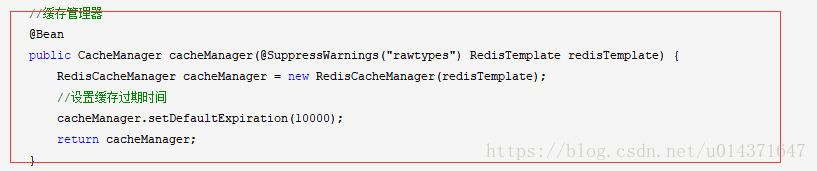













 8867
8867











 被折叠的 条评论
为什么被折叠?
被折叠的 条评论
为什么被折叠?








