最近由于公司的需求需要实现一款水平的柱状图用于进行统计价格的,于是就研究了一下,上网也搜了一些demo,但是感觉不是很好,于是自己就通过一些例子并结合自己所掌握的一些知识就写了一个demo供大家参考,如果有什么不足的地方还请大家多多指教。
我要实现的柱状图是一个水平的而且是可以带有动画的,先看看效果图吧
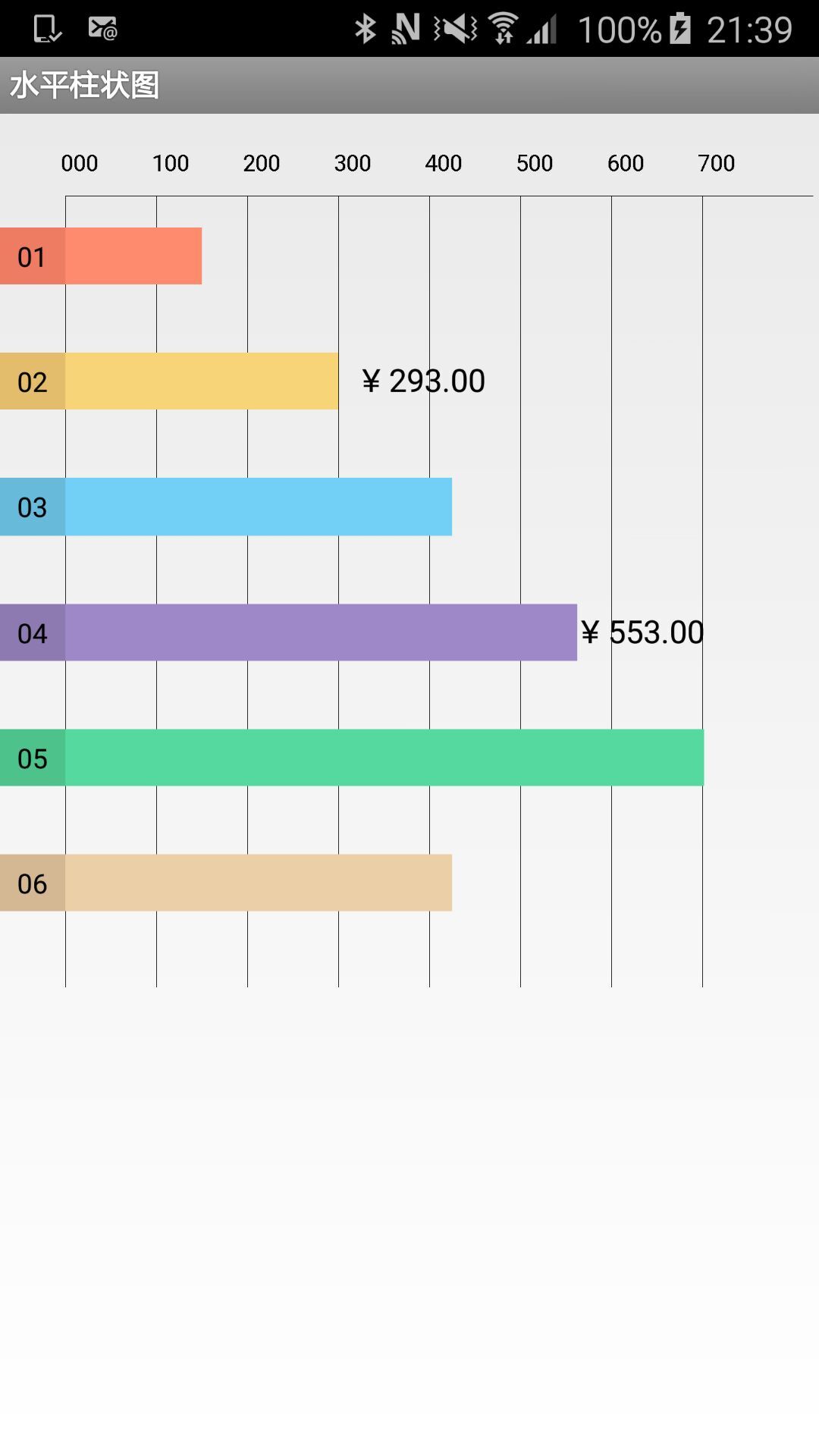
多余的话就不说了,上代码
public class MainActivity extends Activity {
@Override
protected void onCreate(Bundle savedInstanceState) {
super.onCreate(savedInstanceState);
setContentView(R.layout.activity_main);
Button btn_hv1 = (Button) findViewById(R.id.btn_hv1);
new WeightUtil(getApplicationContext()).mLayoutParams_Btn(btn_hv1);
HistogramView hv1 = (HistogramView) findViewById(R.id.hv1);
hv1.setProgress(0.2);
new WeightUtil(getApplicationContext()).mLayoutParams_View(hv1);
hv1.setRateBackgroundColor("#FF8B6F");
hv1.setOrientation(LinearLayout.HORIZONTAL);
Button btn_hv2 = (Button) findViewById(R.id.btn_hv2);
new WeightUtil(getApplicationContext()).mLayoutParams_Btn(btn_hv2);
double d = 293;
double b = 700;
double p2 = d / b;
TextView tv_hv2 = (TextView) findViewById(R.id.tv_hv2);
tv_hv2.setText("¥ 293.00");
new WeightUtil(getApplicationContext()).mLayoutParams_Text(tv_hv2, p2);
HistogramView hv2 = (HistogramView) findViewById(R.id.hv2);
hv2.setProgress(p2);
new WeightUtil(getApplicationContext()).mLayoutParams_View(hv2);
hv2.setRateBackgroundColor("#F8D478");
hv2.setOrientation(LinearLayout.HORIZONTAL);
Button btn_hv3 = (Button) findViewById(R.id.btn_hv3);
new WeightUtil(getApplicationContext()).mLayoutParams_Btn(btn_hv3);
HistogramView hv3 = (HistogramView) findViewById(R.id.hv3);
hv3.setProgress(0.6);
new WeightUtil(getApplicationContext()).mLayoutParams_View(hv3);
hv3.setRateBackgroundColor("#72CFF6");
hv3.setOrientation(LinearLayout.HORIZONTAL);
double d4 = 553;
double b4 = 700;
double p4 = d4/b4;
Button btn_hv4 = (Button) findViewById(R.id.btn_hv4);
new WeightUtil(getApplicationContext())







 最低0.47元/天 解锁文章
最低0.47元/天 解锁文章















 1024
1024

 被折叠的 条评论
为什么被折叠?
被折叠的 条评论
为什么被折叠?








