developer.android.com关于存储的说明如下。
存储选项:https://developer.android.com/guide/topics/data/data-storage.html
保存文件:https://developer.android.com/training/basics/data-storage/files.html#InternalVsExternalStorage
自己在项目中实际用起来的代码片段。
String externelDir = null;
if (Environment.MEDIA_MOUNTED.equals(Environment.getExternalStorageState())) {
externelDir = Environment.getExternalStorageDirectory().getPath() + "/EPG/" + "log";
Log.d(TAG, "path:"+ externelDir);
File directory = new File(externelDir);
if (!directory.exists()) {
directory.mkdirs();
}
}
File file;
file = new File(externelDir, "epg.txt");
try {
if (!file.exists()) {
file.createNewFile();
}
FileOutputStream fos = new FileOutputStream(file, false);
fos.write(json.getBytes("utf-8"));
fos.close();
} catch (FileNotFoundException e) {
Log.e(TAG, "cacheInFile FileNotFoundException "+e);
} catch (IOException e) {
Log.e(TAG, "cacheInFile IOException "+e);
}存储的文件,在PC上直接查看华为荣耀手机SD卡和内存设备,均没有找到所存储的epg.txt文件。
而在Device File Explorer可以找到所存储的epg.txt文件。
具体原因还需要后续学习研究一番。









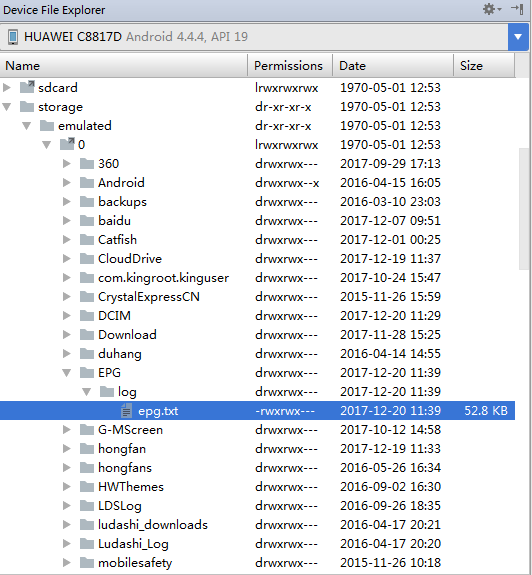














 2015
2015











 被折叠的 条评论
为什么被折叠?
被折叠的 条评论
为什么被折叠?








