一、NSAttributedString属性列表:
/** 富文本属性
NSFontAttributeName // 设置字体
NSForegroundColorAttributeName // 设置文字颜色
NSBackgroundColorAttributeName // 设置背景颜色
NSKernAttributeName // 设置字符间距
NSParagraphStyleAttributeName // 设置段落风格
NSStrikethroughStyleAttributeName // 添加删除线
NSStrikethroughColorAttributeName // 添加删除线颜色
NSUnderlineStyleAttributeName // 添加下划线
NSUnderlineColorAttributeName // 添加下划线颜色
NSStrokeColorAttributeName // 设置文字描边颜色
NSStrokeWidthAttributeName // 设置文字描边宽度
NSShadowAttributeName // 设置阴影
NSLigatureAttributeName // 设置连体属性
NSTextEffectAttributeName // 设置文本特殊效果
NSAttachmentAttributeName // 设置文本附件(一般用于图文混排,配合:NSTextAttachment对象使用)
NSLinkAttributeName // 设置链接属性
NSBaselineOffsetAttributeName // 设置基线偏移量
NSObliquenessAttributeName // 设置字体倾斜
NSExpansionAttributeName // 设置文本扁平
NSWritingDirectionAttributeName // 设置文字书写方向
NSVerticalGlyphFormAttributeName // 设置文本段落排版格式(基本无用,iOS只支持横排)
*/
二、富文本属性设置:
因富文本属性这些对应的''键''不是那么好找,所以直接封装成一个方法。调用方法比去找对应的键还是要方便一些:对NSMutableAttributedString的分类进行方法扩展。
.h文件
@interface NSMutableAttributedString (Category)
/** 系统字体大小 */
- (NSMutableAttributedString *)cc_fontSize:(CGFloat)size range:(NSRange)range;
/** 设置字体 */
- (NSMutableAttributedString *)cc_font:(UIFont *)font range:(NSRange)range;
/** 文字颜色 */
- (NSMutableAttributedString *)cc_textColor:(UIColor *)color range:(NSRange)range;
/** 背景色 */
- (NSMutableAttributedString *)cc_backgroundColor:(UIColor *)color range:(NSRange)range;
/** 添加字间距 */
- (NSMutableAttributedString *)cc_addSpace:(CGFloat)space range:(NSRange)range;
/** 仅添加行间距 */
- (NSMutableAttributedString *)cc_addLineSpace:(CGFloat)space range:(NSRange)range;
/** 仅添加段落间距 */
- (NSMutableAttributedString *)cc_addParagraphSpace:(CGFloat)space range:(NSRange)range;
/** 同时添加行间距和段落间距 */
- (NSMutableAttributedString *)cc_addLineSpace:(CGFloat)lineSpace ParagraphSpace:(CGFloat)paragraphSpace range:(NSRange)range;
/** 添加中划线 */
- (NSMutableAttributedString *)cc_addMidline:(CGFloat)lineHeght range:(NSRange)range;
/** 中划线颜色 */
- (NSMutableAttributedString *)cc_midlineColor:(UIColor *)color range:(NSRange)range;
/** 添加下划线 */
- (NSMutableAttributedString *)cc_addUnderLine:(NSUnderlineStyle)style range:(NSRange)range;
/** 下划线颜色 */
- (NSMutableAttributedString *)cc_underLineColor:(UIColor *)color range:(NSRange)range;
/** 描边颜色 */
- (NSMutableAttributedString *)cc_strokeColor:(UIColor *)color range:(NSRange)range;
/** 给文字添加描边(width:描边框度) */
- (NSMutableAttributedString *)cc_addStroke:(CGFloat)width range:(NSRange)range;
/** 添加阴影 */
- (NSMutableAttributedString *)cc_addShadow:(CGSize)shadowOffset color:(UIColor *)color range:(NSRange)range;
/** 添加图片 */
- (NSAttributedString *)cc_addImg:(NSString *)imageName frame:(CGRect)frame;
/** 拼接富文本 */
- (NSMutableAttributedString *)cc_addAttribute:(NSMutableAttributedString *)attribute;
/**
连字符
@param num 1:连接,0:无连接
@param range 范围
@return 富文本字符串
*/
- (NSMutableAttributedString *)cc_addLigatureWithNum:(int)num range:(NSRange)range;
/** 文字效果 */
- (NSMutableAttributedString *)cc_addEffectWithRange:(NSRange)range;
/** 链接(在textView中才有用) */
- (NSMutableAttributedString *)cc_addLink:(NSString *)url range:(NSRange)range;
/**
基础偏移量
@param value 正值向上偏移,负值向下偏移,默认0(不偏移)
@param range 范围
@return 富文本字符串
*/
- (NSMutableAttributedString *)cc_addLineOffset:(CGFloat)value range:(NSRange)range;
/**
字体倾斜
@param value 正值向右倾斜,负值向左倾斜, 默认0(不倾斜)
@param range 范围
@return 富文本字符串
*/
- (NSMutableAttributedString *)cc_addObliqueness:(CGFloat)value range:(NSRange)range;
/**
文本扁平化(横向拉伸)
@param value 正值横向拉伸,负值横向压缩,默认0(不拉伸)
@param range 范围
@return 富文本字符串
*/
- (NSMutableAttributedString *)cc_addExpansion:(CGFloat)value range:(NSRange)range;
/**
文字书写方向
@param value 0,1,2,3(传值"3"的时候文字是从右至左)
// NSWritingDirectionLeftToRight | NSTextWritingDirectionEmbedding
// NSWritingDirectionRightToLeft | NSTextWritingDirectionEmbedding
// NSWritingDirectionLeftToRight | NSTextWritingDirectionOverride
// NSWritingDirectionRightToLeft | NSTextWritingDirectionOverride
@param range 范围
@return 富文本字符串
*/
- (NSMutableAttributedString *)cc_addWritingDirection:(int)value range:(NSRange)range;
/**
文字排版方向
@param value 0表示横排文本,1表示竖排文本 在iOS中只支持0
@param range 范围
@return 富文本字符串
*/
- (NSMutableAttributedString *)cc_addVerticalGlyph:(CGFloat)value range:(NSRange)range;
@end
@interface NSString (AttStr)
/** 字符串转富文本 */
- (NSMutableAttributedString *)cc_strAttribute;
@end
.m文件
#import "NSMutableAttributedString+Category.h"
@implementation NSMutableAttributedString (Category)
// 获取字符串范围
static inline NSRange cc_getRange(NSRange range)
{
return NSMakeRange(range.location, range.length);
}
#pragma mark - 系统字体大小
- (NSMutableAttributedString *)cc_fontSize:(CGFloat)size range:(NSRange)range{
[self addAttribute:NSFontAttributeName value:[UIFont systemFontOfSize:size] range:cc_getRange(range)];
return self;
}
#pragma mark - 设置字体
- (NSMutableAttributedString *)cc_font:(UIFont *)font range:(NSRange)range{
[self addAttribute:NSFontAttributeName value:font range:cc_getRange(range)];
return self;
}
#pragma mark - 文字颜色
- (NSMutableAttributedString *)cc_textColor:(UIColor *)color range:(NSRange)range{
[self addAttribute:NSForegroundColorAttributeName value:color range:cc_getRange(range)];
return self;
}
#pragma mark - 背景色
- (NSMutableAttributedString *)cc_backgroundColor:(UIColor *)color range:(NSRange)range{
[self addAttribute:NSBackgroundColorAttributeName value:color range:cc_getRange(range)];
return self;
}
#pragma mark - 添加字间距
- (NSMutableAttributedString *)cc_addSpace:(CGFloat)space range:(NSRange)range{
[self addAttribute:NSKernAttributeName value:@(space) range:cc_getRange(range)];
return self;
}
#pragma mark - 仅添加行间距
- (NSMutableAttributedString *)cc_addLineSpace:(CGFloat)space range:(NSRange)range {
NSMutableParagraphStyle *style = [[NSMutableParagraphStyle alloc] init];
style.lineSpacing = space; //行间距
style.lineBreakMode = NSLineBreakByWordWrapping; //换行样式(在什么地方换行)
[self addAttribute:NSParagraphStyleAttributeName value:style range:cc_getRange(range)];
return self;
}
#pragma mark - 仅添加段落间距
- (NSMutableAttributedString *)cc_addParagraphSpace:(CGFloat)space range:(NSRange)range {
NSMutableParagraphStyle *style = [[NSMutableParagraphStyle alloc] init];
style.paragraphSpacing = space; //段落间距
style.lineBreakMode = NSLineBreakByWordWrapping; //换行样式(在什么地方换行)
[self addAttribute:NSParagraphStyleAttributeName value:style range:cc_getRange(range)];
return self;
}
#pragma mark - 同时添加行间距和段落间距
- (NSMutableAttributedString *)cc_addLineSpace:(CGFloat)lineSpace ParagraphSpace:(CGFloat)paragraphSpace range:(NSRange)range {
NSMutableParagraphStyle *style = [[NSMutableParagraphStyle alloc] init];
style.lineSpacing = lineSpace; //行间距
style.paragraphSpacing = paragraphSpace; //段落间距
style.lineBreakMode = NSLineBreakByClipping; //换行样式(在什么地方换行)
[self addAttribute:NSParagraphStyleAttributeName value:style range:cc_getRange(range)];
return self;
}
#pragma mark - 添加中划线
- (NSMutableAttributedString *)cc_addMidline:(CGFloat)lineHeght range:(NSRange)range {
[self addAttribute:NSStrikethroughStyleAttributeName value:@(lineHeght) range:cc_getRange(range)];
return self;
}
#pragma mark - 中划线颜色
- (NSMutableAttributedString *)cc_midlineColor:(UIColor *)color range:(NSRange)range {
[self addAttribute:NSStrikethroughColorAttributeName value:color range:cc_getRange(range)];
return self;
}
#pragma mark - 添加下划线
- (NSMutableAttributedString *)cc_addUnderLine:(NSUnderlineStyle)style range:(NSRange)range{
[self addAttribute:NSUnderlineStyleAttributeName value:@(style) range:cc_getRange(range)];
return self;
}
#pragma mark - 下划线颜色
- (NSMutableAttributedString *)cc_underLineColor:(UIColor *)color range:(NSRange)range{
[self addAttribute:NSUnderlineColorAttributeName value:color range:cc_getRange(range)];
return self;
}
#pragma mark - 描边颜色
- (NSMutableAttributedString *)cc_strokeColor:(UIColor *)color range:(NSRange)range{
[self addAttribute:NSStrokeColorAttributeName value:color range:cc_getRange(range)];
return self;
}
#pragma mark - 给文字添加描边(width:描边框度)
- (NSMutableAttributedString *)cc_addStroke:(CGFloat)width range:(NSRange)range{
[self addAttribute:NSStrokeWidthAttributeName value:@(width) range:cc_getRange(range)];
return self;
}
#pragma mark - 添加阴影
- (NSMutableAttributedString *)cc_addShadow:(CGSize)shadowOffset color:(UIColor *)color range:(NSRange)range{
NSShadow *shadow = [[NSShadow alloc] init];
shadow.shadowColor = color;
shadow.shadowOffset = shadowOffset;
[self addAttribute:NSShadowAttributeName value:shadow range:cc_getRange(range)];
return self;
}
#pragma mark - 添加图片(返回不可变的属性)
- (NSAttributedString *)cc_addImg:(NSString *)imageName frame:(CGRect)frame{
UIImage *smileImage = [UIImage imageNamed:imageName];
NSTextAttachment *textAttachment = [[NSTextAttachment alloc] init];
textAttachment.image = smileImage;
textAttachment.bounds = frame;
return [NSAttributedString attributedStringWithAttachment:textAttachment];
}
#pragma mark - 拼接富文本
- (NSMutableAttributedString *)cc_addAttribute:(NSMutableAttributedString *)attribute{
[self appendAttributedString:attribute];
return self;
}
#pragma mark - 连字符
- (NSMutableAttributedString *)cc_addLigatureWithNum:(int)num range:(NSRange)range {
[self addAttribute:NSLigatureAttributeName value:[NSNumber numberWithInt:num] range:cc_getRange(range)];
return self;
}
#pragma mark - 文字效果
- (NSMutableAttributedString *)cc_addEffectWithRange:(NSRange)range {
[self addAttribute:NSTextEffectAttributeName value:NSTextEffectLetterpressStyle range:cc_getRange(range)];
return self;
}
#pragma mark - 链接
- (NSMutableAttributedString *)cc_addLink:(NSString *)url range:(NSRange)range {
[self addAttribute:NSLinkAttributeName value:[NSURL URLWithString:url] range:cc_getRange(range)];
return self;
}
#pragma mark - 基础偏移量
- (NSMutableAttributedString *)cc_addLineOffset:(CGFloat)value range:(NSRange)range {
[self addAttribute:NSBaselineOffsetAttributeName value:@(value) range:cc_getRange(range)];
return self;
}
#pragma mark - 字体倾斜
- (NSMutableAttributedString *)cc_addObliqueness:(CGFloat)value range:(NSRange)range {
[self addAttribute:NSObliquenessAttributeName value:@(value) range:cc_getRange(range)];
return self;
}
#pragma mark - 文本扁平化(横向拉伸)
- (NSMutableAttributedString *)cc_addExpansion:(CGFloat)value range:(NSRange)range {
[self addAttribute:NSExpansionAttributeName value:@(value) range:cc_getRange(range)];
return self;
}
#pragma mark - 文字书写方向
- (NSMutableAttributedString *)cc_addWritingDirection:(int)value range:(NSRange)range {
[self addAttribute:NSWritingDirectionAttributeName value:@[@(value)] range:cc_getRange(range)];
return self;
}
#pragma mark - 文字排版方向
- (NSMutableAttributedString *)cc_addVerticalGlyph:(CGFloat)value range:(NSRange)range {
[self addAttribute:NSVerticalGlyphFormAttributeName value:@(value) range:cc_getRange(range)];
return self;
}
@end
// NSString (AttStr)
@implementation NSString (AttStr)
#pragma mark - 创建字符串转富文本
- (NSMutableAttributedString *)cc_strAttribute{
NSMutableAttributedString *attStr = [[NSMutableAttributedString alloc] initWithString:self];
return attStr;
}
@end三、效果示例:
-
1创建富文本:
NSMutableAttributedString *attStr = @"我是一段测试文字,没什么鸟用的文字。\n我是下一行的文字,测试段落效果,对齐方式很随便。\n十有九人堪白眼,百无—用是书生。莫因诗卷愁成谶,春鸟秋虫自作声。".cc_strAttribute;
-
2添加富文本属性:
1. NSFontAttributeName:设置字体
[attStr cc_fontSize:26 range:NSMakeRange(9, 9)];

2. NSForegroundColorAttributeName:设置文字颜色
[attStr cc_textColor:UIColor.redColor range:NSMakeRange(9, 9)];

3. NSBackgroundColorAttributeName:设置背景颜色
[attStr cc_backgroundColor:UIColor.orangeColor range:NSMakeRange(19, 9)];

4. NSKernAttributeName:设置字符间距
[attStr cc_addSpace:10 range:NSMakeRange(19, 9)];
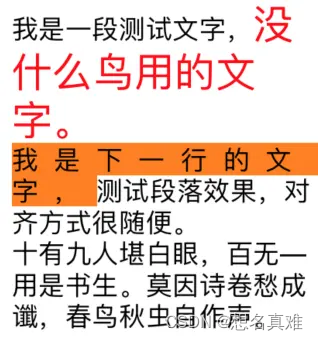
5. NSParagraphStyleAttributeName:设置段落风格
// 行间距20,段落间距50,范围range(0,9)
[attStr cc_addLineSpace:20 ParagraphSpace:50 range:NSMakeRange(0, 9)];
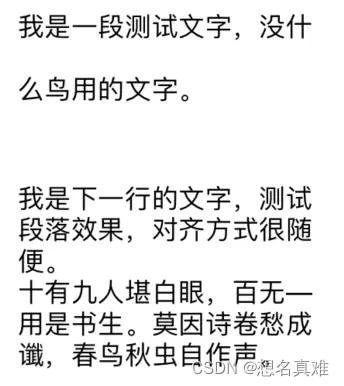
6. NSStrikethroughStyleAttributeName:添加删除线
[attStr cc_addMidline:2 range:NSMakeRange(9, 9)];

7. NSStrikethroughColorAttributeName:添加删除线颜色
[attStr cc_addMidline:2 range:NSMakeRange(9, 9)];
[attStr cc_midlineColor:UIColor.redColor range:NSMakeRange(9, 9)];
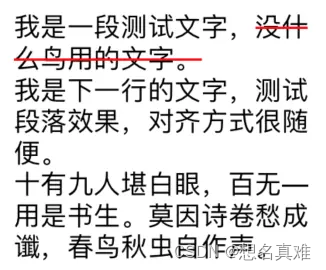
8. NSUnderlineStyleAttributeName:添加下划线
[attStr cc_addUnderLine:NSUnderlineStyleSingle range:NSMakeRange(attStr.length - 32, 32)];
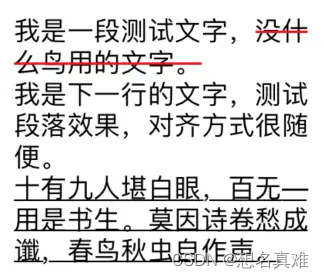
9. NSUnderlineColorAttributeName:添加下划线颜色
[attStr cc_addUnderLine:NSUnderlineStyleSingle range:NSMakeRange(attStr.length - 32, 32)];
[attStr cc_underLineColor:UIColor.redColor range:NSMakeRange(attStr.length - 32, 32)];
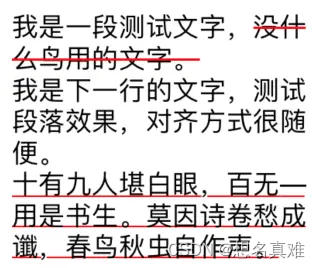
10. NSStrokeWidthAttributeName:设置文字描边宽度
[attStr cc_addStroke:2 range:NSMakeRange(9, 9)];
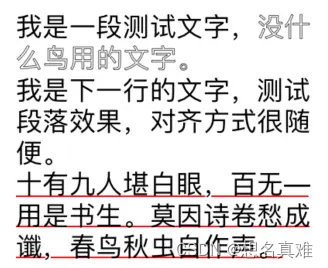
11. NSStrokeColorAttributeName:设置文字描边颜色
[attStr cc_addStroke:2 range:NSMakeRange(9, 9)];
[attStr cc_strokeColor:UIColor.blueColor range:NSMakeRange(9, 9)];
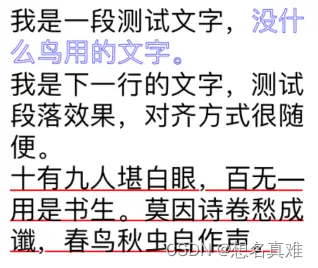
12. NSShadowAttributeName:设置阴影
[attStr cc_addShadow:CGSizeMake(2, 2) color:UIColor.redColor range:NSMakeRange(19, 9)];
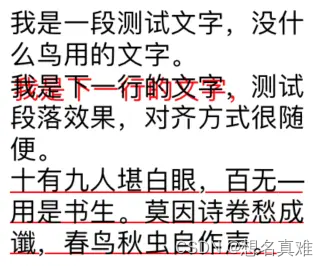
13. NSLigatureAttributeName:设置连体属性
// 1:连接,0:无连接。看不出有什么效果
NSMutableAttributedString *attStr1 = @"abcdefg。\nABCDEFG。\n十有九人堪白眼,百无—用是书生。莫因诗卷愁成谶,春鸟秋虫自作声。".cc_strAttribute;
[attStr cc_addLigatureWithNum:1 range:NSMakeRange(0, 8)];
[attStr cc_addLigatureWithNum:0 range:NSMakeRange(9, 8)];
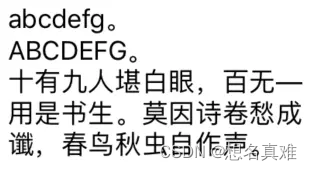
14. NSTextEffectAttributeName:设置文本特殊效果
[attStr cc_addEffectWithRange:NSMakeRange(9, 9)];
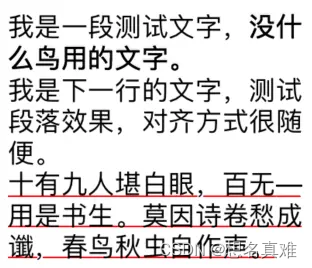
15. NSAttachmentAttributeName:设置文本附件(一般用于图文混排,配合:NSTextAttachment对象使用)
NSAttributedString *imgStr = [@"".cc_strAttribute cc_addImg:@"tips_img" frame:CGRectMake(0, -4, 22, 22)];
[attStr appendAttributedString:imgStr];
[attStr insertAttributedString:imgStr atIndex:28];

16. NSLinkAttributeName:设置链接属性(要在textView中才有效)
UITextView *textView = [[UITextView alloc] init];
textView.frame = CGRectMake(100, 300, 200, 200);
[self.view addSubview:textView];
textView.delegate = self;
// 要禁用textView的编辑状态,点击跳转才有效
textView.editable = NO;
// 传入点击跳转的url
[attStr cc_addLink:@"https://www.jianshu.com/p/d36844ea9e27" range:NSMakeRange(0, attStr.length)];
self.textView.attributedText = attStr;

17. NSBaselineOffsetAttributeName:设置基线偏移量
// offset为正 -> 向上偏移
[attStr cc_addLineOffset:15 range:NSMakeRange(2, 2)];
[attStr cc_textColor:UIColor.redColor range:NSMakeRange(2, 2)];
// offset为负 -> 向下偏移
[attStr cc_addLineOffset:-15 range:NSMakeRange(6, 2)];
[attStr cc_textColor:UIColor.redColor range:NSMakeRange(6, 2)];
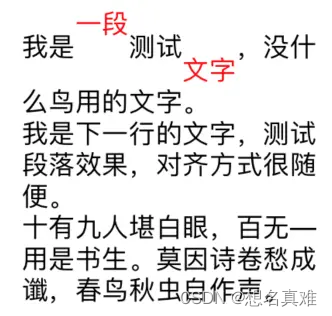
18. NSObliquenessAttributeName:设置字体倾斜
// 正值向右倾斜,负值向左倾斜, 默认0(不倾斜)
[attStr cc_addObliqueness:1 range:NSMakeRange(9, 9)];
[attStr cc_textColor:UIColor.redColor range:NSMakeRange(9, 9)];
[attStr cc_addObliqueness:-1 range:NSMakeRange(19, 9)];
[attStr cc_textColor:UIColor.greenColor range:NSMakeRange(19, 9)];

19. NSExpansionAttributeName:设置文本扁平
// 正值横向拉伸,负值横向压缩,默认0(不拉伸)
[attStr cc_addExpansion:1 range:NSMakeRange(9, 9)];
[attStr cc_textColor:UIColor.redColor range:NSMakeRange(9, 9)];
[attStr cc_addExpansion:-1 range:NSMakeRange(19, 9)];
[attStr cc_textColor:UIColor.greenColor range:NSMakeRange(19, 9)];

20. NSWritingDirectionAttributeName:设置文字书写方向
// 传值"3"的时候文字是:右->左,其他值:左->右
[attStr cc_addWritingDirection:3 range:NSMakeRange(0, 18)];
[attStr cc_textColor:UIColor.redColor range:NSMakeRange(0, 18)];

21. NSVerticalGlyphFormAttributeName:设置文本段落排版格式(基本无用,iOS只支持横排)
// 0表示横排文本,1表示竖排文本;在iOS中只支持0,设置1无效
[attStr cc_addVerticalGlyph:0 range:NSMakeRange(0, attStr.length)];
[attStr cc_textColor:UIColor.redColor range:NSMakeRange(0, attStr.length)];
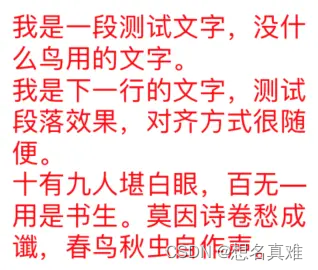





















 2834
2834











 被折叠的 条评论
为什么被折叠?
被折叠的 条评论
为什么被折叠?








