BottomSheetPickers
[ 
BottomSheetPickers is a library of new date and time pickers for Android, supporting API level 14 and up.
Date Picker
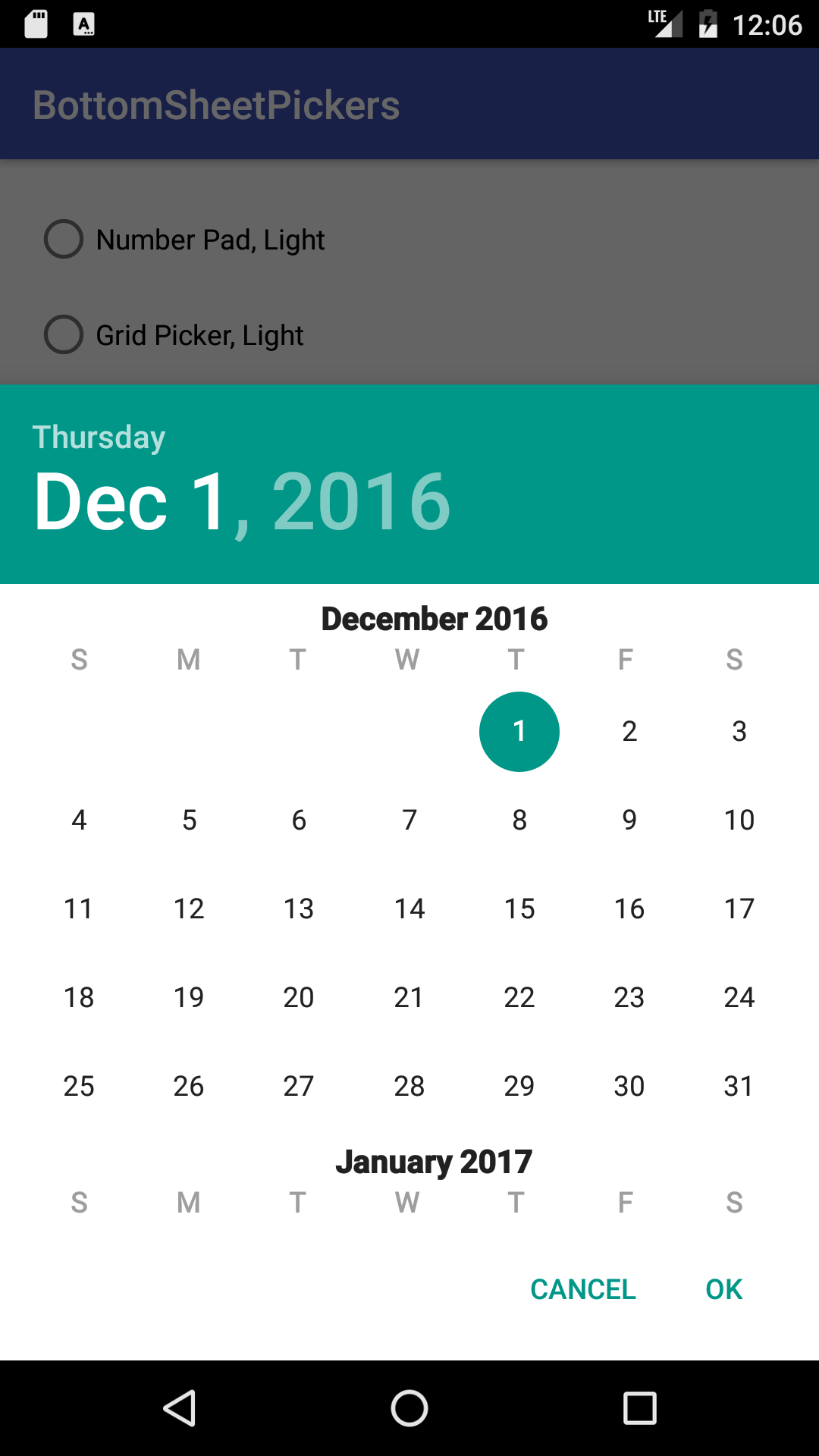
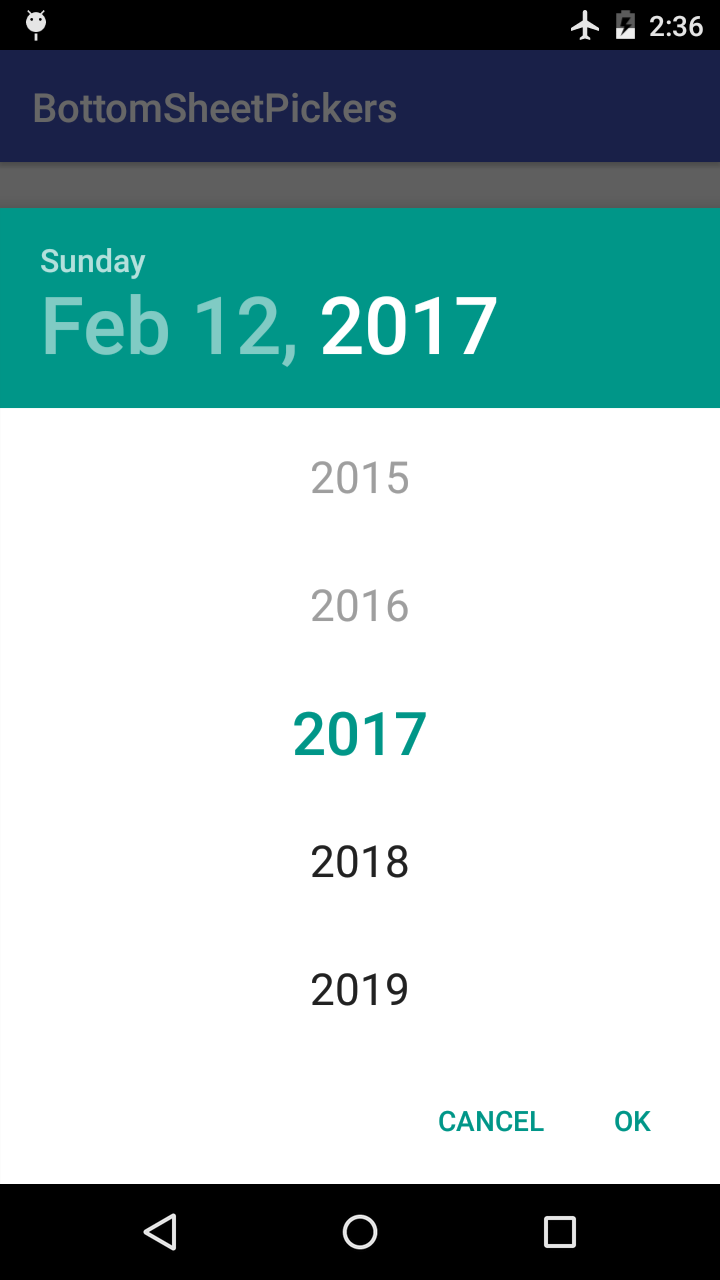
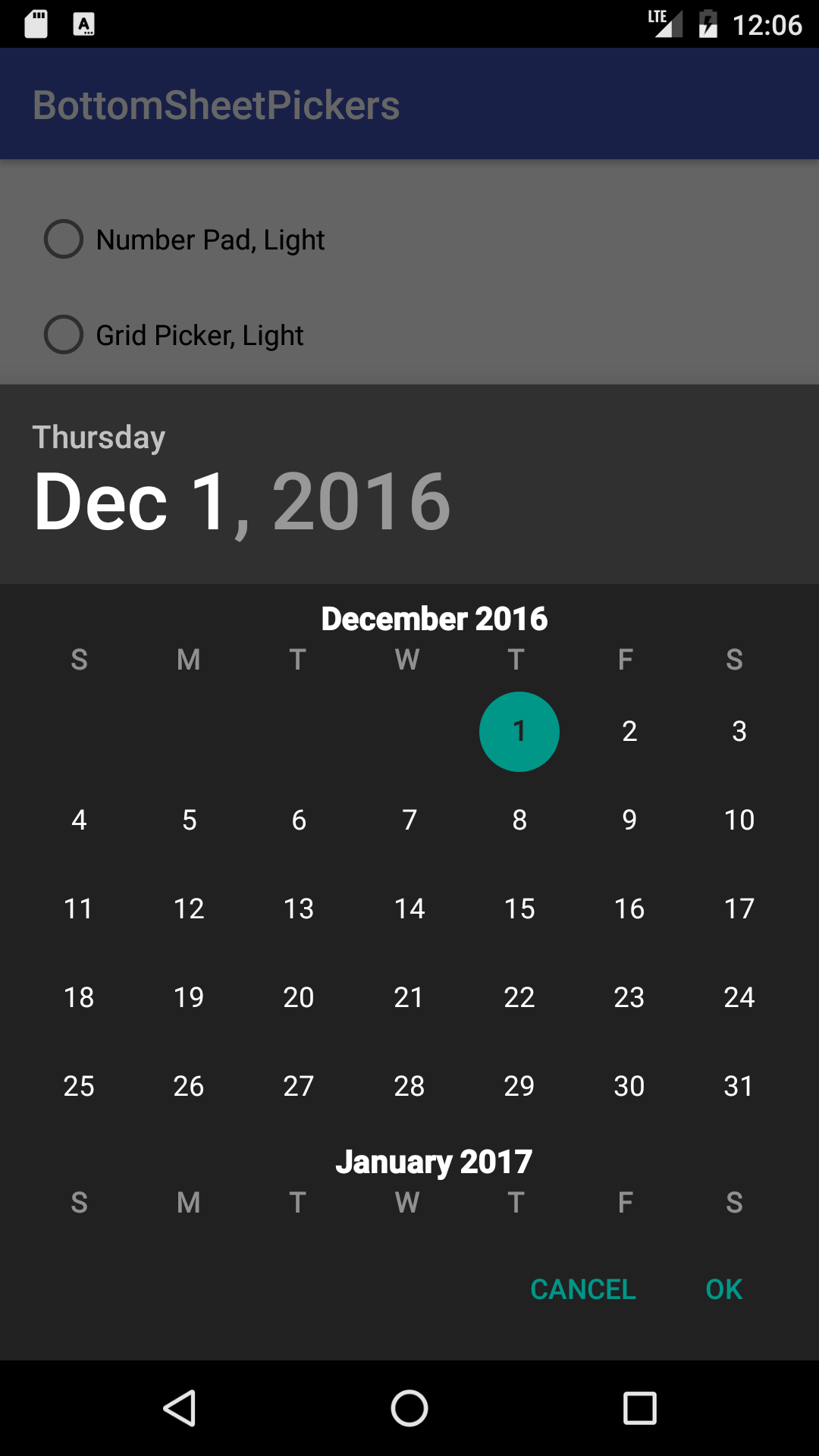
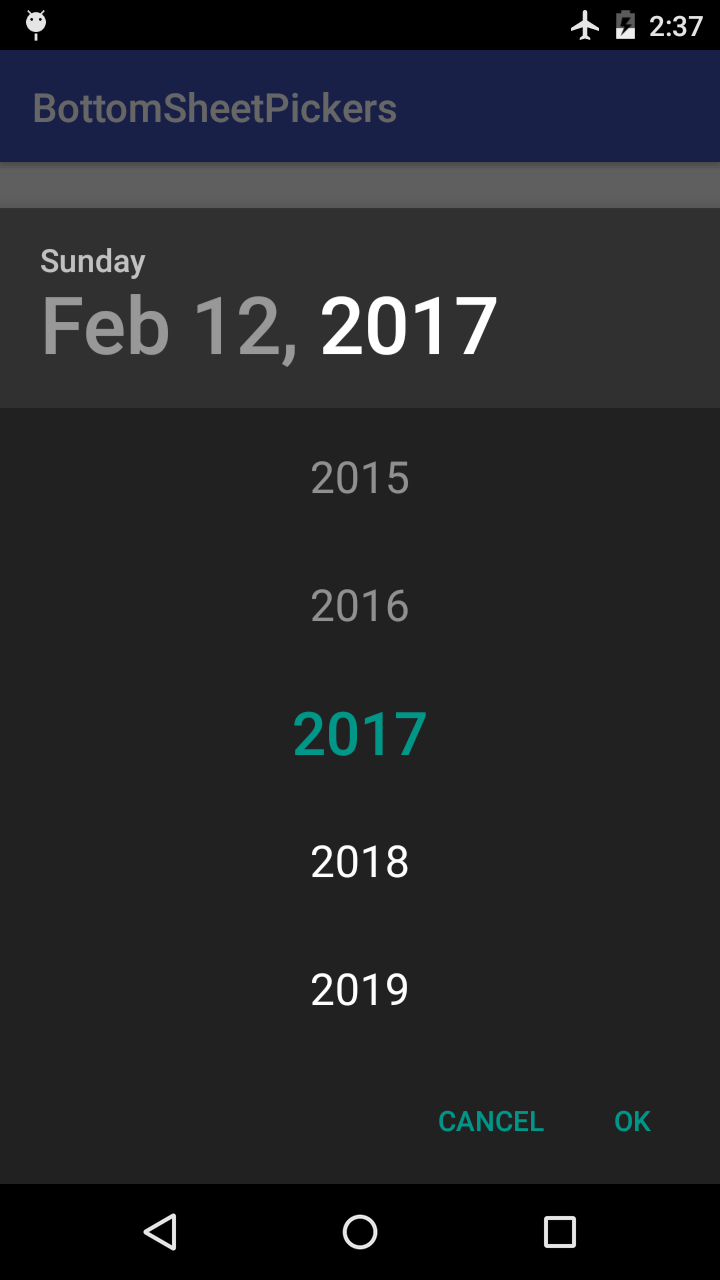
Time Pickers
Number Pad
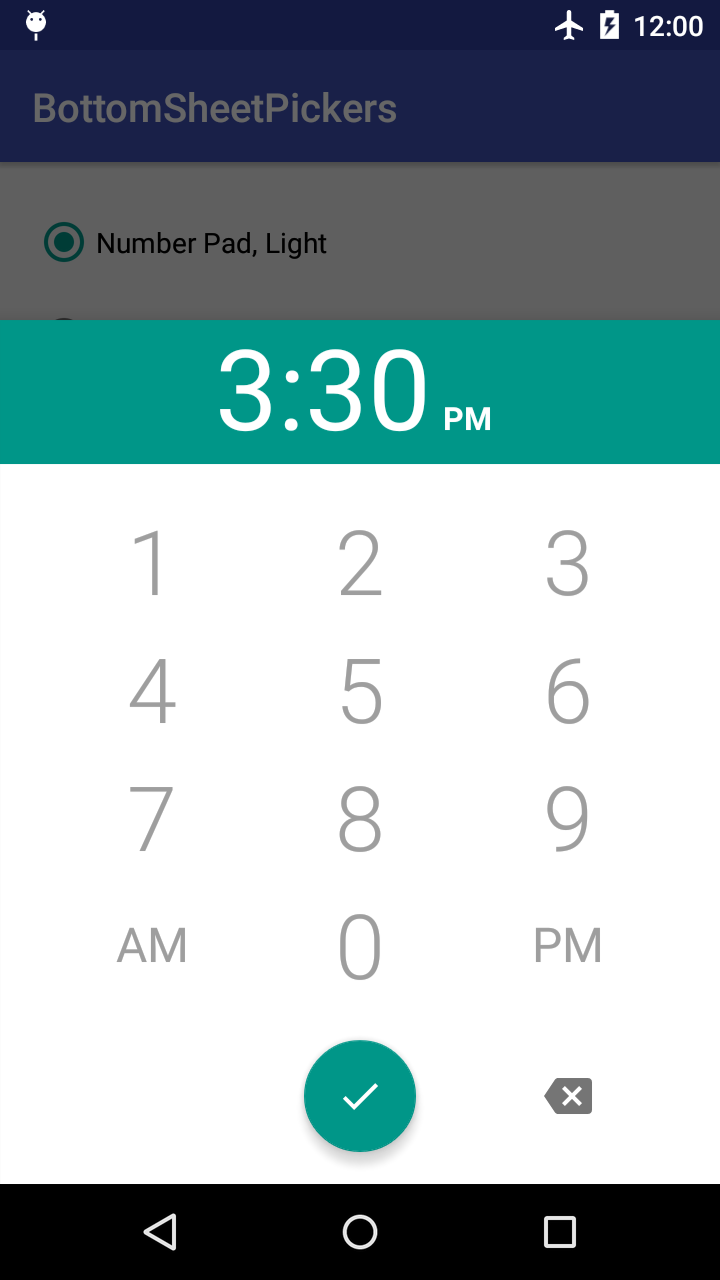
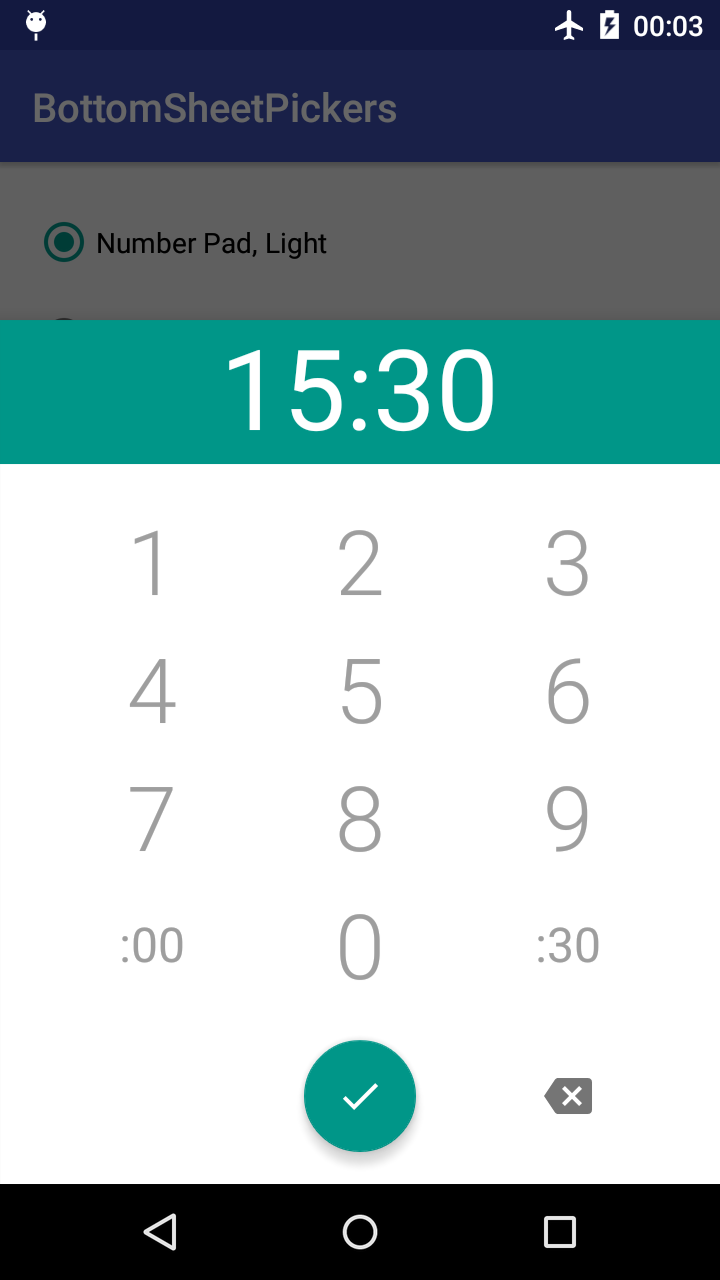
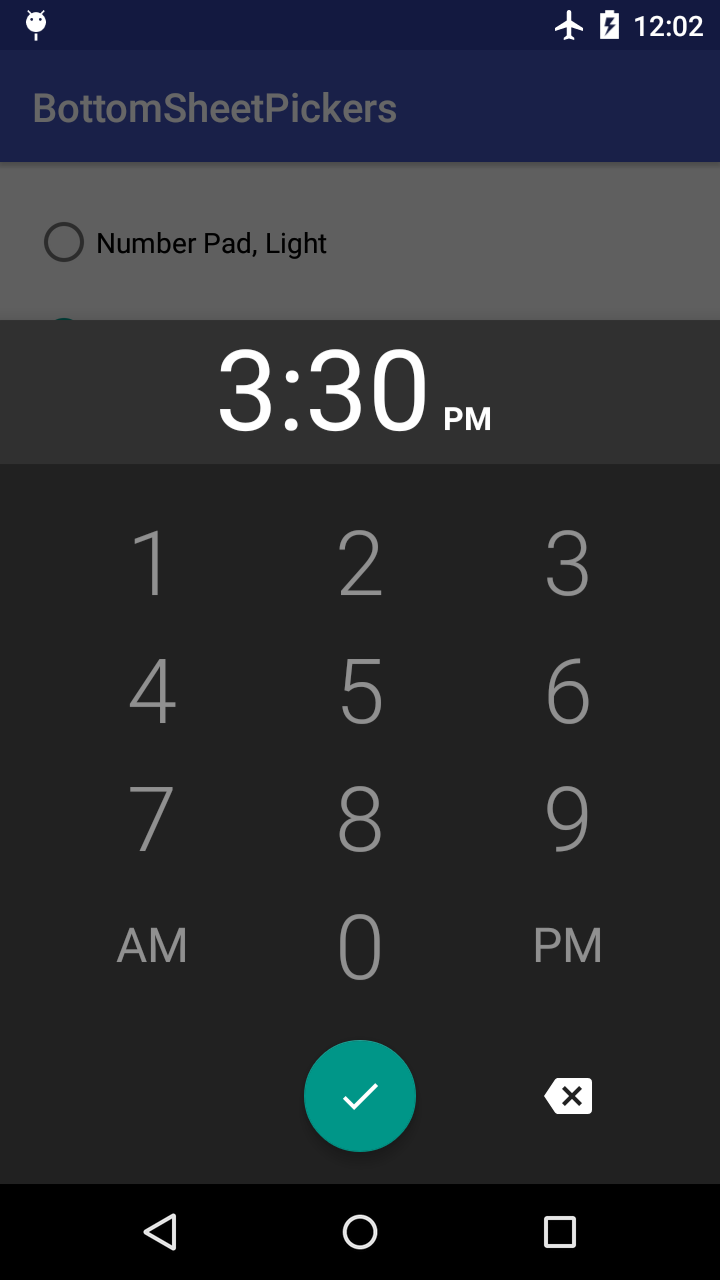
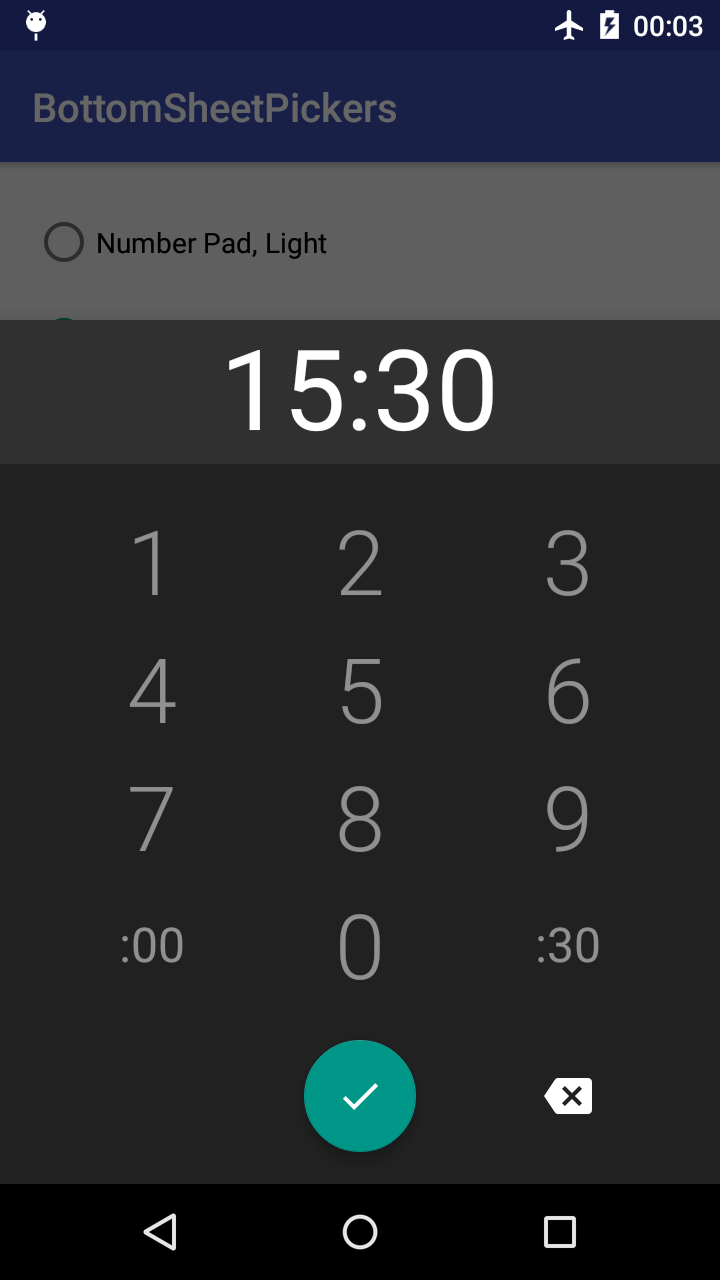
Grid Picker
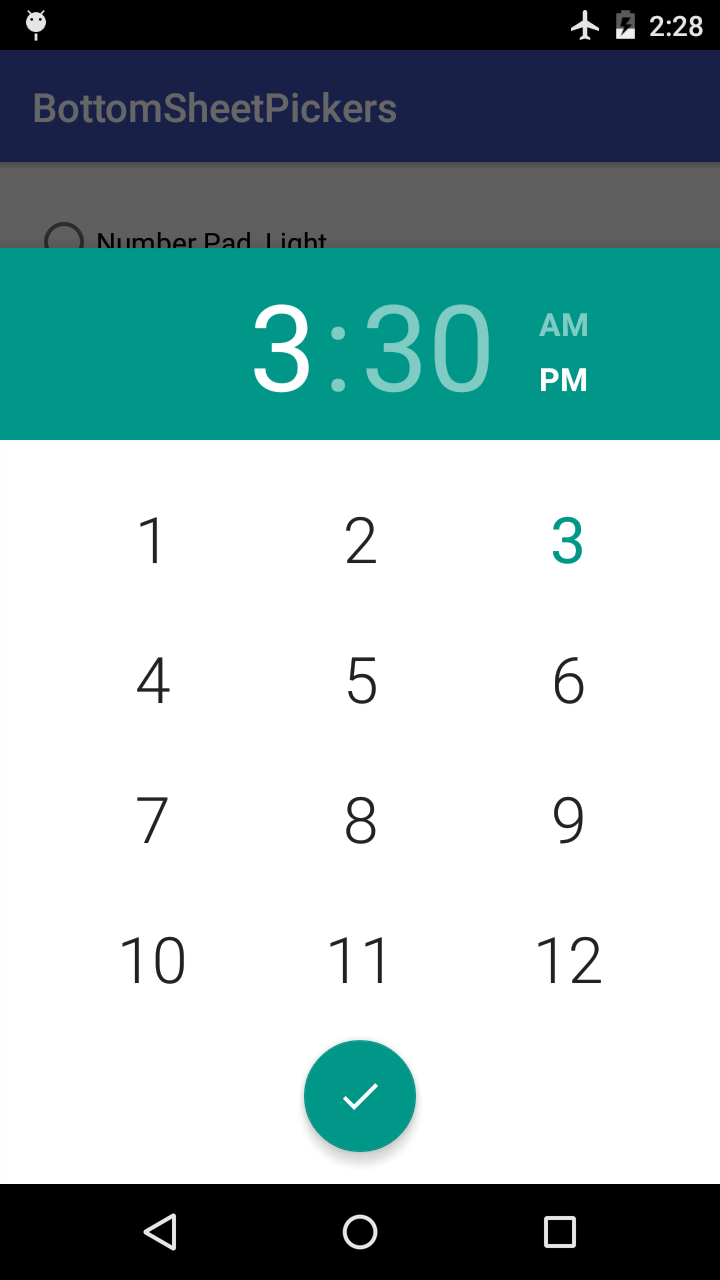
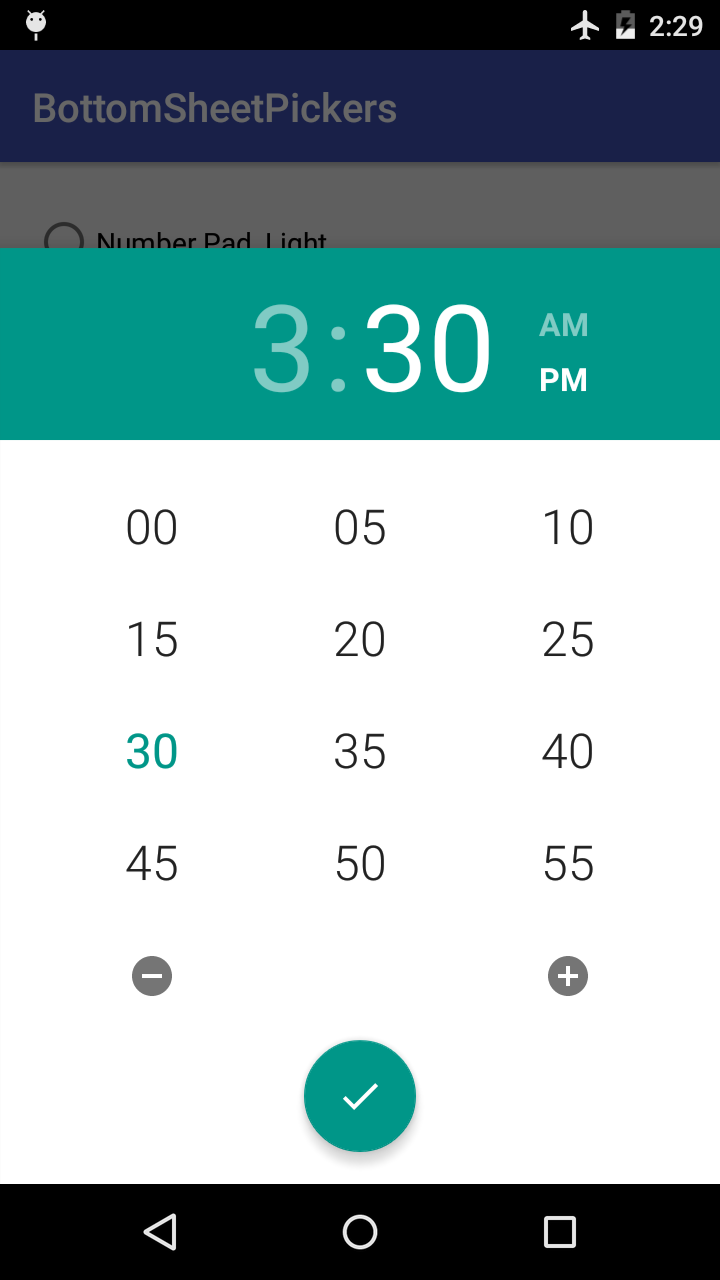
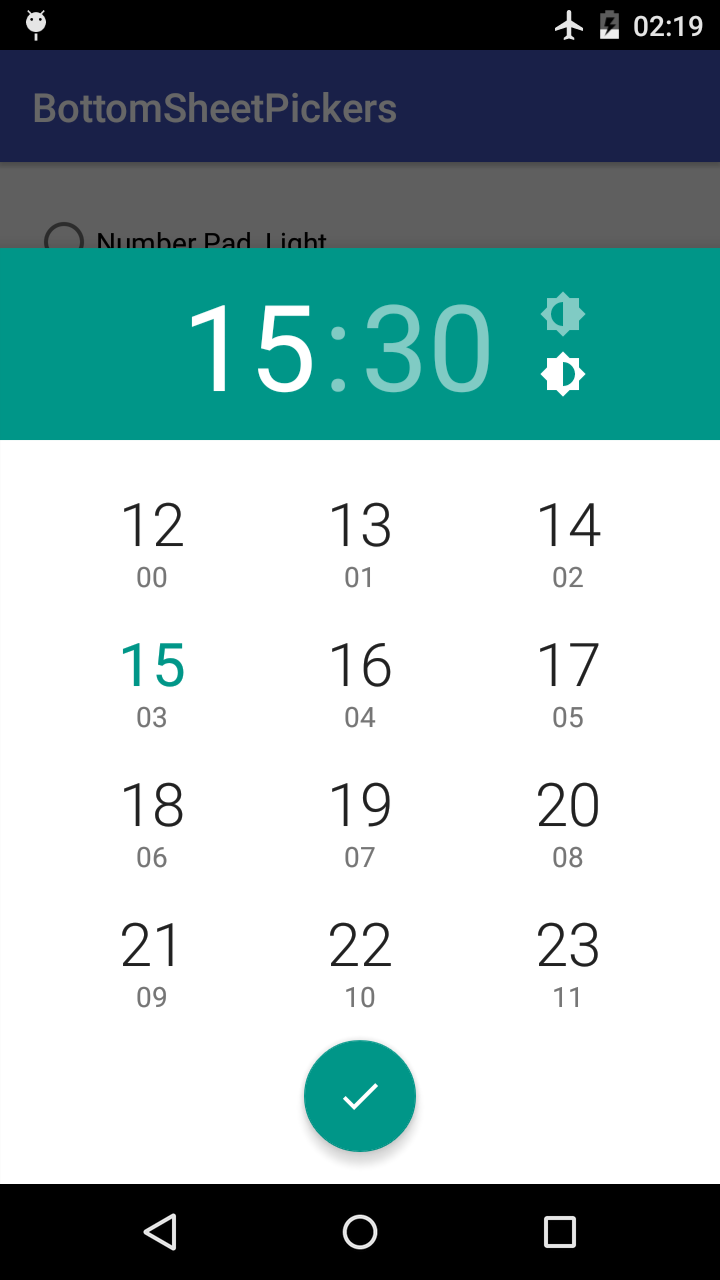
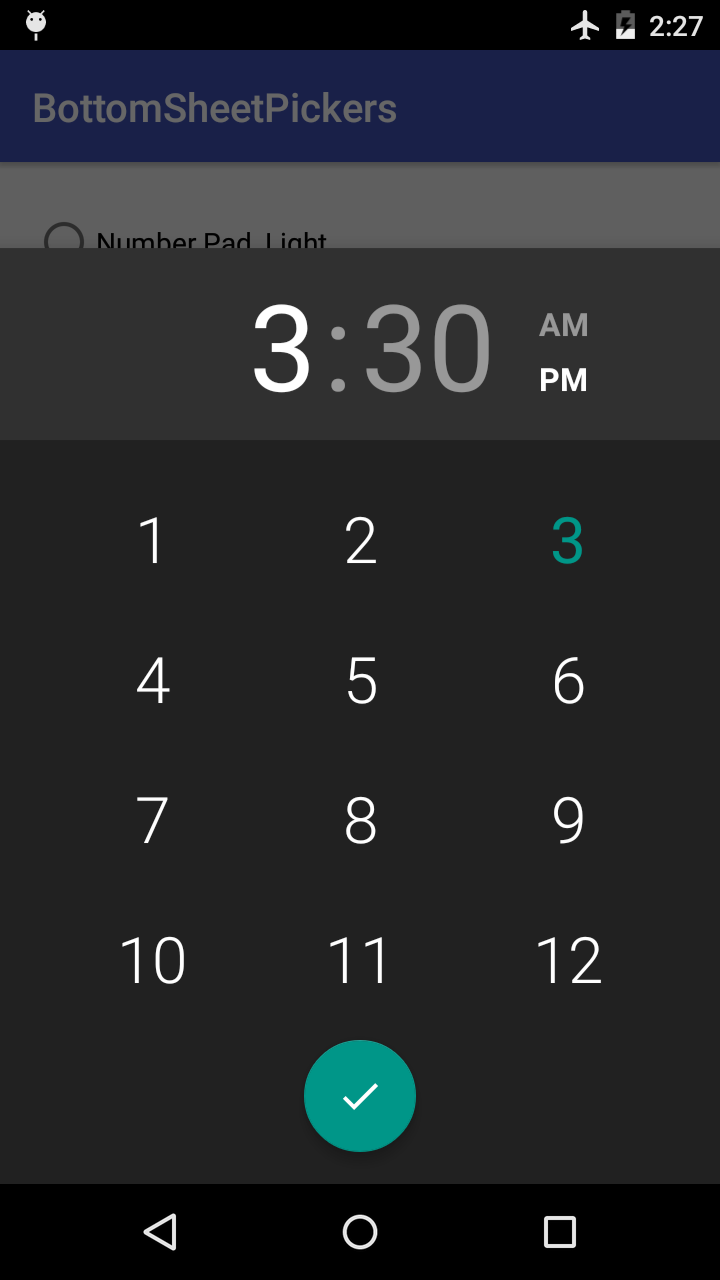
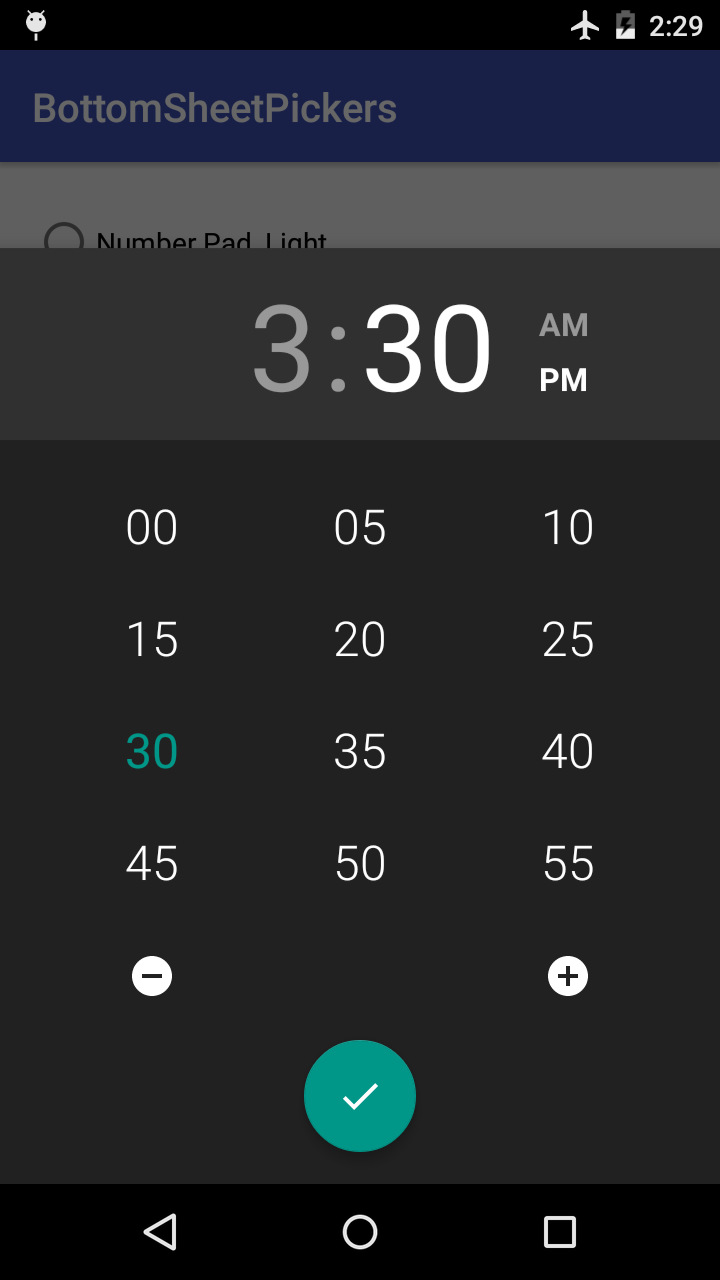
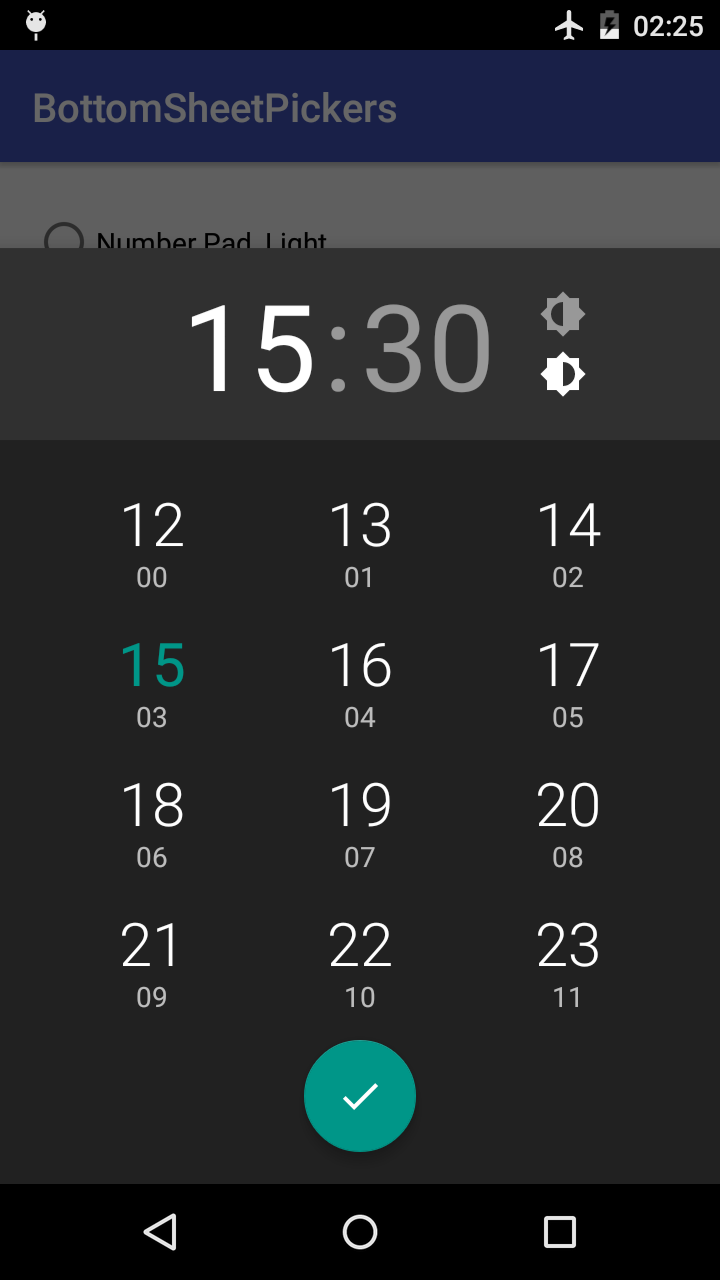
Installation
Add the following dependency to your module's build.gradle:
dependencies {
compile 'com.philliphsu:bottomsheetpickers:2.0.0'
}
Usage
You must be using a android.support.v4.app.FragmentActivity or android.support.v4.app.Fragment. The pickers are indirect subclasses of android.support.v4.app.DialogFragment.
Implement callbacks
To retrieve the date or time set in the pickers, implement an appropriate callback interface.
com.philliphsu.bottomsheetpickers.date.DatePickerDialog.OnDateSetListenerBottomSheetTimePickerDialog.OnTimeSetListener
@Override
public void onDateSet(DatePickerDialog dialog, int year, int monthOfYear, int dayOfMonth) {
Calendar cal = new java.util.GregorianCalendar();
cal.set(Calendar.YEAR, year);
cal.set(Calendar.MONTH, monthOfYear);
cal.set(Calendar.DAY_OF_MONTH, dayOfMonth);
mText.setText("Date set: " + DateFormat.getDateFormat(this).format(cal.getTime()));
}
@Override
public void onTimeSet(ViewGroup viewGroup, int hourOfDay, int minute) {
Calendar cal = new java.util.GregorianCalendar();
cal.set(Calendar.HOUR_OF_DAY, hourOfDay);
cal.set(Calendar.MINUTE, minute);
mText.setText("Time set: " + DateFormat.getTimeFormat(this).format(cal.getTime()));
}
Create your desired picker
Calendar now = Calendar.getInstance();
BottomSheetDatePickerDialog date = BottomSheetDatePickerDialog.newInstance(
MainActivity.this,
now.get(Calendar.YEAR),
now.get(Calendar.MONTH),
now.get(Calendar.DAY_OF_MONTH));
NumberPadTimePickerDialog pad = NumberPadTimePickerDialog.newInstance(MainActivity.this);
GridTimePickerDialog grid = GridTimePickerDialog.newInstance(
MainActivity.this,
now.get(Calendar.HOUR_OF_DAY),
now.get(Calendar.MINUTE),
DateFormat.is24HourFormat(MainActivity.this));
Show the dialog
Pass in a android.support.v4.app.FragmentManager to the dialog's show().
// For a `android.support.v4.app.FragmentActivity`:
dialog.show(getSupportFragmentManager(), TAG);
// For a `android.support.v4.app.Fragment`:
dialog.show(getFragmentManager(), TAG);
NOTE: Currently,
BottomSheetDatePickerDialogcannot be dismissed by swiping the sheet down. This is to allow vertical swiping to scroll the date picker. Touching outside of the sheet also does not dismiss it. It is dismissed normally when you confirm your date selection.
Theming
The pickers automatically use your current theme's colorAccent defined in your styles.xml.
You can specify whether to use a light (default) or dark theme:
- in code with the dialog's
setThemeDark(boolean dark)method. Call this beforeshow()ing the dialog. - in
styles.xmlby specifying a boolean value for the attributethemeDarkin your theme.
<item name="themeDark">true</item>
NOTE:
setThemeDark(boolean dark)overwrites the value specified in XML.
Attribution
This library is based on code from the following AOSP repositories:























 254
254

 被折叠的 条评论
为什么被折叠?
被折叠的 条评论
为什么被折叠?








