DragFooterView
项目地址:
uin3566/DragFooterView


简介:带拖拽效果的 DragContainer,支持放入任意类型的子 View
A ViewGroup with a draggable footer
Demo gif
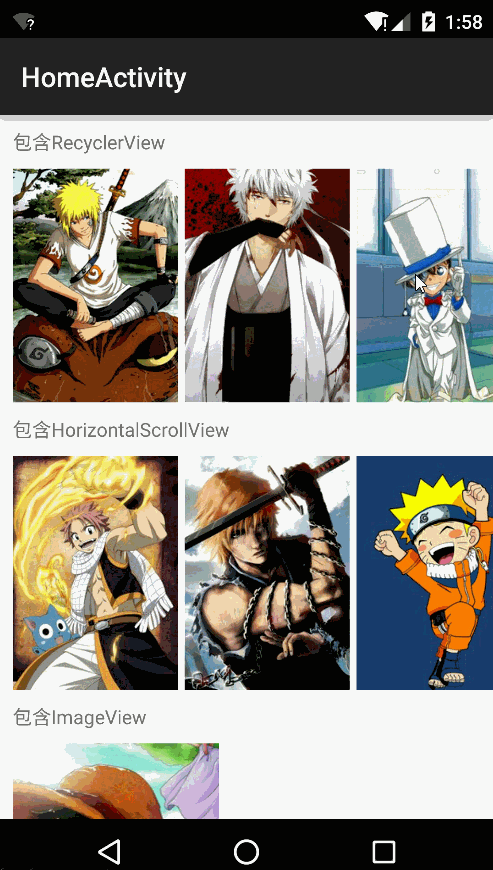
Inspired by

Customize your own footers
As a flexible library, it should not has only one footer effect, so you can custom your own footer effect, below is my custom footer effect, you can get it in demo code. To custom footer view, you should only inherit BaseFooterDrawer class, and draw the footer in footerRegion rectf.

Add to your project
- step1:Add it in your root build.gradle at the end of repositories:
allprojects { repositories { ... maven { url "https://jitpack.io" } } } - step2:Add the dependency:
dependencies { compile 'com.github.uin3566:DragFooterView:v1.0.2' }
Usage
1、add in xml like this (Attention:it should have only one child view)
<com.fangxu.library.DragContainer
android:id="@+id/drag_recycler_view"
android:layout_width="match_parent"
android:layout_height="wrap_content"
android:layout_marginLeft="10dp">
<android.support.v7.widget.RecyclerView
android:id="@+id/recycler_view"
android:layout_width="match_parent"
android:layout_height="wrap_content"
android:background="@android:color/white" />
</com.fangxu.library.DragContainer>
2、in java code,add DragListener
DragContainer dragContainer = (DragContainer) findViewById(R.id.drag_image_view);
//if you want to use your own custom footer, you should set your own footer to
//the DragContainer like this
dragContainer.setFooterDrawer(new ArrowPathFooterDrawer.Builder(this, 0xff444444).setPathColor(0xffffffff).build());
//set listener
dragContainer.setDragListener(new DragListener() {
@Override
public void onDragEvent() {
//do whatever you want,for example skip to the load more Activity.
Intent intent = new Intent(HomeActivity.this, ShowMoreActivity.class);
startActivity(intent);
}
});
Attributes
all of the attributes are listed below:
| attribute | value type | defalut value | description |
|---|---|---|---|
| dc_footer_color | color | 0xffcdcdcd | the color of footer background |
| dc_reset_animator_duration | integer | 700 | the reset animator duration in milliseconds |
| dc_drag_damp | float | 0.5f | the drag damp,should be set in range (0,1],set it smaller will drag more difficultly |






















 4250
4250

 被折叠的 条评论
为什么被折叠?
被折叠的 条评论
为什么被折叠?








