前言
资源:布局、颜色、字符串、图片等等
android把常用的资源同一放在res目录下
字符串资源
1、定义字符串资源文件
2、使用字符串资源:在xml文件中使用,在java文件中使用
默认字符串资源文件:res/values/strings.xml
<resources>
<string name="app_name">jiyujianting</string>
<string name="showme">showme</string>
</resources>
在xml中使用字符串资源
<Button
android:layout_width="match_parent"
android:layout_height="wrap_content"
android:id="@+id/button_1"
android:text="@string/showme" />
在java中使用字符串资源 - 一般动态设置的时候
Button button = findViewById(R.id.button_1);
button.setText(R.string.showme);
button.setText(getResources().getString(R.string.showme));
一个实例
<resources>
<string name="app_name">Windows Phone 10.1</string>
<string name="textView1">微信</string>
<string name="textView2">通讯录</string>
<string name="textView3">QQ</string>
<string name="textView4">相机</string>
<string name="textView5">时钟</string>
<string name="textView6">备忘录</string>
<string name="textView7">音乐</string>
<string name="textView8">互联网</string>
<string name="textView9">邮件</string>
</resources>
<?xml version="1.0" encoding="utf-8"?>
<LinearLayout
xmlns:android="http://schemas.android.com/apk/res/android"
xmlns:tools="http://schemas.android.com/tools"
android:layout_width="match_parent"
android:layout_height="match_parent"
android:background="@drawable/bg"
android:orientation="vertical"
android:paddingBottom="80dp"
android:paddingLeft="@dimen/activity_horizontal_margin"
android:paddingRight="@dimen/activity_horizontal_margin"
android:paddingTop="80dp"
tools:context="com.mingrisoft.MainActivity">
<!-- 第一行的线性布局管理器 -->
<LinearLayout
android:layout_width="match_parent"
android:layout_height="match_parent"
android:layout_weight="1"
android:orientation="horizontal">
<TextView
android:id="@+id/textView1"
android:layout_width="match_parent"
android:layout_height="match_parent"
android:layout_weight="1"
android:background="@color/textView1"
android:gravity="center"
android:text="@string/textView1"
android:textColor="@color/wordcolor"
android:textSize="@dimen/wordsize"
/>
<TextView
android:id="@+id/textView2"
android:layout_width="match_parent"
android:layout_height="match_parent"
android:layout_marginLeft="@dimen/margin"
android:layout_weight="1"
android:background="@color/textView2"
android:gravity="center"
android:text="@string/textView2"
android:textColor="@color/wordcolor"
android:textSize="@dimen/wordsize"
/>
<TextView
android:id="@+id/textView3"
android:layout_width="match_parent"
android:layout_height="match_parent"
android:layout_marginLeft="@dimen/margin"
android:layout_weight="1"
android:background="@color/textView3"
android:gravity="center"
android:text="@string/textView3"
android:textColor="@color/wordcolor"
android:textSize="@dimen/wordsize"
/>
</LinearLayout>
<!-- 第二行的线性布局管理器 -->
<LinearLayout
android:layout_width="match_parent"
android:layout_height="match_parent"
android:layout_marginTop="@dimen/margin"
android:layout_weight="1"
android:orientation="horizontal">
<TextView
android:id="@+id/textView4"
android:layout_width="match_parent"
android:layout_height="match_parent"
android:layout_weight="1"
android:background="@color/textView4"
android:gravity="center"
android:text="@string/textView4"
android:textColor="@color/wordcolor"
android:textSize="@dimen/wordsize"
/>
<TextView
android:id="@+id/textView5"
android:layout_width="match_parent"
android:layout_height="match_parent"
android:layout_marginLeft="@dimen/margin"
android:layout_weight="1"
android:background="@color/textView5"
android:gravity="center"
android:text="@string/textView5"
android:textColor="@color/wordcolor"
android:textSize="@dimen/wordsize"
/>
<TextView
android:id="@+id/textView6"
android:layout_width="match_parent"
android:layout_height="match_parent"
android:layout_marginLeft="@dimen/margin"
android:layout_weight="1"
android:background="@color/textView6"
android:gravity="center"
android:text="@string/textView6"
android:textColor="@color/wordcolor"
android:textSize="@dimen/wordsize"
/>
</LinearLayout>
<!-- 第三行的线性布局管理器 -->
<LinearLayout
android:layout_width="match_parent"
android:layout_height="match_parent"
android:layout_marginTop="@dimen/margin"
android:layout_weight="1"
android:orientation="horizontal">
<TextView
android:id="@+id/textView7"
android:layout_width="match_parent"
android:layout_height="match_parent"
android:layout_weight="1"
android:background="@color/textView7"
android:gravity="center"
android:text="@string/textView7"
android:textColor="@color/wordcolor"
android:textSize="@dimen/wordsize"
/>
<TextView
android:id="@+id/textView8"
android:layout_width="match_parent"
android:layout_height="match_parent"
android:layout_marginLeft="@dimen/margin"
android:layout_weight="1"
android:background="@color/textView8"
android:gravity="center"
android:text="@string/textView8"
android:textColor="@color/wordcolor"
android:textSize="@dimen/wordsize"
/>
<TextView
android:id="@+id/textView9"
android:layout_width="match_parent"
android:layout_height="match_parent"
android:layout_marginLeft="@dimen/margin"
android:layout_weight="1"
android:background="@color/textView9"
android:gravity="center"
android:text="@string/textView9"
android:textColor="@color/wordcolor"
android:textSize="@dimen/wordsize"
/>
</LinearLayout>
</LinearLayout>
颜色资源
通过透明度 + 红绿蓝值
# 透明度 R G B
透明度 00 - FF : FF表示完全不透明,透明度也可以省略
默认在res/values/colors.xml中定义颜色资源
定义颜色资源
<?xml version="1.0" encoding="utf-8"?>
<resources>
<color name="colorPrimary">#3F51B5</color>
<color name="colorPrimaryDark">#303F9F</color>
<color name="colorAccent">#FF4081</color>
<color name="wordcolor">#FFFFFF</color>
</resources>
在xml中使用颜色资源
<TextView
android:id="@+id/textView1"
android:layout_width="match_parent"
android:layout_height="match_parent"
android:layout_weight="1"
android:gravity="center"
android:textColor="@color/wordcolor"
android:textSize="@dimen/wordsize"
/>
在java中使用颜色资源
TextView tv=(TextView)findViewById(tvid[i]);
tv.setBackgroundColor(getResources().getColor(R.color.wordcolor));
尺寸资源
android中常用的尺寸单位
dp : 设备独立像素 - 用于设置边距和组件大小
sp :可伸缩像素 - 用于设置字体
默认定义尺寸文件 res/values/dimens.xml
<resources>
<!-- Default screen margins, per the Android Design guidelines. -->
<dimen name="activity_horizontal_margin">16dp</dimen>
<dimen name="activity_vertical_margin">16dp</dimen>
<dimen name="wordsize">18sp</dimen>
<dimen name="margin">5dp</dimen>
</resources>
在xml中使用尺寸资源
<TextView
android:id="@+id/textView1"
android:layout_width="match_parent"
android:layout_height="match_parent"
android:layout_weight="1"
android:gravity="center"
android:textColor="@color/wordcolor"
android:textSize="@dimen/wordsize"
/>
在java中使用哦尺寸资源
button.setTextSize(getResources().getDimension(R.dimen.small));
布局资源
layout布局文件就是布局资源
在java中设置布局资源
setContentView(R.layout.activity_main);
在布局文件中使用布局资源
先定义一个images布局管理器
在其他布局管理器中通过include引用images布局管理器
<?xml version="1.0" encoding="utf-8"?>
<LinearLayout xmlns:android="http://schemas.android.com/apk/res/android"
xmlns:app="http://schemas.android.com/apk/res-auto"
xmlns:tools="http://schemas.android.com/tools"
android:layout_width="match_parent"
android:layout_height="match_parent"
tools:context=".MainActivity">
<Button
android:layout_width="match_parent"
android:layout_height="wrap_content"
android:id="@+id/button_1"
android:text="@string/showme" />
<include layout="@layout/images">
</include>
</LinearLayout>
数组资源
定义资源数组
- array : 定义尺寸资源
- integer-array : 定义整形数组
- string-array : 定义字符串数组
<?xml version="1.0" encoding="utf-8"?>
<resources>
<integer-array name="bgcolor">
<item>0xBBE24A83</item>
<item>0xBB318AD6</item>
<item>0xBBD73943</item>
<item>0xBBE69A08</item>
<item>0xBBBD9663</item>
<item>0xBBD45ABC</item>
<item>0xBB4AA6D6</item>
<item>0xBB8064D2</item>
<item>0xBBF7A81E</item>
</integer-array>
<string-array name="word">
<item>微信</item>
<item>通讯录</item>
<item>QQ</item>
<item>相机</item>
<item>时钟</item>
<item>备忘录</item>
<item>音乐</item>
<item>互联网</item>
<item>邮件</item>
</string-array>
</resources>
在xml中的ListView显示数组资源的数据
<ListView
android:layout_width="wrap_content"
android:layout_height="wrap_content"
android:id="@+id/showthis"
android:entries="@array/word" />
在java中获取数组资源文件
int[] color=getResources().getIntArray(R.array.bgcolor); //获取保存背景颜色的数组
String[] word=getResources().getStringArray(R.array.word); //获取保存显示文字的数组
图片资源
Drawable资源
通常放置在res/drawable目录下,为了分辨率的不同,放置在不同的分辨率下
图片资源
- png、jpg、gif、9.png(通过drwa9patch.bat来生成)
StateListDrawable资源
定义在XML文件中的Drawable对象,如按钮按下时变大
如编辑框,在获取焦点和不获取焦点时文字的颜色
1、在drawable目录下创建edittor.xml,设置获取焦点时失去焦点时的颜色
<?xml version="1.0" encoding="utf-8"?>
<selector xmlns:android="http://schemas.android.com/apk/res/android">
<item android:state_focused="true" android:color="#F60" />
<item android:state_focused="false" android:color="#F0A0" />
</selector>
2、在xml中使用该StateListDrawable资源
<EditText
android:layout_width="match_parent"
android:layout_height="wrap_content"
android:textColor="@drawable/edittor" />
mipmap资源
应用程序启动图标
主题和样式资源
主题资源
设置应用窗口的整体样子
默认在res/values/themes.xml文件中
<resources xmlns:tools="http://schemas.android.com/tools">
<!-- Base application theme. -->
<style name="Theme.MyApplication" parent="Theme.MaterialComponents.DayNight.DarkActionBar">
<!-- Primary brand color. -->
<item name="colorPrimary">@color/purple_500</item>
<item name="colorPrimaryVariant">@color/purple_700</item>
<item name="colorOnPrimary">@color/white</item>
<!-- Secondary brand color. -->
<item name="colorSecondary">@color/teal_200</item>
<item name="colorSecondaryVariant">@color/teal_700</item>
<item name="colorOnSecondary">@color/black</item>
<!-- Status bar color. -->
<item name="android:statusBarColor" tools:targetApi="l">?attr/colorPrimaryVariant</item>
<!-- Customize your theme here. -->
</style>
</resources>
android:windowNoTitle 是否有标题栏
android:windowBackground 设置背景图片
在哪里使用使用主题资源
1、在AndroidManifest.xml
可以为整个app设置主题
android:theme="@style/Theme.MyApplication"
也可以为单个Activity设置主题
在Java中指定主题
protected void onCreate(Bundle savedInstanceState) {
super.onCreate(savedInstanceState);
setTheme(R.style.Theme_MyApplication);
setContentView(R.layout.activity_main); // 需要在这一行之前设置主题
样式资源
比如说文字样式
也是在res/values/themes.xml文件中中进行设置
主题:设置整个APP或窗口样式
样式:设置组件的样式
<style name="title">
<item name="android:textSize">30sp </item>
<item name="android:textColor">#06F</item>
</style>
在title样式的基础上进行修改
<style name="title">
<item name="android:textSize">30sp</item>
<item name="android:textColor">#06F</item>
</style>
<style name="content" parent="title">
<item name="android:textSize">10sp</item>
</style>
使用样式资源
<EditText
android:layout_width="match_parent"
android:layout_height="wrap_content"
style="@style/title"
android:text="this abc"
android:textColor="@drawable/edittor" />
菜单资源
菜单资源
在res目录下创建menu目录,再创建菜单资源文件
<?xml version="1.0" encoding="utf-8"?>
<menu xmlns:android="http://schemas.android.com/apk/res/android">
<item
android:id="@+id/settings"
android:title="@string/menu_title_settings"></item>
<item
android:id="@+id/regard"
android:title="@string/menu_title_regard"></item>
</menu>
选项资源菜单
在java中使用菜单资源文件用作选项资源菜单
public class MainActivity extends AppCompatActivity {
@Override
protected void onCreate(Bundle savedInstanceState) {
super.onCreate(savedInstanceState);
setContentView(R.layout.activity_main);
}
@Override
public boolean onCreateOptionsMenu(Menu menu) {
MenuInflater menuInflater = new MenuInflater(this); //实例化一个MenuInflater对象
menuInflater.inflate(R.menu.menu, menu); //解析菜单文件
return super.onCreateOptionsMenu(menu);
}
@Override
public boolean onOptionsItemSelected(MenuItem item) {
switch (item.getItemId()) { //获取选中菜单id
case R.id.settings: //通过选中id跳转指定页面
Intent intent = new Intent(MainActivity.this, Settings.class);
startActivity(intent);
break;
case R.id.regard: //通过选中id跳转指定页面
Intent intent1 = new Intent(MainActivity.this, Regard.class);
startActivity(intent1);
break;
}
return super.onOptionsItemSelected(item);
}
}
上下文菜单
在某个组件上长按时,创建的菜单
步骤:
1、为组件注册上下文菜单
2、添加上下文菜单
3、指定菜单项被选中时所应做出的处理
<?xml version="1.0" encoding="utf-8"?>
<menu xmlns:android="http://schemas.android.com/apk/res/android">
<item
android:id="@+id/menu_book_collect"
android:title="@string/book_collect"></item>
<item
android:id="@+id/menu_book_report"
android:title="@string/book_report"></item>
</menu>
public class MainActivity extends Activity {
TextView introduce; //定义TextView组件
@Override
protected void onCreate(Bundle savedInstanceState) {
super.onCreate(savedInstanceState);
setContentView(R.layout.activity_main);
introduce = (TextView) findViewById(R.id.introduce); //获取介绍TextView组件
registerForContextMenu(introduce); //为文本框注册上下文菜单
}
@Override
//创建上下文菜单
public void onCreateContextMenu(ContextMenu menu, View v, ContextMenu.ContextMenuInfo menuInfo) {
MenuInflater inflater = new MenuInflater(this); //实例化一个MenuInflater对象
inflater.inflate(R.menu.introduce_menu, menu); //解析菜单文件
}
@Override
public boolean onContextItemSelected(MenuItem item) {
switch (item.getItemId()) {
case R.id.menu_copy: //选中介绍文字菜单中的复制时
Toast.makeText(MainActivity.this, "已复制", Toast.LENGTH_SHORT).show();
break;
case R.id.menu_collect: //选中介绍文字菜单中的收藏时
Toast.makeText(MainActivity.this,"已收藏",Toast.LENGTH_SHORT).show();
break;
}
return true;
}
}
Android程序国际化
Internationalization - I18N
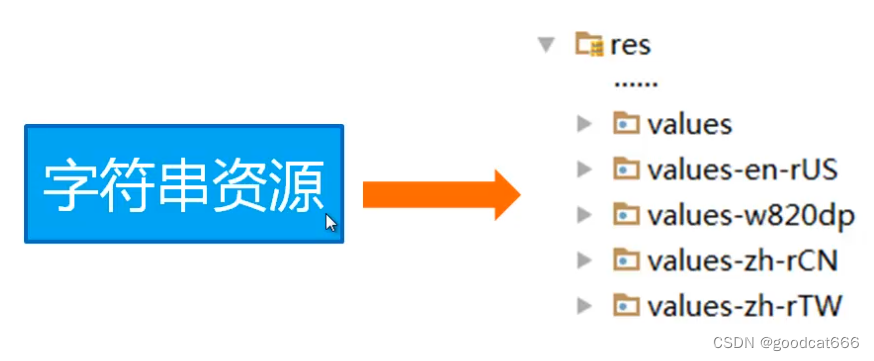
使用不同的values文件夹就可以了





















 8555
8555











 被折叠的 条评论
为什么被折叠?
被折叠的 条评论
为什么被折叠?








