//新建一个html页面 把这个页面放在服务器上 域名 例如:http://wx.abc.com/get-weixin-code.html
<!DOCTYPE html>
<html lang="en">
<head>
<meta charset="UTF-8">
</head>
<body>
<script>
var GWC = {
version: '1.1.1',
urlParams: {},
appendParams: function(url, params) {
if (params) {
var baseWithSearch = url.split('#')[0];
var hash = url.split('#')[1];
for (var key in params) {
var attrValue = params[key];
if (attrValue !== undefined) {
var newParam = key + "=" + attrValue;
if (baseWithSearch.indexOf('?') > 0) {
var oldParamReg = new RegExp('^' + key + '=[-%.!~*\'\(\)\\w]*', 'g');
if (oldParamReg.test(baseWithSearch)) {
baseWithSearch = baseWithSearch.replace(oldParamReg, newParam);
} else {
baseWithSearch += "&" + newParam;
}
} else {
baseWithSearch += "?" + newParam;
}
}
}
if (hash) {
url = baseWithSearch + '#' + hash;
} else {
url = baseWithSearch;
}
}
return url;
},
getUrlParams: function() {
var pairs = location.search.substring(1).split('&');
for (var i = 0; i < pairs.length; i++) {
var pos = pairs[i].indexOf('=');
if (pos === -1) {
continue;
}
GWC.urlParams[pairs[i].substring(0, pos)] = decodeURIComponent(pairs[i].substring(pos + 1));
}
},
doRedirect: function() {
var code = GWC.urlParams['code'];
var appId = GWC.urlParams['appid'];
var scope = GWC.urlParams['scope'] || 'snsapi_base';
var state = GWC.urlParams['state'];
var isMp = GWC.urlParams['isMp']; //isMp为true时使用开放平台作授权登录,false为网页扫码登录
var baseUrl;
var redirectUri;
if (!code) {
baseUrl = "https://open.weixin.qq.com/connect/oauth2/authorize#wechat_redirect";
if(scope == 'snsapi_login' && !isMp){
baseUrl = "https://open.weixin.qq.com/connect/qrconnect";
}
//第一步,没有拿到code,跳转至微信授权页面获取code
redirectUri = GWC.appendParams(baseUrl, {
'appid': appId,
'redirect_uri': encodeURIComponent(location.href),
'response_type': 'code',
'scope': scope,
'state': state,
});
} else {
//第二步,从微信授权页面跳转回来,已经获取到了code,再次跳转到实际所需页面
redirectUri = GWC.appendParams(GWC.urlParams['redirect_uri'], {
'code': code,
'state': state
});
}
location.href = redirectUri;
}
};
GWC.getUrlParams();
GWC.doRedirect();
</script>
</body>
</html>
//在需要跳转的地方
```cpp
location.href = 'http://wx.abc.com/get-weixin-code.html?appid=微信公众号appId&scope=XXX&state=XXX&redirect_uri=' + encodeURIComponent(回调地址)
公众号上需要设置: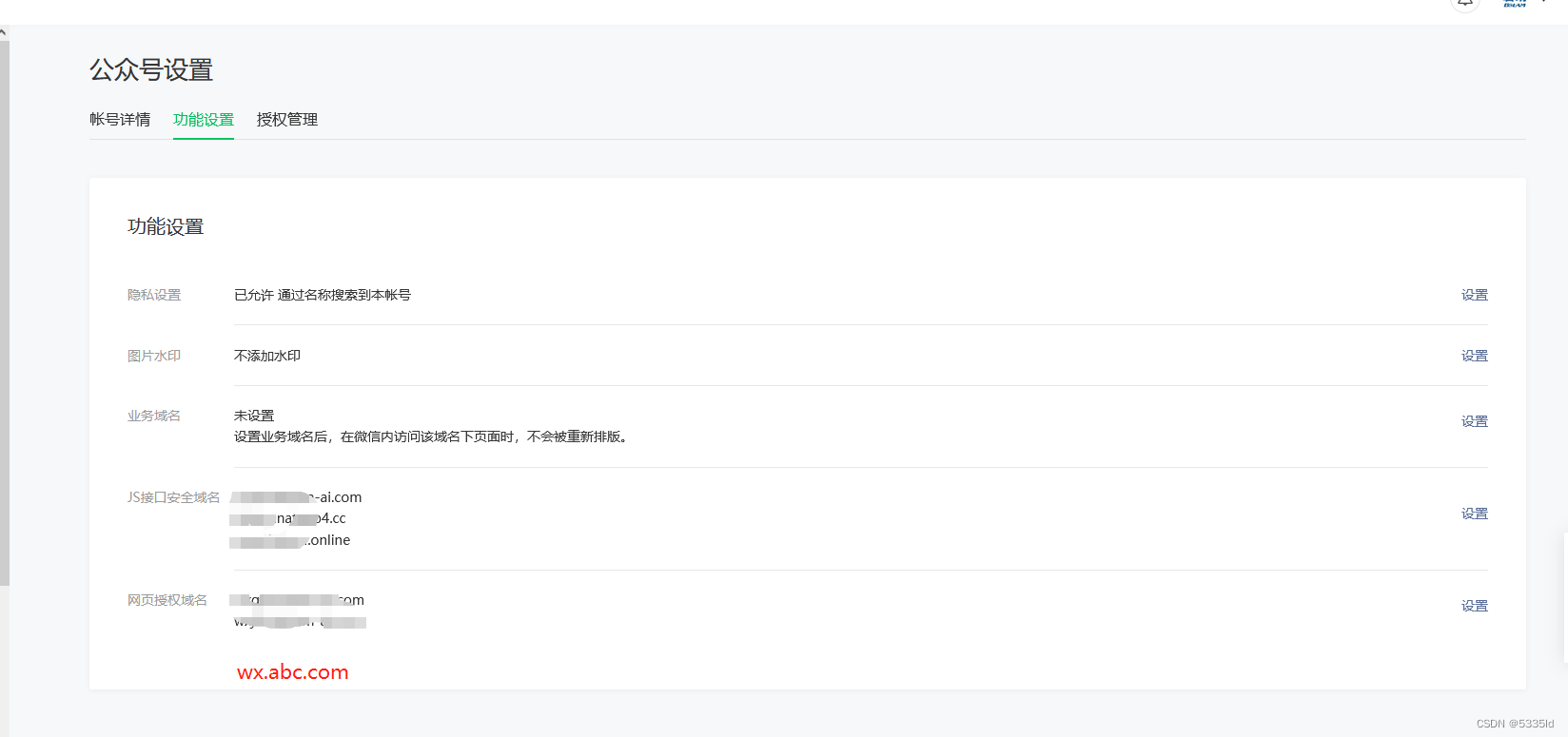





















 5450
5450

 被折叠的 条评论
为什么被折叠?
被折叠的 条评论
为什么被折叠?








