文章目录
Java毕业设计-基于springboot开发的技术卓越导师双选系统设计与实现-毕业论文(附毕设源代码)
逃逸的卡路里
博主介绍:✌️码农一枚 | 毕设布道师,专注于大学生项目实战开发、讲解和毕业🚢文撰写修改等。✌️主要项目:小程序、SpringBoot、SSM、Vue、Java、Jsp等设计与开发。
🍅文末获取源码联系🍅
如需其他项目或毕设源码,可进主页看下往期的毕设资源分享哦,希望对您有帮助!
–
前言
随着信息技术的飞速发展,Java语言作为一种成熟、稳定且功能强大的编程语言,已经广泛应用于企业级应用、移动开发、大数据处理等多个领域。作为本科大学生,我们在学习Java编程语言的过程中,不仅掌握了其语法规则和编程技巧,更重要的是学会了如何利用Java解决实际问题,实现软件系统的设计与开发。
本次毕业设计旨在通过实际项目的开发,将我们在大学期间所学的Java编程语言知识与实践相结合,进一步加深对Java语言的理解和应用。毕业设计的宗旨在于培养我们的独立思考能力、团队协作精神和创新能力,提升我们解决实际问题的能力,为未来的职业发展打下坚实的基础。
在毕业设计中,我们将综合运用Java编程语言、数据库技术、前端开发技术等,设计并实现一个具有实际应用价值的软件系统。通过需求分析、系统设计、编码实现、测试维护等阶段的实践,我们将全面提升自己的软件开发能力,为未来的学习和工作积累宝贵的经验。
一、毕设成果演示(源代码在文末)
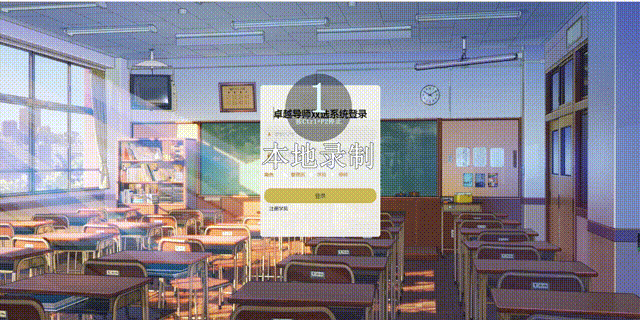
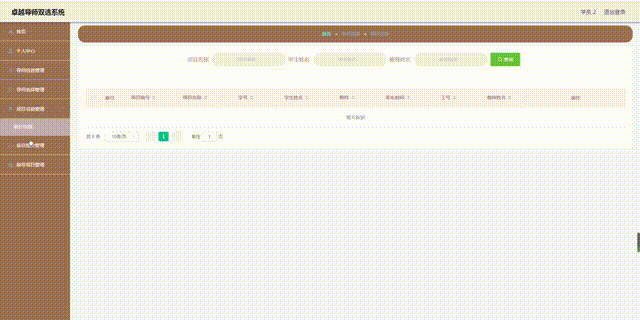
二、毕设摘要展示
1、开发说明
开发语言:Java
框架:springboot
JDK版本:JDK1.8
服务器:tomcat7
数据库:mysql 5.7(一定要5.7版本)
数据库工具:Navicat11
开发软件:eclipse/myeclipse/idea
Maven包:Maven3.3.9
浏览器:谷歌浏览器
推荐使用:谷歌浏览器
后台地址
http://localhost:8080/springboot05127/admin/dist/index.html
管理员 abo 密码 abo
在src\main\resources\application.yml中编辑
url: jdbc:mysql://127.0.0.1:3306/springboot05127?useUnicode=true&characterEncoding=utf-8&useJDBCCompliantTimezoneShift=true&useLegacyDatetimeCode=false&serverTimezone=UTC
username: root
password: 123456 (数据库密码)
2、需求/流程分析
卓越导师双选系统根据调研,确定管理员管理学员,导师,管理项目信息,管理项目提交,管理指导项目信息。导师管理导师选择信息,管理项目,管理项目提交并对学员提交的项目进行指导。学员选择导师,查看项目,提交已完成的项目文件,查看导师对项目的指导信息。
借助于卓越导师双选系统这样的工具,让信息系统化,流程化,规范化是最终的发展结果,让其遵循实际操作流程的情况下,对导师选择信息实施规范化处理,让导师选择信息通过电子的方式进行保存,无论是管理人员检索导师选择信息,维护导师选择信息都可以便利化操作,真正缩短信息处理时间,节省人力和信息管理的成本。
关键字:卓越导师双选系统,SpringBoot框架,MySQL
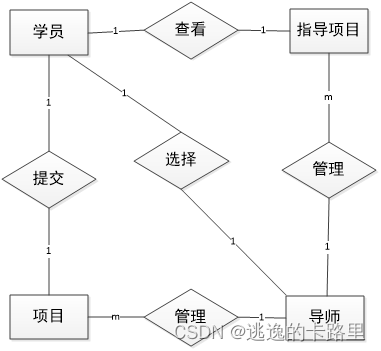
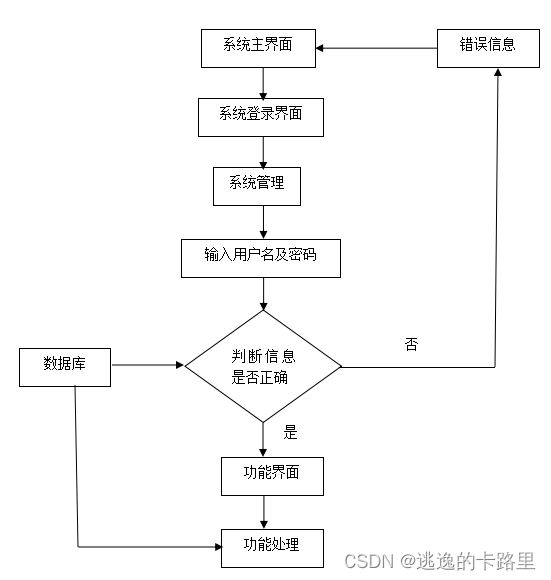
3、系统功能结构
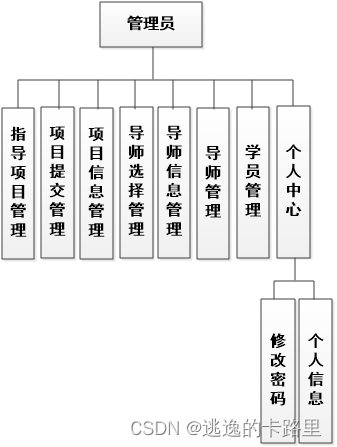
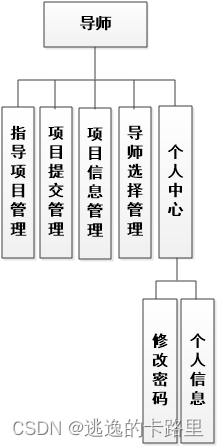

package com.controller;
import java.text.SimpleDateFormat;
import java.util.ArrayList;
import java.util.Arrays;
import java.util.Calendar;
import java.util.Map;
import java.util.HashMap;
import java.util.Iterator;
import java.util.Date;
import java.util.List;
import javax.servlet.http.HttpServletRequest;
import com.utils.ValidatorUtils;
import org.apache.commons.lang3.StringUtils;
import org.springframework.beans.factory.annotation.Autowired;
import org.springframework.format.annotation.DateTimeFormat;
import org.springframework.web.bind.annotation.PathVariable;
import org.springframework.web.bind.annotation.RequestBody;
import org.springframework.web.bind.annotation.RequestMapping;
import org.springframework.web.bind.annotation.RequestParam;
import org.springframework.web.bind.annotation.RestController;
import com.baomidou.mybatisplus.mapper.EntityWrapper;
import com.baomidou.mybatisplus.mapper.Wrapper;
import com.annotation.IgnoreAuth;
import com.entity.DaoshiEntity;
import com.entity.view.DaoshiView;
import com.service.DaoshiService;
import com.service.TokenService;
import com.utils.PageUtils;
import com.utils.R;
import com.utils.MD5Util;
import com.utils.MPUtil;
import com.utils.CommonUtil;
/**
* 导师
* 后端接口
* @author
* @email
*
*/
@RestController
@RequestMapping("/daoshi")
public class DaoshiController {
@Autowired
private DaoshiService daoshiService;
@Autowired
private TokenService tokenService;
/**
* 登录
*/
@IgnoreAuth
@RequestMapping(value = "/login")
public R login(String username, String password, String captcha, HttpServletRequest request) {
DaoshiEntity user = daoshiService.selectOne(new EntityWrapper<DaoshiEntity>().eq("gonghao", username));
if(user==null || !user.getMima().equals(password)) {
return R.error("账号或密码不正确");
}
String token = tokenService.generateToken(user.getId(), username,"daoshi", "导师" );
return R.ok().put("token", token);
}
/**
* 注册
*/
@IgnoreAuth
@RequestMapping("/register")
public R register(@RequestBody DaoshiEntity daoshi){
//ValidatorUtils.validateEntity(daoshi);
DaoshiEntity user = daoshiService.selectOne(new EntityWrapper<DaoshiEntity>().eq("gonghao", daoshi.getGonghao()));
if(user!=null) {
return R.error("注册用户已存在");
}
Long uId = new Date().getTime();
daoshi.setId(uId);
daoshiService.insert(daoshi);
return R.ok();
}
/**
* 退出
*/
@RequestMapping("/logout")
public R logout(HttpServletRequest request) {
request.getSession().invalidate();
return R.ok("退出成功");
}
/**
* 获取用户的session用户信息
*/
@RequestMapping("/session")
public R getCurrUser(HttpServletRequest request){
Long id = (Long)request.getSession().getAttribute("userId");
DaoshiEntity user = daoshiService.selectById(id);
return R.ok().put("data", user);
}
/**
* 密码重置
*/
@IgnoreAuth
@RequestMapping(value = "/resetPass")
public R resetPass(String username, HttpServletRequest request){
DaoshiEntity user = daoshiService.selectOne(new EntityWrapper<DaoshiEntity>().eq("gonghao", username));
if(user==null) {
return R.error("账号不存在");
}
user.setMima("123456");
daoshiService.updateById(user);
return R.ok("密码已重置为:123456");
}
/**
* 后端列表
*/
@RequestMapping("/page")
public R page(@RequestParam Map<String, Object> params,DaoshiEntity daoshi,
HttpServletRequest request){
EntityWrapper<DaoshiEntity> ew = new EntityWrapper<DaoshiEntity>();
PageUtils page = daoshiService.queryPage(params, MPUtil.sort(MPUtil.between(MPUtil.likeOrEq(ew, daoshi), params), params));
return R.ok().put("data", page);
}
/**
* 前端列表
*/
@RequestMapping("/list")
public R list(@RequestParam Map<String, Object> params,DaoshiEntity daoshi,
HttpServletRequest request){
EntityWrapper<DaoshiEntity> ew = new EntityWrapper<DaoshiEntity>();
PageUtils page = daoshiService.queryPage(params, MPUtil.sort(MPUtil.between(MPUtil.likeOrEq(ew, daoshi), params), params));
return R.ok().put("data", page);
}
/**
* 列表
*/
@RequestMapping("/lists")
public R list( DaoshiEntity daoshi){
EntityWrapper<DaoshiEntity> ew = new EntityWrapper<DaoshiEntity>();
ew.allEq(MPUtil.allEQMapPre( daoshi, "daoshi"));
return R.ok().put("data", daoshiService.selectListView(ew));
}
/**
* 查询
*/
@RequestMapping("/query")
public R query(DaoshiEntity daoshi){
EntityWrapper< DaoshiEntity> ew = new EntityWrapper< DaoshiEntity>();
ew.allEq(MPUtil.allEQMapPre( daoshi, "daoshi"));
DaoshiView daoshiView = daoshiService.selectView(ew);
return R.ok("查询导师成功").put("data", daoshiView);
}
/**
* 后端详情
*/
@RequestMapping("/info/{id}")
public R info(@PathVariable("id") Long id){
DaoshiEntity daoshi = daoshiService.selectById(id);
return R.ok().put("data", daoshi);
}
/**
* 前端详情
*/
@RequestMapping("/detail/{id}")
public R detail(@PathVariable("id") Long id){
DaoshiEntity daoshi = daoshiService.selectById(id);
return R.ok().put("data", daoshi);
}
/**
* 后端保存
*/
@RequestMapping("/save")
public R save(@RequestBody DaoshiEntity daoshi, HttpServletRequest request){
daoshi.setId(new Date().getTime()+new Double(Math.floor(Math.random()*1000)).longValue());
//ValidatorUtils.validateEntity(daoshi);
DaoshiEntity user = daoshiService.selectOne(new EntityWrapper<DaoshiEntity>().eq("gonghao", daoshi.getGonghao()));
if(user!=null) {
return R.error("用户已存在");
}
daoshi.setId(new Date().getTime());
daoshiService.insert(daoshi);
return R.ok();
}
/**
* 前端保存
*/
@RequestMapping("/add")
public R add(@RequestBody DaoshiEntity daoshi, HttpServletRequest request){
daoshi.setId(new Date().getTime()+new Double(Math.floor(Math.random()*1000)).longValue());
//ValidatorUtils.validateEntity(daoshi);
DaoshiEntity user = daoshiService.selectOne(new EntityWrapper<DaoshiEntity>().eq("gonghao", daoshi.getGonghao()));
if(user!=null) {
return R.error("用户已存在");
}
daoshi.setId(new Date().getTime());
daoshiService.insert(daoshi);
return R.ok();
}
/**
* 修改
*/
@RequestMapping("/update")
public R update(@RequestBody DaoshiEntity daoshi, HttpServletRequest request){
//ValidatorUtils.validateEntity(daoshi);
daoshiService.updateById(daoshi);//全部更新
return R.ok();
}
/**
* 删除
*/
@RequestMapping("/delete")
public R delete(@RequestBody Long[] ids){
daoshiService.deleteBatchIds(Arrays.asList(ids));
return R.ok();
}
/**
* 提醒接口
*/
@RequestMapping("/remind/{columnName}/{type}")
public R remindCount(@PathVariable("columnName") String columnName, HttpServletRequest request,
@PathVariable("type") String type,@RequestParam Map<String, Object> map) {
map.put("column", columnName);
map.put("type", type);
if(type.equals("2")) {
SimpleDateFormat sdf = new SimpleDateFormat("yyyy-MM-dd");
Calendar c = Calendar.getInstance();
Date remindStartDate = null;
Date remindEndDate = null;
if(map.get("remindstart")!=null) {
Integer remindStart = Integer.parseInt(map.get("remindstart").toString());
c.setTime(new Date());
c.add(Calendar.DAY_OF_MONTH,remindStart);
remindStartDate = c.getTime();
map.put("remindstart", sdf.format(remindStartDate));
}
if(map.get("remindend")!=null) {
Integer remindEnd = Integer.parseInt(map.get("remindend").toString());
c.setTime(new Date());
c.add(Calendar.DAY_OF_MONTH,remindEnd);
remindEndDate = c.getTime();
map.put("remindend", sdf.format(remindEndDate));
}
}
Wrapper<DaoshiEntity> wrapper = new EntityWrapper<DaoshiEntity>();
if(map.get("remindstart")!=null) {
wrapper.ge(columnName, map.get("remindstart"));
}
if(map.get("remindend")!=null) {
wrapper.le(columnName, map.get("remindend"));
}
int count = daoshiService.selectCount(wrapper);
return R.ok().put("count", count);
}
}
三、系统实现展示
1、管理员功能实现
1.1 导师信息管理
实现管理员权限的导师信息管理功能,其运行效果见下图。管理员修改导师所教科目信息,电话,邮箱,教师姓名等信息,可以删除指定的导师信息。

1.2 导师选择统计报表
实现管理员权限的导师选择统计报表功能,其运行效果见下图。管理员查看导师选择统计报表信息,查看选择各位导师的学员人数信息。
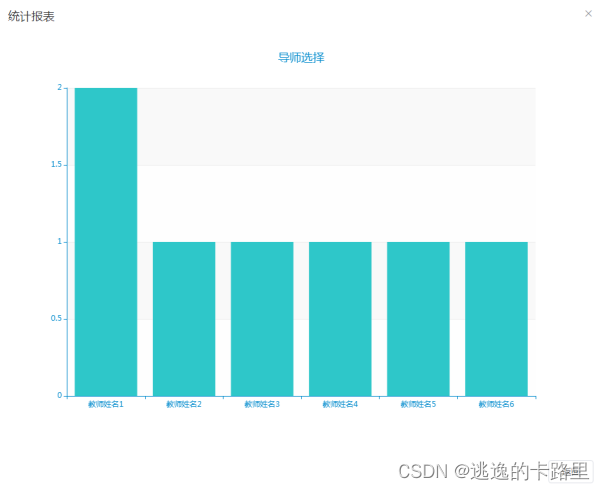
1.3 学员管理
实现管理员权限的学员管理功能,其运行效果见下图。管理员查看学员信息,对学员的资料进行修改,查询,删除等操作。

2、导师功能实现
2.1 项目信息管理
实现导师权限的项目信息管理功能,其运行效果见下图。导师新增项目,上传项目文件,修改项目信息,在本页面删除指定的项目信息。

2.2 项目提交管理
实现导师权限的项目提交管理功能,其运行效果见下图。导师下载学员提交的已完成的项目文件,导师点击指导项目按钮可以对学员提交的项目进行指导。

3、学员功能实现
3.1 导师信息管理
实现学员权限的导师信息管理功能,其运行效果见下图。学员查看导师所教科目,邮箱以及电话等信息,可以点击右侧的选择导师按钮对该导师进行选择。
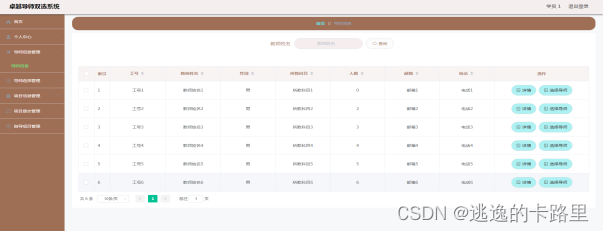
3.2 项目信息管理
实现学员权限的项目信息管理功能,其运行效果见下图。学员查看项目信息,在规定时间内完成导师布置的项目,并在当前页面提交已完成的项目文件。

3.3 指导项目查看
实现学员权限的指导项目查看功能,其运行效果见下图。学员查看导师对自己提交的项目的指导信息。

四、毕设内容和源代码获取
Java毕业设计-基于springboot开发的技术卓越导师双选系统设计与实现-毕业论文(附毕设源代码):https://download.csdn.net/download/u014740628/88921814
如需其他项目或毕设源码,可进主页看下往期的毕设资源分享哦,希望对您有帮助!
逃逸的卡路里
总结
通过本次毕业设计,我们不仅巩固了所学的Java编程语言知识,还学会了如何将理论知识应用于实际项目中。我们设计的软件系统具有一定的实际应用价值,这让我们对自己的能力充满了信心,也为未来的职业发展打下了坚实的基础。
参考文献
[1]李蕖,张利.基于B/S与C/S架构的本科生导师制双选系统设计与实现[J].攀枝花学院学报,2016,31(06):97-99.
[2]周旺.师生双选系统的设计与实现[J].福建电脑,2021,37(04):123-125.
[3]杨旭东,陈婷,梁潇聆.基于web的本科毕业师生双选系统开发设计[J].软件,2018,39(05):182-188.
[4]陈瑞.基于Springboot高并发Java Web开发模式[J].电脑编程技巧与维护,2019(04):27-30.
[5]张雷,王悦.基于SpringBoot微服务架构下的MVC模型研究[J].安徽电子信息职业技术学院学报,2018,17(04):1-9.
[6]彭影.优化Java数据库访问效率的策略研究[J].计算机产品与流通,2020(02):21.
[7]李亚娟,张宝丽,秦爽,陈岩.基于JSP技术的动态网页开发技术研究[J].电脑知识与技术,2019,15(23):262-263.
[8]杨占胜.JSP中文乱码问题的探讨与解决方法[J].福建电脑,2020,36(04):36-41.
[9]刘婷.JSP技术发展前景研究[J].信息与电脑(理论版),2019(08):70-71.
[10]蒋睿.MySQL数据库安全研究[J].电脑知识与技术,2020,16(09):3-4+21.
[11]段震.浅谈MySQL数据库有关数据备份的几种方法[J].山西电子技术,2020(02):17-18.
[12]李瑞祥,刘伟.MYSQL数据查询技巧[J].网络安全和信息化,2019(05):70-71.
[13]刘建臣.处理MySQL访问异常故障[J].网络安全和信息化,2019(12):160-161.
[14]韩禄.计算机软件开发中影响软件质量的因素[J].信息与电脑(理论版),2020,32(18):114-116.
[15]浦天宏.计算机软件开发设计的难点和对策[J].信息与电脑(理论版),2020,32(18):117-119.
[16]卫红春.信息系统分析与设计[M].北京:清华大学出版社,2016.
[17]黎连业,王华,李淑春.软件测试与测试技术[M].清华大学出版社,2016.
[18]Konstantins Gusarovs. An Analysis on Java Programming Language Decompiler Capabilities[J]. Applied Computer Systems,2018,23(2).
[19]Tan Yiyu. A Hardware-oriented Object Model for Java in an Embedded Processor[J]. Microprocessors and Microsystems,2018.


























 被折叠的 条评论
为什么被折叠?
被折叠的 条评论
为什么被折叠?










