文章目录
1 DIV介绍
什么是DIV?
-
DIV是层叠样式表中的定位技术,全称 DIVision
-
有时把dⅳ称为图层,更多时候称为“块”
DV样式设置:
-
div大小、背景设置
-
div溢岀效果演示、换行、滚动条显示
-
div边框、轮廓设置
-
盒子模型
DIV设置大小、位置、背景:

DⅣV溢出处理效果:
- 超出div宽度高度的文字或图片进行隐藏处理
- 超出div宽度高度的文字或图片增加滚动条
overflow属性设置:

css边框
border-left、 border- right、 border-top、 border- bottom
设置div边框的边线宽度、颜色、虚线、实线等样式css属性
2 css轮廓:outline
作用:绘制于元素周围的一条线,位于边框边缘的外围,可起到突出元素的作用
提示:
- 还有dotted(点状轮廓)solid(实线)double(双线)等
使用示例
index.html
<!DOCTYPE html>
<html lang="en">
<head>
<meta charset="UTF-8">
<title>Document</title>
<link rel="stylesheet" href="index.css">
</head>
<body>
<div id="div1">
百度一下,你就知道
</div>
<div id="div2">
<label>姓名:</label> <input type="text">
</div>
</body>
</html>
index.css
#div1{
background-color: yellow;
width: 150px;
height: 150px;
top:150px;
left:150px;
position: absolute;
overflow: hidden;
/*outline: none;*/
border-bottom: solid;
}
#div2{
top:150px;
left:350px;
position: absolute;
/*border-bottom: solid;*/
}
input{
border:none;
border-bottom: solid;
outline: none;
}

3 css盒子模型
width、 height、 border、 margIn、 padding
作用:在进行页面布局时,盒子模型非常重要

box-sizing:
padding的距离由哪里产生
content-box:在宽度和高度之外绘制元素的内边距和边框
border-box:已设定的宽度和高度分别减去边框和内边距才能得到内容的宽度和高度
div{
width: 200px;
height: 200px;
overflow: hidden;
margin-left: 20px;
}
#div1{
background-color: yellow;
margin-top: 20px;
margin-bottom: 20px;
padding-right: 20px;
box-sizing: border-box;
}
#div2{
background-color: blue;
}
*{
/*margin:0px 0px 0px 0px;*/
/*margin:0px 0px;*/
margin-top: 0px;
margin-left: 0px;
margin-bottom: 0px;
margin-right:0px;
}
4 css元素居中
-
将文字居中
- 就是让自己容器中的~元素居中,常作用于文本或图片等内联元素。
-
将对象居中
- 就是让容器中的~自己居中,常作用于块元素,且需要配合宽度使用。
5 css行级元素和块级元素
行级元素:
- 行内元素和其他行内元素都会在一条水平线上排列,都是在同一行的
- a标签、label、img、span等
块级元素:
- 块级元素在默认情况下,会独占一行
- diⅳ、h标签、li、table等
6 定位机制
(标准)文档流、脱标流(float、position:absolute)

文档流特点:
-
空白折叠现象
-
高矮不齐底边对齐
-
自动换行,一行写满,换行写
7 css浮动

8 css 浮动包裹特性

9 清除浮动
为什么清除浮动?
- 为了父元素不会出现“高度崩塌”
- 如果强制规定外层容器的尺寸,则显得就不那么灵活了,高度就不能自动适应了
- 从某个元素开始,不在需要浮动效果了
#div1{
background-color: red;
}
#div2{
background-color: yellow;
float: left;
width: 200px;
height: 200px;
}
#div3{
background-color: blue;
float: left;
width: 220px;
height: 220px;
}
#div4{
background-color: black;
width: 240px;
height: 240px;
/*clear: both;*/
}
#clearDiv::after{
content: "";
visibility: hidden;
height: 0px;
display: block;
clear: both;
}
#clearDiv{
zoom:1;
}







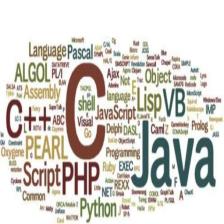















 1320
1320

 被折叠的 条评论
为什么被折叠?
被折叠的 条评论
为什么被折叠?










