本文旨在对Android基础项目,ListView项目实际小应用(更多的结合小版块完成对用户需求的完整代码体现)
首先在这里,说说CSDN这个平台...
相信大家一定也不陌生,个人之前在学习中遇到的各种疑惑问题,无疑就是度娘一下,然后显而易见的就看到了页面靠前的CSDN,当然,csdn的seo是没的说的,Google也好,百度也罢,自己的文章发上去相对其他技术博客简书,博客园,知乎专栏,Github Page,当然还有很多个人建站的包括很多在这就不多说了,对于追求阅读量的作者会更有动力写,再而言之,在搜索质量上CSDN中相对来说更多的能解决很多实际应用中的基础问题等等,阅读量相对来说高一些,笔者不算是CSDN的长期用户,但也多多少少看到过不少大牛的博客,在这也不多言了,这篇博客是csdn首次编写,希望写一些基础性的更具清晰简洁的小项目,一方面帮助自己更深的理解记忆,一方面帮助有需求的同学解决一些具有相同疑惑的问题。
相关按钮涉及到布局方面的UI控件操作,强迫症暂且忽略,因时间问题,只做了简单调整,大家可以自行设置。
具体需求分析:
主需求
1.利用ListView进行简单的结合(json解析数据完成网络请求显示到列表控件上)
2.点击按钮进行简单WebView的实现
次需求
1.初始页面广告倒计时5秒,结束后实现页面跳转,点击跳过可直接跳转至登录注册界面
2.登录注册界面,实现记住密码和自动登录功能
2.点击登录按钮判断注册信息是否与登录信息一致,点击注册按钮对用户名密码进行简单逻辑判断并保存到本地
3.登陆成功将解析的json数据显示到ListView上,完成列表界面并优化。
4.长按item条目点击事件进行删除操作,普通点击item点击事件进行修改操作,新的界面点击修改方可编辑数据,确定按钮实现对数据的回传
5.百度一下按钮实现简单的WebView跳转
简单演示图例(部分)

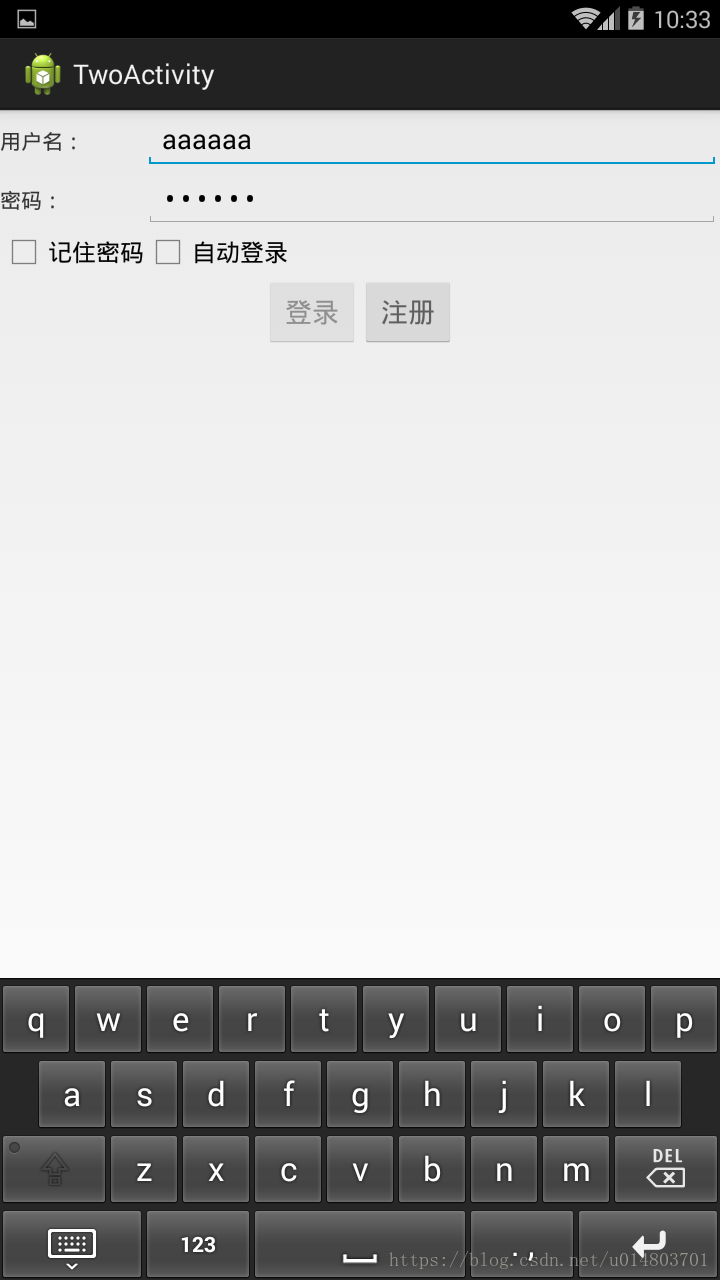
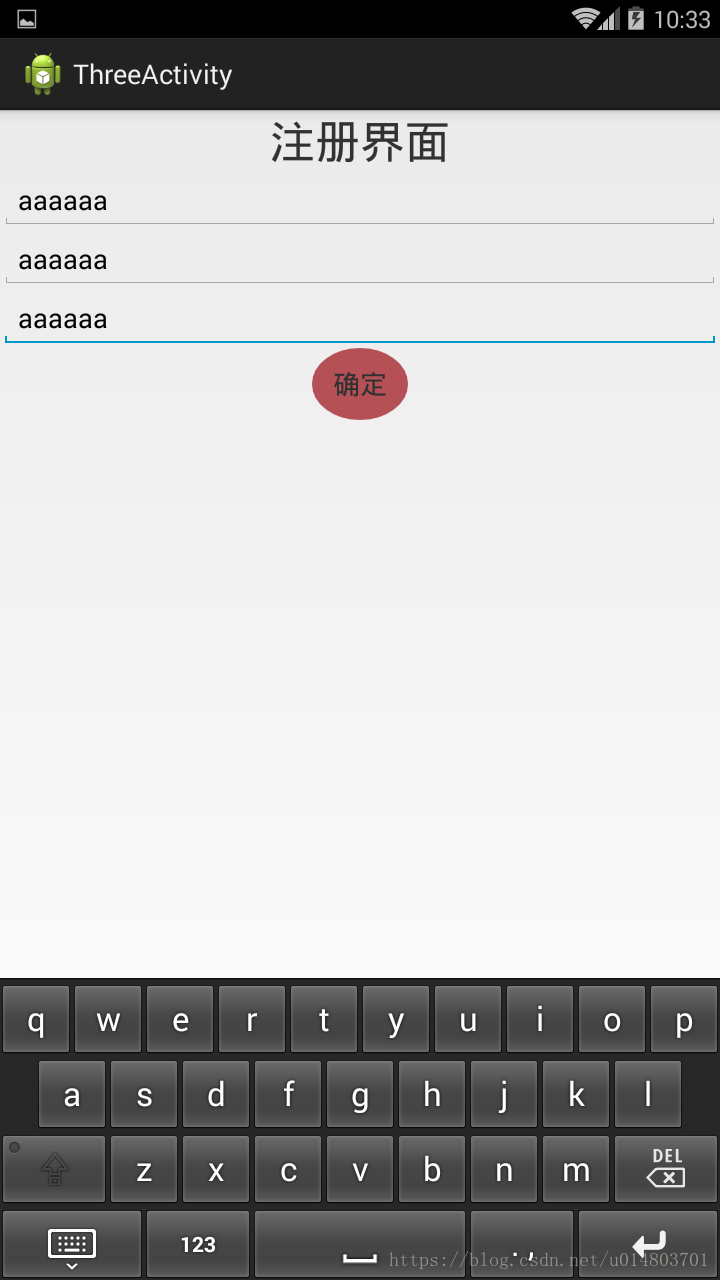






附上最简单清晰的代码...初学者清晰易懂,
MainActivity(广告倒计时以及跳转操作)
package com.example.andprime;
import java.util.Timer;
import java.util.TimerTask;
import android.app.Activity;
import android.content.Intent;
import android.os.Bundle;
import android.os.Handler;
import android.view.Menu;
import android.view.MenuItem;
import android.view.View;
import android.view.View.OnClickListener;
import android.widget.TextView;
public class MainActivity extends Activity implements OnClickListener {
int i = 6;
private Timer t;
// 利用HandlerMessage消息处理机制,实现倒计时操作
Handler h = new Handler() {
public void handleMessage(android.os.Message msg) {
switch (msg.what) {
case 1:
if (i == 0) { // 倒计时结束,调用timer对象cancel方法,并跳转到登录注册界面
t.cancel();
Intent intent = new Intent(MainActivity.this, TwoActivity.class);
startActivity(intent);
}
tv2.setText("广告倒计时" + i + "秒");// 设置TextView控件文本
break;
default:
break;
}
};
};
private TextView tv2;
@Override
protected void onCreate(Bundle savedInstanceState) {
super.onCreate(savedInstanceState);
setContentView(R.layout.activity_main);
tv2 = (TextView) findViewById(R.id.tv2); // 倒计时文本控件
findViewById(R.id.bttg).setOnClickListener(this); // Timertask的run方法具体的线程操作,每次减1,并调用handler对象发送
t = new Timer();
TimerTask task = new TimerTask() {
@Override
public void run() {
// TODO Auto-generated method stub
i--;
h.sendEmptyMessage(1);
}
};
t.schedule(task, 1000, 1000); // 1秒后即执行,间隔1秒,
}
@Override
// 点击跳过执行点击事件
public void onClick(View v) {
// TODO Auto-generated method stub
Intent intent = new Intent(MainActivity.this, TwoActivity.class);
startActivity(intent); // 跳转至登录注册界面
}
}
TwoActivity(记住密码自动登录以及登录判断)
package com.example.andprime;
import android.app.Activity;
import android.content.Intent;
import android.content.SharedPreferences;
import android.content.SharedPreferences.Editor;
import android.os.Bundle;
import android.view.Menu;
import android.view.MenuItem;
import android.view.View;
import android.view.View.OnClickListener;
import android.widget.CheckBox;
import android.widget.EditText;
import android.widget.Toast;
public class TwoActivity extends Activity implements OnClickListener {
private EditText et2;
private EditText et1;
private CheckBox cb;
private CheckBox cb2;
private SharedPreferences sp2;
private SharedPreferences sp;
@Override
protected void onCreate(Bundle savedInstanceState) {
super.onCreate(savedInstanceState);
setContentView(R.layout.activity_two);
findViewById(R.id.login).setOnClickListener(this); // 登录按钮
findViewById(R.id.regist).setOnClickListener(this); // 注册按钮
cb = (CheckBox) findViewById(R.id.cb); // 多选记住密码
cb2 = (CheckBox) findViewById(R.id.cb2); // 多选自动登录
et1 = (EditText) findViewById(R.id.et1); // 用户名Edittext
et2 = (EditText) findViewById(R.id.et2); // 密码Edittext
sp2 = getSharedPreferences("userpass", MODE_PRIVATE); // 获取本地保存的文档userpass
String name2 = sp2.getString("name", ""); // 获取注册的用户名
String pass2 = sp2.getString("pass", ""); // 获取密码
et1.setText(name2); // 设置到控件上
et2.setText(pass2);
sp = getSharedPreferences("rempass", MODE_PRIVATE); // 获取本地保存的文档rempass,记住密码
boolean cb1 = sp.getBoolean("cb", false);
boolean cb22 = sp.getBoolean("cb2", false);
// 记住密码点击登录按钮前判断
if (cb1) {
String name = sp.getString("name", "");
String pass = sp.getString("pass", "");
et1.setText(name); // 记住用户名
et2.setText(pass); // 记住密码
cb.setChecked(true);// 设置勾选状态为true
}
// 自动登录点击登录按钮前判断
if (cb22) {
Intent intent = new Intent(TwoActivity.this, FourActivity.class);
startActivity(intent);// 跳转
cb2.setChecked(true);// 设置勾选状态为true
}
}
@Override
public void onClick(View v) {
// TODO Auto-generated method stub
switch (v.getId()) {
case R.id.login: // 登录按钮
// 记住密码点击登录按钮判断
sp = getSharedPreferences("rempass", MODE_PRIVATE);
Editor edit = sp.edit();
boolean checked = cb.isChecked();
boolean checked2 = cb2.isChecked();
String sname = et1.getText().toString();
String spaw = et2.getText().toString();
if (checked) {
// 保存 账号 和 密码
edit.putString("name", sname);
edit.putString("pass", spaw);
}
edit.putBoolean("cb", checked);
edit.putBoolean("cb2", checked2);
edit.commit();// 提交
sp2 = getSharedPreferences("userpass", MODE_PRIVATE);
String name2 = sp2.getString("name", "");
String pass2 = sp2.getString("pass", "");
// 判断登录的用户名和密码和注册信息是否一致
if (!sname.equals(name2) || !spaw.equals(pass2)) {
Toast.makeText(TwoActivity.this, "输入的数据有误,用户名密码与注册信息不一致", Toast.LENGTH_SHORT).show();
} else {
Intent intent = new Intent(TwoActivity.this, FourActivity.class);
startActivity(intent);
}
break;
case R.id.regist: // 注册按钮
Intent intent = new Intent(TwoActivity.this, ThreeActivity.class);
startActivity(intent);// 跳转至注册界面
break;
default:
break;
}
}
}
ThreeActivity(注册界面)
package com.example.andprime;
import android.app.Activity;
import android.content.Intent;
import android.content.SharedPreferences;
import android.content.SharedPreferences.Editor;
import android.os.Bundle;
import android.view.Menu;
import android.view.MenuItem;
import android.view.View;
import android.view.View.OnClickListener;
import android.widget.EditText;
import android.widget.Toast;
public class ThreeActivity extends Activity implements OnClickListener {
private EditText et1;
private EditText et2;
private EditText et3;
@Override
// 注册界面
protected void onCreate(Bundle savedInstanceState) {
super.onCreate(savedInstanceState);
setContentView(R.layout.activity_three);
findViewById(R.id.sure).setOnClickListener(this); // 确定注册按钮
et1 = (EditText) findViewById(R.id.et1); // 注册用户名
et2 = (EditText) findViewById(R.id.et2); // 注册密码
et3 = (EditText) findViewById(R.id.et3); // 注册重复密码
}
@Override
public void onClick(View v) {
// TODO Auto-generated method stub
String name = et1.getText().toString();
String pass = et2.getText().toString();
String pass1 = et3.getText().toString();
// TODO Auto-generated method stub
// 简单逻辑判断注册的用户名密码正则表达
if (!name.matches("[a-zA-Z]{5,8}") || !pass.matches("[a-zA-Z]{5,8}") || !pass.equals(pass1)) {
Toast.makeText(ThreeActivity.this, "数据有误", Toast.LENGTH_SHORT).show();
} else {
SharedPreferences sp = getSharedPreferences("userpass", MODE_PRIVATE);
Editor edit = sp.edit();
edit.putString("name", name);
edit.putString("pass", pass);
edit.commit();
Intent intent = new Intent(ThreeActivity.this, TwoActivity.class);// 注册成功返回登录界面
startActivity(intent);
}
}
}
FourActivity(网络请求解析设置适配器显示到ListView)
package com.example.andprime;
import java.io.IOException;
import java.io.InputStream;
import java.net.HttpURLConnection;
import java.net.MalformedURLException;
import java.net.URL;
import java.util.ArrayList;
import com.google.gson.Gson;
import android.app.Activity;
import android.app.AlertDialog;
import android.content.DialogInterface;
import android.content.Intent;
import android.os.Bundle;
import android.os.Handler;
import android.os.Message;
import android.view.Menu;
import android.view.MenuItem;
import android.view.View;
import android.view.View.OnClickListener;
import android.webkit.WebView;
import android.widget.AdapterView;
import android.widget.ListView;
import android.widget.AdapterView.OnItemClickListener;
import android.widget.AdapterView.OnItemLongClickListener;
public class FourActivity extends Activity implements OnClickListener {
int index1 = 0; // 长按条目位置索引变量
private ListView lv; // Listview
private ArrayList<emo> list;// json数据所用的集合
private int index = 0; // 条目位置索引变量
private MyAdapter adapter;// 适配器
emo e = new emo(); // emo实例对象,json数据创建的对象
// HandlerMessage处理机制,主线程的ui操作
Handler h = new Handler() {
public void handleMessage(android.os.Message msg) {
String string = (String) msg.obj; // 得到Message发送过来的数据
Gson gson = new Gson();
Demo demo = gson.fromJson(string, Demo.class);// 简单Gson解析
list = demo.getLol();
adapter = new MyAdapter(list, FourActivity.this);// 适配器实例
lv.setAdapter(adapter); // ListView设置适配器
// 普通条目点击
lv.setOnItemClickListener(new OnItemClickListener() {
@Override
public void onItemClick(AdapterView<?> parent, View view, int position, long id) {
// TODO Auto-generated method stub
index = position;
Intent intent = new Intent(FourActivity.this, FiveActivity.class);
emo e = list.get(position);
intent.putExtra("o", e);
startActivityForResult(intent, 111);// 数据回传跳转至修改界面Five
}
});
// 长按条目点击
lv.setOnItemLongClickListener(new OnItemLongClickListener() {
@Override
public boolean onItemLongClick(AdapterView<?> parent, View view, int position, long id) {
// TODO Auto-generated method stub
index1 = position;
new AlertDialog.Builder(FourActivity.this).setTitle("确定要删除吗")
.setPositiveButton("确定", new DialogInterface.OnClickListener() {
@Override
public void onClick(DialogInterface dialog, int which) {
// TODO Auto-generated method stub
list.remove(index1); // 长按确定进行删除操作
adapter.notifyDataSetChanged(); // 对适配器进行刷新视图
}
}).setNegativeButton("取消", null).show(); // dialog的显示
return true; // 长按条目返回的true操作
}
});
};
};
// 具体的子线程耗时操作(Json数据网络请求)
@Override
protected void onCreate(Bundle savedInstanceState) {
super.onCreate(savedInstanceState);
final StringBuffer sb = new StringBuffer();
setContentView(R.layout.activity_four);
lv = (ListView) findViewById(R.id.lv);// Listview控件
findViewById(R.id.baidu).setOnClickListener(this);// 百度一下按钮
new Thread() {
public void run() {
try {
URL url = new URL("http://192.168.1.111:1111/Exam17/test.json");// 此处为本机网络主机号,根据个人ip手动设置,目录为服务器默认文本
HttpURLConnection open = (HttpURLConnection) url.openConnection();
if (open.getResponseCode() == 200) {
InputStream in = open.getInputStream();
int len = 0;
byte[] bys = new byte[1024];
while ((len = in.read(bys)) != -1) {
sb.append(new String(bys, 0, len)); // 读json数据
}
}
} catch (MalformedURLException e) {
// TODO Auto-generated catch block
e.printStackTrace();
} catch (IOException e) {
// TODO Auto-generated catch block
e.printStackTrace();
}
Message msg = new Message();
msg.obj = sb.toString();
h.sendMessage(msg); // message对象将数据发送给主线程
};
}.start();
}
@Override
// 回传过来的数据
protected void onActivityResult(int requestCode, int resultCode, Intent data) {
// TODO Auto-generated method stub
super.onActivityResult(requestCode, resultCode, data);
if (resultCode == 110) { // 结果码匹配
emo o = (emo) data.getSerializableExtra("oo");// 得到回传的序列化对象
list.set(index, o);// 修改当前位置的数据
adapter.notifyDataSetChanged();
} // 适配器刷新视图
}
@Override
// 百度一下按钮点击事件
public void onClick(View v) {
// TODO Auto-generated method stub
Intent intent = new Intent(FourActivity.this, WebActivity.class);
startActivity(intent);// 跳转至web
}
}
MyAdapter实例(Convertview优化)
package com.example.andprime;
import java.util.ArrayList;
import android.content.Context;
import android.view.LayoutInflater;
import android.view.View;
import android.view.ViewGroup;
import android.widget.BaseAdapter;
import android.widget.TextView;
public class MyAdapter extends BaseAdapter {
ArrayList<emo> list;
Context context;
private TextView tv1;
private TextView tv2;
private TextView tv3;
public MyAdapter(ArrayList<emo> list, Context context) { // 有参构造传过来的集合以及上下文Context
super();
this.list = list;
this.context = context;
}
@Override
public int getCount() {
// TODO Auto-generated method stub
return list.size();
}
@Override
public Object getItem(int position) {
// TODO Auto-generated method stub
return list.get(position);
}
@Override
public long getItemId(int position) {
// TODO Auto-generated method stub
return position;
}
@Override
// 适配器ConvertView优化
public View getView(int position, View convertView, ViewGroup parent) {
// TODO Auto-generated method stub
ViewHolder v = null;
// 判断填充的是否为空
if (convertView == null) {
convertView = LayoutInflater.from(context).inflate(R.layout.item, null); // 得到自定义布局
tv1 = (TextView) convertView.findViewById(R.id.tv1);
tv2 = (TextView) convertView.findViewById(R.id.tv2);
tv3 = (TextView) convertView.findViewById(R.id.tv3);
v = new ViewHolder();
v.tv1 = tv1;
v.tv2 = tv2;
v.tv3 = tv3;
convertView.setTag(v); // 为空,具体优化
} else {
v = (ViewHolder) convertView.getTag(); // 非空直接取出
}
v.tv1.setText(list.get(position).getName());// 控件设置数据
v.tv2.setText(list.get(position).getLocation());
v.tv3.setText(list.get(position).getJob());
return convertView;// 返回Convertview
}
// Viewholder实例对象
class ViewHolder {
TextView tv1;
TextView tv2;
TextView tv3;
}
}
FiveActivity(普通点击事件跳转到的修改界面并回传数据)
package com.example.andprime;
import android.app.Activity;
import android.content.Intent;
import android.os.Bundle;
import android.view.Menu;
import android.view.MenuItem;
import android.view.View;
import android.view.View.OnClickListener;
import android.widget.EditText;
public class FiveActivity extends Activity implements OnClickListener {
private EditText et1;
private EditText et2;
private EditText et3;
@Override
protected void onCreate(Bundle savedInstanceState) {
super.onCreate(savedInstanceState);
setContentView(R.layout.activity_five);
et1 = (EditText) findViewById(R.id.et1); // 设置修改的值1
et2 = (EditText) findViewById(R.id.et2); // 设置修改的值2
et3 = (EditText) findViewById(R.id.et3); // 设置修改的值3
findViewById(R.id.sure).setOnClickListener(this); // 修改按钮
findViewById(R.id.sureup).setOnClickListener(this);// 确定修改按钮
Intent intent = getIntent();
emo e = (emo) intent.getSerializableExtra("o");// 传过来的序列化对象
et1.setText(e.getName()); // 显示到控件
et2.setText(e.getLocation());
et3.setText(e.getJob());
}
@Override
// 按钮点击监听
public void onClick(View v) {
// TODO Auto-generated method stub
switch (v.getId()) {
// 修改按钮监听
case R.id.sure:
et1.setEnabled(true); // 将3个文本设置为可编辑状态
et2.setEnabled(true);
et3.setEnabled(true);
break;
// 确定修改按钮点击监听
case R.id.sureup:
String name = et1.getText().toString();
String location = et2.getText().toString();
String job = et3.getText().toString();
Intent intent2 = getIntent();
intent2.putExtra("oo", new emo(name, location, job));// 将修改后的数据通过序列化对象回传
setResult(110, intent2);// 数据回传
finish();
;// 关闭本界面
break;
default:
break;
}
}
}
WebActivity(读取百度页面)
package com.example.andprime;
import android.app.Activity;
import android.os.Bundle;
import android.view.Menu;
import android.view.MenuItem;
import android.webkit.WebView;
public class WebActivity extends Activity {
private WebView wv;
@Override
protected void onCreate(Bundle savedInstanceState) {
super.onCreate(savedInstanceState);
setContentView(R.layout.activity_web);
wv = (WebView) findViewById(R.id.wv);// webView控件
wv.loadUrl("http://www.baidu.com");// 简单的跳转百度页面操作
}
@Override
// 关闭多余的界面
protected void onRestart() {
// TODO Auto-generated method stub
super.onRestart();
finish();
}
}
Json数据段示例
{
"lol": [{
"name": "寒冰",
"location": "下路",
"job": "射手"
},
{
"name": "德玛",
"location": "上路",
"job": "坦克"
},
{
"name": "寡妇",
"location": "野区",
"job": "打野"
},
{
"name": "女神",
"location": "下路",
"job": "辅助"
},
{
"name": "寒冰",
"location": "下路",
"job": "射手"
}
]
}Gson解析json数据对应的两个具体实体类
package com.example.andprime;
import java.util.ArrayList;
public class Demo {
ArrayList<emo> lol; //遇到数组创建的集合
public ArrayList<emo> getLol() {
return lol;
}
public void setLol(ArrayList<emo> lol) {
this.lol = lol;
}
}
package com.example.andprime;
import java.io.Serializable;
public class emo implements Serializable{
private String name; //与json数据一一对应
private String location;
private String job;
public emo(String name, String location, String job) {
super();
this.name = name;
this.location = location;
this.job = job;
}
public String getName() {
return name;
}
public void setName(String name) {
this.name = name;
}
public String getLocation() {
return location;
}
public void setLocation(String location) {
this.location = location;
}
public String getJob() {
return job;
}
public void setJob(String job) {
this.job = job;
}
public emo() {
super();
// TODO Auto-generated constructor stub
}
}
UI布局文件
MainActivity布局
<RelativeLayout xmlns:android="http://schemas.android.com/apk/res/android"
xmlns:tools="http://schemas.android.com/tools"
android:layout_width="match_parent"
android:layout_height="match_parent"
tools:context="${relativePackage}.${activityClass}" >
<TextView
android:id="@+id/tv1"
android:layout_width="wrap_content"
android:layout_height="wrap_content"
/>
<ImageView
android:layout_width="match_parent"
android:layout_height="match_parent"
android:src="@drawable/aaa"/>
<TextView
android:id="@+id/tv2"
android:layout_toRightOf="@id/tv1"
android:layout_width="wrap_content"
android:layout_height="wrap_content"
android:textSize="20sp"
/>
<Button
android:id="@+id/bttg"
android:layout_alignParentRight="true"
android:layout_width="wrap_content"
android:layout_height="wrap_content"
android:alpha="0.3"
android:text="跳过" />
</RelativeLayout>
TwoActivity布局
<LinearLayout xmlns:android="http://schemas.android.com/apk/res/android"
xmlns:tools="http://schemas.android.com/tools"
android:layout_width="match_parent"
android:layout_height="match_parent"
tools:context="${relativePackage}.${activityClass}"
android:orientation="vertical">
<LinearLayout
android:layout_width="match_parent"
android:layout_height="wrap_content"
>
<TextView
android:layout_width="0dp"
android:layout_weight="2"
android:layout_height="wrap_content"
android:text="用户名:" />
<EditText
android:id="@+id/et1"
android:layout_width="0dp"
android:layout_weight="8"
android:layout_height="wrap_content"
android:hint="输入用户名:" />
</LinearLayout>
<LinearLayout
android:layout_width="match_parent"
android:layout_height="wrap_content"
>
<TextView
android:layout_width="0dp"
android:layout_weight="2"
android:layout_height="wrap_content"
android:text="密码:" />
<EditText
android:id="@+id/et2"
android:layout_width="0dp"
android:layout_weight="8"
android:layout_height="wrap_content"
android:password="true"
android:hint="输入密码:" />
</LinearLayout>
<LinearLayout
android:layout_width="match_parent"
android:layout_height="wrap_content"
>
<CheckBox
android:id="@+id/cb"
android:layout_width="wrap_content"
android:layout_height="wrap_content"
android:text="记住密码" />
<CheckBox
android:id="@+id/cb2"
android:layout_width="wrap_content"
android:layout_height="wrap_content"
android:text="自动登录" />
</LinearLayout>
<LinearLayout
android:gravity="center_horizontal"
android:layout_width="match_parent"
android:layout_height="wrap_content"
>
<Button
android:id="@+id/login"
android:layout_width="wrap_content"
android:layout_height="wrap_content"
android:text="登录"
android:alpha="0.4"/>
<Button
android:id="@+id/regist"
android:layout_width="wrap_content"
android:layout_height="wrap_content"
android:text="注册"
android:alpha="0.6"/>
</LinearLayout>
<LinearLayout
android:layout_width="match_parent"
android:layout_height="wrap_content"
>
</LinearLayout>
</LinearLayout>
ThreeActivity布局
<LinearLayout xmlns:android="http://schemas.android.com/apk/res/android"
xmlns:tools="http://schemas.android.com/tools"
android:layout_width="match_parent"
android:layout_height="match_parent"
tools:context="${relativePackage}.${activityClass}"
android:orientation="vertical" android:gravity="center_horizontal">
<TextView
android:textSize="30sp"
android:layout_width="wrap_content"
android:layout_height="wrap_content"
android:text="注册界面" />
<LinearLayout
android:layout_width="match_parent"
android:layout_height="wrap_content"
>
<EditText
android:id="@+id/et1"
android:layout_width="match_parent"
android:layout_height="wrap_content"
android:hint="用户名:" />
</LinearLayout>
<LinearLayout
android:layout_width="match_parent"
android:layout_height="wrap_content"
>
<EditText
android:id="@+id/et2"
android:layout_width="match_parent"
android:layout_height="wrap_content"
android:hint="密码:" />
</LinearLayout>
<LinearLayout
android:layout_width="match_parent"
android:layout_height="wrap_content"
>
<EditText
android:id="@+id/et3"
android:layout_width="match_parent"
android:layout_height="wrap_content"
android:hint="重复密码:" />
</LinearLayout>
<LinearLayout
android:gravity="center"
android:layout_width="match_parent"
android:layout_height="wrap_content"
>
<Button
android:id="@+id/sure"
android:layout_width="wrap_content"
android:layout_height="wrap_content"
android:alpha="0.8"
android:background="@drawable/shape"
android:text="确定" />
</LinearLayout>
</LinearLayout>
FourActivity布局
<LinearLayout xmlns:android="http://schemas.android.com/apk/res/android"
xmlns:tools="http://schemas.android.com/tools"
android:layout_width="match_parent"
android:layout_height="match_parent"
tools:context="${relativePackage}.${activityClass}" android:orientation="vertical" >
<LinearLayout
android:layout_width="match_parent"
android:layout_height="wrap_content"
android:gravity="center_horizontal"
>
<Button
android:id="@+id/baidu"
android:background="@drawable/shape"
android:layout_width="wrap_content"
android:layout_height="wrap_content"
android:text="百度一下"
/>
</LinearLayout>
<ListView
android:id="@+id/lv"
android:layout_width="match_parent"
android:layout_height="wrap_content"
/>
<WebView
android:id="@+id/wv"
android:layout_width="match_parent"
android:layout_height="match_parent"
/>
</LinearLayout>
FiveActivity布局
<LinearLayout xmlns:android="http://schemas.android.com/apk/res/android"
xmlns:tools="http://schemas.android.com/tools"
android:layout_width="match_parent"
android:layout_height="match_parent"
tools:context="${relativePackage}.${activityClass}"
android:orientation="vertical">
>
<Button
android:id="@+id/sure"
android:layout_width="wrap_content"
android:layout_height="wrap_content"
android:text="修改"
/>
<EditText
android:id="@+id/et1"
android:layout_width="match_parent"
android:layout_height="wrap_content"
android:enabled="false"
/>
<EditText
android:id="@+id/et2"
android:layout_width="match_parent"
android:layout_height="wrap_content"
android:enabled="false"
/>
<EditText
android:id="@+id/et3"
android:layout_width="match_parent"
android:layout_height="wrap_content"
android:enabled="false"
/>
<Button
android:id="@+id/sureup"
android:layout_width="wrap_content"
android:layout_height="wrap_content"
android:text="确认修改"
/>
</LinearLayout>
WebActivity布局
<RelativeLayout xmlns:android="http://schemas.android.com/apk/res/android"
xmlns:tools="http://schemas.android.com/tools"
android:layout_width="match_parent"
android:layout_height="match_parent"
tools:context="${relativePackage}.${activityClass}" >
<WebView
android:id="@+id/wv"
android:layout_width="match_parent"
android:layout_height="match_parent"
/>
</RelativeLayout>
Item自定义条目布局
<LinearLayout xmlns:android="http://schemas.android.com/apk/res/android"
xmlns:tools="http://schemas.android.com/tools"
android:layout_width="match_parent"
android:layout_height="match_parent"
tools:context="${relativePackage}.${activityClass}"
android:orientation="vertical">
<LinearLayout
android:layout_width="match_parent"
android:layout_height="wrap_content"
>
<TextView
android:layout_width="wrap_content"
android:layout_height="wrap_content"
android:text="姓名:"
/>
<TextView
android:layout_width="wrap_content"
android:layout_height="wrap_content"
android:text="1"
android:id="@+id/tv1" />
<TextView
android:layout_width="wrap_content"
android:layout_height="wrap_content"
android:text="位置:"
/>
<TextView
android:layout_width="wrap_content"
android:layout_height="wrap_content"
android:text="1"
android:id="@+id/tv2" />
</LinearLayout>
<LinearLayout
android:layout_width="match_parent"
android:layout_height="wrap_content"
>
<TextView
android:layout_width="wrap_content"
android:layout_height="wrap_content"
android:text="职业:"
/>
<TextView
android:layout_width="wrap_content"
android:layout_height="wrap_content"
android:text="1"
android:id="@+id/tv3" />
</LinearLayout>
</LinearLayout>





















 3万+
3万+

 被折叠的 条评论
为什么被折叠?
被折叠的 条评论
为什么被折叠?








