本文主要参考:黑马程序员(itheima) java进阶教程之webservice深入浅出。
本文使用Spring 整合 ApacheCXF 实现 WebService(Jax-ws)(不是spring boot!!)
1.服务端
创建服务端模块p03_jaxws_spring_server。
项目 结构:
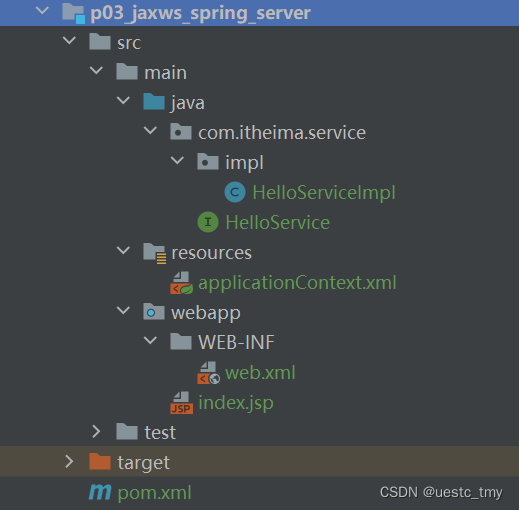
在web.xml 配置CXFServlet。
官方资料的文件回报错,提示元素内容的顺序不正确。按照错误提示调换 servlet,context-param,listener的顺序即可。
<!DOCTYPE web-app PUBLIC
"-//Sun Microsystems, Inc.//DTD Web Application 2.3//EN"
"http://java.sun.com/dtd/web-app_2_3.dtd" >
<web-app>
<display-name>Archetype Created Web Application</display-name>
<!--注意子项目的顺序!!-->
<!-- Spring容器初始化-->
<!-- 2.spring容器配置-->
<context-param>
<param-name>contextConfigLocation</param-name>
<param-value>classpath:applicationContext.xml</param-value>
</context-param>
<!-- 监听器 -->
<listener>
<listener-class>org.springframework.web.context.ContextLoaderListener</listener-class>
</listener>
<!--1.cxfsevlet配置-->
<!-- webservice服务端,发布服务需要配置CXFServlet ‐‐>
<!‐‐ 这里配置的servlet路径,最为最终服务路径的一部分: ‐‐>
<!‐‐ 服务访问路径:http://localhost:8080/web.xml配置路径/spring配置的路径 -->
<servlet>
<servlet-name>cxfservlet</servlet-name>
<servlet-class>org.apache.cxf.transport.servlet.CXFServlet</servlet-class>
</servlet>
<servlet-mapping>
<servlet-name>cxfservlet</servlet-name>
<url-pattern>/ws/*</url-pattern>
</servlet-mapping>
</web-app>
服务接口HelloService。
package com.itheima.service;
import javax.jws.WebService;
/**
* 对外发布服务的接口
*/
@WebService
public interface HelloService {
/**
* 对外发布服务的接口的方法
*/
public String sayHello(String name);
}
接口实现类HelloServiceImpl。
package com.itheima.service.impl;
import com.itheima.service.HelloService;
public class HelloServiceImpl implements HelloService{
@Override
public String sayHello(String name) {
return name+", Welcome to itheima!";
}
}
Spring 整合 ApacheCXF,在resource文件夹下编写applicationContext.xml。
<?xml version="1.0" encoding="UTF-8"?>
<beans xmlns="http://www.springframework.org/schema/beans"
xmlns:xsi="http://www.w3.org/2001/XMLSchema-instance"
xmlns:cxf="http://cxf.apache.org/core"
xmlns:jaxws="http://cxf.apache.org/jaxws"
xsi:schemaLocation="
http://www.springframework.org/schema/beans
http://www.springframework.org/schema/beans/spring-beans.xsd
http://cxf.apache.org/core
http://cxf.apache.org/schemas/core.xsd
http://cxf.apache.org/jaxws
http://cxf.apache.org/schemas/jaxws.xsd"
>
<!--
SPRING 整合CXF发布服务,关键点:
1.服务地址
2.服务类
服务完整访问地址:
http://localhost:8080/ws/hello
-->
<jaxws:server address="/hello">
<jaxws:serviceBean>
<bean class=" com.itheima.service.impl.HelloServiceImpl"></bean>
</jaxws:serviceBean>
</jaxws:server>
</beans>启动服务,发布服务。
点击tomcat7:run 选项。

本人在创建webapp文件夹的WEB-INF文件夹时,使用了自定义的名字,导致了错误,尝试很久才蒙对。(这是个大坑)
注意webapp文件夹需要设置web属性。
控制台出现以下提示表示服务启动成功。
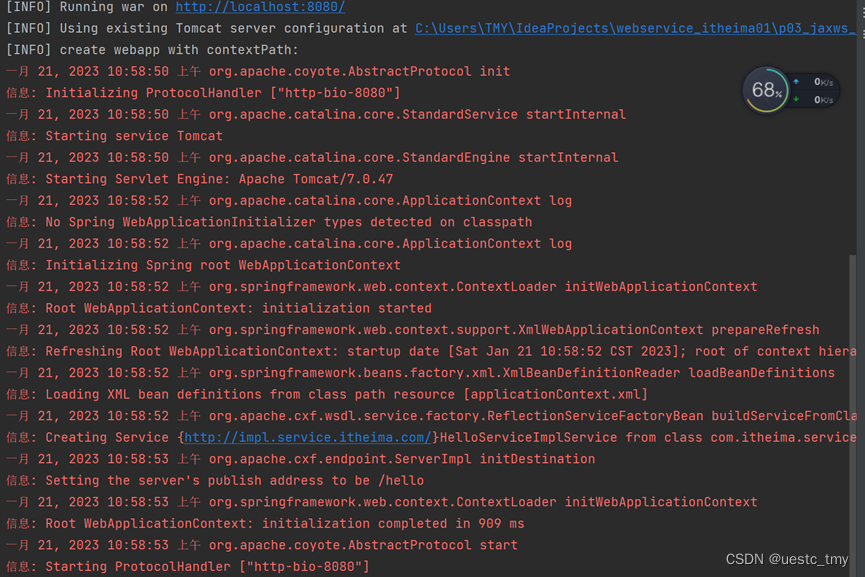
浏览器输入地址:localhost:8080/ws/hello?wsdl
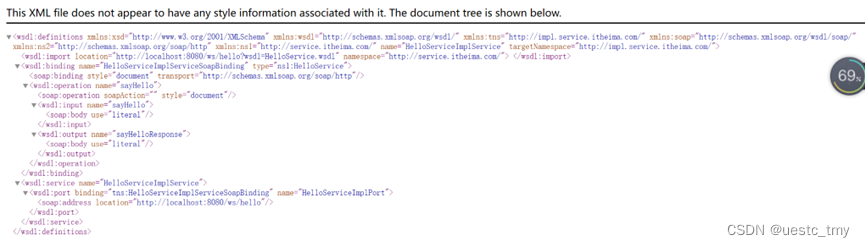
服务发布成功。
-------
2.客户端
客户端模块结构如下:
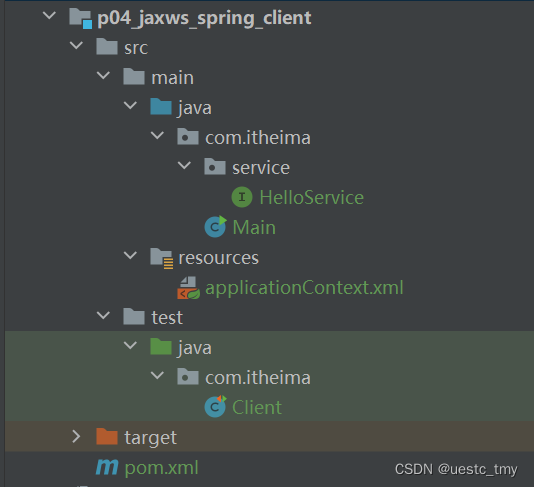
依赖,服务接口和服务端保持一致。
Spring 整合 ApacheCXF 配置:application.xml.
<?xml version="1.0" encoding="UTF-8"?>
<beans xmlns="http://www.springframework.org/schema/beans"
xmlns:xsi="http://www.w3.org/2001/XMLSchema-instance"
xmlns:cxf="http://cxf.apache.org/core"
xmlns:jaxws="http://cxf.apache.org/jaxws"
xsi:schemaLocation="
http://www.springframework.org/schema/beans
http://www.springframework.org/schema/beans/spring-beans.xsd
http://cxf.apache.org/core
http://cxf.apache.org/schemas/core.xsd
http://cxf.apache.org/jaxws
http://cxf.apache.org/schemas/jaxws.xsd"
>
<!--
SPRING 整合CXF发布服务,关键点:
1.服务地址 http://localhost:8080/ws/hello
2.服务接口类型
-->
<jaxws:client
id="helloService"
serviceClass="com.itheima.service.HelloService"
address="http://localhost:8080/ws/hello">
</jaxws:client>
</beans>使用junit测试,, 创建测试类,src/test/java/com/itheima/Client.java
package com.itheima;
import com.itheima.service.HelloService;
import org.junit.Test;
import org.junit.runner.RunWith;
import org.springframework.test.context.ContextConfiguration;
import org.springframework.test.context.junit4.SpringJUnit4ClassRunner;
import javax.annotation.Resource;
@RunWith(SpringJUnit4ClassRunner.class)
@ContextConfiguration("classpath:applicationContext.xml")
public class Client {
//注入对象
@Resource
private HelloService helloService;
@Test
public void remote(){
//查看接口的代理对象类型
System.out.println(helloService.getClass()); //class com.sun.proxy.$Proxy45
System.out.println(helloService.sayHello("Jane"));
}
}
启动Client的remote()方法。(服务端正在运行)
控制台输出接口的代理对象类型,返回请求数据。
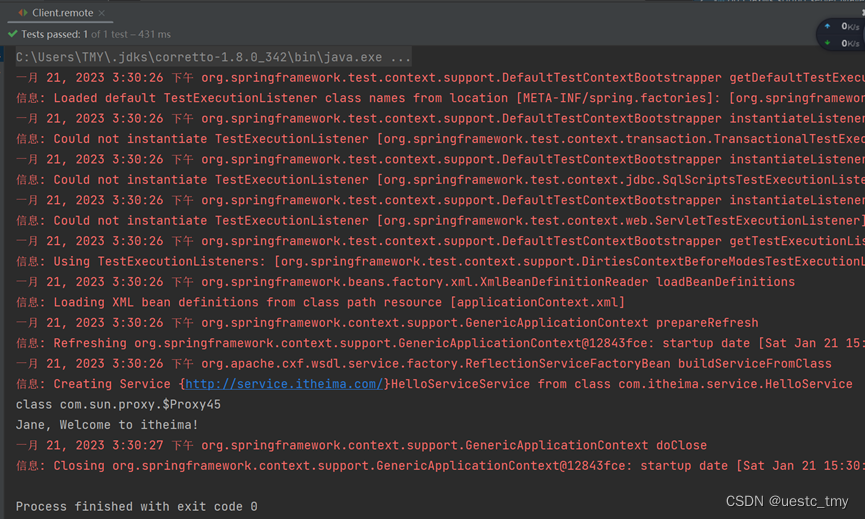
总之,使用springng 整合 ApacheCXF 实现 WebService过程比较繁琐,容易出错。spring boot2大大简化了开发过程。





















 571
571











 被折叠的 条评论
为什么被折叠?
被折叠的 条评论
为什么被折叠?








