如图所示:
1.心率图
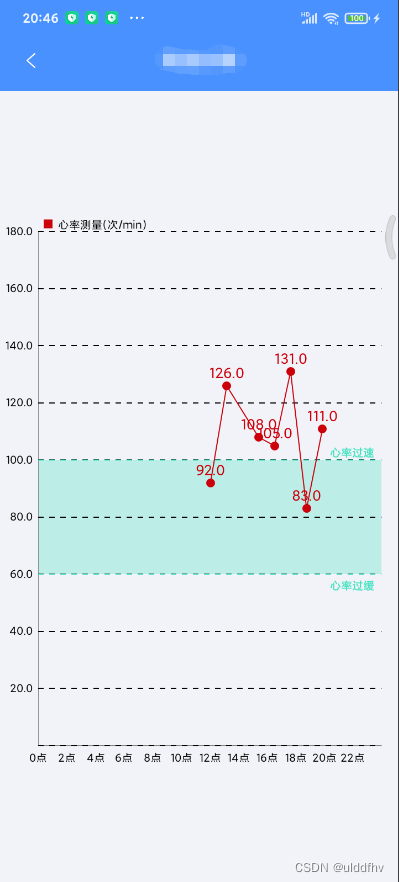
2.体温图
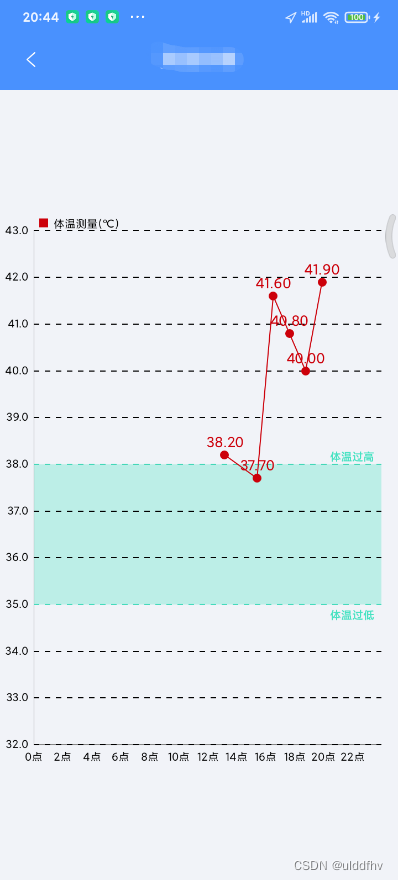
下面是代码:
ArrayList<Entry> valuesResp = new ArrayList<Entry>();
/**
* @param type 0.心率 1.体温
* 创建折线图
* */
private void initLineChart(int type,List<TempHeartAlertModel> resData){
int totalMinutes = 1440; // 总共的分钟数
int intervalInMinutes = 120; // 标签间隔为 2 小时
int labelCount = totalMinutes / intervalInMinutes; // 计算标签数量
float granularity = (float)intervalInMinutes; // 标签间隔,单位是分钟
// background color
// lineChart.setBackgroundColor(Color.WHITE);
// disable description text
lineChart.getDescription().setEnabled(false);
//设置Legend
lineChart.getLegend().setDirection(Legend.LegendDirection.LEFT_TO_RIGHT);
lineChart.getLegend().setOrientation(Legend.LegendOrientation.HORIZONTAL);
lineChart.getLegend().setVerticalAlignment(Legend.LegendVerticalAlignment.TOP);
// enable touch gestures
lineChart.setTouchEnabled(true);
// set listeners
lineChart.setDrawGridBackground(false);
// create marker to display box when values are selected
// MyMarkerView mv = new MyMarkerView(this, R.layout.custom_marker_view);
// // Set the marker to the chart
// mv.setChartView(lineChart);
// lineChart.setMarker(mv);
//
// lineChart.setOnChartValueSelectedListener(new OnChartValueSelectedListener() {
// @Override
// public void onValueSelected(Entry e, Highlight h) {
// lineChart.centerViewToAnimated(e.getX(), e.getY(), lineChart.getData().getDataSetByIndex(h.getDataSetIndex()).getAxisDependency(), 500);
// }
//
// @Override
// public void onNothingSelected() {
//
// }
// });
// enable scaling and dragging
lineChart.setDragEnabled(false);
lineChart.setScaleEnabled(false);
// chart.setScaleXEnabled(true);
// chart.setScaleYEnabled(true);
// force pinch zoom along both axis
lineChart.setPinchZoom(false);
// // Y-Axis Style // //
YAxis yAxis = lineChart.getAxisLeft();
// disable dual axis (only use LEFT axis)
lineChart.getAxisRight().setEnabled(false);
// horizontal grid lines
// yAxis.setSpaceBottom(0);
yAxis.setDrawLimitLinesBehindData(true);
yAxis.setDrawZeroLine(false);
/**
* 绘制虚线网格线,
* DashPathEffect:
* @params:new float[]{30,20,30,20} 先绘制30px实线,再绘制20px透明,再绘制30px实线,再绘制20px透明
* @params:0 偏移量,若为20,则效果为:先绘制10px实线,再绘制20px透明,再绘制30px实线,再绘制20px透明
*/
yAxis.setGridDashedLine(new DashPathEffect(new float[]{30,20,30,20},0));
// axis range
if (type==0){ //心率
yAxis.setAxisMinimum(0f); //设置Y轴最小值
yAxis.setAxisMaximum(180f); //设置Y轴最大值
yAxis.setLabelCount(10); //设置Y轴标签数
yAxis.setGranularity(20f); //设置Y轴标签单位间隔
// 限制线
addChartLimitLine(yAxis, 60f, "心率过缓",LimitLine.LimitLabelPosition.RIGHT_BOTTOM);
addChartLimitLine(yAxis, 100f, "心率过速",LimitLine.LimitLabelPosition.RIGHT_TOP);
lineChart.getAxisLeft().setDrawLabels(true);
lineChart.getAxisLeft().setDrawTopYLabelEntry(true);
lineChart.getAxisLeft().setPosition(YAxis.YAxisLabelPosition.OUTSIDE_CHART);
//设置数据数据
for (int i=0;i<resData.size();i++){
long reportTime = resData.get(i).getReportTime();
String hms = DateUtils.getHmsByLongMills(reportTime);
String[] split = hms.split(":");
Integer heart = resData.get(i).getHeart();
int vX= Integer.parseInt(split[0])*60+Integer.parseInt(split[1]);
float vY= Float.parseFloat(heart.toString());
valuesResp.add(new Entry(vX,vY));
}
}else { //体温
yAxis.setAxisMinimum(32f); //设置Y轴最小值
yAxis.setAxisMaximum(43f); //设置Y轴最大值
yAxis.setLabelCount(11); //设置Y轴标签数
yAxis.setGranularity(1f); //设置Y轴标签单位间隔
// 限制线
addChartLimitLine(yAxis, 35f, "体温过低",LimitLine.LimitLabelPosition.RIGHT_BOTTOM);
addChartLimitLine(yAxis, 38f, "体温过高",LimitLine.LimitLabelPosition.RIGHT_TOP);
lineChart.getAxisLeft().setDrawLabels(true);
lineChart.getAxisLeft().setDrawTopYLabelEntry(true);
lineChart.getAxisLeft().setPosition(YAxis.YAxisLabelPosition.OUTSIDE_CHART);
for (int i=0;i<resData.size();i++){
long reportTime = resData.get(i).getReportTime();
String hms = DateUtils.getHmsByLongMills(reportTime);
String[] split = hms.split(":");
float temp = resData.get(i).getTemp();
int vX= Integer.parseInt(split[0])*60+Integer.parseInt(split[1]);
valuesResp.add(new Entry(vX,temp));
}
}
XAxis xAxis = lineChart.getXAxis(); // 获取X轴
xAxis.setPosition(XAxis.XAxisPosition.BOTTOM); // X轴绘制位置,默认是顶部
xAxis.setDrawGridLines(false); //不绘制x轴格网线
//x坐标轴设置 下面几个属性很重要
xAxis.setAxisMinimum(0f); //设置x轴最小值
xAxis.setAxisMaximum(1440f); //设置x轴最大值
xAxis.setLabelCount(labelCount); //设置x轴显示的标签个数
xAxis.setGranularity(granularity); //设置最小间隔,
xAxis.setAxisLineWidth(1f);//设置x轴宽度, ...其他样式、
xAxis.setDrawLabels(true);
xAxis.setCenterAxisLabels(false);//x轴居中显示
xAxis.setValueFormatter(new ValueFormatter() {
@Override
public String getFormattedValue(float value) {
int hours = (int)(value / 60); // 将分钟转换成小时
int minutes = (int)(value % 60); // 获取剩余的分钟数
if (hours == 24) { // 如果是 24 小时,返回空字符串,表示不显示标签
return "";
} else {
return hours+"点"; // 将小时和分钟格式化为字符串
}
}
});
//y轴设置
yAxis.setPosition(YAxis.YAxisLabelPosition.OUTSIDE_CHART);//y轴标签绘制的位置
yAxis.setDrawGridLines(true); // 显示Y轴网格线
yAxis.setGridColor(Color.BLACK); // 线条颜色
yAxis.setGridLineWidth(1f); // 线条宽度
yAxis.enableGridDashedLine(10f, 10f, 0f); // 线条为虚线
yAxis.setValueFormatter(new ValueFormatter() {
@Override
public String getFormattedValue(float value) {
if (value>0){
return String.valueOf(value);
}else {
return "";
}
}
});
LineDataSet dataSets;
//设置数据
if (lineChart.getData() != null && lineChart.getData().getDataSetCount() > 0) {
dataSets = (LineDataSet) lineChart.getData().getDataSetByIndex(0);
dataSets.setValues(valuesResp);
lineChart.getData().notifyDataChanged();
lineChart.notifyDataSetChanged();
} else {
//创建一个数据集,并给它一个类型
dataSets = new LineDataSet(valuesResp,type==0?"心率测量(次/min)":"体温测量(℃)");
dataSets.setColor(getResources().getColor(R.color.red));
dataSets.setLineWidth(1f);
dataSets.setDrawCircleHole(false);
dataSets.setCircleColor(getResources().getColor(R.color.red));
dataSets.setValueTextSize(13f);
dataSets.setValueTextColor(getResources().getColor(R.color.red));
dataSets.setDrawValues(true);
//填充两条限制线之间的背景颜色
lineChart.setBackground(new Drawable() {
@Override
public void draw(@NonNull Canvas canvas) {
Paint paint = new Paint();
paint.setStyle(Paint.Style.FILL);
paint.setColor(COLOR_LIMIT);
paint.setAlpha(80);
//获取X轴的最小值
float xChartMin = lineChart.getXChartMin();
//获取X轴的最大值
float xChartMax = lineChart.getXChartMax();
//获取X轴的最小值的屏幕横坐标
double xMin = lineChart.getTransformer(lineChart.getAxis(YAxis.AxisDependency.LEFT).getAxisDependency()).getPixelForValues(xChartMin, 0).x;
//获取X轴的最大值的屏幕横坐标
double xMax= lineChart.getTransformer(lineChart.getAxis(YAxis.AxisDependency.RIGHT).getAxisDependency()).getPixelForValues(xChartMax, 0).x;
//获取第一条限制线
LimitLine limitLine0 = lineChart.getAxisLeft().getLimitLines().get(0);
//获取第二条限制线
LimitLine limitLine1 = lineChart.getAxisLeft().getLimitLines().get(1);
//获取第一条限制线的屏幕纵坐标
double y0 = lineChart.getTransformer(lineChart.getAxis(YAxis.AxisDependency.LEFT).getAxisDependency()).getPixelForValues(xChartMin, limitLine0.getLimit()).y;
//获取第二条限制线的屏幕纵坐标
double y1 = lineChart.getTransformer(lineChart.getAxis(YAxis.AxisDependency.LEFT).getAxisDependency()).getPixelForValues(xChartMin, limitLine1.getLimit()).y;
canvas.drawRect(Float.parseFloat(String.valueOf(xMin)),Float.parseFloat(String.valueOf(y0)),Float.parseFloat(String.valueOf(xMax)),Float.parseFloat(String.valueOf(y1)),paint);
}
@Override
public void setAlpha(int alpha) {
}
@Override
public void setColorFilter(@Nullable ColorFilter colorFilter) {
}
@Override
public int getOpacity() {
return PixelFormat.OPAQUE;
}
});
LineData data = new LineData(dataSets);
//设置数据
lineChart.setData(data);
}
lineChart.invalidate();
}
/**
* 设置限制线
* @param limitValue 限制线的值
* @param labelContent 限制线标签内容
* @param pos 限制线标签相对于限制线的位置
*/
private int COLOR_LIMIT=Color.parseColor("#48e2c2");
private void addChartLimitLine(YAxis yAxis, float limitValue, String labelContent, LimitLine.LimitLabelPosition pos) {
// 添加限制线到轴上
LimitLine mLimitLine = new LimitLine(limitValue, labelContent);
mLimitLine.setLineColor(COLOR_LIMIT); //设置限制线颜色
mLimitLine.enableDashedLine(10f, 10f, 0f); //设置限制线为虚线
mLimitLine.setTextColor(COLOR_LIMIT);
mLimitLine.setLabelPosition(pos);
yAxis.setDrawLimitLinesBehindData(true); // 将限制线绘制在数据之后
yAxis.addLimitLine(mLimitLine);
}MyMarkerView
public class MyMarkerView extends MarkerView {
private final TextView tvContent;
public MyMarkerView(Context context, int layoutResource) {
super(context, layoutResource);
tvContent = findViewById(R.id.tvContent);
}
// runs every time the MarkerView is redrawn, can be used to update the
// content (user-interface)
@Override
public void refreshContent(Entry e, Highlight highlight) {
if (e instanceof CandleEntry) {
CandleEntry ce = (CandleEntry) e;
tvContent.setText(Utils.formatNumber(ce.getHigh(), 0, true));
} else {
// tvContent.setText(Utils.formatNumber(e.getY(), 0, true));
float x = e.getX();
float hour= x/60;
tvContent.setText(saveNeedFormat(hour)); //修改为显示x轴的值
}
super.refreshContent(e, highlight);
}
@Override
// public MPPointF getOffset() {
// return new MPPointF(-(getWidth() / 2), -getHeight());
// }
public MPPointF getOffset() {
//修改为自己需要的
return new MPPointF(-(getWidth() / 2), -getHeight()-30);
}
public String saveNeedFormat(float number){
DecimalFormat decimalFormat = new DecimalFormat("#.##");
String formattedNumber = decimalFormat.format(number);
String replace = formattedNumber.replace(".", ":");
return replace;
}
}
MarkView布局文件
<?xml version="1.0" encoding="utf-8"?>
<RelativeLayout xmlns:android="http://schemas.android.com/apk/res/android"
xmlns:tools="http://schemas.android.com/tools"
android:layout_width="50dp"
android:layout_height="40dp"
android:background="@drawable/marker2"
tools:ignore="Overdraw">
<TextView
android:id="@+id/tvContent"
android:layout_width="wrap_content"
android:layout_height="wrap_content"
android:layout_centerHorizontal="true"
android:layout_marginTop="7dp"
android:layout_marginLeft="5dp"
android:layout_marginRight="5dp"
android:text=""
android:textSize="12sp"
android:textColor="@android:color/white"
android:ellipsize="end"
android:singleLine="true"
android:textAppearance="?android:attr/textAppearanceSmall" />
</RelativeLayout>
marker2.png
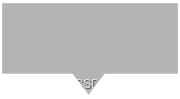





















 1550
1550











 被折叠的 条评论
为什么被折叠?
被折叠的 条评论
为什么被折叠?








