SpringMVC国际化
资源文件如图所示。使用fmt标签,提前引入jstl的两个jar包。
i18n.properties内容如下
i18n.username=Username i18n.password=Password
i18n_zh_CN.properties内容如下
i18n.username=\u7528\u6237\u540d i18n.password=\u5bc6\u7801
i18n_en_US.properties内容如下
i18n.username=Username i18n.password=Password
在Spring的配置文件中需要加入如下配置
<!-- 资源文件绑定器 --> <bean id="messageSource" class="org.springframework.context.support.ReloadableResourceBundleMessageSource"> <property name="basenames"> <list> <!-- 在web环境中一定要定位到classpath 否则默认到当前web应用下找 --> <value>classpath:i18n</value> </list> </property> <property name="defaultEncoding" value="UTF-8"/> <property name="cacheSeconds" value="60"/> </bean>
目标页面success.jsp
<%@ taglib uri="http://java.sun.com/jsp/jstl/fmt" prefix="fmt"%>
<!-- 引入jstl库 -->
<fmt:message key="i18n.username"></fmt:message><br/>
<fmt:message key="i18n.password"></fmt:message><br/>更改浏览器的语言即可显示不同的语言版本。
PS:上述代码放在index.jsp中直接请求无效,需要经过一个spring控制器的转发到达success.jsp页面才有作用。
success.jsp放在WEB-INF下的目录中,不可以直接访问,可以在Spring配置文件中配置不经过handler访问success.jsp
<mvc:view-controller path="/success" view-name="success"/> <mvc:annotation-driven></mvc:annotation-driven> <!--如果不加这句,之前的http://localhost:8080/SpringMVC/springmvc/testViewAndViewResolver会出现404-->
http://localhost:8080/SpringMVC/success 即可访问到WEB-INF下的success.jsp页面
自定义视图
新建一个视图类HelloView.java实现View
@Component
public class HelloView implements View{
@Override
public String getContentType() {
return "text/html";
}
@Override
public void render(Map<String, ?> model, HttpServletRequest request,
HttpServletResponse response) throws Exception {
response.getWriter().print("Hello view, time:" + new Date());
}
}在配置文件中配置BeanNameViewResolver视图解析器,使用视图的名字来解析视图
<!-- 配置BeanNameViewResolver视图解析器,使用视图的名字来解析视图 --> <bean class="org.springframework.web.servlet.view.BeanNameViewResolver"> <!-- 通过order来定义视图解析器的优先级,order值越小优先级越高 --> <property name="order" value="100"></property> </bean>
默认视图解析器的order值是integar的MAX_VALUE
转发器handler如下
@RequestMapping("/testView")
public String testView() {
System.out.println("testView");
return "helloView";
}此时请求http://localhost:8080/SpringMVC/springmvc/testView即可转到自定义视图解析器,页面输出如下:
Hello view, time:Wed Jan 14 16:03:19 CST 2015
重定向和转发
@RequestMapping("/testRedirect")
public String testRedirect() {
System.out.println("testRedirect");
return "redirect:/index.jsp";
}此时请求http://localhost:8080/SpringMVC/springmvc/testRedirect 会重定向到index.jsp
地址栏中的地址会变成http://localhost:8080/SpringMVC/index.jsp
@RequestMapping("/testForward")
public String testForward() {
System.out.println("testForward");
return "forward:/index.jsp";
}此时请求http://localhost:8080/SpringMVC/springmvc/testForward会转发到index.jsp
地址栏中的地址还是http://localhost:8080/SpringMVC/springmvc/testForward
Spring整合SpringMVC避免重复初始化bean
web.xml配置如下
<!-- 配置启动Spring IOC容器的Listner --> <context-param> <param-name>contextConfigLocation</param-name> <param-value>classpath:beans.xml</param-value> </context-param> <listener> <listener-class>org.springframework.web.context.ContextLoaderListener</listener-class> </listener> <!-- 配置springDispatcherServlet --> <servlet> <servlet-name>springDispatcherServlet</servlet-name> <servlet-class>org.springframework.web.servlet.DispatcherServlet</servlet-class> <init-param> <param-name>contextConfigLocation</param-name> <param-value>classpath:springMVC.xml</param-value> </init-param> <load-on-startup>1</load-on-startup> </servlet> <servlet-mapping> <servlet-name>springDispatcherServlet</servlet-name> <url-pattern>/</url-pattern> </servlet-mapping>
在beans.xml中配置不扫描Controller
<!-- 不扫描Controller,避免重复初始化bean --> <context:component-scan base-package="com.sanxia"> <context:exclude-filter type="annotation" expression="org.springframework.stereotype.Controller"/> <context:exclude-filter type="annotation" expression="org.springframework.web.bind.annotation.ControllerAdvice"/> </context:component-scan>
在SpringMVC中配置只扫描Controller
<!-- 只扫描Controller,避免重复初始化bean --> <context:component-scan base-package="com.sanxia" use-default-filters="false"> <context:include-filter type="annotation" expression="org.springframework.stereotype.Controller"/> <context:include-filter type="annotation" expression="org.springframework.web.bind.annotation.ControllerAdvice"/> </context:component-scan>
这样配置之后,在启动Spring的时候就不会初始化两遍bean
本文出自 “优赛工作室” 博客,请务必保留此出处http://shamrock.blog.51cto.com/2079212/1603705








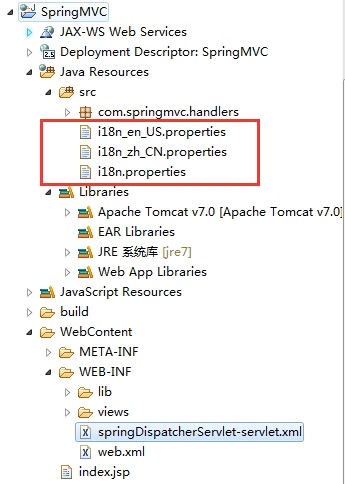














 6万+
6万+

 被折叠的 条评论
为什么被折叠?
被折叠的 条评论
为什么被折叠?








