最近开始搞毕业论文了,亚历山大,记录一点毕业设计需要用的代码
<html>
<head>
<meta charset="utf-8">
<title>颜色插值</title>
</head>
<style>
</style>
<body>
<script src="http://d3js.org/d3.v3.min.js" charset="utf-8"></script>
<script>
var width = 400,
height = 400;
var svg = d3.select("body").append("svg")
.attr("width", width)
.attr("height", height);
var a = d3.rgb(255,0,0); //红色
var b = d3.rgb(0,255,0); //绿色
var compute = d3.interpolate(a,b);
var linear = d3.scale.linear()
.domain([0,150])
.range([0,1]);
var rects = svg.selectAll("rect")
.data(d3.range(150))
.enter()
.append("rect")
.attr("x",function(d,i){
return i%15 * 15;
})
.attr("y",function(d,i){
return Math.floor(i/15) * 15;
})
.attr("width",15)
.attr("height",15)
.style("fill",function(d){
return compute(linear(d));
})
.on("mouseover",function(d){
d3.select(this)
.style("fill","yellow");
})
.on("mouseout",function(d){
d3.select(this)
.style("fill",compute(linear(d)).toString());
});
//定义一个线性渐变
var defs = svg.append("defs");
var linearGradient = defs.append("linearGradient")
.attr("id","linearColor")
.attr("x1","0%")
.attr("y1","0%")
.attr("x2","100%")
.attr("y2","0%");
var stop1 = linearGradient.append("stop")
.attr("offset","0%")
.style("stop-color",a.toString());
var stop2 = linearGradient.append("stop")
.attr("offset","100%")
.style("stop-color",b.toString());
//添加一个矩形,并应用线性渐变
var colorRect = svg.append("rect")
.attr("x", 15)
.attr("y", 200)
.attr("width", 200)
.attr("height", 30)
.style("fill","url(#" + linearGradient.attr("id") + ")")
.on("mouseover",function(d){
d3.select(this)
.style("fill","yellow");
})
.on("mouseout",function(d){
d3.select(this)
.style("fill","url(#" + linearGradient.attr("id") + ")");
});
</script>
</body>
</html>转自:http://www.ourd3js.com/wordpress/?p=1111
 http://www.hcharts.cn/demo/highmaps.php
http://www.hcharts.cn/demo/highmaps.php http://d3js.org/
http://d3js.org/ http://www.ourd3js.com/wordpress/?p=1111
http://www.ourd3js.com/wordpress/?p=1111 http://blog.csdn.net/kalision/article/details/40503393
http://blog.csdn.net/kalision/article/details/40503393








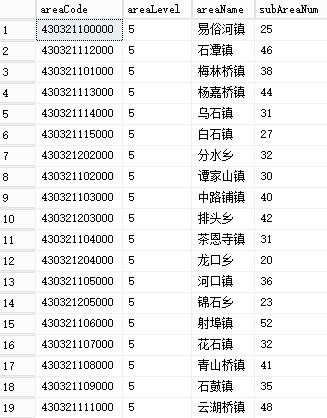














 629
629

 被折叠的 条评论
为什么被折叠?
被折叠的 条评论
为什么被折叠?








