一.最基本的使用
1.Maven依赖
<dependency>
<groupId>org.apache.shiro</groupId>
<artifactId>shiro-core</artifactId>
<version>1.2.4</version>
</dependency>
<dependency>
<groupId>org.slf4j</groupId>
<artifactId>slf4j-api</artifactId>
<version>1.7.13</version>
</dependency>
<dependency>
<groupId>org.slf4j</groupId>
<artifactId>slf4j-log4j12</artifactId>
<version>1.7.13</version>
</dependency>2.配置文件
[users]
user1 = http://blog.csdn.net/unix21
admin1 = 11111
import org.apache.shiro.SecurityUtils;
import org.apache.shiro.authc.AuthenticationException;
import org.apache.shiro.authc.UsernamePasswordToken;
import org.apache.shiro.config.IniSecurityManagerFactory;
import org.apache.shiro.mgt.SecurityManager;
import org.apache.shiro.subject.Subject;
import org.apache.shiro.util.Factory;
import org.slf4j.Logger;
import org.slf4j.LoggerFactory;
public class HelloShiro {
private static final Logger logger = LoggerFactory.getLogger(HelloShiro.class);
public static void main(String[] args) {
// 初始化 SecurityManager
Factory<SecurityManager> factory = new IniSecurityManagerFactory("classpath:shiro.ini");
SecurityManager securityManager = factory.getInstance();
SecurityUtils.setSecurityManager(securityManager);
// 获取当前用户
Subject subject = SecurityUtils.getSubject();
// 登录
UsernamePasswordToken token = new UsernamePasswordToken("user1", "http://blog.csdn.net/unix21");
try {
subject.login(token);
} catch (AuthenticationException ae) {
logger.info("登录失败!");
return;
}
logger.info("登录成功!Hello " + subject.getPrincipal());
// 注销
subject.logout();
}
}
参考:Shiro 那点事儿
二.源码学习
1.SecurityManager
SecurityManager securityManager = factory.getInstance();
进入public T createInstance()
public T createInstance() {
Ini ini = resolveIni();
T instance;
if (CollectionUtils.isEmpty(ini)) {
log.debug("No populated Ini available. Creating a default instance.");
instance = createDefaultInstance();
if (instance == null) {
String msg = getClass().getName() + " implementation did not return a default instance in " +
"the event of a null/empty Ini configuration. This is required to support the " +
"Factory interface. Please check your implementation.";
throw new IllegalStateException(msg);
}
} else {
log.debug("Creating instance from Ini [" + ini + "]");
instance = createInstance(ini);
if (instance == null) {
String msg = getClass().getName() + " implementation did not return a constructed instance from " +
"the createInstance(Ini) method implementation.";
throw new IllegalStateException(msg);
}
}
return instance;
}
protected Ini resolveIni() {
Ini ini = getIni();
if (CollectionUtils.isEmpty(ini)) {
log.debug("Null or empty Ini instance. Falling back to the default {} fil







 本文详细解析了Shiro框架中SecurityManager的创建过程,包括Maven依赖、源码分析,重点关注createInstance()、getIni()、createSecurityManager()等关键方法。同时,探讨了Subject的获取以及UsernamePasswordToken的使用。通过对Shiro源码的学习,有助于深入了解其内部工作机制。
本文详细解析了Shiro框架中SecurityManager的创建过程,包括Maven依赖、源码分析,重点关注createInstance()、getIni()、createSecurityManager()等关键方法。同时,探讨了Subject的获取以及UsernamePasswordToken的使用。通过对Shiro源码的学习,有助于深入了解其内部工作机制。
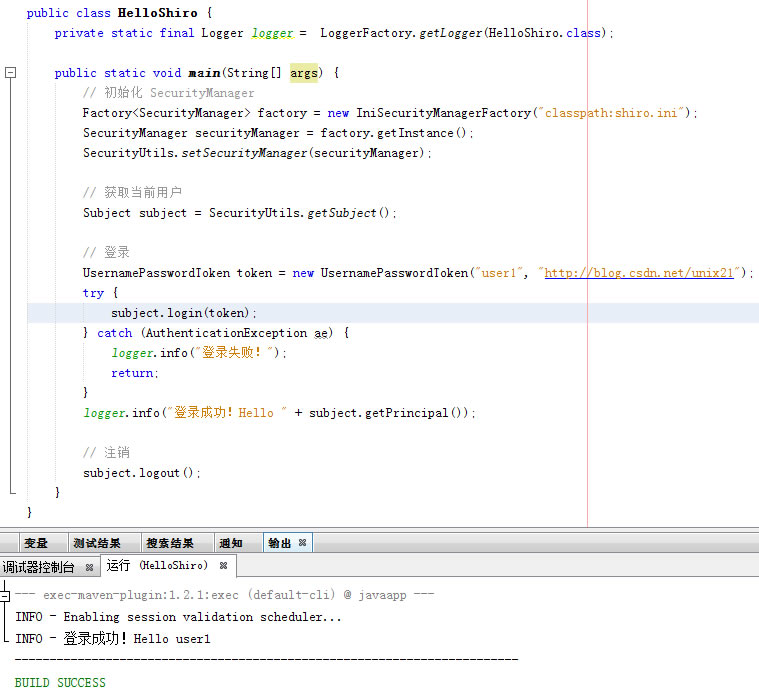
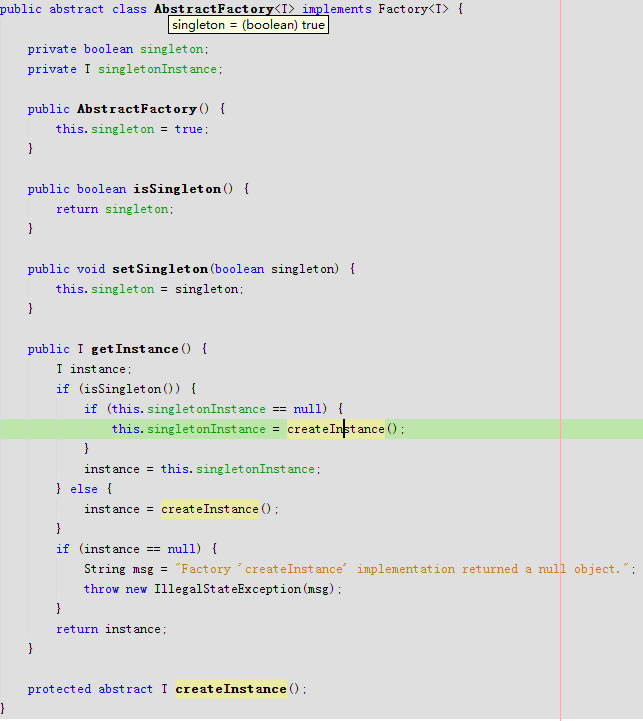
 最低0.47元/天 解锁文章
最低0.47元/天 解锁文章















 585
585

 被折叠的 条评论
为什么被折叠?
被折叠的 条评论
为什么被折叠?








