<?xml version="1.0" encoding="UTF-8"?>
<project xmlns="http://maven.apache.org/POM/4.0.0"
xmlns:xsi="http://www.w3.org/2001/XMLSchema-instance"
xsi:schemaLocation="http://maven.apache.org/POM/4.0.0 http://maven.apache.org/xsd/maven-4.0.0.xsd">
<modelVersion>4.0.0</modelVersion>
<groupId>quick.pager</groupId>
<artifactId>spring-cloud-shop</artifactId>
<packaging>pom</packaging>
<version>cloud-1.0</version>
<!--项目开发者列表-->
<developers>
<developer>
<id>SiGuiyang</id>
<name>SiGuiyang</name>
</developer>
</developers>
<!--项目所属组织和组织主页URL-->
<organization>
<name>SiGuiyang</name>
<url>https://github.com/SiGuiyang</url>
</organization>
<!--项目问题管理系统-->
<issueManagement>
<system>github</system>
<url>https://github.com/SiGuiyang/spring-cloud-shop/issues</url>
</issueManagement>
<!--连接的版本库和代码库-->
<scm>
<url>git@github.com:seata/seata.git</url>
<connection>scm:git@github.com:SiGuiyang/spring-cloud-shop.git</connection>
<developerConnection>scm:git@github.com:SiGuiyang/spring-cloud-shop.git</developerConnection>
</scm>
<dependencyManagement>
<dependencies>
<dependency>
<groupId>quick.pager</groupId>
<artifactId>shop-dependencies</artifactId>
<version>${project.version}</version>
<type>pom</type>
<scope>import</scope>
</dependency>
</dependencies>
</dependencyManagement>
<!--远程仓库阿里云-->
<repositories>
<repository>
<id>aliyun</id>
<url>http://maven.aliyun.com/nexus/content/groups/public/</url>
</repository>
</repositories>
<build>
<plugins>
<plugin>
<groupId>org.apache.maven.plugins</groupId>
<artifactId>maven-compiler-plugin</artifactId>
<version>3.1</version>
<configuration>
<source>1.8</source>
<target>1.8</target>
<encoding>UTF-8</encoding>
</configuration>
</plugin>
</plugins>
</build>
<modules>
<module>shop-activity</module>
<module>shop-auth</module>
<module>shop-cart</module>
<module>shop-common</module>
<module>shop-dependencies</module>
<module>shop-elasticsearch</module>
<module>shop-gateway</module>
<module>shop-goods</module>
<module>shop-job</module>
<module>shop-manage</module>
<module>shop-order</module>
<module>shop-oss</module>
<module>shop-platform</module>
<module>shop-risk</module>
<module>shop-seller</module>
<module>shop-settlement</module>
<module>shop-user</module>
<module>sharding-transaction-base-seata-at</module>
</modules>
</project>
一、parent

二、项目基本信息

三、prerequisites

四、issueManagement

五、ciManagement
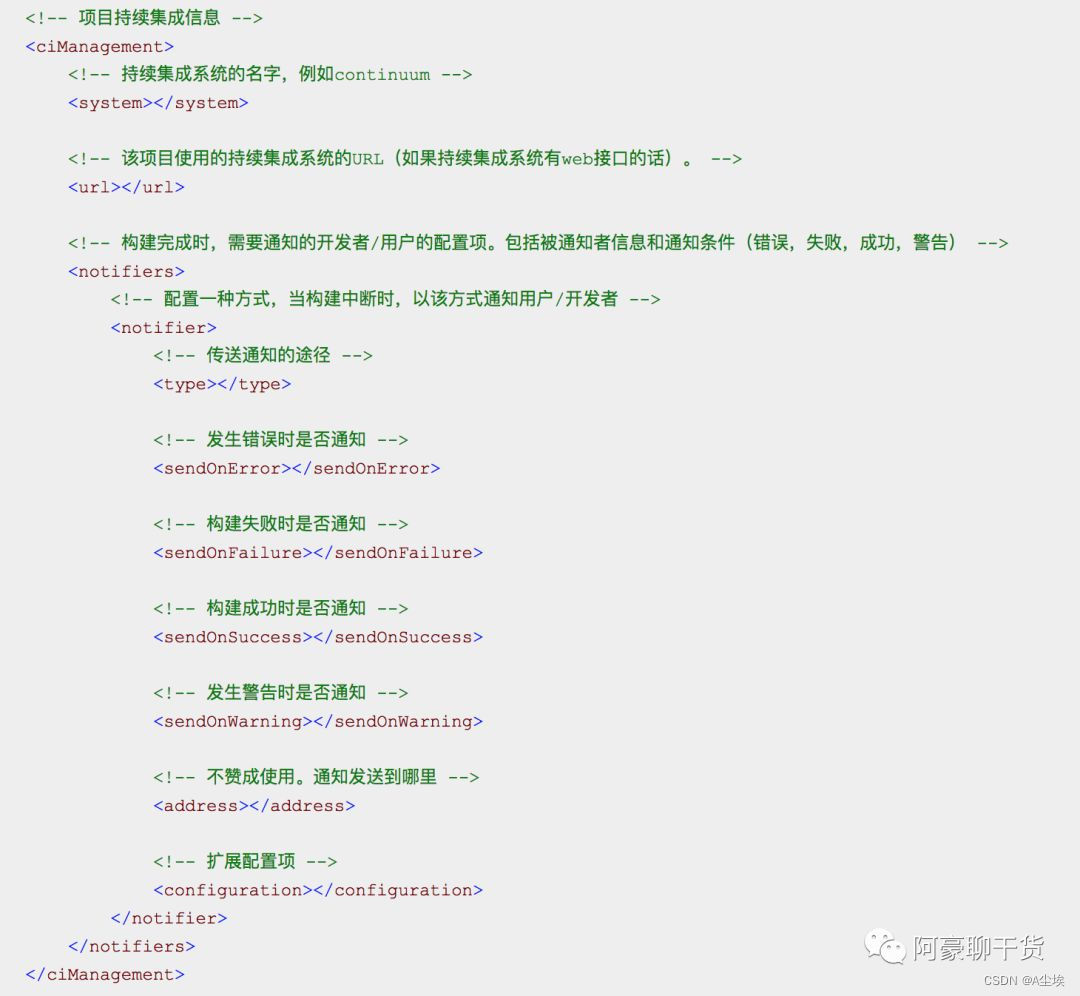
六、inceptionYear&mailingLists

七、developers

八、contributors

九、licenses

十、scm(Source Control Management)

十一、organization
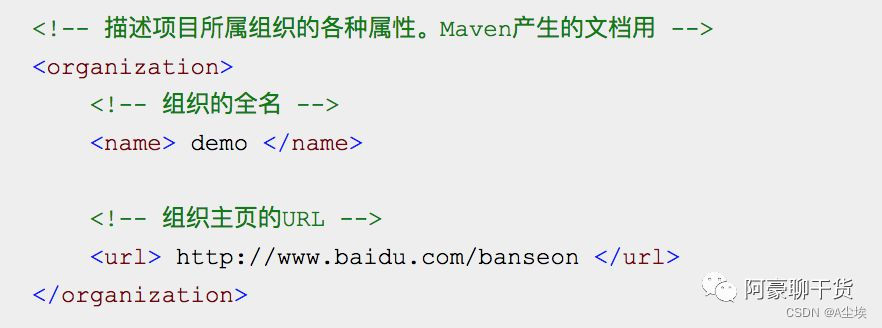
十二、build

十三、build中的resources元素
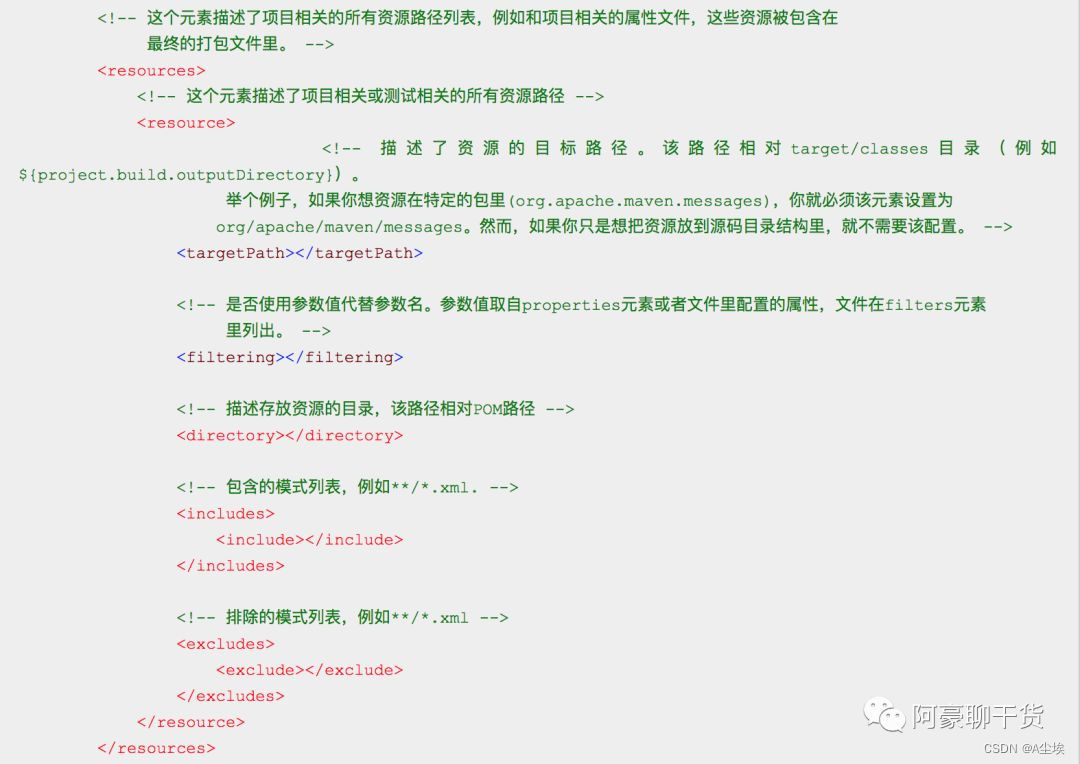
十四、build元素中的testResources元素

十五、 build元素中的directory、finalName、filters元素

十六、build元素中的pluginManagement元素

十七、 build元素中的plugins元素

十八、 modules元素

十九、 repositories元素

二十、pluginRepositories元素

二十一、dependencies元素
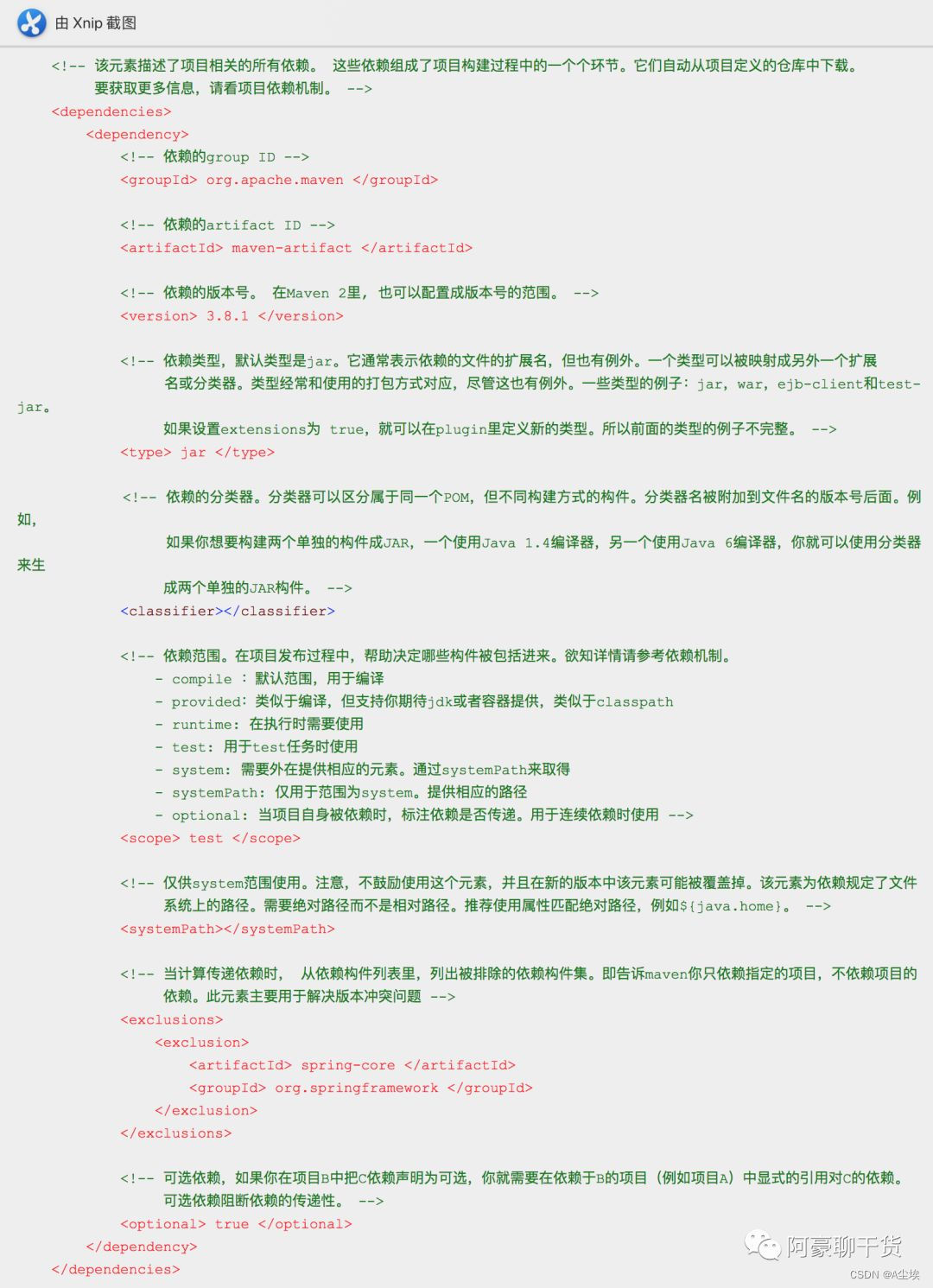
二十二、reports元素
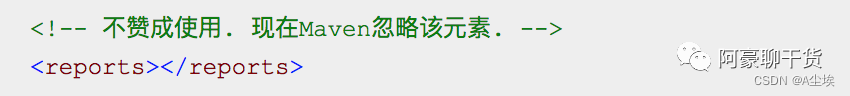
二十三、reporting元素
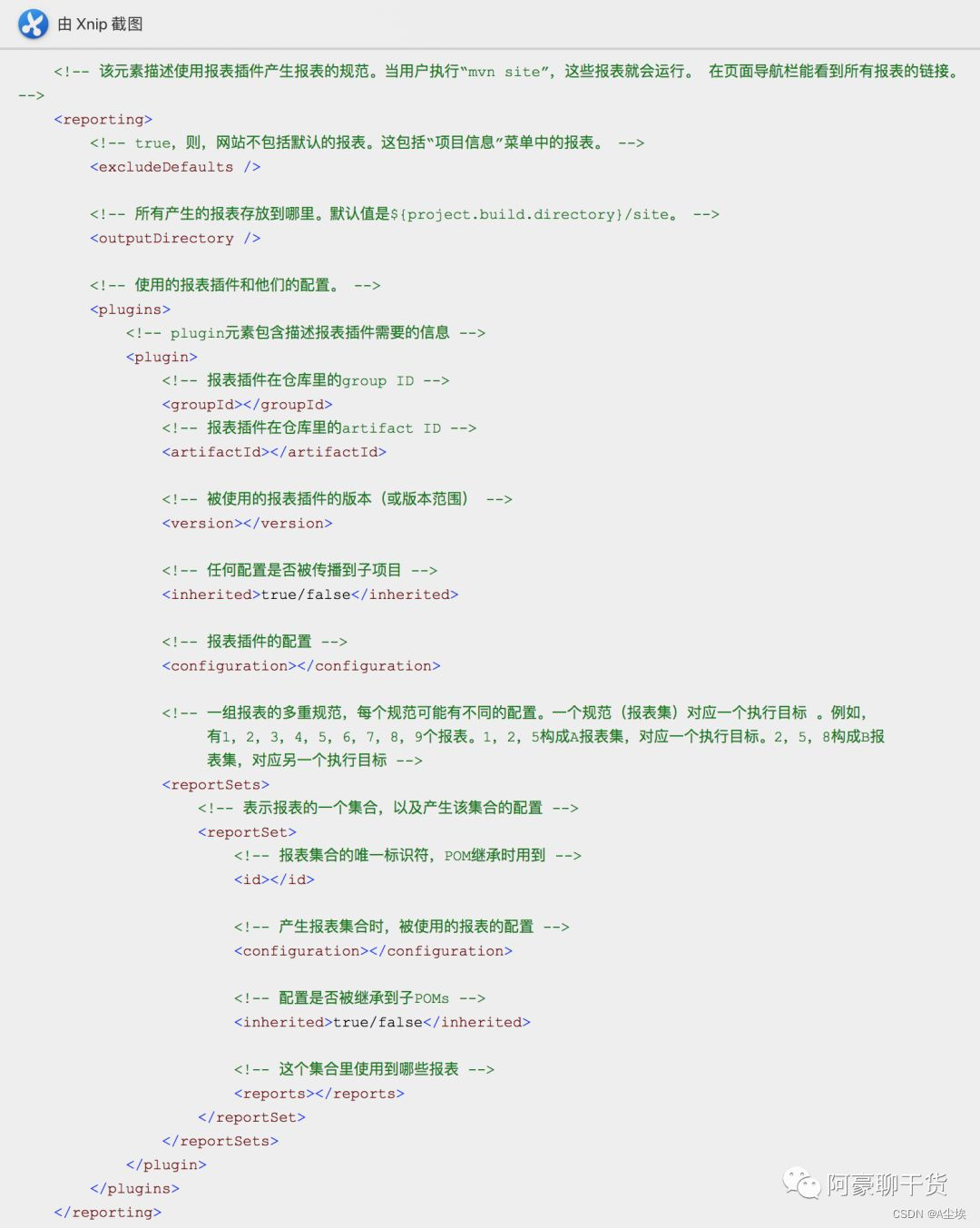
二十四、 dependencyManagement元素

二十五、distributionManagement元素

二十六、properties元素

注:详解文件中,用红色进行标注的是平常项目中常用的配置节点。要详细学习!





















 2477
2477











 被折叠的 条评论
为什么被折叠?
被折叠的 条评论
为什么被折叠?








