目录
1.版本说明
For first-time users, here are a few links that might get you started more quickly:
-
Downloads - Go to the download page and download and extract the Felix release.
-
Launching Felix - Go to the Felix usage page to learn how to launch the Felix framework.
-
OSGi tutorial - Go to the tutorial page to learn some OSGi basics.
-
OSGi FAQ - Check out the OSGi FAQ for answers to common questions.
-
Documentation - Search the documentation pages for additional examples and presentations or subproject documentation to learn about specific subprojects.
If you are unable to find the documentation you need, please ask on the mailing lists. Also, feedback on improving the documentation and/or organization of this site is welcome.
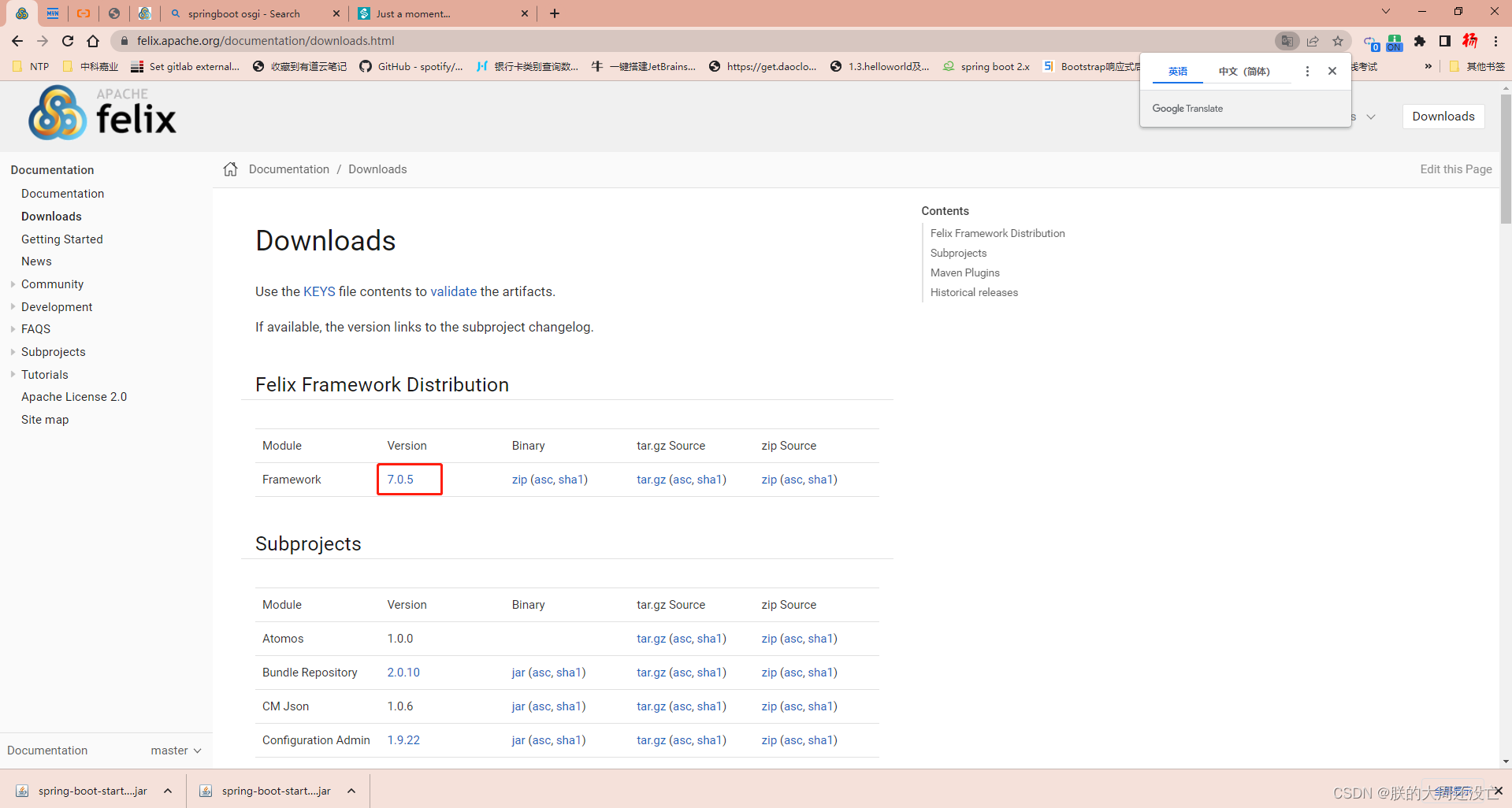
2.部署运行Web-Console
2.1运行及界面展示
启动框架
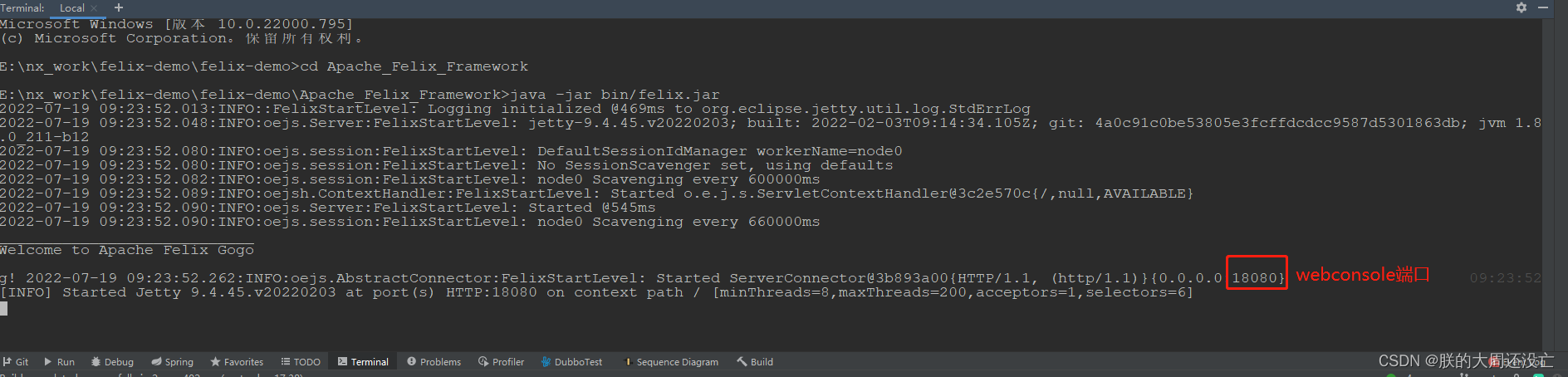
E:\nx_work\felix-demo\felix-demo>cd Apache_Felix_Framework E:\nx_work\felix-demo\felix-demo\Apache_Felix_Framework>java -jar bin/felix.jar
端口conf目录下进行修改,界面访问地址:http://localhost:18080/system/console/bundles/
# Licensed to the Apache Software Foundation (ASF) under one
# or more contributor license agreements. See the NOTICE file
# distributed with this work for additional information
# regarding copyright ownership. The ASF licenses this file
# to you under the Apache License, Version 2.0 (the
# "License"); you may not use this file except in compliance
# with the License. You may obtain a copy of the License at
#
# http://www.apache.org/licenses/LICENSE-2.0
#
# Unless required by applicable law or agreed to in writing,
# software distributed under the License is distributed on an
# "AS IS" BASIS, WITHOUT WARRANTIES OR CONDITIONS OF ANY
# KIND, either express or implied. See the License for the
# specific language governing permissions and limitations
# under the License.
#
# Framework config properties.
#
# To override the packages the framework exports by default from the
# class path, set this variable.
#org.osgi.framework.system.packages=
# To append packages to the default set of exported system packages,
# set this value.
#org.osgi.framework.system.packages.extra=
# The following property makes specified packages from the class path
# available to all bundles. You should avoid using this property.
#org.osgi.framework.bootdelegation=sun.*,com.sun.*,jdk.*
# Felix tries to guess when to implicitly boot delegate in certain
# situations to ease integration without outside code. This feature
# is enabled by default, uncomment the following line to disable it.
#felix.bootdelegation.implicit=false
# The following property explicitly specifies the location of the bundle
# cache, which defaults to "felix-cache" in the current working directory.
# If this value is not absolute, then the felix.cache.rootdir controls
# how the absolute location is calculated. (See next property)
#org.osgi.framework.storage=${felix.cache.rootdir}/felix-cache
# The following property is used to convert a relative bundle cache
# location into an absolute one by specifying the root to prepend to
# the relative cache path. The default for this property is the
# current working directory.
#felix.cache.rootdir=${user.dir}
# The following property controls whether the bundle cache is flushed
# the first time the framework is initialized. Possible values are
# "none" and "onFirstInit"; the default is "none".
#org.osgi.framework.storage.clean=onFirstInit
# The following property determines which actions are performed when
# processing the auto-deploy directory. It is a comma-delimited list of
# the following values: 'install', 'start', 'update', and 'uninstall'.
# An undefined or blank value is equivalent to disabling auto-deploy
# processing.
felix.auto.deploy.action=install,start
# The following property specifies the directory to use as the bundle
# auto-deploy directory; the default is 'bundle' in the working directory.
#felix.auto.deploy.dir=bundle
# The following property is a space-delimited list of bundle URLs
# to install when the framework starts. The ending numerical component
# is the target start level. Any number of these properties may be
# specified for different start levels.
#felix.auto.install.1=
# The following property is a space-delimited list of bundle URLs
# to install and start when the framework starts. The ending numerical
# component is the target start level. Any number of these properties
# may be specified for different start levels.
#felix.auto.start.1=
felix.log.level=1
# Sets the initial start level of the framework upon startup.
#org.osgi.framework.startlevel.beginning=1
# Sets the start level of newly installed bundles.
#felix.startlevel.bundle=1
# Felix installs a stream and content handler factories by default,
# uncomment the following line to not install them.
#felix.service.urlhandlers=false
# The launcher registers a shutdown hook to cleanly stop the framework
# by default, uncomment the following line to disable it.
#felix.shutdown.hook=false
#
# Bundle config properties.
#
org.osgi.service.http.port=18080
obr.repository.url=http://felix.apache.org/obr/releases.xml
3.下载地址
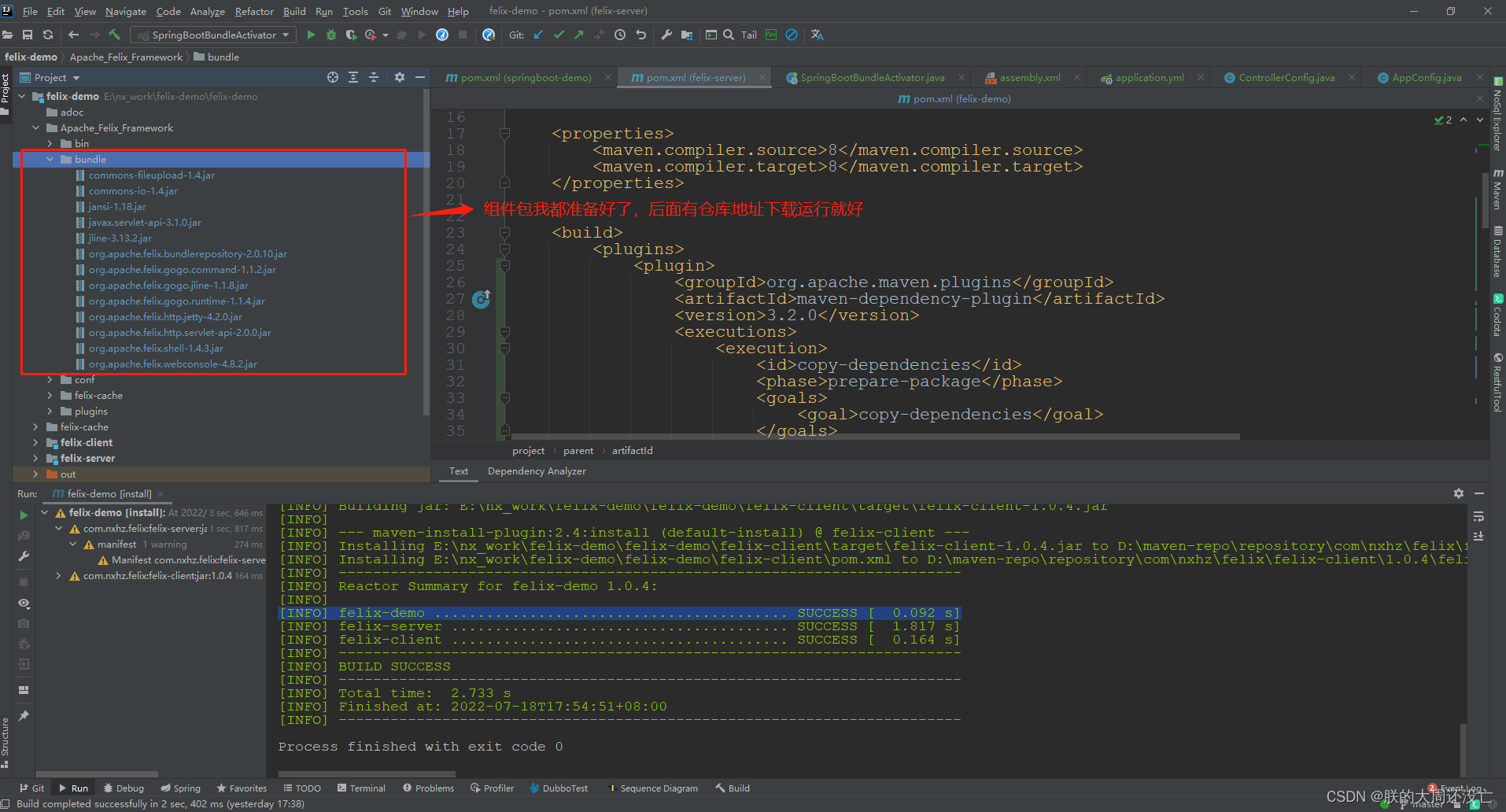
点击下载










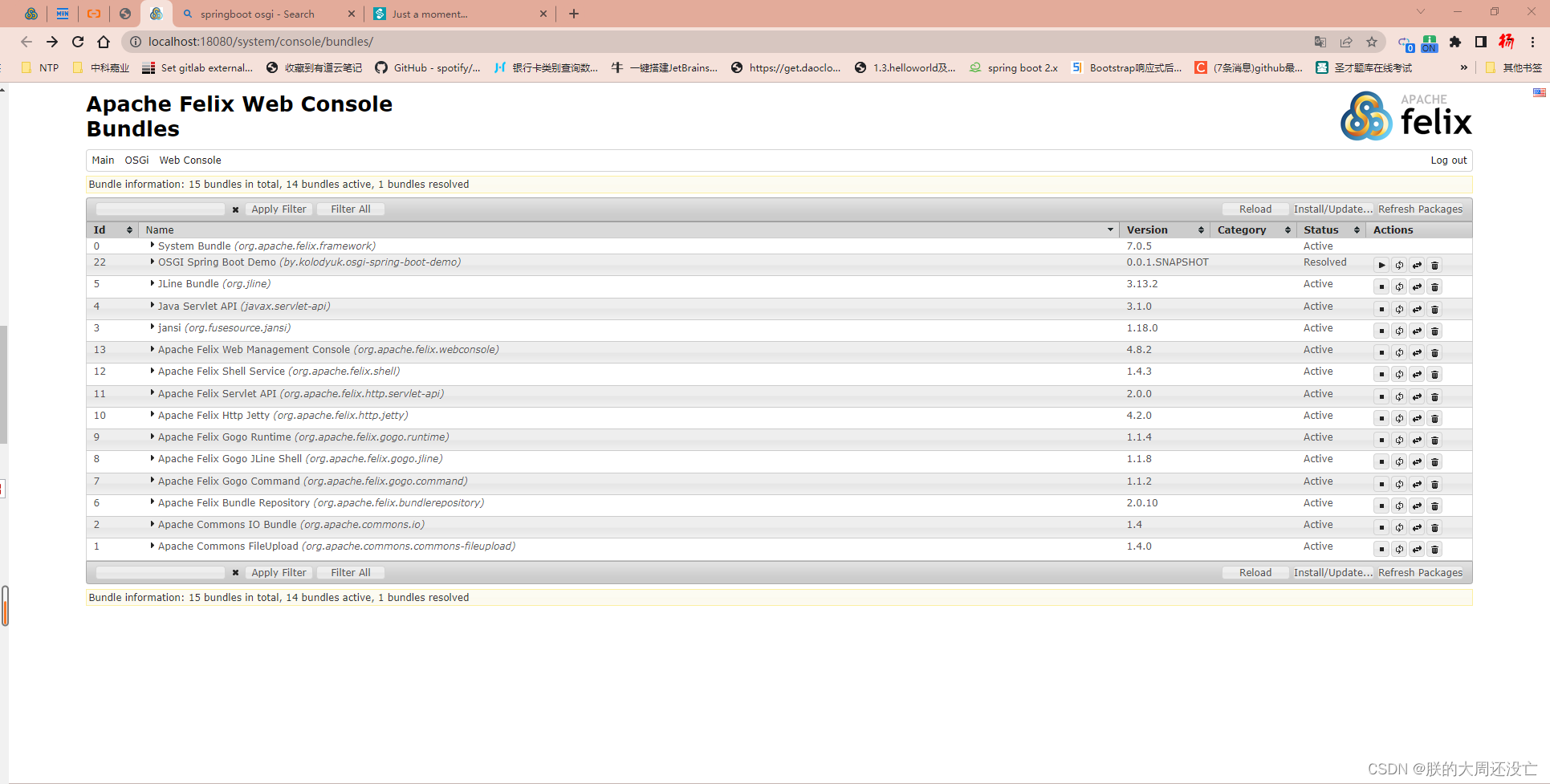
















 1373
1373











 被折叠的 条评论
为什么被折叠?
被折叠的 条评论
为什么被折叠?










