在日常mac电脑 开发php项目一直是 httpd 方式 运行,由于有 多版本 运行的需求,docker不想用,(类似虚拟主机多环境开发模式),索性用 php-fpm进行 功能处理。上次配置 是好的,但是感觉马马虎虎,这次 配置底朝天。因为配置服务器,几乎也都是傻瓜命令, 很少注意细节,大致出现问题原因,用户和组的问题。
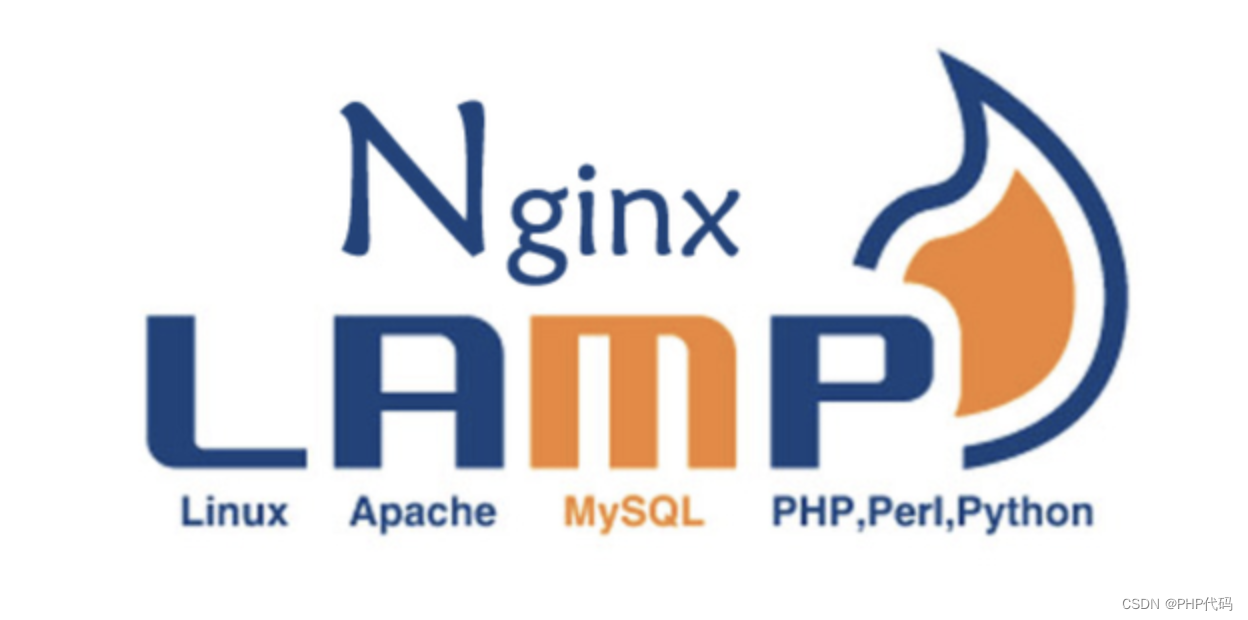
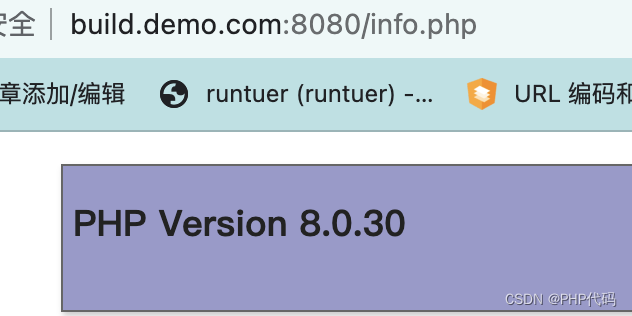
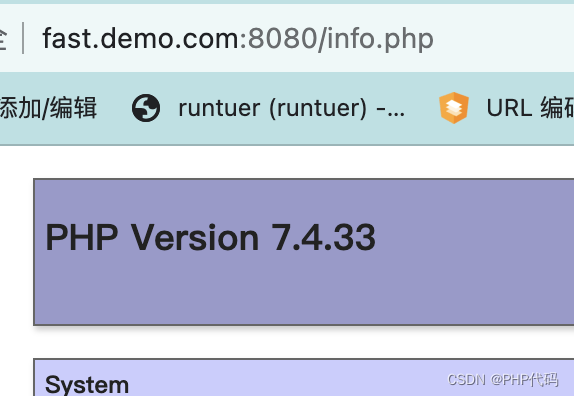
运行代码 有 unknown 字样。错误 是 运行用户权限 有误
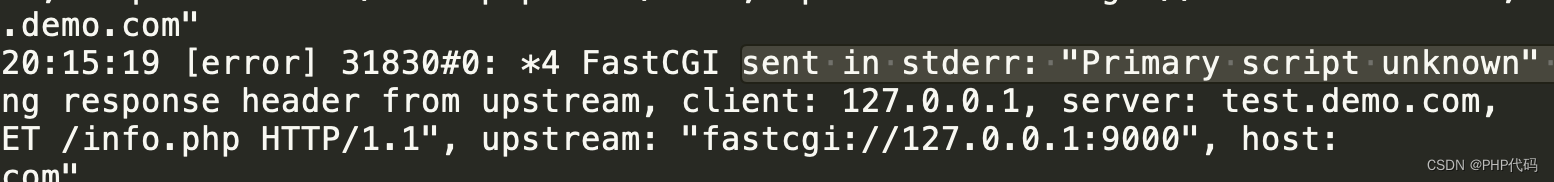
参考链接
https://blog.csdn.net/qq_23306647/article/details/107442078/
https://blog.51cto.com/u_15230485/5821339 // mac 用户组的概念

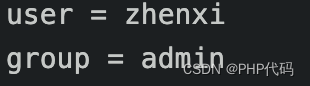
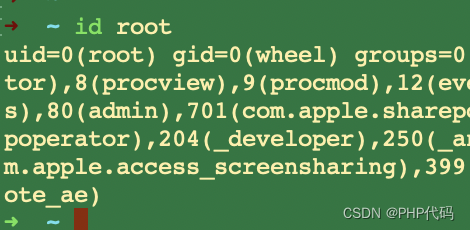
nginx 详细 使用 流程
nginx.conf 代码
#user nobody;
user zhenxi admin;
worker_processes 1;
#error_log logs/error.log;
#error_log logs/error.log notice;
#error_log logs/error.log info;
#pid logs/nginx.pid;
events {
worker_connections 1024;
}
http {
include mime.types;
default_type application/octet-stream;
#log_format main '$remote_addr - $remote_user [$time_local] "$request" '
# '$status $body_bytes_sent "$http_referer" '
# '"$http_user_agent" "$http_x_forwarded_for"';
#access_log logs/access.log main;
sendfile on;
#tcp_nopush on;
#keepalive_timeout 0;
keepalive_timeout 65;
#gzip on;
# another virtual host using mix of IP-, name-, and port-based configuration
#
#server {
# listen 8000;
# listen somename:8080;
# server_name somename alias another.alias;
# location / {
# root html;
# index index.html index.htm;
# }
#}
# HTTPS server
#
#server {
# listen 443 ssl;
# server_name localhost;
# ssl_certificate cert.pem;
# ssl_certificate_key cert.key;
# ssl_session_cache shared:SSL:1m;
# ssl_session_timeout 5m;
# ssl_ciphers HIGH:!aNULL:!MD5;
# ssl_prefer_server_ciphers on;
# location / {
# root html;
# index index.html index.htm;
# }
#}
include servers/*;
include vhosts/*;
}
虚拟主机 fast.demo.com.conf 代码
server {
#监听端口
listen 80;
#虚拟主机域名
server_name fast.demo.com;
#网站根目录
root /Users/zhenxi/www/fast.demo.com/public;
access_log /usr/local/var/log/fast_demo_com.access.error_log;
error_log /usr/local/var/log/fast_demo_com.error.log error;
#定义路径下默认访问的文件名
index index.php index.html;
location / {
#try_files $uri $uri/ /index.php?$query_string;
#打开目录浏览功能,可以列出整个目录
#autoindex on;
index index.php index.html index.htm;
}
# pass the PHP scripts to FastCGI server listening on 127.0.0.1:9000
location ~ \.php$ {
#try_files $uri = 404;
fastcgi_pass 127.0.0.1:9000;
fastcgi_index index.php;
fastcgi_param SCRIPT_FILENAME $document_root$fastcgi_script_name;
include fastcgi_params;
}
location ~ .*\.(bmp|gif|jpg|jpeg|png|swf)$ {
access_log off;
expires 30d;
}
}日常命令
sudo nginx -c /usr/local/etc/nginx/nginx.conf
ps aux | grep nginx. 查看启动 用户权限
sudo nginx -t 测试修改是否成功
sudo nginx 启动
sudo nginx -s reload 重启
sudo brew services start nginx -d 集成命令
sudo lsof -Pni4| grep nginx // 管道 查找进程
sudo kill -9 php-fpm 详细使用流程
php-fpm.conf 代码
;;;;;;;;;;;;;;;;;;;;;
; FPM Configuration ;
;;;;;;;;;;;;;;;;;;;;;
; All relative paths in this configuration file are relative to PHP's install
; prefix (/usr/local/Cellar/php@7.4/7.4.23). This prefix can be dynamically changed by using the
; '-p' argument from the command line.
;;;;;;;;;;;;;;;;;;
; Global Options ;
;;;;;;;;;;;;;;;;;;
[global]
; Pid file
; Note: the default prefix is /usr/local/var
; Default Value: none
pid = run/php-fpm.pid
; Error log file
; If it's set to "syslog", log is sent to syslogd instead of being written
; into a local file.
; Note: the default prefix is /usr/local/var
; Default Value: log/php-fpm.log
error_log = log/php-fpm.log
; syslog_facility is used to specify what type of program is logging the
; message. This lets syslogd specify that messages from different facilities
; will be handled differently.
; See syslog(3) for possible values (ex daemon equiv LOG_DAEMON)
; Default Value: daemon
;syslog.facility = daemon
; syslog_ident is prepended to every message. If you have multiple FPM
; instances running on the same server, you can change the default value
; which must suit common needs.
; Default Value: php-fpm
;syslog.ident = php-fpm
; Log level
; Possible Values: alert, error, warning, notice, debug
; Default Value: notice
;log_level = notice
; Log limit on number of characters in the single line (log entry). If the
; line is over the limit, it is wrapped on multiple lines. The limit is for
; all logged characters including message prefix and suffix if present. However
; the new line character does not count into it as it is present only when
; logging to a file descriptor. It means the new line character is not present
; when logging to syslog.
; Default Value: 1024
;log_limit = 4096
; Log buffering specifies if the log line is buffered which means that the
; line is written in a single write operation. If the value is false, then the
; data is written directly into the file descriptor. It is an experimental
; option that can potentionaly improve logging performance and memory usage
; for some heavy logging scenarios. This option is ignored if logging to syslog
; as it has to be always buffered.
; Default value: yes
;log_buffering = no
; If this number of child processes exit with SIGSEGV or SIGBUS within the time
; interval set by emergency_restart_interval then FPM will restart. A value
; of '0' means 'Off'.
; Default Value: 0
;emergency_restart_threshold = 0
; Interval of time used by emergency_restart_interval to determine when
; a graceful restart will be initiated. This can be useful to work around
; accidental corruptions in an accelerator's shared memory.
; Available Units: s(econds), m(inutes), h(ours), or d(ays)
; Default Unit: seconds
; Default Value: 0
;emergency_restart_interval = 0
; Time limit for child processes to wait for a reaction on signals from master.
; Available units: s(econds), m(inutes), h(ours), or d(ays)
; Default Unit: seconds
; Default Value: 0
;process_control_timeout = 0
; The maximum number of processes FPM will fork. This has been designed to control
; the global number of processes when using dynamic PM within a lot of pools.
; Use it with caution.
; Note: A value of 0 indicates no limit
; Default Value: 0
; process.max = 128
; Specify the nice(2) priority to apply to the master process (only if set)
; The value can vary from -19 (highest priority) to 20 (lowest priority)
; Note: - It will only work if the FPM master process is launched as root
; - The pool process will inherit the master process priority
; unless specified otherwise
; Default Value: no set
; process.priority = -19
; Send FPM to background. Set to 'no' to keep FPM in foreground for debugging.
; Default Value: yes
daemonize = no
; Set open file descriptor rlimit for the master process.
; Default Value: system defined value
;rlimit_files = 1024
; Set max core size rlimit for the master process.
; Possible Values: 'unlimited' or an integer greater or equal to 0
; Default Value: system defined value
;rlimit_core = 0
; Specify the event mechanism FPM will use. The following is available:
; - select (any POSIX os)
; - poll (any POSIX os)
; - epoll (linux >= 2.5.44)
; - kqueue (FreeBSD >= 4.1, OpenBSD >= 2.9, NetBSD >= 2.0)
; - /dev/poll (Solaris >= 7)
; - port (Solaris >= 10)
; Default Value: not set (auto detection)
;events.mechanism = epoll
; When FPM is built with systemd integration, specify the interval,
; in seconds, between health report notification to systemd.
; Set to 0 to disable.
; Available Units: s(econds), m(inutes), h(ours)
; Default Unit: seconds
; Default value: 10
;systemd_interval = 10
;;;;;;;;;;;;;;;;;;;;
; Pool Definitions ;
;;;;;;;;;;;;;;;;;;;;
; Multiple pools of child processes may be started with different listening
; ports and different management options. The name of the pool will be
; used in logs and stats. There is no limitation on the number of pools which
; FPM can handle. Your system will tell you anyway :)
; Include one or more files. If glob(3) exists, it is used to include a bunch of
; files from a glob(3) pattern. This directive can be used everywhere in the
; file.
; Relative path can also be used. They will be prefixed by:
; - the global prefix if it's been set (-p argument)
; - /usr/local/Cellar/php@7.4/7.4.23 otherwise
include=/usr/local/etc/php/7.4/php-fpm.d/*.conf
www.conf 代码
; Start a new pool named 'www'.
; the variable $pool can be used in any directive and will be replaced by the
; pool name ('www' here)
[www]
; Per pool prefix
; It only applies on the following directives:
; - 'access.log'
; - 'slowlog'
; - 'listen' (unixsocket)
; - 'chroot'
; - 'chdir'
; - 'php_values'
; - 'php_admin_values'
; When not set, the global prefix (or /usr/local/Cellar/php@7.4/7.4.23) applies instead.
; Note: This directive can also be relative to the global prefix.
; Default Value: none
;prefix = /path/to/pools/$pool
; Unix user/group of processes
; Note: The user is mandatory. If the group is not set, the default user's group
; will be used.
user = zhenxi
group = admin
; The address on which to accept FastCGI requests.
; Valid syntaxes are:
; 'ip.add.re.ss:port' - to listen on a TCP socket to a specific IPv4 address on
; a specific port;
; '[ip:6:addr:ess]:port' - to listen on a TCP socket to a specific IPv6 address on
; a specific port;
; 'port' - to listen on a TCP socket to all addresses
; (IPv6 and IPv4-mapped) on a specific port;
; '/path/to/unix/socket' - to listen on a unix socket.
; Note: This value is mandatory.
listen = 127.0.0.1:9000运行情况 分别是 9080 代表 php8.0 fpm 9074 代表 php7.4版本
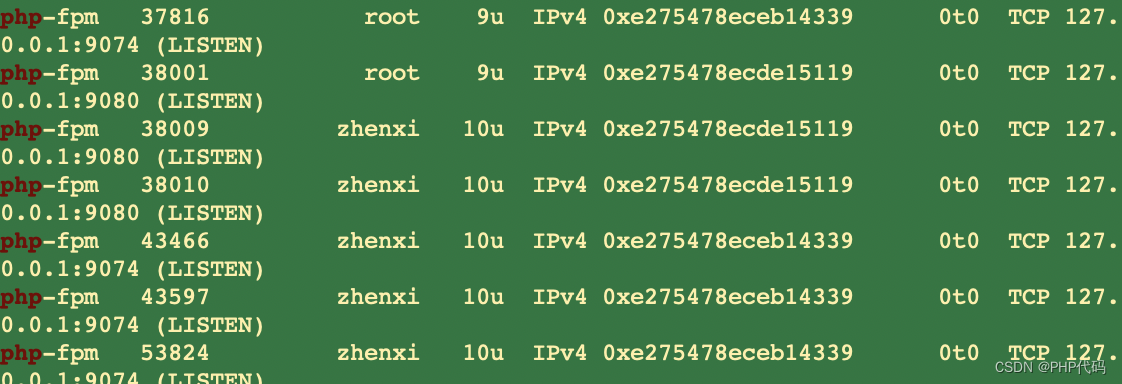
php-fpm 详细 运行代码
启动 php-fpm
php-fpm -c /usr/local/etc/php/7.4/php.ini -y /usr/local/etc/php/7.4/php-fpm.conf
launchctl list | grep php 查看 9100是否启动
sudo lsof -i :9000 Mac 查看端口占用方法
sudo lsof -Pni4 | grep LISTEN | grep php 查看 php进程号
sudo kill -9 <进程ID> 关闭进程
sudo brew services start php@7.4 -d 集成命令
httpd 日常命令
Listen 80
LoadModule php7_module /usr/local/opt/php@7.4/lib/httpd/modules/libphp7.so
#LoadModule php_module /usr/local/opt/php@8.0/lib/httpd/modules/libphp.so
<FilesMatch \.php$>
SetHandler application/x-httpd-php
</FilesMatch>
<Directory />
AllowOverride none
Require all denied
</Directory>
DocumentRoot "/Users/zhenxi/www"
<Directory "/Users/zhenxi/www">
#
# Possible values for the Options directive are "None", "All",
# or any combination of:
# Indexes Includes FollowSymLinks SymLinksifOwnerMatch ExecCGI MultiViews
#
# Note that "MultiViews" must be named *explicitly* --- "Options All"
# doesn't give it to you.
#
# The Options directive is both complicated and important. Please see
# http://httpd.apache.org/docs/2.4/mod/core.html#options
# for more information.
#
Options FollowSymLinks Multiviews Indexes
#
# AllowOverride controls what directives may be placed in .htaccess files.
# It can be "All", "None", or any combination of the keywords:
# AllowOverride FileInfo AuthConfig Limit
#
AllowOverride All
#
# Controls who can get stuff from this server.
#
Require all granted
</Directory>
<IfModule dir_module>
DirectoryIndex index.php index.html
</IfModule>
# Virtual hosts
Include /usr/local/etc/httpd/extra/httpd-vhosts.conf
httpd 虚拟主机代码
<VirtualHost *:80>
DocumentRoot "/Users/zhenxi/www/fast.demo.com/public"
ErrorLog "/Users/zhenxi/www/fast.demo.com/error_log"
ServerName fast.demo.com
</VirtualHost>httpd 日常命令
brew services start httpd 聚合命令
sudo httpd 启动
sudo lsof -Pni4 | grep LISTEN | grep httpd 查看httpd 进程
sudo kill -9 <进程ID> 关闭进程
日志查看命令
tail -f -n 100 2021.log






















 3万+
3万+











 被折叠的 条评论
为什么被折叠?
被折叠的 条评论
为什么被折叠?










