初学 iOS 开发, 有时候会被一些很简单的问题给弄得头昏脑涨.
iOS UI 技巧系列博客, 将和大家一起总结和积累在 iOS 开发中遇到的各种奇葩问题.
今天和大家聊聊, 当前设置的视图无法被点击的原因和解决思路.
当我们添加一个视图A到另外一个视图B上面, 希望视图B可以被点击或者被 touch.
当然, 这个是一个再正常不过的要求.
当你一切准备就绪, 发现, 卧槽, B 为什么点击不了.什么鬼.
B 不能被点击, 有下面几个原因.
- 被其他透明的视图挡住
- 没有设置 userInteractionEnabled 为 yes
- frame 设置不准确
- tableView 中的 cell 高度不够
那么解决方案, 也有几种
- 颜色法(设置不同的 BackGroundColor 调试)
- 看视图的等级结构
- 设置 userInteractionEnabled为 yes
- 设置 masksToBounds为 yes
在开发的过程中, 比较常见的就是 userInteractionEnabled 设置问题和 frame 错误问题.
iOS 开发文档说了, userInteractionEnabled 属性默认是 YES, 但是有些 UIView 的子类改变了这个继承的属性.
你看 UILabel 的头文件:
// default is NO
@property(nonatomic,getter=isUserInteractionEnabled) BOOL userInteractionEnabled; 凡是 UIControl 的子类该属性都是 YES.
UIControl 子类看下图.
这些东西不需要大家死记硬背. 多查文档就知道了.
至于视图层级查看, Xcode 现在也自带了一个类似 Reveal 的功能, 但是个人还是比较习惯 Reveal, 使用 Reveal 来排查和优化 UI 问题, 简直爽.
关于 frame 导致无法点击, 这个问题在初学者面前确实有点难搞.
下面举个例子.
绿色视图是视图 A, 红色视图是 B 视图(Button).
A 视图添加了 B 视图.
#import "ViewController.h"
#define kViewWidth (200)
#define kViewHeight (160)
@interface ViewController ()
@end
@implementation ViewController
- (void)viewDidLoad
{
[super viewDidLoad];
UIView *view = [[UIView alloc] initWithFrame:CGRectMake(50, 100, kViewWidth, kViewHeight)];
view.backgroundColor = [UIColor greenColor];
[self.view addSubview:view];
UIButton *button = [UIButton buttonWithType:UIButtonTypeCustom];
// 将 button 添加到 vview 中
[view addSubview:button];
[button setBackgroundColor:[UIColor redColor]];
[button setTitle:@"可能你点击不了我!" forState:UIControlStateNormal];
button.frame = CGRectMake(0, kViewHeight, kViewWidth, 100);
[button addTarget:self action:@selector(onClickButton:) forControlEvents:UIControlEventTouchUpInside];
}
- (void)onClickButton:(UIButton *)sender
{
NSLog(@"button is clicked.");
}
@end无论你怎么点击视图 B, 都不可能调用 onClickButton 方法.
仔细观察代码, 可以发现 Button 的位置已经超出了父视图 A 的范围.
那么我们可以设置 masksToBounds, 将超出父视图的子视图裁剪掉.
view.layer.masksToBounds = YES;再次运行, 你就无法看到红色的 Button 视图了.
重新调整 Button 的 y 位置, 就可以解决问题.
这里的视图层级关系比较简单.
当视图比较复杂的时候, 猜测是否是 frame 问题, 可以这样调用:
subView.superview.layer.masksToBounds = YES;我的新博客: http://www.veryitman.com/
扫描关注微信公众号, 期待与你交流.









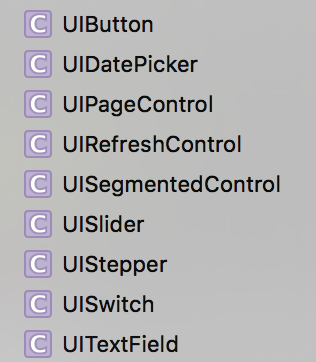
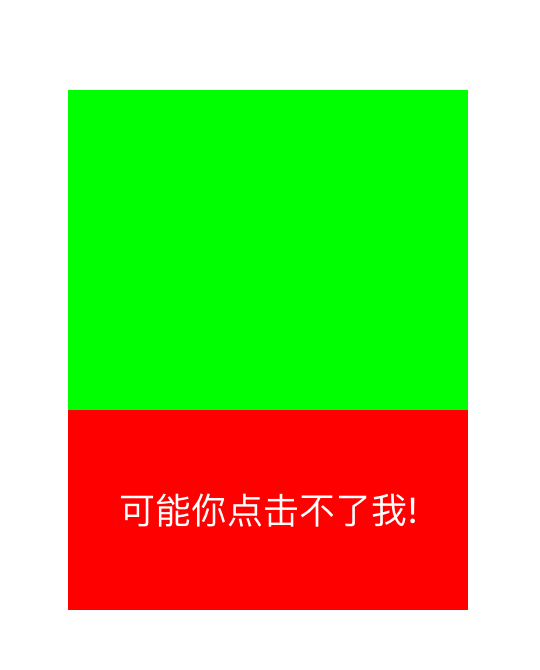














 743
743

 被折叠的 条评论
为什么被折叠?
被折叠的 条评论
为什么被折叠?








