1、配置注解的处理器映射器
<!-- 配置注解映射器 -->
<bean class="org.springframework.web.servlet.mvc.annotation.DefaultAnnotationHandlerMapping" />2、配置注解的处理器适配器
<!-- 配置注解适配器 -->
<bean class="org.springframework.web.servlet.mvc.annotation.AnnotationMethodHandlerAdapter" />3、实例
(1)项目结构
(2)在web.xml文件中配置前端控制器
<?xml version="1.0" encoding="UTF-8"?>
<web-app xmlns:xsi="http://www.w3.org/2001/XMLSchema-instance" xmlns="http://java.sun.com/xml/ns/javaee" xsi:schemaLocation="http://java.sun.com/xml/ns/javaee http://java.sun.com/xml/ns/javaee/web-app_3_0.xsd" id="WebApp_ID" version="3.0">
<display-name>HelloSpringMVC</display-name>
<welcome-file-list>
<welcome-file>index.html</welcome-file>
<welcome-file>index.htm</welcome-file>
<welcome-file>index.jsp</welcome-file>
<welcome-file>default.html</welcome-file>
<welcome-file>default.htm</welcome-file>
<welcome-file>default.jsp</welcome-file>
</welcome-file-list>
<!-- 配置前端控制器 -->
<servlet>
<servlet-name>spring</servlet-name>
<servlet-class>
org.springframework.web.servlet.DispatcherServlet
</servlet-class>
</servlet>
<servlet-mapping>
<servlet-name>spring</servlet-name>
<url-pattern>*.action</url-pattern>
</servlet-mapping>
</web-app>
<?xml version="1.0" encoding="UTF-8"?>
<beans xmlns="http://www.springframework.org/schema/beans"
xmlns:xsi="http://www.w3.org/2001/XMLSchema-instance"
xmlns:p="http://www.springframework.org/schema/p"
xmlns:context="http://www.springframework.org/schema/context"
xmlns:mvc="http://www.springframework.org/schema/mvc"
xsi:schemaLocation="http://www.springframework.org/schema/beans
http://www.springframework.org/schema/beans/spring-beans-3.0.xsd
http://www.springframework.org/schema/context
http://www.springframework.org/schema/context/spring-context-3.0.xsd
http://www.springframework.org/schema/mvc
http://www.springframework.org/schema/mvc/spring-mvc-3.0.xsd">
<!-- 配置Handler处理器 -->
<bean class="com.hello.controller.HelloController" />
<!-- 或使用组件自动扫描机制来配置Handler处理器 -->
<!-- <context:component-scan base-package="com.hello.controller" /> -->
<!-- 配置注解映射器 -->
<bean class="org.springframework.web.servlet.mvc.annotation.DefaultAnnotationHandlerMapping" />
<!-- 配置注解适配器 -->
<bean class="org.springframework.web.servlet.mvc.annotation.AnnotationMethodHandlerAdapter" />
<!-- 代替注解映射器和注解适配器的配置 -->
<!-- <mvc:annotation-driven /> -->
<!-- 配置视图解析器 -->
<bean class="org.springframework.web.servlet.view.InternalResourceViewResolver" />
</beans>
@Controller
public class HelloController {
@RequestMapping("/hello.action")//实现url和方法的映射
public ModelAndView hello() throws Exception {
ModelAndView modelAndView = new ModelAndView();
//相当于request的setAttribute方法
modelAndView.addObject("message", "Hello World");
//指定视图
modelAndView.setViewName("/WEB-INF/page/hello.jsp");
return modelAndView;
}
}
<%@ page language="java" contentType="text/html; charset=ISO-8859-1"
pageEncoding="ISO-8859-1"%>
<!DOCTYPE html PUBLIC "-//W3C//DTD HTML 4.01 Transitional//EN" "http://www.w3.org/TR/html4/loose.dtd">
<html>
<head>
<meta http-equiv="Content-Type" content="text/html; charset=ISO-8859-1">
<title>Insert title here</title>
</head>
<body>
${message }
</body>
</html>








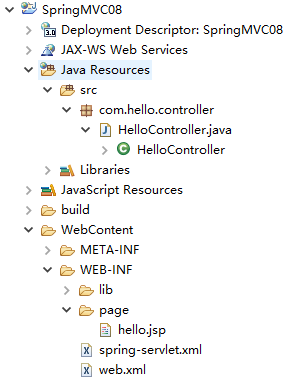
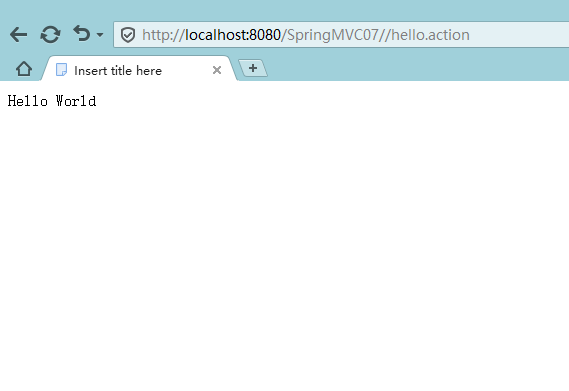














 147
147

 被折叠的 条评论
为什么被折叠?
被折叠的 条评论
为什么被折叠?








