1、SpringMVC实现json交互
需要注意的是json需要哪些jar包、如何配置json转换器以及注解@RequestBod和@ResponseBody的含义。
2、简单实例
(1)项目结构
(2)Item.java
package cn.hwd.springmvc.bean;
public class Item {
private int id;
private String name;
private double price;
public int getId() {
return id;
}
public void setId(int id) {
this.id = id;
}
public String getName() {
return name;
}
public void setName(String name) {
this.name = name;
}
public double getPrice() {
return price;
}
public void setPrice(double price) {
this.price = price;
}
public Item() {
super();
// TODO Auto-generated constructor stub
}
public Item(int id, String name, double price) {
super();
this.id = id;
this.name = name;
this.price = price;
}
@Override
public String toString() {
return "Item [id=" + id + ", name=" + name + ", price=" + price + "]";
}
}(3)JsonController.java
package cn.hwd.springmvc.controller;
import org.springframework.stereotype.Controller;
import org.springframework.web.bind.annotation.RequestBody;
import org.springframework.web.bind.annotation.RequestMapping;
import org.springframework.web.bind.annotation.ResponseBody;
import cn.hwd.springmvc.bean.Item;
@Controller
@RequestMapping("/json")
public class JsonController {
@RequestMapping("/index.action")
public String index() throws Exception {
return "index";
}
/**
* @RequestBod:表示将json串转换成item对象
* @ResponseBody:表示将item对象转换成json串
* @param item
* @return
* @throws Exception
*/
@RequestMapping("/requestJson.action")
public @ResponseBody Item requestJson(@RequestBody Item item) throws Exception {
return item;
}
@RequestMapping("/responseJson.action")
public @ResponseBody Item responseJson(Item item) throws Exception {
return item;
}
}(4)spring-servlet.xml
<?xml version="1.0" encoding="UTF-8"?>
<beans xmlns="http://www.springframework.org/schema/beans"
xmlns:xsi="http://www.w3.org/2001/XMLSchema-instance"
xmlns:context="http://www.springframework.org/schema/context"
xmlns:mvc="http://www.springframework.org/schema/mvc"
xsi:schemaLocation="http://www.springframework.org/schema/beans
http://www.springframework.org/schema/beans/spring-beans-4.3.xsd
http://www.springframework.org/schema/context
http://www.springframework.org/schema/context/spring-context-4.3.xsd
http://www.springframework.org/schema/mvc
http://www.springframework.org/schema/mvc/spring-mvc-4.3.xsd">
<context:component-scan base-package="cn.hwd.springmvc.controller" />
<bean class="org.springframework.web.servlet.view.InternalResourceViewResolver">
<property name="prefix" value="/WEB-INF/page/" />
<property name="suffix" value=".jsp" />
</bean>
<!-- 配置json转换器 -->
<mvc:annotation-driven />
</beans>(5)pom.xml
<project xmlns="http://maven.apache.org/POM/4.0.0" xmlns:xsi="http://www.w3.org/2001/XMLSchema-instance"
xsi:schemaLocation="http://maven.apache.org/POM/4.0.0 http://maven.apache.org/maven-v4_0_0.xsd">
<modelVersion>4.0.0</modelVersion>
<groupId>cn.hwd</groupId>
<artifactId>SpringMVC38</artifactId>
<packaging>war</packaging>
<version>0.0.1-SNAPSHOT</version>
<name>SpringMVC38 Maven Webapp</name>
<url>http://maven.apache.org</url>
<build>
<finalName>SpringMVC38</finalName>
<plugins>
<plugin>
<groupId>org.apache.maven.plugins</groupId>
<artifactId>maven-compiler-plugin</artifactId>
<version>3.0</version>
<configuration>
<source>1.7</source>
<target>1.7</target>
</configuration>
</plugin>
</plugins>
</build>
<dependencies>
<dependency>
<groupId>javax.servlet</groupId>
<artifactId>servlet-api</artifactId>
<version>2.5</version>
</dependency>
<dependency>
<groupId>org.springframework</groupId>
<artifactId>spring-webmvc</artifactId>
<version>4.0.2.RELEASE</version>
</dependency>
<dependency>
<groupId>javax.servlet</groupId>
<artifactId>jstl</artifactId>
<version>1.2</version>
</dependency>
<dependency>
<groupId>taglibs</groupId>
<artifactId>standard</artifactId>
<version>1.1.2</version>
</dependency>
<!-- json jar包 -->
<dependency>
<groupId>org.codehaus.jackson</groupId>
<artifactId>jackson-core-asl</artifactId>
<version>1.9.11</version>
</dependency>
<dependency>
<groupId>org.codehaus.jackson</groupId>
<artifactId>jackson-mapper-asl</artifactId>
<version>1.9.11</version>
</dependency>
<!-- jsp -->
<dependency>
<groupId>javax.servlet</groupId>
<artifactId>jsp-api</artifactId>
<version>2.0</version>
<scope>provided</scope>
</dependency>
</dependencies>
</project>(6)index.jsp
<%@ page language="java" contentType="text/html; charset=utf-8"
pageEncoding="utf-8"%>
<!DOCTYPE html PUBLIC "-//W3C//DTD HTML 4.01 Transitional//EN" "http://www.w3.org/TR/html4/loose.dtd">
<html>
<head>
<meta http-equiv="Content-Type" content="text/html; charset=utf-8">
<title>Insert title here</title>
<script type="text/javascript" src="${pageContext.request.contextPath }/js/jquery-3.2.1.js"></script>
<script type="text/javascript">
//请求json响应json
function requestJson(){
$.ajax({
type: 'post',
url: '${pageContext.request.contextPath }/json/requestJson.action',
contentType: 'application/json;charset=utf-8',
data: '{"id":1,"name":"华为手机","price":1999.9}',
success: function(data){
alert("id=" + data.id + "\nname=" + data.name + "\nprice=" + data.price);
}
});
}
//请求key/value响应json
function responseJson(){
$.ajax({
type: 'post',
url: '${pageContext.request.contextPath }/json/responseJson.action',
data: 'id=2&name=魅族&price=1499.9',
success: function(data){
alert("id=" + data.id + "\nname=" + data.name + "\nprice=" + data.price);
}
});
}
</script>
</head>
<body>
<input type="button" value="请求json响应json" οnclick="requestJson()" />
<input type="button" value="请求key/value响应json" οnclick="responseJson()" />
</body>
</html>(7)web.xml
<?xml version="1.0" encoding="UTF-8"?>
<web-app xmlns:xsi="http://www.w3.org/2001/XMLSchema-instance" xmlns="http://java.sun.com/xml/ns/javaee" xsi:schemaLocation="http://java.sun.com/xml/ns/javaee http://java.sun.com/xml/ns/javaee/web-app_3_0.xsd" id="WebApp_ID" version="3.0">
<display-name>Archetype Created Web Application</display-name>
<welcome-file-list>
<welcome-file>index.html</welcome-file>
<welcome-file>index.htm</welcome-file>
<welcome-file>index.jsp</welcome-file>
<welcome-file>default.html</welcome-file>
<welcome-file>default.htm</welcome-file>
<welcome-file>default.jsp</welcome-file>
</welcome-file-list>
<servlet>
<servlet-name>spring</servlet-name>
<servlet-class>org.springframework.web.servlet.DispatcherServlet</servlet-class>
<init-param>
<param-name>contextConfigLocation</param-name>
<param-value>classpath:spring-servlet.xml</param-value>
</init-param>
</servlet>
<servlet-mapping>
<servlet-name>spring</servlet-name>
<url-pattern>*.action</url-pattern>
</servlet-mapping>
</web-app>(8)运行结果
分别点击“请求json响应json"按钮和"请求key/value响应json"按钮,输出结果如下图所示。








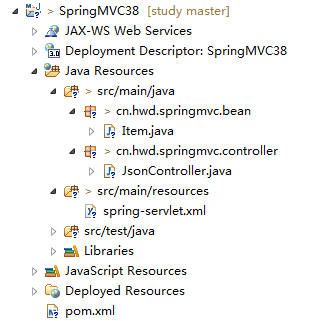
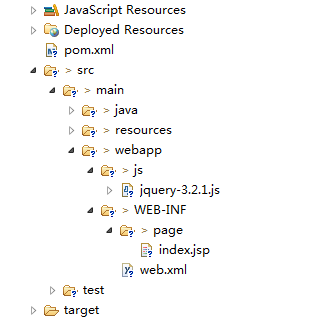
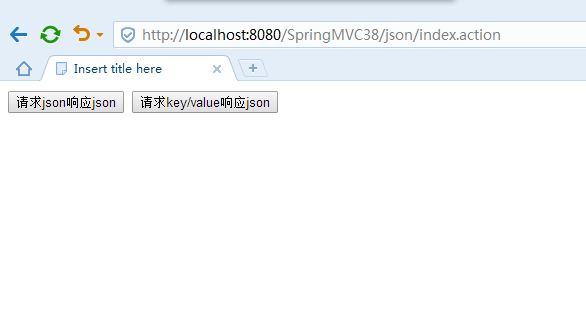
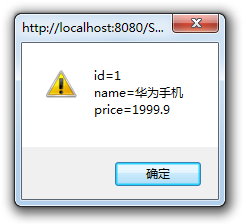















 1130
1130











 被折叠的 条评论
为什么被折叠?
被折叠的 条评论
为什么被折叠?








