最近工作中,需要将原先的Http请求换成WebSocket,故此需要使用到WebSocket与前端交互。故此这边需要研究一下WebSocket到底有何优点和不可替代性:
WebSocket优点:
WebSocket 协议提供了一种在客户端和服务器之间进行全双工通信的机制,这意味着客户端和服务器可以在任何时候互相发送消息,而不需要预先建立请求。与传统的 HTTP 轮询相比,WebSocket 有以下不可替代的优点:
1. 低延迟: WebSocket 提供了真正的实时通信能力,因为它允许服务器在数据可用时立即将其推送到客户端。这比 HTTP 轮询的“询问-回答”模式更高效,轮询模式可能会引入不必要的延迟。
2. 减少网络流量: 在 HTTP 轮询中,客户端需要定期发送请求以检查更新,即使没有更新也是如此。这会产生大量冗余的 HTTP 头部信息和请求响应。相比之下,WebSocket 在建立连接后,只需要非常少的控制开销就可以发送和接收消息。
3. 持久连接: WebSocket 使用单个持久连接进行通信,而不需要为每个消息或请求重新建立连接。这减少了频繁建立和关闭连接的开销,提高了效率。
4. 双向通信: WebSocket 支持全双工通信,客户端和服务器可以同时发送消息,而不需要等待对方的响应。这对于需要快速双向数据交换的应用程序来说是非常重要的。
5. 更好的服务器资源利用: 由于 WebSocket 连接是持久的,服务器可以更有效地管理资源,而不是在每个轮询请求中重新初始化资源。
6. 协议开销小: WebSocket 消息包含非常少的协议开销,相比之下,HTTP 协议的每个请求/响应都包含了完整的头部信息。
7. 支持二进制数据: WebSocket 不仅支持文本数据,还支持二进制数据,这使得它可以用于更广泛的应用场景,如游戏、视频流和其他需要高效二进制数据传输的应用。
8. 兼容性: 尽管是较新的技术,WebSocket 已经得到了现代浏览器的广泛支持,并且可以通过 Polyfills 在不支持的浏览器上使用。
时序图:
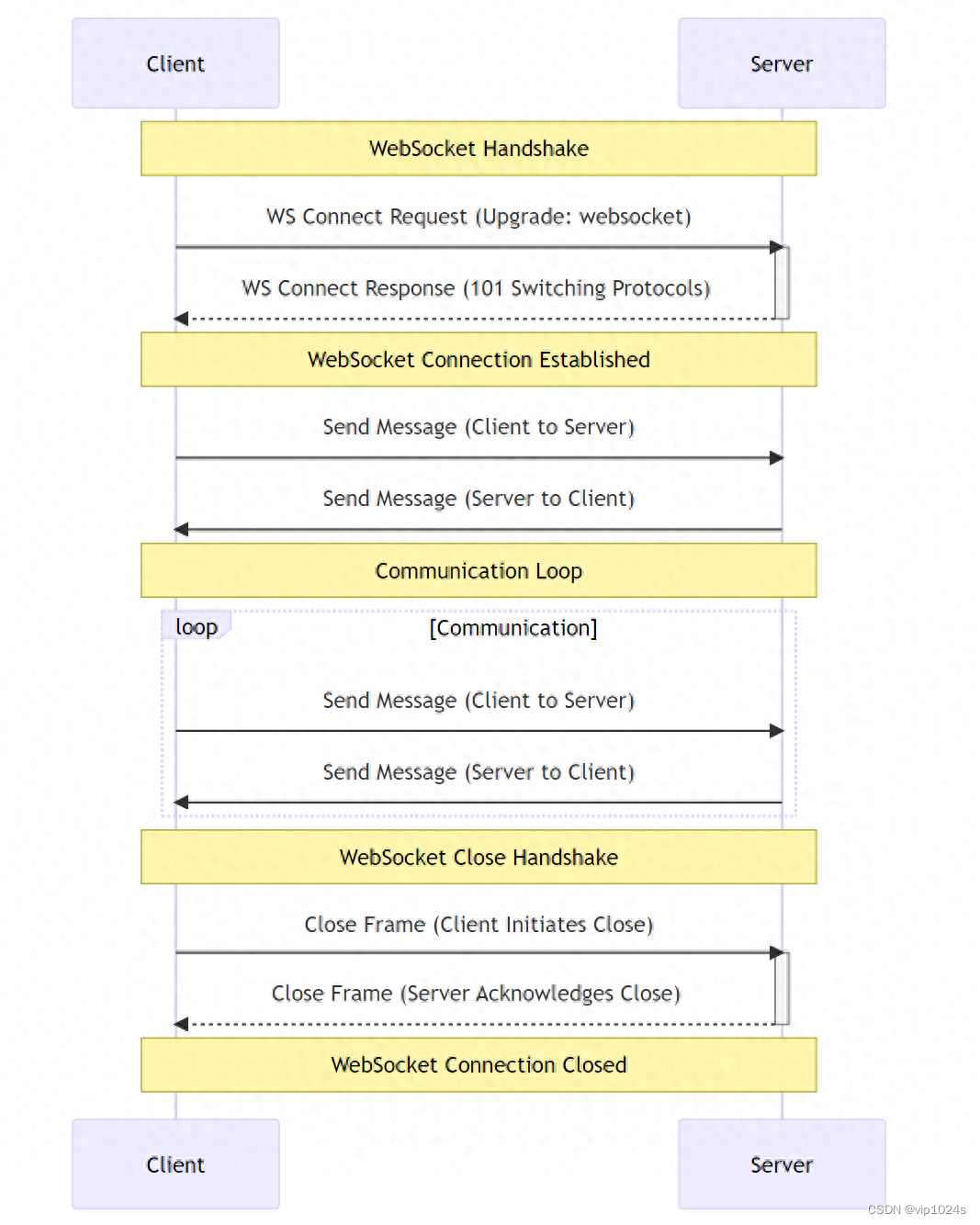
这个流程图展示了以下步骤:
- 握手阶段:客户端向服务器发送 WebSocket 连接请求,服务器响应并切换协议。
- 连接建立:WebSocket 连接建立后,客户端和服务器可以相互发送消息。
- 通信循环:客户端和服务器在建立的 WebSocket 连接上进行消息交换。
- 关闭握手:客户端或服务器发起关闭连接的请求,另一方响应,然后连接关闭。
因为以上优点这边将需要重新构建一套WebSocket工具类实现这边的要求:
工具类实现:
在 Spring 中封装 WebSocket 工具类通常涉及使用 Spring 提供的 WebSocket API。
WebSocketUtils
WebSocket 工具类封装示例,它使用 Spring 的 WebSocketSession 来发送消息给客户端。
- 异常处理: 在发送消息时,如果发生异常,我们可以添加更详细的异常处理逻辑。
- 会话管理: 我们可以添加同步块或使用 ConcurrentHashMap 的原子操作来确保线程安全。
- 用户标识符管理: 提供一个更灵活的方式来管理用户标识符和会话之间的关系。
- 事件发布: 使用 Spring 事件发布机制来解耦和管理 WebSocket 事件。
import org.springframework.beans.factory.annotation.Autowired;
import org.springframework.context.ApplicationEvent;
import org.springframework.context.ApplicationEventPublisher;
import org.springframework.stereotype.Component;
import org.springframework.web.socket.CloseStatus;
import org.springframework.web.socket.TextMessage;
import org.springframework.web.socket.WebSocketSession;
import org.springframework.web.socket.handler.TextWebSocketHandler;
import java.io.IOException;
import java.util.Map;
import java.util.concurrent.ConcurrentHashMap;
/**
* @Author derek_smart
* @Date 202/5/11 10:05
* @Description WebSocket 工具类
*/
@Component
public class WebSocketUtils extends TextWebSocketHandler {
private final Map<String, WebSocketSession> sessions = new ConcurrentHashMap<>();
@Autowired
private ApplicationEventPublisher eventPublisher;
public void registerSession(String userIdentifier, WebSocketSession session) {
sessions.put(userIdentifier, session);
// Publish an event when a session is registered
eventPublisher.publishEvent(new WebSocketSessionRegisteredEvent(this, session, userIdentifier));
}
public void removeSession(String userIdentifier) {
WebSocketSession session = sessions.remove(userIdentifier);
if (session != null) {
// Publish an event when a session is removed
eventPublisher.publishEvent(new WebSocketSessionRemovedEvent(this, session, userIdentifier));
}
}
public void sendMessageToUser(String userIdentifier, String message) {
WebSocketSession session = sessions.get(userIdentifier);
if (session != null && session.isOpen()) {
try {
session.sendMessage(new TextMessage(message));
} catch (IOException e) {
// Handle the exception, e.g., logging or removing the session
handleWebSocketException(session, e);
}
}
}
public void sendMessageToAllUsers(String message) {
TextMessage textMessage = new TextMessage(message);
sessions.forEach((userIdentifier, session) -> {
if (session.isOpen()) {
try {
session.sendMessage(textMessage);
} catch (IOException e) {
// Handle the exception, e.g., logging or removing the session
handleWebSocketException(session, e);
}
}
});
}
private void handleWebSocketException(WebSocketSession session, IOException e) {
// Log the exception
// Attempt to close the session if it's still open
if (session.isOpen()) {
try {
session.close();
} catch (IOException ex) {
// Log the exception during close
}
}
// Remove the session from the map
sessions.values().remove(session);
// Further exception handling...
}
@Override
public void afterConnectionEstablished(WebSocketSession session) throws Exception {
// This method can be overridden to handle connection established event
}
@Override
public void afterConnectionClosed(WebSocketSession session, CloseStatus status) throws Exception {
// This method can be overridden to handle connection closed event
}
// Additional methods like handleTextMessage can be overridden if needed
// Custom events
public static class WebSocketSessionRegisteredEvent extends ApplicationEvent {
private final WebSocketSession session;
private final String userIdentifier;
/**
* Create a new WebSocketSessionRegisteredEvent.
* @param source the object on which the event initially occurred (never {@code null})
* @param session the WebSocket session which has been registered
* @param userIdentifier the identifier of the user for whom the session is registered
*/
public WebSocketSessionRegisteredEvent(Object source, WebSocketSession session, String userIdentifier) {
super(source);
this.session = session;
this.userIdentifier = userIdentifier;
}
public WebSocketSession getSession() {
return session;
}
public String getUserIdentifier() {
return userIdentifier;
}
}
public static class WebSocketSessionRemovedEvent extends ApplicationEvent {
private final WebSocketSession session;
private final String userIdentifier;
/**
* Create a new WebSocketSessionRemovedEvent.
* @param source the object on which the event initially occurred (never {@code null})
* * @param session the WebSocket session which has been removed
* * @param userIdentifier the identifier of the user for whom the session was removed
* */
public WebSocketSessionRemovedEvent(Object source, WebSocketSession session, String userIdentifier) {
super(source);
this.session = session;
this.userIdentifier = userIdentifier;
}
public WebSocketSession getSession() {
return session;
}
public String getUserIdentifier() {
return userIdentifier;
}
}
}
在这个工具类中,我们使用了 ConcurrentHashMap 来存储和管理 WebSocket 会话。每个会话都与一个用户标识符相关联,这允许我们向特定用户发送消息。 使用了 ApplicationEventPublisher 来发布会话注册和移除事件,这样可以让其他组件在需要时响应这些事件。
另外,我们让 WebSocketUtils 继承了 TextWebSocketHandler,这样它可以直接作为一个 WebSocket 处理器。这意味着你可以重写
afterConnectionEstablished 和 afterConnectionClosed 方法来处理连接建立和关闭的事件,而不是在一个单独的 WebSocketHandler 中处理它们。
通过这些优化,WebSocketUtils 工具类变得更加健壮和灵活,能够更好地集成到 Spring 应用程序中
工具类提供了以下方法:
- registerSession: 当新的 WebSocket 连接打开时,将该会话添加到映射中。
- removeSession: 当 WebSocket 连接关闭时,从映射中移除该会话。
- sendMessageToUser: 向特定用户发送文本消息。
- sendMessageToAllUsers: 向所有连接的用户发送文本消息。
- getSessions: 返回当前所有的 WebSocket 会话。
WebSocketHandler
为了完整地实现一个 WebSocket 工具类,你还需要创建一个 WebSocketHandler 来处理 WebSocket 事件,如下所示:
import org.springframework.web.socket.CloseStatus;
import org.springframework.web.socket.TextMessage;
import org.springframework.web.socket.WebSocketHandler;
import org.springframework.web.socket.WebSocketMessage;
import org.springframework.web.socket.WebSocketSession;
/**
* @Author derek_smart
* @Date 202/5/11 10:05
* @Description WebSocketHandler
*/
public class MyWebSocketHandler implements WebSocketHandler {
private final WebSocketUtils webSocketUtils;
public MyWebSocketHandler(WebSocketUtils webSocketUtils) {
this.webSocketUtils = webSocketUtils;
}
@Override
public void afterConnectionEstablished(WebSocketSession session) throws Exception {
String userIdentifier = retrieveUserIdentifier(session);
webSocketUtils.registerSession(userIdentifier, session);
}
@Override
public void handleMessage(WebSocketSession session, WebSocketMessage<?> message) throws Exception {
// Handle incoming messages
}
@Override
public void handleTransportError(WebSocketSession session, Throwable exception) throws Exception {
// Handle transport error
}
@Override
public void afterConnectionClosed(WebSocketSession session, CloseStatus status) throws Exception {
String userIdentifier = retrieveUserIdentifier(session);
webSocketUtils.removeSession(userIdentifier);
}
@Override
public boolean supportsPartialMessages() {
return false;
}
private String retrieveUserIdentifier(WebSocketSession session) {
// Implement logic to retrieve the user identifier from the session
return session.getId(); // For example, use the WebSocket session ID
}
}
在 MyWebSocketHandler 中,我们处理了 WebSocket 连接的建立和关闭事件,并且在这些事件发生时调用 WebSocketUtils 的方法注册或移除会话。
WebSocketConfig
要在 Spring 中配置 WebSocket,你需要在配置类中添加 WebSocketHandler 和 WebSocket 的映射。以下是一个简单的配置示例:
import org.springframework.context.annotation.Configuration;
import org.springframework.web.socket.config.annotation.EnableWebSocket;
import org.springframework.web.socket.config.annotation.WebSocketConfigurer;
import org.springframework.web.socket.config.annotation.WebSocketHandlerRegistry;
@Configuration
@EnableWebSocket
public class WebSocketConfig implements WebSocketConfigurer {
private final MyWebSocketHandler myWebSocketHandler;
public WebSocketConfig(WebSocketUtils webSocketUtils) {
this.myWebSocketHandler = new MyWebSocketHandler(webSocketUtils);
}
@Override
public void registerWebSocketHandlers(WebSocketHandlerRegistry registry) {
registry.addHandler(myWebSocketHandler, "/ws").setAllowedOrigins("*");
}
}WebSocketEventListener
我们扩展了 ApplicationEvent 类,这是所有 Spring 事件的基类。我们添加了两个字段:session 和 userIdentifier,以及相应的构造函数和访问器方法。这样,当事件被发布时,监听器可以访问到事件的详细信息。
要发布这个事件,你需要注入 ApplicationEventPublisher 到你的 WebSocketUtils 类中,并在会话注册时调用 publishEvent 方法: 要发布这个事件,你需要在会话移除时调用 ApplicationEventPublisher 的 publishEvent 方法
import org.springframework.context.event.EventListener;
import org.springframework.stereotype.Component;
import org.springframework.web.socket.WebSocketSession;
@Component
public class WebSocketEventListener {
@EventListener
public void handleWebSocketSessionRegistered(WebSocketUtils.WebSocketSessionRegisteredEvent event) {
// 处理会话注册事件
WebSocketSession session = event.getSession();
String userIdentifier = event.getUserIdentifier();
// 你可以在这里添加你的逻辑,例如发送欢迎消息或记录会话信息
}
@EventListener
public void handleWebSocketSessionRemoved(WebSocketUtils.WebSocketSessionRemovedEvent event) {
// 处理会话移除事件
WebSocketSession session = event.getSession();
String userIdentifier = event.getUserIdentifier();
// 你可以在这里添加你的逻辑,例如更新用户状态或释放资源
}
}类图:
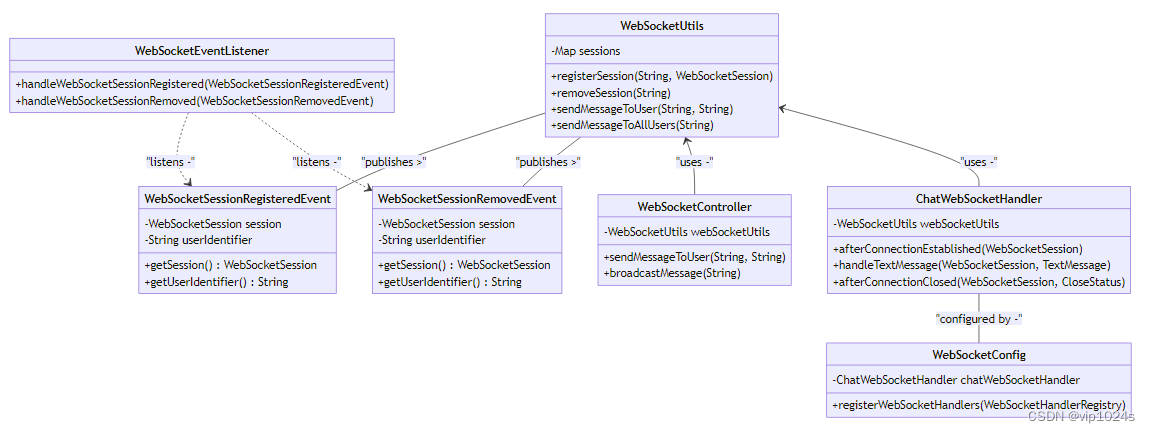
在这个类图中,我们展示了以下类及其关系:
- WebSocketUtils: 包含了会话管理和消息发送的方法。
- WebSocketSessionRegisteredEvent: 一个自定义事件类,用于表示 WebSocket 会话注册事件。
- WebSocketSessionRemovedEvent: 一个自定义事件类,用于表示 WebSocket 会话移除事件。
- WebSocketEventListener: 一个监听器类,它监听并处理 WebSocket 会话相关的事件。
- WebSocketController: 一个控制器类,用于处理 HTTP 请求并使用 WebSocketUtils 类的方法。
- ChatWebSocketHandler: 一个 WebSocket 处理器类,用于处理 WebSocket 事件。
- WebSocketConfig: 配置类,用于注册 WebSocket 处理器。
测试类实现:
WebSocketController
构建一个简单的聊天应用程序,我们将使用 WebSocketUtils 来管理 WebSocket 会话并向用户发送消息。 在这个示例中,我们将创建一个控制器来处理发送消息的请求,并使用 WebSocketUtils 类中的方法来实际发送消息。 首先,确保 WebSocketUtils 类已经被定义并包含了之前讨论的方法。 接下来,我们将创建一个 WebSocketController 来处理发送消息的请求:
import org.springframework.beans.factory.annotation.Autowired;
import org.springframework.http.ResponseEntity;
import org.springframework.web.bind.annotation.*;
/**
* @Author derek_smart
* @Date 202/5/11 10:09
* @Description WebSocket 测试类
*/
@RestController
@RequestMapping("/chat")
public class WebSocketController {
private final WebSocketUtils webSocketUtils;
@Autowired
public WebSocketController(WebSocketUtils webSocketUtils) {
this.webSocketUtils = webSocketUtils;
}
// 发送消息给特定用户
@PostMapping("/send-to-user")
public ResponseEntity<?> sendMessageToUser(@RequestParam String userIdentifier, @RequestParam String message) {
try {
webSocketUtils.sendMessageToUser(userIdentifier, message);
return ResponseEntity.ok().build();
} catch (IOException e) {
// 日志记录异常,返回错误响应
return ResponseEntity.status(500).body("Failed to send message to user.");
}
}
// 发送广播消息给所有用户
@PostMapping("/broadcast")
public ResponseEntity<?> broadcastMessage(@RequestParam String message) {
webSocketUtils.sendMessageToAllUsers(message);
return ResponseEntity.ok().build();
}
}在 WebSocketController 中,我们提供了两个端点:一个用于向特定用户发送消息,另一个用于广播消息给所有连接的用户。
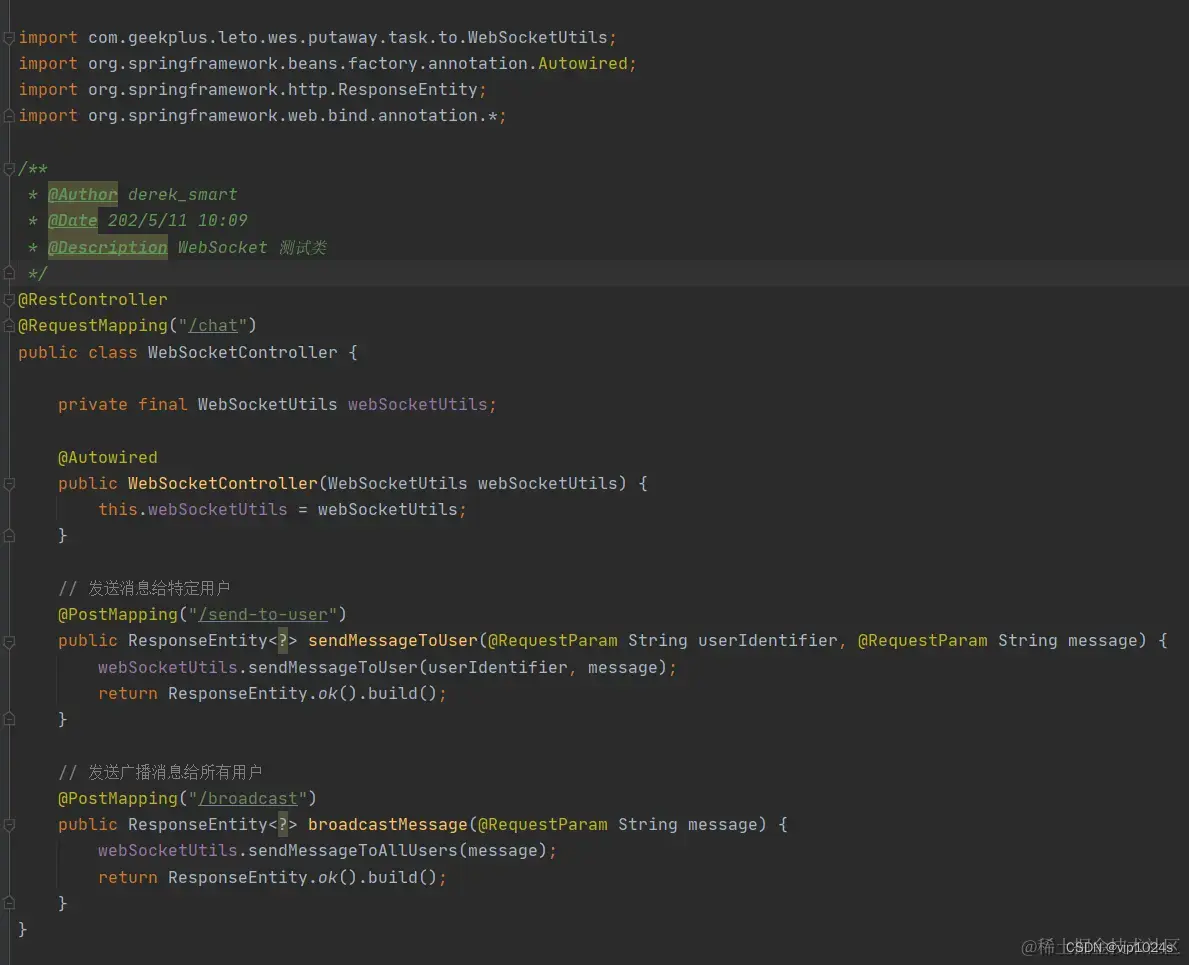
ChatWebSocketHandler
现在,让我们创建一个 WebSocketHandler 来处理 WebSocket 事件:
import org.springframework.web.socket.CloseStatus;
import org.springframework.web.socket.TextMessage;
import org.springframework.web.socket.WebSocketSession;
import org.springframework.web.socket.handler.TextWebSocketHandler;
public class ChatWebSocketHandler extends TextWebSocketHandler {
private final WebSocketUtils webSocketUtils;
public ChatWebSocketHandler(WebSocketUtils webSocketUtils) {
this.webSocketUtils = webSocketUtils;
}
@Override
public void afterConnectionEstablished(WebSocketSession session) throws Exception {
// 使用用户的唯一标识符注册会话
String userIdentifier = retrieveUserIdentifier(session);
webSocketUtils.registerSession(userIdentifier, session);
}
@Override
protected void handleTextMessage(WebSocketSession session, TextMessage message) throws Exception {
// 处理接收到的消息,例如在聊天室中广播
String userIdentifier = retrieveUserIdentifier(session);
webSocketUtils.sendMessageToAllUsers("User " + userIdentifier + " says: " + message.getPayload());
}
@Override
public void afterConnectionClosed(WebSocketSession session, CloseStatus status) throws Exception {
// 移除会话
String userIdentifier = retrieveUserIdentifier(session);
webSocketUtils.removeSession(userIdentifier);
}
private String retrieveUserIdentifier(WebSocketSession session) {
// 根据实际情况提取用户标识符,这里假设使用 WebSocketSession 的 ID
return session.getId();
}
}在 ChatWebSocketHandler 中,我们处理了连接建立和关闭事件,并在这些事件发生时调用 WebSocketUtils 的方法注册或移除会话。我们还实现了 handleTextMessage 方法来处理接收到的文本消息。
WebSocketConfig
最后,我们需要配置 WebSocket 端点:
import org.springframework.context.annotation.Configuration;
import org.springframework.web.socket.config.annotation.EnableWebSocket;
import org.springframework.web.socket.config.annotation.WebSocketConfigurer;
import org.springframework.web.socket.config.annotation.WebSocketHandlerRegistry;
@Configuration
@EnableWebSocket
public class WebSocketConfig implements WebSocketConfigurer {
private final ChatWebSocketHandler chatWebSocketHandler;
public WebSocketConfig(WebSocketUtils webSocketUtils) {
this.chatWebSocketHandler = new ChatWebSocketHandler(webSocketUtils);
}
@Override
public void registerWebSocketHandlers(WebSocketHandlerRegistry registry) {
registry.addHandler(chatWebSocketHandler, "/ws/chat").setAllowedOrigins("*");
}
}在 WebSocketConfig 配置类中,我们注册了 ChatWebSocketHandler 到 /ws/chat 路径。这样,客户端就可以通过这个路径来建立 WebSocket 连接。
这个示例展示了如何使用 WebSocketUtils 工具类来管理 WebSocket 会话,并通过 REST 控制器端点发送消息。客户端可以连接到 WebSocket 端点,并使用提供的 REST 端点发送和接收消息。
总结:
总的来说,WebSocket 在需要快速、实时、双向通信的应用中提供了显著的优势,例如在线游戏、聊天应用、实时数据监控和协作工具。然而,不是所有的场景都需要 WebSocket 的能力,对于不需要实时通信的应用,传统的 HTTP 请求或 HTTP 轮询可能仍然是合适的。





















 4594
4594











 被折叠的 条评论
为什么被折叠?
被折叠的 条评论
为什么被折叠?








