Ensure that the data server has been started.
Check that the database name used is the actual database name and not an alias name.
Check that the host is a valid name or IP address, and that the port number is valid for communication with the data server.
To further diagnose the problem, return to the Properties section and use the Tracing page to enable tracing. Contact the
database administrator and provide the trace and other support information available.
Full message content: [jcc][t4][2043][11550][4.13.111] Exception java.net.ConnectException: Error opening socket to server
/127.0.0.1 on port 50,000 with message: Connection timed out.
去到那台测试服务器查看连接的时候,发现连不上公司内网,可以连接外网。因为我配置了静态IP地址。
发现/etc/resolv.conf没有填公司的网关地址。于是加上以后,可以连接公司内网了。但是db2连接的问题依旧。
然后查了一下网上的资料:https://www.ibm.com/developerworks/community/forums/html/topic?id=77777777-0000-0000-0000-000014881167#77777777-0000-0000-0000-000014882240
输入以下命令:
db2set DB2COMM=tcpip,这条命令是将db2的连接设置成tcpip
db2 update dbm cfg using SVCENAME db2c_db2inst1,这条命令应该是用于将service name加到db2的config文件内。然后重启db2
[db2inst1@oc3354425588 ~]$ db2set DB2COMM=tcpip
[db2inst1@oc3354425588 ~]$ db2stop
SQL1064N DB2STOP processing was successful.
[db2inst1@oc3354425588 ~]$ db2start
SQL1063N DB2START processing was successful.
[db2inst1@oc3354425588 ~]$ vi /etc/services
[db2inst1@oc3354425588 ~]$ db2 update dbm cfg using SVCENAME db2c_db2inst1
DB20000I The UPDATE DATABASE MANAGER CONFIGURATION command completed
successfully.
[db2inst1@oc3354425588 ~]$ db2stop
dbSQL1064N DB2STOP processing was successful.
[db2inst1@oc3354425588 ~]$ db2start
SQL1063N DB2START processing was successful.输入db2 get dbm cfg,这条命令是查看db2所有的config
[db2inst1@oc3354425588 ~]$ db2 get dbm cfg
Database Manager Configuration
Node type = Database Server with local and remote clients
Database manager configuration release level = 0x0f00
CPU speed (millisec/instruction) (CPUSPEED) = 1.259585e-07
Max number of concurrently active databases (NUMDB) = 32
Federated Database System Support (FEDERATED) = NO
Transaction processor monitor name (TP_MON_NAME) =
Default charge-back account (DFT_ACCOUNT_STR) =
Java Development Kit installation path (JDK_PATH) = /home/db2inst1/sqllib/java/jdk64
Diagnostic error capture level (DIAGLEVEL) = 3
Notify Level (NOTIFYLEVEL) = 3
Diagnostic data directory path (DIAGPATH) = /home/db2inst1/sqllib/db2dump/
Current member resolved DIAGPATH = /home/db2inst1/sqllib/db2dump/
Alternate diagnostic data directory path (ALT_DIAGPATH) =
Current member resolved ALT_DIAGPATH =
Size of rotating db2diag & notify logs (MB) (DIAGSIZE) = 0
Default database monitor switches
Buffer pool (DFT_MON_BUFPOOL) = OFF
Lock (DFT_MON_LOCK) = OFF
Sort (DFT_MON_SORT) = OFF
Statement (DFT_MON_STMT) = OFF
Table (DFT_MON_TABLE) = OFF
Timestamp (DFT_MON_TIMESTAMP) = ON
Unit of work (DFT_MON_UOW) = OFF
Monitor health of instance and databases (HEALTH_MON) = OFF
SYSADM group name (SYSADM_GROUP) = DB2IADM1
SYSCTRL group name (SYSCTRL_GROUP) =
SYSMAINT group name (SYSMAINT_GROUP) =
SYSMON group name (SYSMON_GROUP) =
Client Userid-Password Plugin (CLNT_PW_PLUGIN) =
Client Kerberos Plugin (CLNT_KRB_PLUGIN) =
Group Plugin (GROUP_PLUGIN) =
GSS Plugin for Local Authorization (LOCAL_GSSPLUGIN) =
Server Plugin Mode (SRV_PLUGIN_MODE) = UNFENCED
Server List of GSS Plugins (SRVCON_GSSPLUGIN_LIST) =
Server Userid-Password Plugin (SRVCON_PW_PLUGIN) =
Server Connection Authentication (SRVCON_AUTH) = NOT_SPECIFIED
Cluster manager =
Database manager authentication (AUTHENTICATION) = SERVER
Alternate authentication (ALTERNATE_AUTH_ENC) = NOT_SPECIFIED
Cataloging allowed without authority (CATALOG_NOAUTH) = NO
Trust all clients (TRUST_ALLCLNTS) = YES
Trusted client authentication (TRUST_CLNTAUTH) = CLIENT
Bypass federated authentication (FED_NOAUTH) = NO
Default database path (DFTDBPATH) = /home/db2inst1
Database monitor heap size (4KB) (MON_HEAP_SZ) = AUTOMATIC(90)
Java Virtual Machine heap size (4KB) (JAVA_HEAP_SZ) = 2048
Audit buffer size (4KB) (AUDIT_BUF_SZ) = 0
Size of instance shared memory (4KB) (INSTANCE_MEMORY) = AUTOMATIC(1048576)
Instance memory for restart light (%) (RSTRT_LIGHT_MEM) = AUTOMATIC(10)
Agent stack size (AGENT_STACK_SZ) = 1024
Sort heap threshold (4KB) (SHEAPTHRES) = 0
Directory cache support (DIR_CACHE) = YES
Application support layer heap size (4KB) (ASLHEAPSZ) = 15
Max requester I/O block size (bytes) (RQRIOBLK) = 32767
Workload impact by throttled utilities(UTIL_IMPACT_LIM) = 10
Priority of agents (AGENTPRI) = SYSTEM
Agent pool size (NUM_POOLAGENTS) = AUTOMATIC(100)
Initial number of agents in pool (NUM_INITAGENTS) = 0
Max number of coordinating agents (MAX_COORDAGENTS) = AUTOMATIC(200)
Max number of client connections (MAX_CONNECTIONS) = AUTOMATIC(MAX_COORDAGENTS)
Keep fenced process (KEEPFENCED) = YES
Number of pooled fenced processes (FENCED_POOL) = AUTOMATIC(MAX_COORDAGENTS)
Initial number of fenced processes (NUM_INITFENCED) = 0
Index re-creation time and redo index build (INDEXREC) = RESTART
Transaction manager database name (TM_DATABASE) = 1ST_CONN
Transaction resync interval (sec) (RESYNC_INTERVAL) = 180
SPM name (SPM_NAME) = oc335442
SPM log size (SPM_LOG_FILE_SZ) = 256
SPM resync agent limit (SPM_MAX_RESYNC) = 20
SPM log path (SPM_LOG_PATH) =
TCP/IP Service name (SVCENAME) = db2c_db2inst1
Discovery mode (DISCOVER) = SEARCH
Discover server instance (DISCOVER_INST) = ENABLE
SSL server keydb file (SSL_SVR_KEYDB) =
SSL server stash file (SSL_SVR_STASH) =
SSL server certificate label (SSL_SVR_LABEL) =
SSL service name (SSL_SVCENAME) =
SSL cipher specs (SSL_CIPHERSPECS) =
SSL versions (SSL_VERSIONS) =
SSL client keydb file (SSL_CLNT_KEYDB) =
SSL client stash file (SSL_CLNT_STASH) =
Maximum query degree of parallelism (MAX_QUERYDEGREE) = ANY
Enable intra-partition parallelism (INTRA_PARALLEL) = NO
No. of int. communication buffers(4KB)(FCM_NUM_BUFFERS) = AUTOMATIC(1024)
No. of int. communication channels (FCM_NUM_CHANNELS) = AUTOMATIC(512)
db2start/db2stop timeout (min) (START_STOP_TIME) = 10
WLM dispatcher enabled (WLM_DISPATCHER) = NO
WLM dispatcher concurrency (WLM_DISP_CONCUR) = COMPUTED
WLM dispatcher CPU shares enabled (WLM_DISP_CPU_SHARES) = NO
WLM dispatcher min. utilization (%) (WLM_DISP_MIN_UTIL) = 5
Communication buffer exit library list (COMM_EXIT_LIST) =
如果只看service是否添加成功:
[db2inst1@oc3354425588 ~]$ db2 get dbm cfg|grep SVC
TCP/IP Service name (SVCENAME) = db2c_db2inst1
SSL service name (SSL_SVCENAME) =
重启db,问题依旧。
后来看到网上其他资料说,会不会是防火墙的问题……然后我去看了防火墙……
Computer->Control Center->Firewall->Other Ports
点击+号,然后在弹出的对话框里找到Port 50000 | Protocal tcp | Service db2c_db2inst1,点击OK。再点击左上角绿色打勾Apply。
回到Data Studio再次尝试连接,连接成功!
果然又是防火墙的问题……掀桌!










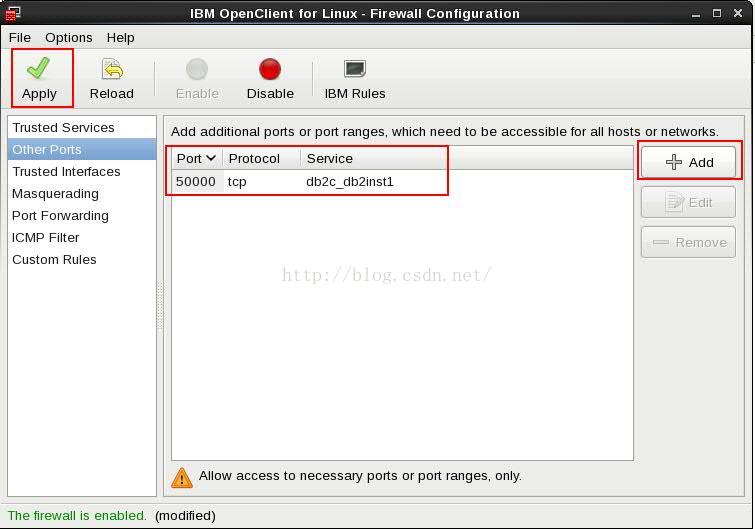














 103
103

 被折叠的 条评论
为什么被折叠?
被折叠的 条评论
为什么被折叠?








