为每次发版添加编译时间
每次编译会自动更新编译时间可以确定客户当前版本是不是最新的
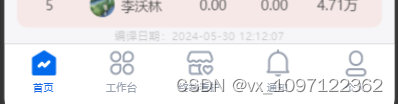
使用wenpack定义一个BUILD_DATE变量,由于是数字,所以不需要JSON.stringify
// vue.config.js文件
const config = {
configureWebpack: {
plugins: [
new webpack.DefinePlugin({
BUILD_DATE: +new Date(),
}),
],
}
}
然后再components创建一个build-date组件
<template>
<view class="date">编译日期:{{ BuildDate }}</view>
</template>
<script>
import dayjs from "dayjs";
export default {
name: "BuildDate",
data() {
return {
BuildDate: dayjs(BUILD_DATE).format("YYYY-MM-DD HH:mm:ss"),
};
},
};
</script>
<style scoped>
.date {
font-size: 22rpx;
text-align: center;
opacity: 0.2;
}
</style>
接口请求
个人习惯了axios的api,所以请求库也封装成了axios类似的使用方式
但是有几处需要优化的地方
1. 防止用户重复提交表单
除了get请求都显示一个阻止点击事件的loading,注意一定要在complete方法里面调用一下hideloading,不然界面上会一直显示loading
if (method.toUpperCase() !== "GET") {
uni.showLoading({
...loadingConfig,
mask: true,
});
}
2.所有请求都应该在登陆接口之后
我做的大多是erp系统,所有的接口都需要鉴权
如果登陆了的话,store会存储用户的登陆信息,如果用户没有登陆的话,则阻塞接口的请求并监听store的变化,由于某些接口的参数也需要用户的登陆信息,所以waitUserInfo写了一个公共的方法。
import store from "@/store/store.js";
export default async function waitUserInfo() {
if (!store.state.app.userInfo.SessionId) {
await new Promise((resolve) => {
const subscribe = store.subscribe(() => {
if (store.state.app.userInfo.SessionId) {
subscribe();
resolve();
}
});
});
}
}
错误提示
当后端出现问题的时候,应该弹出提示来,用户可以截图这个信息反馈给开发人员,通过判断接口返回的code可以判断这次请求是否成功
完整的request.js的代码如下
export const BASE_URL = "";
export default async function ({
url = "",
method = "GET",
header = {},
data = {},
loading = false,
loadingConfig = {
title: "加载中...",
},
}) {
url = BASE_URL + url;
if (!url.includes("login")) {
await waitUserInfo();
}
header = {
...header,
Authorization: `Bearer ...`,
};
return await new Promise((resolve, fail) => {
if (method.toUpperCase() !== "GET") {
uni.showLoading({
...loadingConfig,
mask: true,
});
}
uni.request({
url,
method,
header,
data,
success(res) {
if (res.statusCode != 200 || res.data.code != 200) {
uni.showModal({
title: "出错啦",
content: res.data.message || res.data.msg,
});
if (res.statusCode != 200) {
resolve(res);
} else {
resolve(res.data);
}
// fail(res)
} else {
resolve(res.data);
}
},
fail,
complete(res) {
uni.hideLoading();
},
});
});
}
定义一些方便的工具函数
在开发中,经常需要弹窗和弹出提示,提示之后再做一些操作,小程序默认的提示时间太短,使用起来也不是很方便。
export function $message(message, duration = 3000) {
return new Promise((resolve) => {
uni.showToast({
title: message,
icon: "none",
duration,
});
setTimeout(resolve, duration);
});
}
export function $alert(msg = "", title = "提示", confirmColor = "#576B95") {
return new Promise((resolve, reject) => {
uni.showModal({
title,
content: msg,
confirmColor,
success(res) {
if (res.confirm) {
resolve(true);
}
if (res.reject) {
reject();
}
},
});
});
}
eslint自动格式化代码
hbuilder自带的代码格式化不太好用,自己安装eslint格式化代码
安装相关的插件
npm install -D vue-eslint-parser eslint eslint-config-prettier eslint-plugin-html eslint-plugin-prettier eslint-plugin-vue
{
"vue-eslint-parser": "^9.3.2",
"eslint": "^8.56.0",
"eslint-config-prettier": "^9.1.0",
"eslint-plugin-html": "^7.1.0",
"eslint-plugin-prettier": "^5.1.0",
"eslint-plugin-vue": "^9.19.2",
}
新建.eslintrc文件
{
"extends": ["plugin:vue/recommended","plugin:prettier/recommended"],
"parser": "vue-eslint-parser",
"rules": {
"no-multiple-empty-lines": ["error", {"max": 0}],
"vue/multi-word-component-names": ["off", {
"ignores": []
}]
}
}
hbuilder安装插件
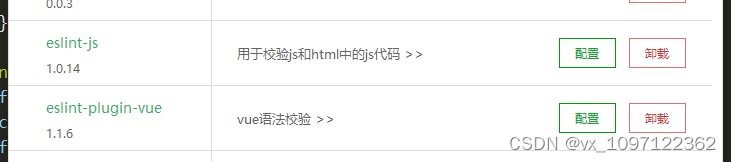

























 720
720

 被折叠的 条评论
为什么被折叠?
被折叠的 条评论
为什么被折叠?








