点击“查询”按钮,展示window对象的属性表格。点击任意属性名称进入查看。如点击属性navigator。
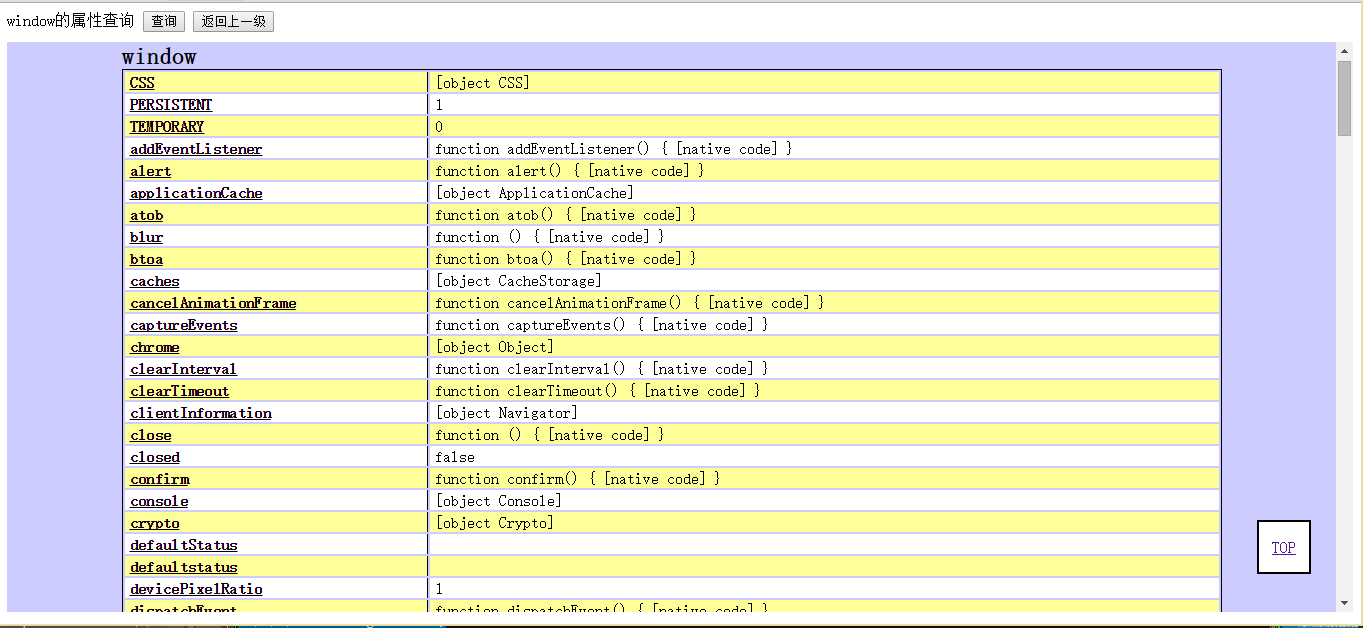
代码清单
<meta name="renderer" content="webkit">
<html>
<head>
<meta charset="GBK"/>
<style>
#show{
margin: 10px auto;
padding: 10px;
background-color : #ccf;
height: 550px;
overflow-y: scroll;
}
.prop{
cursor:pointer;
text-decoration:underline;
}
.prop_table{
margin: 10px auto;
border: 1px black solid;
width: 1100px;
display: block;
}
.prop_table tr:nth-child(odd)
{
background-color: #ff9;
}
.prop_table tr:nth-child(even)
{
background-color: #fff;
}
.prop_table caption{
font-weight: bold;
font-size: 24px;
text-align: left;
}
.prop_table th{
border-right: 1px black solid;
padding-left: 5px;
text-align: left;
}
.prop_table td{
padding-left: 5px;
text-align: left;
}
.topBtn{
float: right;
right: 50px;
bottom: 50px;
position: absolute;
border: 2px solid black;
width: 50px;
height: 50px;
background-color : #fff;
text-align: center;
line-height: 50px;
}
.topBtn a{
display: block;
width: 100%;
height: 100%;
}
.topBtn:hover{
background-color : #aaa;
cursor: pointer;
}
</style>
</head>
<body>
<div>
<label for="dhtml-props">window的属性查询</label>
<button id="search" onclick="doSearch()">查询</button>
<button id="back" onclick="back()">返回上一级</button>
</div>
<div id="show" >
</div>
<div class="topBtn"><a href="#top">TOP</a></div>
<script>
var prop_stack = [];
function push(prop){
if (prop == "")
return;
prop_stack.push(prop);
}
function pop(){
return prop_stack.pop();
}
function printPropNames(){
var s = "";
for (var p in prop_stack)
{
s+=prop_stack[p] + ".";
}
if (s == "")
{
return "window";
}
else
{
return "window." + s.substring(0, s.length -1 );
}
}
function seekProp(){
var len = prop_stack.length;
var s = window;
for (var i = 0; i < len ; i++)
{
s = s[prop_stack[i]];
}
return s;
}
function back(){
showKv(pop());
}
function showKv(){
var str = "<table id='top' class='prop_table'><caption>" + printPropNames() + "</caption><tbody>";
var father = seekProp();
var unsortedPNames = []
for (var pName in father)
{
if (father == window && (pName == 'prop_stack' || pName == 'push' || pName == 'pop' || pName == 'printPropNames' || pName == 'seekProp' || pName == 'back' || pName == 'showKv' || pName == 'doSearch' || pName == 'clear'))
{
continue;
}
//将属性名称存放到一个临时数组
unsortedPNames.push(pName);
}
//对属性名称排序
var sortedPNames = unsortedPNames.sort();
//按排序的顺序输出属性及属性值
for (var pName in sortedPNames)
{
str += "<tr><th><a class=\"prop\" onclick=\"showKv(push('"+ sortedPNames[pName] + "'))\">" + sortedPNames[pName] + "</a>" + "</th><td>" + father[sortedPNames[pName]] + "</td></tr>";
}
str += "</tbody></table>";
document.getElementById("show").innerHTML = str;
scrollTop();
}
function scrollTop()
{
document.getElementById('top').scrollIntoView();
}
function doSearch(){
clear();
showKv(push(""));
};
function clear(){
document.getElementById("show").innerHTML = "";
prop_stack = [];
}
document.onkeydown = function(event_e){
if (window.event)
{
event_e = window.event;
var int_keycode = event_e.charCode || event_e.keyCode;
//console.log(int_keycode);
if (int_keycode == 13){
document.getElementById("search").click();
}
if (int_keycode == 27){
clear();
}
}
}
</script>
</body>
</html>







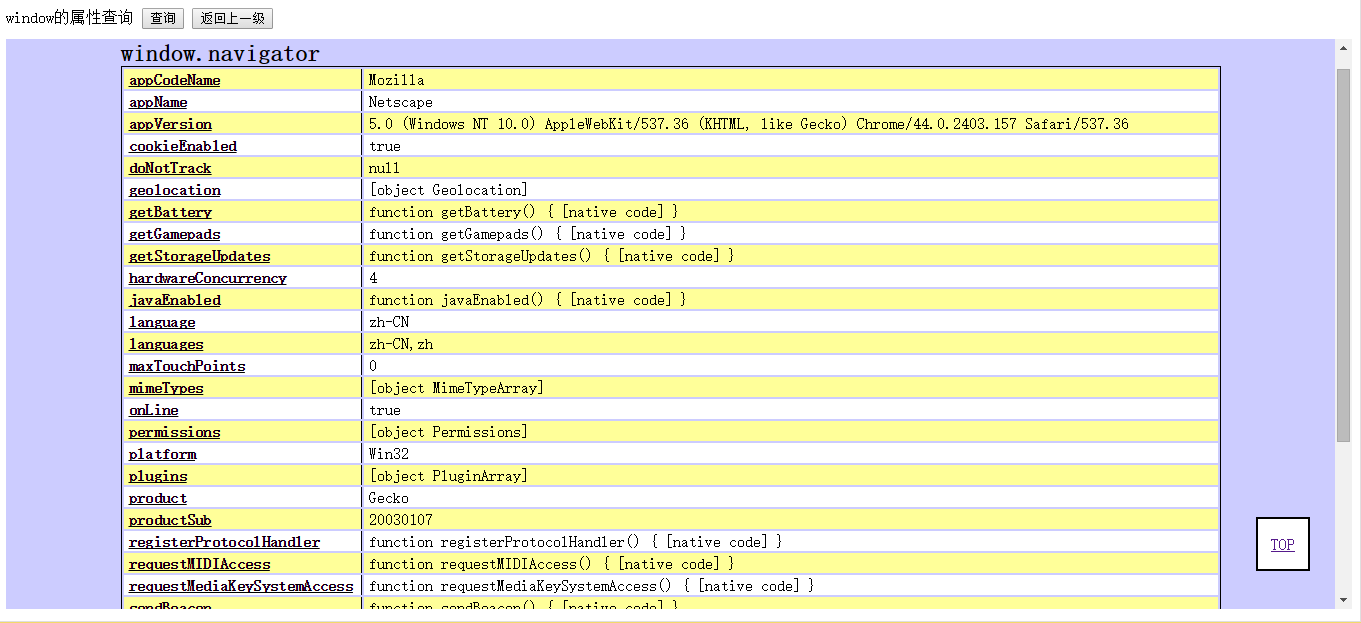














 346
346

 被折叠的 条评论
为什么被折叠?
被折叠的 条评论
为什么被折叠?








