前两天做了一个简单的聊天界面,可以发送消息,清空聊天记录,查看聊天记录,给对方发送震动,挺有意思的~
import java.awt.BorderLayout;
import java.awt.Button;
import java.awt.Color;
import java.awt.Font;
import java.awt.Frame;
import java.awt.Panel;
import java.awt.TextArea;
import java.awt.TextField;
import java.awt.event.ActionEvent;
import java.awt.event.ActionListener;
import java.awt.event.KeyAdapter;
import java.awt.event.KeyEvent;
import java.awt.event.KeyListener;
import java.awt.event.WindowAdapter;
import java.awt.event.WindowEvent;
import java.io.BufferedWriter;
import java.io.ByteArrayOutputStream;
import java.io.FileInputStream;
import java.io.FileWriter;
import java.io.IOException;
import java.net.DatagramPacket;
import java.net.DatagramSocket;
import java.net.InetAddress;
import java.net.SocketException;
import java.net.UnknownHostException;
import java.text.SimpleDateFormat;
import java.util.Date;
public class GuiChat extends Frame {
private TextField tf;
private Button send;
private Button log;
private Button clear;
private Button shake;
private TextArea viewText;
private TextArea sendText;
private DatagramSocket socket;
private BufferedWriter bw;
/**
*Gui聊天界面
*/
public GuiChat() {
init();
southPanel();
centerPanel();
event();
}
/*添加事件*/
public void event() {
this.addWindowListener(new WindowAdapter() {
@Override
public void windowClosing(WindowEvent e) {
try {
socket.close();
bw.close();
} catch (IOException e1) {
e1.printStackTrace();
}
System.exit(0);
}
});
send.addActionListener(new ActionListener() {
@Override
public void actionPerformed(ActionEvent e) {
try {
send(); //发送
} catch (Exception e1) {
e1.printStackTrace();
}
}
});
log.addActionListener(new ActionListener() {
@Override
public void actionPerformed(ActionEvent e) {
try {
logFile(); //登录
} catch (IOException e1) {
e1.printStackTrace();
}
}
});
clear.addActionListener(new ActionListener() {
@Override
public void actionPerformed(ActionEvent e) {
viewText.setText(""); //清屏
}
});
shake.addActionListener(new ActionListener() {
@Override
public void actionPerformed(ActionEvent e) {
try {
send(new byte[]{-1},tf.getText()); //震动
} catch (IOException e1) {
e1.printStackTrace();
}
}
});
sendText.addKeyListener(new KeyAdapter() {
@Override
public void keyReleased(KeyEvent e) {
if(e.getKeyCode() == KeyEvent.VK_ENTER) {
try {
send(); //Enter键发送
} catch (Exception e1) {
e1.printStackTrace();
}
}
}
});
}
private void shake() {
int x = this.getLocation().x; //获取横坐标位置
int y = this.getLocation().y; //获取纵坐标位置
for(int i = 0;i < 10; i++) {
try {
this.setLocation(x + 20, y + 20);
Thread.sleep(20);
this.setLocation(x + 20, y - 20);
Thread.sleep(20);
this.setLocation(x - 20, y + 20);
Thread.sleep(20);
this.setLocation(x - 20, y - 20);
Thread.sleep(20);
this.setLocation(x, y);
} catch (InterruptedException e) {
e.printStackTrace();
}
}
}
private void logFile() throws IOException {
bw.flush(); //刷新缓冲区
FileInputStream fis = new FileInputStream("config.txt");
ByteArrayOutputStream baos = new ByteArrayOutputStream(); //在内存中创建缓冲区
int len;
byte[] arr = new byte[8192];
while((len = fis.read(arr)) != -1) {
baos.write(arr,0,len);
}
String str = baos.toString(); //将内存中的内容转换成字符串
viewText.setText(str);
fis.close();
}
private void send(byte[] arr,String ip) throws IOException {
DatagramPacket packet =
new DatagramPacket(arr, arr.length, InetAddress.getByName(ip),9999);
socket.send(packet);
}
private void send() throws Exception {
String message = sendText.getText(); //获取发送区的内容
String ip = tf.getText(); // 获取ip地址
ip = ip.trim().length() == 0 ? "255.255.255.255" : ip; //trim是去掉空格
send(message.getBytes(),ip);
String time = getCurrentTime(); //获取当前时间
String str = time + " 我对 " + (ip.equals("255.255.255.255") ? "所有人" : ip) +"说:\r\n" + message + "\r\n\r\n"; //alt + shift + L 抽取局部变量
viewText.append(str); //将信息添加到显示区域中
bw.write(str); //将信息写到数据库中(config文档中)
sendText.setText("");
}
private String getCurrentTime() {
Date d = new Date(); //创建当前日期对象
SimpleDateFormat sdf = new SimpleDateFormat("yy年MM月dd日 HH:mm:ss");
return sdf.format(d); //将时间格式化
}
public void centerPanel() {
Panel center = new Panel();
viewText = new TextArea();
sendText = new TextArea(5,1);
center.setLayout(new BorderLayout()); //设置为边界布局管理器
center.add(sendText,BorderLayout.SOUTH);
center.add(viewText,BorderLayout.CENTER);
viewText.setEditable(false);
viewText.setBackground(Color.WHITE); //设置背景颜色
sendText.setFont(new Font("xxx",Font.PLAIN, 15));
viewText.setFont(new Font("xxx",Font.PLAIN, 15));
this.add(center,BorderLayout.CENTER);
}
public void southPanel() {
Panel south = new Panel();
tf = new TextField(15);
tf.setText("127.0.0.1");
send = new Button("发送");
log = new Button("记录");
clear = new Button("清屏");
shake = new Button("震动");
south.add(tf);
south.add(send);
south.add(log);
south.add(clear);
south.add(shake);
this.add(south,BorderLayout.SOUTH); //将Panel放在Frame的南边
}
public void init() {
this.setLocation(500, 50);
this.setSize(400, 600);
new Receive().start(); //先开启receive线程
try {
socket = new DatagramSocket();
bw = new BufferedWriter(new FileWriter("config.txt",true)); //true 需要在尾部追加,而不是清空掉
} catch (Exception e) {
e.printStackTrace();
}
this.setVisible(true);
}
private class Receive extends Thread { //接收和发送需要同时执行,所以定义成多线程的
public void run() {
try {
DatagramSocket socket = new DatagramSocket(9999);
DatagramPacket packet = new DatagramPacket(new byte[8192], 8192);
while(true){
socket.receive(packet); //接收信息
byte[] arr = packet.getData(); //获取字节数据
int len = packet.getLength(); //获取有效的字节数据
if(arr[0] == -1 && len == 1) { // 如果发过来的数组第一个存储的值是-1,而且数组长度是1
shake(); //调用震动方法
continue; //终止本次循环,继续下次循环,因为震动后不需要执行下面的代码
}
String message = new String(arr,0,len); //转换成字符串
String time = getCurrentTime();
String ip = packet.getAddress().getHostAddress(); // 获取IP地址
String str = time + " " + ip + " 对我说:\r\n" + message + "\r\n\r\n";
viewText.append(str);
bw.write(str);
}
} catch (Exception e) {
e.printStackTrace();
}
}
}
public static void main(String[] args) {
new GuiChat();
}
}







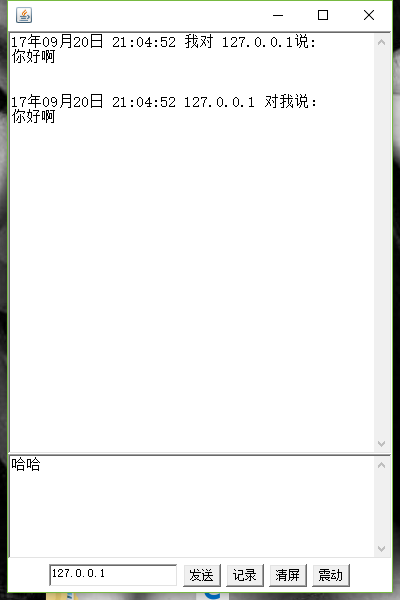
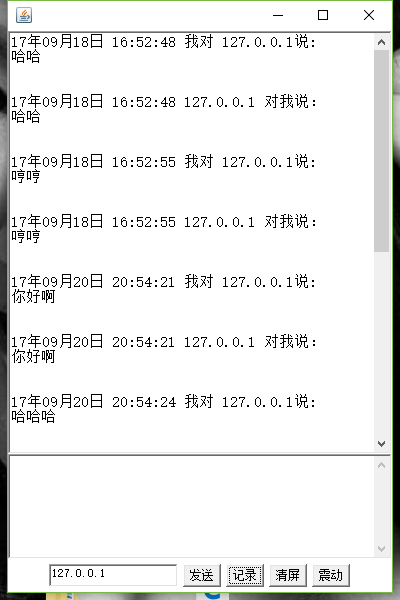














 839
839

 被折叠的 条评论
为什么被折叠?
被折叠的 条评论
为什么被折叠?








