需求:
调查制作一个简单的桌面屏幕录制的小工具。
环境:
windows。
语言:
c#,java。
工具:
Visual Studio 2017,SpringToolSuite4.exe。
方案:
1.AForge.dll+AForge.Video.dll+AForge.Video.FFMPEG.dll
2.Oraycn.Mcapture.dll+Oraycn.Mfile.dll
3.SharpDX.dll+SharpDX.DXGI.dll+SharpDX.Direct3D11.dll
4.ffmpeg.exe+javajre+screen-capture-recorder
5.ffmpeg.exe
6.javacv
代码:
1.AForge.dll+AForge.Video.dll+AForge.Video.FFMPEG.dll(开源免费)
项目准备:
a.下载AForge.Video.FFMPEG.dll
http://www.aforgenet.com/framework/downloads.html

b.创建C# win form项目
c.导入AForge.dll+AForge.Video.dll+AForge.Video.FFMPEG.dll

核心代码:(转载自c#屏幕录制 - yyq745201 - 博客园)
using AForge.Video;
using AForge.Video.FFMPEG;
using System;
using System.Diagnostics;
using System.Drawing;
using System.Windows.Forms;
namespace WindowsFormsApp1
{
class ScreenRecorderTool
{
#region Fields
private static readonly log4net.ILog logger = log4net.LogManager.GetLogger(System.Reflection.MethodBase.GetCurrentMethod().DeclaringType);
/// <summary>
/// 比特率
/// 比特率是指每单位时间(比特)发送的比特数。
/// </summary>
public enum BitRate : int
{
_1000kbit = 1000000,
_2000kbit = 2000000,
_3000kbit = 3000000,
_4000kbit = 4000000,
_5000kbit = 5000000,
_6000kbit = 6000000,
_7000kbit = 7000000,
_8000kbit = 8000000
}
//屏幕宽度
private int screenWidth;
//屏幕高度
private int screenHight;
//画面的比特率
private int bitRate = (int)BitRate._5000kbit;
//画面的帧率,默认为5
private int frameRate = 20;
//是否在录屏
static bool isRecording;
//lock
private static object key = new object();
//视频文件名 默认为video-yyy-MM-dd-HH-mm-ss-ff.avi
private string fileName;
//视频文件保存路径
private string saveFolderPath;
//桌面画面
private Rectangle screenArea;
//用于使用FFmpeg库写入视频文件的类。
private VideoFileWriter videoWriter;
//屏幕抓取视频源。
private ScreenCaptureStream videoStreamer;
//从FFmpeg库中列举了一些视频编解码器
private VideoCodec videoCodec = VideoCodec.MSMPEG4v2;
//截图间隔毫秒。
private int frameInterval = 50;
//计时器
private Stopwatch stopWatch;
/// <summary>
/// 是否在录屏
/// </summary>
private bool IsRecording
{
get
{
lock (key)
{
return isRecording;
}
}
set
{
lock (key)
{
isRecording = value;
}
}
}
#endregion
/// <summary>
/// 初期设置
/// </summary>
public ScreenRecorderTool()
{
IsRecording = false;
this.stopWatch = new Stopwatch();
this.screenArea = Rectangle.Empty;
this.SetScreenArea();
this.screenWidth = SystemInformation.VirtualScreen.Width;
this.screenHight = SystemInformation.VirtualScreen.Height;
this.saveFolderPath = AppDomain.CurrentDomain.BaseDirectory;
}
/// <summary>
/// 将画面的记录区域设定为全屏
/// </summary>
private void SetScreenArea()
{
foreach (Screen screen in Screen.AllScreens)
{
this.screenArea = Rectangle.Union(this.screenArea, screen.Bounds);
}
if (this.screenArea == Rectangle.Empty)
{
logger.Error("未获取画面信息");
throw new InvalidOperationException("未获取画面信息");
}
}
/// <summary>
/// 设置打开视频写入工具所需的参数
/// </summary>
private void InitializeRecordingParameters()
{
if (!IsRecording)
{
IsRecording = true;
//创建目录
this.CreateVideoFolder();
//设定视频文件名
if (string.IsNullOrEmpty(this.fileName))
{
this.fileName = string.Format
(@"{0}-{1}.avi",
"video",
DateTime.Now.ToString("yyyy-MM-dd-HH-mm-ss-ff"));
}
string filePath = saveFolderPath + fileName;
//以指定的名称和属性创建视频文件。
this.videoWriter.Open(filePath, this.screenWidth, this.screenHight, this.frameRate, this.videoCodec, this.bitRate);
}
}
/// <summary>
/// 创建目录
/// </summary>
private void CreateVideoFolder()
{
if (saveFolderPath == AppDomain.CurrentDomain.BaseDirectory)
{
string folderPath = saveFolderPath + DateTime.Now.ToString("yyyy-MM-dd") + "\\";
if (!System.IO.Directory.Exists(folderPath))
{
System.IO.Directory.CreateDirectory(folderPath);
}
this.saveFolderPath = folderPath;
}
}
/// <summary>
/// 完成录屏
/// </summary>
/// <param name="sender"></param>
/// <param name="e"></param>
private void VideoWriterNewFrame(object sender, NewFrameEventArgs e)
{
if (IsRecording)
{
if (videoWriter != null)
{
this.videoWriter.WriteVideoFrame(e.Frame);
}
}
else
{
//结束录像,创建视频文件
this.StopRecording();
this.videoStreamer.SignalToStop();
this.videoWriter.Close();
this.videoWriter.Dispose();
GC.Collect();
}
}
#region public method
/// <summary>
/// 设置计时器
/// </summary>
public Stopwatch StopWatch
{
get { return this.stopWatch; }
set
{
if (value != null)
{
throw new ArgumentNullException("stopWatch", "计时器不能为空");
}
this.stopWatch = value;
}
}
/// <summary>
/// 设置视频保存位置
/// </summary>
public string SaveFolderPath
{
get { return this.saveFolderPath; }
set
{
if (string.IsNullOrEmpty(value))
{
throw new ArgumentNullException("saveFolderpath", "保存位置不能为空");
}
this.saveFolderPath = value;
}
}
/// <summary>
/// 设定视频文件名
/// </summary>
public string FileName
{
get { return this.fileName; }
set
{
if (string.IsNullOrEmpty(value))
{
throw new ArgumentNullException("fileName", "文件名不能为空");
}
this.fileName = value;
}
}
/// <summary>
/// 打开视频流,开始录像
/// </summary>
public void StartRecording()
{
this.videoWriter = new VideoFileWriter();
this.InitializeRecordingParameters();
this.videoStreamer = new ScreenCaptureStream(this.screenArea);
this.videoStreamer.NewFrame += new NewFrameEventHandler(VideoWriterNewFrame);
//截图间隔毫秒。
this.videoStreamer.FrameInterval = this.frameInterval;
//开始录屏
this.videoStreamer.Start();
//开始计时
this.stopWatch.Start();
IsRecording = true;
Console.WriteLine("开始录屏了");
}
/// <summary>
/// 结束录屏
/// </summary>
public void StopRecording()
{
IsRecording = false;
this.stopWatch.Stop();
Console.WriteLine("结束录屏了");
}
#endregion
}
}
调用代码:
ScreenRecorderTool screenRecorderTool = new ScreenRecorderTool();
//开始
screenRecorderTool.StartRecording();
//结束
screenRecorderTool.StopRecording();2.Oraycn.Mcapture.dll+Oraycn.Mfile.dll(部分开源免费)
项目准备:
可以在这个网址上下载到具体的使用demo:Oraycn.RecordDemo.rar,使用C#实现的。可以用VS2017直接打开,然后体验他们做的工具,此demo程序只能录制5分钟视频。

3.SharpDX.dll+SharpDX.DXGI.dll+SharpDX.Direct3D11.dll
Home | SharpDX
UWP项目,后续更新
4.ffmpeg.exe+javajre+screen-capture-recorder(开源免费)
项目准备:
需要安装screen-capture-recorder
需要Java的运用环境
需要下载Ffmpeg.exe
执行命令:
cmd进入ffmpeg.exe的路径,
ffmpeg -rtbufsize 100M -f dshow -i video="screen-capture-recorder":audio="virtual-audio-capturer" -vcodec libx264 -preset veryfast -crf 22 -tune:v zerolatency -pix_fmt yuv420p -s 1280x720 -acodec libmp3lame filename.flv做成的视频filename.flv,在ffmpeg.exe的路径,如果不能播放,下载VLC media player后,尝试播放。
C#代码
参考5.ffmpeg.exe(开源免费)的C#代码
5.ffmpeg.exe(开源免费)
项目准备:
需要下载Ffmpeg.exe
执行命令:
cmd进入ffmpeg.exe的路径,做成out.mp4,可以通过微软自带的播放器打开。
ffmpeg -f gdigrab -framerate 25 -i desktop -s 1920*1080 -pix_fmt yuv420p -c:v h264 -b:v 2000k .\out.mp4
C#代码:(转载自:基于FFMpeg的C#录屏全攻略 - DHUtoBUAA - 博客园)
using System;
using System.Collections.Generic;
using System.ComponentModel;
using System.Configuration;
using System.Data;
using System.Diagnostics;
using System.Drawing;
using System.Linq;
using System.Text;
using System.Threading;
using System.Windows.Forms;
namespace ScreenRecord
{
public partial class ScreenRecordTools : Form
{
#region Fields
//屏幕的宽度
private int screenWidth;
//屏幕的高度
private int screenHight;
//视频文件名 默认为video-yyyy-MM-dd-HH-mm-ss-ff.avi
private string fileName;
//保存路径
private string saveFolderPath;
//计时器
private Stopwatch stopWatch;
//建立外部调用线程
private Process proc;
#endregion
#region 初期设置
///<summary>
///返回 .exe.config 文件的 appSettings 配置部分中的值字段
///</summary>
///<param name="strKey"></param>
///<returns></returns>
private string GetAppConfig(string strKey)
{
ExeConfigurationFileMap map = new ExeConfigurationFileMap();
map.ExeConfigFilename = AppDomain.CurrentDomain.SetupInformation.ApplicationBase.TrimEnd('\\') + "\\ScreenRecord.config";
Configuration config = ConfigurationManager.OpenMappedExeConfiguration(map, ConfigurationUserLevel.None);
foreach (string key in config.AppSettings.Settings.AllKeys)
{
if (key == strKey)
{
return config.AppSettings.Settings[strKey].Value.ToString();
}
}
return null;
}
/// <summary>
/// 初期设置
/// </summary>
public ScreenRecordTools()
{
this.InitializeComponent();
this.stopWatch = new Stopwatch();
this.screenWidth = SystemInformation.VirtualScreen.Width;
this.screenHight = SystemInformation.VirtualScreen.Height;
string videoName = GetAppConfig("fileName");
string videoPath = GetAppConfig("saveFolderPath");
if (!string.IsNullOrEmpty(videoName))
{
this.fileName = videoName;
}
if (!string.IsNullOrEmpty(videoPath))
{
this.saveFolderPath = videoPath;
}
else
{
this.saveFolderPath = AppDomain.CurrentDomain.BaseDirectory;
}
}
#endregion
#region 录屏操作
/// <summary>
/// 创建目录
/// </summary>
private void CreateVideoFolder()
{
string folderPath = saveFolderPath + "\\";
if (!System.IO.Directory.Exists(folderPath))
{
System.IO.Directory.CreateDirectory(folderPath);
}
this.saveFolderPath = folderPath;
}
/// <summary>
/// 开始录屏
/// </summary>
/// <param name="outFilePath">输出视频保存路径</param>
private void RunFFmpeg(string outFilePath)
{
Process[] KillProcessArray = Process.GetProcessesByName("ffmpeg");
Debug.WriteLine(KillProcessArray.Length.ToString());
foreach (Process KillProcess in KillProcessArray)
{
KillProcess.Kill();
}
string ffmpegPath = AppDomain.CurrentDomain.BaseDirectory + @"bin\ffmpeg.exe";
//ffmpeg的参数
//@"-f dshow -i video=""screen-capture-recorder"" -r 15 -vcodec libx264 -preset:v ultrafast -tune:v zerolatency D:\MyDesktop.mkv";
string arguments = @"-f gdigrab -framerate 25 -i desktop -s "+ this.screenWidth+ "*" + this.screenHight + " -pix_fmt yuv420p -c:v h264 -b:v 2000k " + outFilePath;
ProcessStartInfo oInfo = new ProcessStartInfo(ffmpegPath, arguments);
//是否开始使用操作系统shell
oInfo.UseShellExecute = false;
//不显示程序窗口
oInfo.CreateNoWindow = true;
//重定向标准错误
oInfo.RedirectStandardOutput = true;
oInfo.RedirectStandardError = true;
oInfo.RedirectStandardInput = true;
//开始录屏
this.proc = Process.Start(oInfo);
//开始计时
this.stopWatch.Start();
this.proc.EnableRaisingEvents = true;
this.proc.BeginErrorReadLine();
Console.WriteLine("录屏开始了");
}
#endregion
#region public
/// <summary>
/// 设置计时器
/// </summary>
public Stopwatch StopWatch
{
get { return this.stopWatch; }
set
{
if (value != null)
{
throw new ArgumentNullException("stopWatch", "计时器不能为空");
}
this.stopWatch = value;
}
}
/// <summary>
/// 设置保存路径
/// </summary>
public string SaveFolderPath
{
get { return this.saveFolderPath; }
set
{
if (string.IsNullOrEmpty(value))
{
throw new ArgumentNullException("saveFolderpath", "保存路径不能为空");
}
this.saveFolderPath = value;
}
}
/// <summary>
/// 设置视频文件名
/// </summary>
public string FileName
{
get { return this.fileName; }
set
{
if (string.IsNullOrEmpty(value))
{
throw new ArgumentNullException("fileName", "文件名不能为空");
}
this.fileName = value;
}
}
/// <summary>
/// 设置打开视频刻录工具所需的参数
/// </summary>
public void StartScreenRecord()
{
//创建目录
this.CreateVideoFolder();
//设置视频文件名
if (string.IsNullOrEmpty(this.fileName))
{
this.fileName = string.Format
(@"{0}-{1}.avi",
"video",
DateTime.Now.ToString("yyyy-MM-dd-HH-mm-ss-ff"));
}
string filePath = saveFolderPath + fileName;
//创建具有指定名称和属性的视频文件。
RunFFmpeg(filePath);
}
/// <summary>
/// 结束录屏
/// </summary>
public void StopScreenRecord()
{
this.proc.StandardInput.WriteLine("q");
this.proc.StandardInput.AutoFlush = true;
this.proc.WaitForExit();
this.proc.Close();
this.proc.Dispose();
Console.WriteLine("结束录屏了");
}
#endregion
}
}
ScreenRecord.config:
<?xml version="1.0" encoding="utf-8" ?>
<configuration>
<appSettings>
<!-- 文件保存路径 -->
<!-- 文件保存路径 默认:现在的路径 -->
<!-- 文件保存路径 例如:E:\\ -->
<add key="saveFolderPath" value=""></add>
<!-- 文件名-->
<!-- 文件名 默认:video-yyyy-MM-dd-HH-mm-ss-ff.avi-->
<!-- 文件名 例如:test.avi-->
<add key="fileName" value=""></add>
</appSettings>
</configuration>6.javacv(开源免费)
项目准备:
使用SpringToolSuite4.exe创建一个gradle项目,在build.gradle中添加一行代码,刷新gradle项目,等待下载javacv相关的jia包。
implementation group: 'org.bytedeco', name: 'javacv-platform', version: '1.5.6' 下载完成后,在其中找到如下6个jar包
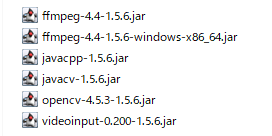
然后创建一个简单的java工程将上面几个引入。
核心代码:(转载自:java 实现简单录屏功能 - 见怪见外 - 博客园)
package desktopRecord;
import java.awt.AWTException;
import java.awt.Graphics2D;
import java.awt.Rectangle;
import java.awt.RenderingHints;
import java.awt.Robot;
import java.awt.Toolkit;
import java.awt.image.BufferedImage;
import java.nio.ByteBuffer;
import java.nio.ByteOrder;
import java.nio.ShortBuffer;
import java.util.Scanner;
import java.util.concurrent.ScheduledThreadPoolExecutor;
import java.util.concurrent.TimeUnit;
import javax.sound.sampled.AudioFormat;
import javax.sound.sampled.AudioSystem;
import javax.sound.sampled.DataLine;
import javax.sound.sampled.LineUnavailableException;
import javax.sound.sampled.TargetDataLine;
//import org.bytedeco.javacpp.avcodec;
//import org.bytedeco.javacpp.avutil;
import org.bytedeco.javacv.FFmpegFrameRecorder;
import org.bytedeco.javacv.Frame;
//import org.bytedeco.javacv.FrameRecorder.Exception;
import org.bytedeco.javacv.Java2DFrameConverter;
import org.bytedeco.ffmpeg.global.avcodec;
import org.bytedeco.ffmpeg.global.avutil;
/**
* 使用javacv进行录屏
*
*/
public class VideoRecord {
//线程池 screenTimer
private ScheduledThreadPoolExecutor screenTimer;
//获取屏幕尺寸
private final Rectangle rectangle = new Rectangle(Constant.WIDTH, Constant.HEIGHT); // 截屏的大小
//视频类 FFmpegFrameRecorder
private FFmpegFrameRecorder recorder;
private Robot robot;
//线程池 exec
private ScheduledThreadPoolExecutor exec;
private TargetDataLine line;
private AudioFormat audioFormat;
private DataLine.Info dataLineInfo;
private boolean isHaveDevice = true;
private long startTime = 0;
private long videoTS = 0;
private long pauseTime = 0;
private double frameRate = 5;
public VideoRecord(String fileName, boolean isHaveDevice) {
recorder = new FFmpegFrameRecorder(fileName + ".mp4", Constant.WIDTH, Constant.HEIGHT);
// recorder.setVideoCodec(avcodec.AV_CODEC_ID_H265); // 28
// recorder.setVideoCodec(avcodec.AV_CODEC_ID_FLV1); // 28
recorder.setVideoCodec(avcodec.AV_CODEC_ID_MPEG4); // 13 //
recorder.setFormat("mp4");
// recorder.setFormat("mov,mp4,m4a,3gp,3g2,mj2,h264,ogg,MPEG4");
recorder.setSampleRate(44100);
recorder.setFrameRate(frameRate);
recorder.setVideoQuality(0);
recorder.setVideoOption("crf", "23");
// 2000 kb/s, 720P视频的合理比特率范围
recorder.setVideoBitrate(1000000);
/**
* 权衡quality(视频质量)和encode speed(编码速度) values(值): ultrafast(终极快),superfast(超级快),
* veryfast(非常快), faster(很快), fast(快), medium(中等), slow(慢), slower(很慢),
* veryslow(非常慢)
* ultrafast(终极快)提供最少的压缩(低编码器CPU)和最大的视频流大小;而veryslow(非常慢)提供最佳的压缩(高编码器CPU)的同时降低视频流的大小
* 参考:https://trac.ffmpeg.org/wiki/Encode/H.264 官方原文参考:-preset ultrafast as the
* name implies provides for the fastest possible encoding. If some tradeoff
* between quality and encode speed, go for the speed. This might be needed if
* you are going to be transcoding multiple streams on one machine.
*/
recorder.setVideoOption("preset", "ultrafast");
recorder.setPixelFormat(avutil.AV_PIX_FMT_YUV420P); // yuv420p
recorder.setAudioChannels(2);
recorder.setAudioOption("crf", "0");
// Highest quality
recorder.setAudioQuality(0);
recorder.setAudioCodec(avcodec.AV_CODEC_ID_AAC); //
try {
robot = new Robot();
recorder.start();
} catch (AWTException awte) {
awte.printStackTrace();
} catch (Exception e) {
System.out.print("*******************************");
e.printStackTrace();
}
this.isHaveDevice = isHaveDevice;
}
/**
* 开始录制
*/
public void start() {
if (startTime == 0) {
startTime = System.currentTimeMillis();
}
if (pauseTime == 0) {
pauseTime = System.currentTimeMillis();
}
// 如果有录音设备则启动录音线程
if (isHaveDevice) {
new Thread(new Runnable() {
@Override
public void run() {
caputre();
}
}).start();
}
// 录屏
screenTimer = new ScheduledThreadPoolExecutor(1);
screenTimer.scheduleAtFixedRate(new Runnable() {
@Override
public void run() {
// 将screenshot对象写入图像文件
// try {
// ImageIO.write(screenCapture, "JPEG", f);
// videoGraphics.drawImage(screenCapture, 0, 0, null);
// IplImage image = cvLoadImage(name); // 非常吃内存!!
// // 创建一个 timestamp用来写入帧中
// videoTS = 1000
// * (System.currentTimeMillis() - startTime - (System.currentTimeMillis() -
// pauseTime));
// // 检查偏移量
// if (videoTS > recorder.getTimestamp()) {
// recorder.setTimestamp(videoTS);
// }
BufferedImage screenCapture = robot.createScreenCapture(rectangle); // 截屏
BufferedImage videoImg = new BufferedImage(Constant.WIDTH, Constant.HEIGHT,
BufferedImage.TYPE_3BYTE_BGR); // 声明一个BufferedImage用重绘截图
Graphics2D videoGraphics = videoImg.createGraphics();// 创建videoImg的Graphics2D
videoGraphics.setRenderingHint(RenderingHints.KEY_DITHERING, RenderingHints.VALUE_DITHER_DISABLE);
videoGraphics.setRenderingHint(RenderingHints.KEY_COLOR_RENDERING,
RenderingHints.VALUE_COLOR_RENDER_SPEED);
videoGraphics.setRenderingHint(RenderingHints.KEY_RENDERING, RenderingHints.VALUE_RENDER_SPEED);
videoGraphics.drawImage(screenCapture, 0, 0, null); // 重绘截图
Java2DFrameConverter java2dConverter = new Java2DFrameConverter();
Frame frame = java2dConverter.convert(videoImg);
try {
videoTS = 1000L
* (System.currentTimeMillis() - startTime - (System.currentTimeMillis() - pauseTime));
// 检查偏移量
if (videoTS > recorder.getTimestamp()) {
recorder.setTimestamp(videoTS);
}
recorder.setAudioChannels(1);
recorder.record(frame); // 录制视频
} catch (Exception e) {
e.printStackTrace();
}
// 释放资源
videoGraphics.dispose();
videoGraphics = null;
videoImg.flush();
videoImg = null;
java2dConverter.close();
java2dConverter = null;
screenCapture.flush();
screenCapture = null;
}
}, (int) (1000 / frameRate), (int) (1000 / frameRate), TimeUnit.MILLISECONDS);
}
/**
* 抓取声音
*/
public void caputre() {
audioFormat = new AudioFormat(44100.0F, 16, 2, true, false);
dataLineInfo = new DataLine.Info(TargetDataLine.class, audioFormat);
try {
line = (TargetDataLine) AudioSystem.getLine(dataLineInfo);
line.open(audioFormat);
line.start();
} catch (LineUnavailableException e1) {
System.out.println("#################");
e1.printStackTrace();
}
final int sampleRate = (int) audioFormat.getSampleRate();
final int numChannels = audioFormat.getChannels();
int audioBufferSize = sampleRate * numChannels;
final byte[] audioBytes = new byte[audioBufferSize];
exec = new ScheduledThreadPoolExecutor(1);
exec.scheduleAtFixedRate(new Runnable() {
@Override
public void run() {
try {
int nBytesRead = line.read(audioBytes, 0, line.available());
int nSamplesRead = nBytesRead / 2;
short[] samples = new short[nSamplesRead];
// Let's wrap our short[] into a ShortBuffer and
// pass it to recordSamples
ByteBuffer.wrap(audioBytes).order(ByteOrder.LITTLE_ENDIAN).asShortBuffer().get(samples);
ShortBuffer sBuff = ShortBuffer.wrap(samples, 0, nSamplesRead);
// recorder is instance of
// org.bytedeco.javacv.FFmpegFrameRecorder
recorder.recordSamples(sampleRate, numChannels, sBuff);
// System.gc();
} catch (Exception e) {
e.printStackTrace();
}
}
}, (int) (1000 / frameRate), (int) (1000 / frameRate), TimeUnit.MILLISECONDS);
}
/**
* 停止
*/
public void stop() {
if (null != screenTimer) {
screenTimer.shutdownNow();
while(!screenTimer.isTerminated());
}
try {
recorder.stop();
recorder.release();
recorder.close();
screenTimer = null;
// screenCapture = null;
if (isHaveDevice) {
if (null != exec) {
exec.shutdownNow();
}
if (null != line) {
line.stop();
line.close();
}
dataLineInfo = null;
audioFormat = null;
}
} catch (Exception e) {
e.printStackTrace();
}
}
/**
* 暂停
*
* @throws Exception
*/
public void pause() throws Exception {
screenTimer.shutdownNow();
screenTimer = null;
if (isHaveDevice) {
exec.shutdownNow();
exec = null;
line.stop();
line.close();
dataLineInfo = null;
audioFormat = null;
line = null;
}
pauseTime = System.currentTimeMillis();
}
public static void main(String[] args) throws Exception, AWTException {
boolean isStop = true;
VideoRecord videoRecord = new VideoRecord("D:\\test", false);
videoRecord.start();
System.out.println("やめたいですか? 入力(stop)するとプログラムが停止します。");
while (isStop) {
Scanner sc = new Scanner(System.in);
if (sc.next().equalsIgnoreCase("stop")) {
sc.close();
isStop = false;
videoRecord.stop();
System.out.println("停止");
}
}
}
}
class Constant{
public final static int WIDTH=Toolkit.getDefaultToolkit().getScreenSize().width;
public final static int HEIGHT=Toolkit.getDefaultToolkit().getScreenSize().height;
}总结:
各种录屏,各种坑,相比较,自用建议优先选择顺为:5→1→4→6→2→3。商用自行考虑。






















 6327
6327











 被折叠的 条评论
为什么被折叠?
被折叠的 条评论
为什么被折叠?








