原文地址:http://websystique.com/spring/spring-4-hello-world-example-annotation-tutorial-full-example/
【项目代码,在文章末尾提供下载地址】
【翻译 by 明明如月 QQ 605283073】
下一篇:
Spring Beans 自动装配 使用XML配置列子(带源码)
本教程展示基于 Spring Annotation (aka javaConfig)的 Spring 4 Hello world,介绍 Spring 4 的基本概念和用法. 作为对比XML配置方式的例子也提供了出来. 我们将使用 Maven 基于Spring 4.0.6.RELEASE来创建项目.
-------------------------------------------------------------
使用以下技术和软件:
- Spring 4.0.6.RELEASE
- Maven 3
- JDK 1.6
- Eclipse JUNO Service Release 2
项目目录结构
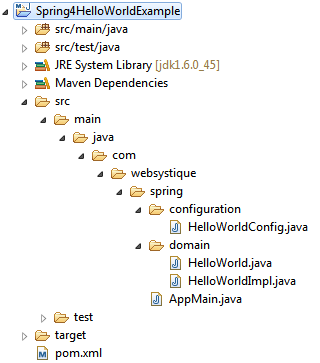
第1步: 在Maven的pom.xml配置文件中添加Spring依赖
作为一个基于maven的项目。所有的依赖都在pom.xml中配置
<project xmlns="http://maven.apache.org/POM/4.0.0" xmlns:xsi="http://www.w3.org/2001/XMLSchema-instance"
xsi:schemaLocation="http://maven.apache.org/POM/4.0.0 http://maven.apache.org/xsd/maven-4.0.0.xsd">
<modelVersion>4.0.0</modelVersion>
<groupId>com.websystique.spring</groupId>
<artifactId>Spring4HelloWorldExample</artifactId>
<version>1.0.0</version>
<packaging>jar</packaging>
<name>Spring4HelloWorldExample</name>
<properties>
<springframework.version>4.0.6.RELEASE</springframework.version>
</properties>
<dependencies>
<dependency>
<groupId>org.springframework</groupId>
<artifactId>spring-core</artifactId>
<version>${springframework.version}</version>
</dependency>
<dependency>
<groupId>org.springframework</groupId>
<artifactId>spring-context</artifactId>
<version>${springframework.version}</version>
</dependency>
</dependencies>
<build>
<pluginManagement>
<plugins>
<plugin>
<groupId>org.apache.maven.plugins</groupId>
<artifactId>maven-compiler-plugin</artifactId>
<version>3.2</version>
<configuration>
<source>1.6</source>
<target>1.6</target>
</configuration>
</plugin>
</plugins>
</pluginManagement>
</build>
</project>
我们只添加了Spring core 以及Spring context 依赖。本例中用到的
Annotation(注解)属于:spring-context。
第2步:创建一个POJO类
Spring提倡弱耦合以及面向接口编程。创建一个 POJO接口以及实现。此POJO将作为spring的bean.
package com.websystique.spring.domain;
public interface HelloWorld {
void sayHello(String name);
}
package com.websystique.spring.domain;
public class HelloWorldImpl implements HelloWorld{
public void sayHello(String name) {
System.out.println("Hello "+name);
}
}
第3步: 创建Spring配置类
Spring配置类包含你应用中需要的bean的定义。@Configuration注解在类上,将其作为spring配置类。
@Bean注解的方法,定义了被spring容器管理的bean.
<pre class="java" name="code">package com.websystique.spring.configuration;
import org.springframework.context.annotation.Bean;
import org.springframework.context.annotation.Configuration;
import org.springframework.context.annotation.Description;
@Configuration
public class HelloWorldConfig {
@Bean(name="helloWorldBean")
@Description("This is a sample HelloWorld Bean")
public HelloWorld helloWorld() {
return new HelloWorldImpl();
}
} @Description 是 Spring4中提供的新的注解,目的是为追踪而为bean提供的一个文本解释。
上面对应的xml配置方式helloworld-config.xml
<beans xmlns="http://www.springframework.org/schema/beans"
xmlns:xsi="http://www.w3.org/2001/XMLSchema-instance"
xsi:schemaLocation="http://www.springframework.org/schema/beans http://www.springframework.org/schema/beans/spring-beans-4.0.xsd">
<bean id="helloWorldBean" class="com.websystique.spring.domain.HelloWorldImpl">
</beans>
第4步: 创建带Main方法的Java应用
<pre class="java" name="code">package com.websystique.spring;
import org.springframework.context.annotation.AnnotationConfigApplicationContext;
import org.springframework.context.support.AbstractApplicationContext;
import com.websystique.spring.configuration.HelloWorldConfig;
import com.websystique.spring.domain.HelloWorld;
public class AppMain {
public static void main(String args[]) {
AbstractApplicationContext context = new AnnotationConfigApplicationContext(HelloWorldConfig.class);
HelloWorld bean = (HelloWorld) context.getBean("helloWorldBean");
bean.sayHello("Spring 4");
context.close();
}
}AnnotationConfigApplicationContext 根据带有@Configuration 注解的类类创建Spring Application Context (Spring应用上下文)。
通过getBean 方法来获取Spring应用上下文中的特定bean .然后执行其中的方法:
HelloWorld bean = (HelloWorld) context.getBean("helloWorldBean");
bean.sayHello("Spring 4");
运行之后将产生如下输出:
Hello Spring 4
上面的例子如果基于XML方式如下:
package com.websystique.spring;
import org.springframework.context.support.AbstractApplicationContext;
import org.springframework.context.support.ClassPathXmlApplicationContext;
import com.websystique.spring.domain.HelloWorld;
public class AppMain {
public static void main(String args[]) {
AbstractApplicationContext context = new ClassPathXmlApplicationContext("helloworld-config.xml");
HelloWorld bean = (HelloWorld) context.getBean("helloWorldBean");
bean.sayHello("Spring 4");
context.close();
}
}
helloworld-config.xml在上面第3步中提到过。应该放在/src/main/resources这个类路径下。
项目代码下载:http://websystique.com/?smd_process_download=1&download_id=778






















 348
348

 被折叠的 条评论
为什么被折叠?
被折叠的 条评论
为什么被折叠?








