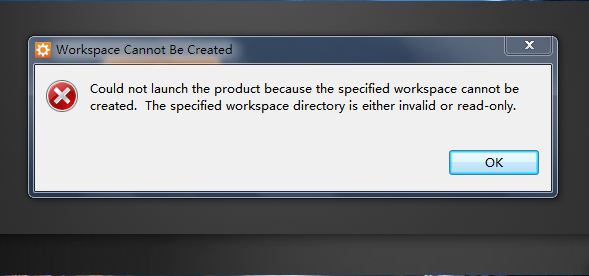
原因 :
I just ran into this same issue. It's caused by having your "My Documents" folder mapped to a different drive. The installer and program assume it's located on the C:/ drive and attempt to create or open the workspace there.
就是由于你把“我的文档”的位置修改造成的。 但Aptana还以为 “我的文档”的位置 是在系统的默认路径下。
解决办法 :
Create a new shortcut for Aptana (or modify the existing one) and add a -data parameter with the path to your workspace folder (by default under your documents). On my system it is setup like so:
意思是说:
创建一个新的 Aptana 快捷方式(或修改现有的),在快捷方式的目标后面添加一个 workspace路径参数即可。
"D:/Program Files/Aptana Studio 3/AptanaStudio3.exe" -data "D:/Workspaces/Aptana Studio 3"
源自:http://stackoverflow.com/questions/1830528/aptana-studio-wont-load
解决办法 二 :
找到Aptana Studio 3/configuration路径下,找到config.ini
将其中的
osgi.instance.area.default=@user.home/My Documents/Aptana Studio 3 Workspace
改成
osgi.instance.area.default=@user.home/Documents/Aptana Studio 3 Workspace
即可。






















 2999
2999

 被折叠的 条评论
为什么被折叠?
被折叠的 条评论
为什么被折叠?








