综合案例2.0 - ESP32拍照上传阿里云OSS
最新案例教程点击下方链接跳转,CSDN已停止更新
点
击
跳
转
案例说明
使用ESP32拍照,将照片数据上传阿里云OSS(通过4G网络上传)。
- 代码流程
- haas506连接阿里云,云端物模型下发指令给Haas506。
- Haas506通过TTL串口发送拍照指令给ESP32。
- ESP32将拍摄的照片数据发送给Haas506以TXT格式存入SD卡。
- Haas506将TXT文件上传OSS。
连线
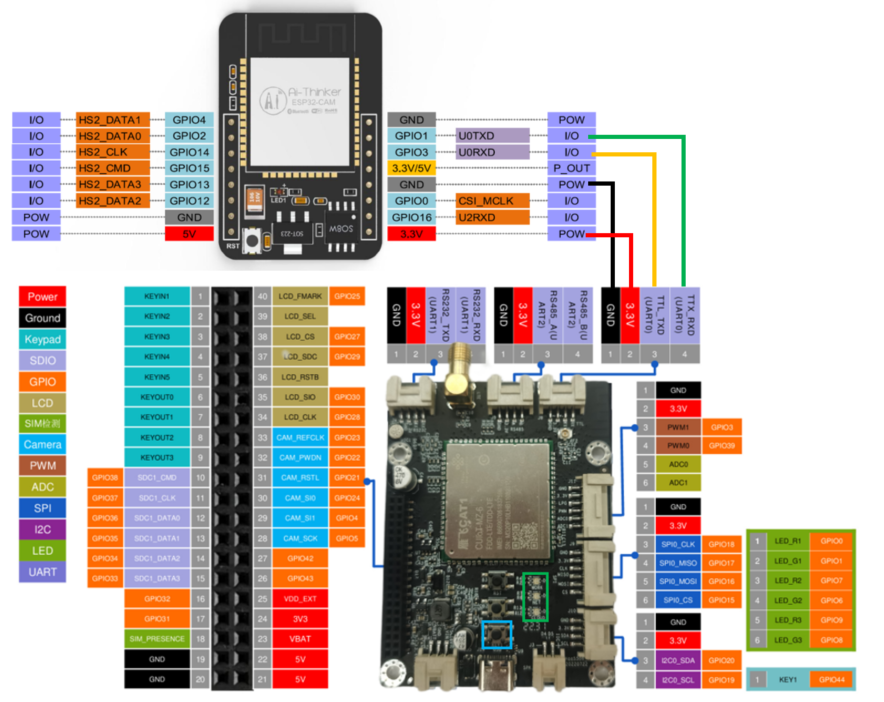
功能实现
1.阿里云平台连接
阿里云环境创建参考高级组件库-aliyunIoT进行搭建。
创建产品,添加产品后添加物模型。
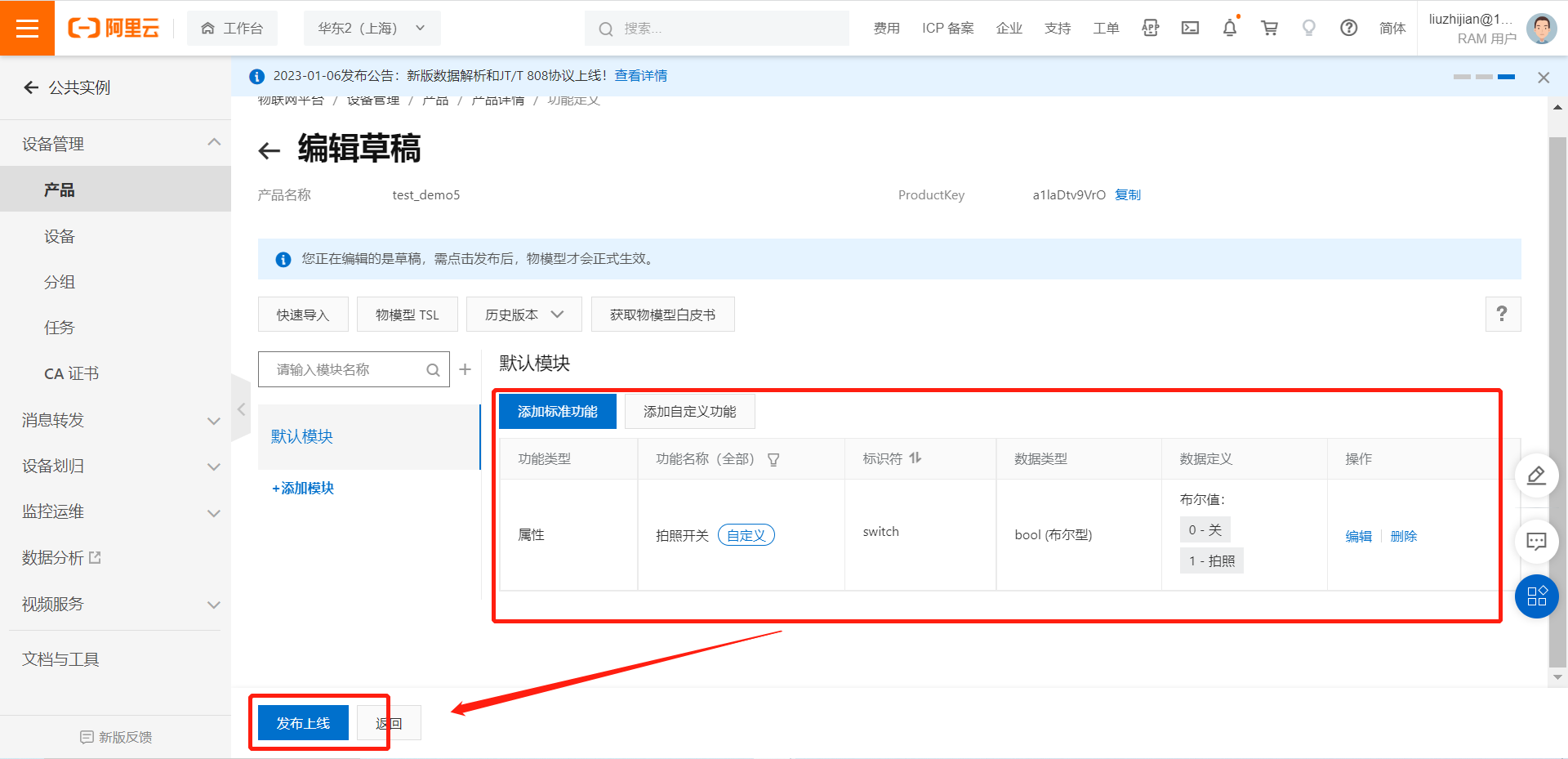
2.OSS对象存储服务
OSS对象存储服务开通参考2.12 haas506开发教程-高级组件库-OSS
开通存储服务,注意记录相关信息
keyid = 'yourKeyId'
keysecret = 'yourKeySecret'
endpoint = 'yourEndPoint'
bucketname = 'yourBucketName'
objectname = '文件存储地址'
3.ESP32-CAM开发环境
参考3.26 haas506 2.0开发教程-example- 简易相机-串口控制ESP32-CAM OV2640拍照
详细Arduino环境安装需要自己搜一下,网上资源很多。
4.代码
ESP32-CAM开发板代码
- 使用Arduino环境下载
#include "esp_camera.h"
#include "FS.h"
#include <time.h>
#include "string.h"
String inputString = "";
bool stringComplete = false;
//************************************************************************************************************************************** 摄像头初始化
static camera_config_t camera_config = {
.pin_pwdn = 32,
.pin_reset = -1,
.pin_xclk = 0,
.pin_sscb_sda = 26,
.pin_sscb_scl = 27,
.pin_d7 = 35,
.pin_d6 = 34,
.pin_d5 = 39,
.pin_d4 = 36,
.pin_d3 = 21,
.pin_d2 = 19,
.pin_d1 = 18,
.pin_d0 = 5,
.pin_vsync = 25,
.pin_href = 23,
.pin_pclk = 22,
.xclk_freq_hz = 20000000,
.ledc_timer = LEDC_TIMER_0,
.ledc_channel = LEDC_CHANNEL_0,
.pixel_format = PIXFORMAT_JPEG,
.frame_size = FRAMESIZE_SVGA, // FRAMESIZE_ + QVGA|CIF|VGA|SVGA|XGA|SXGA|UXGA 320×240| |640×480|800×600|1024×768|1400×1050|1600×1200
.jpeg_quality = 12, //10-63 lower number means higher quality
.fb_count = 1,
};
esp_err_t camera_init() {
//initialize the camera
esp_err_t err = esp_camera_init(&camera_config);
if (err != ESP_OK) {
Serial.print("Camera Init Failed");
return err;
}
sensor_t * s = esp_camera_sensor_get();
//initial sensors are flipped vertically and colors are a bit saturated
if (s->id.PID == OV2640_PID) {
// s->set_vflip(s, 1);//flip it back
// s->set_brightness(s, 1);//up the blightness just a bit
// s->set_contrast(s, 1);
}
Serial.print("Camera Init OK");
return ESP_OK;
}
//**************************************************************************************************************************************
void setup()
{
Serial.begin(115200); //初始化串口波特率
camera_init(); //摄像头初始化
}
void loop()
{
if (Serial.available()) {
// get the new byte:
char inChar = (char)Serial.read();
// add it to the inputString:
if (inChar != '\n')
{
inputString += inChar;
}
// if the incoming character is a newline, set a flag
// so the main loop can do something about it:
if (inChar == '\n')
{
stringComplete = true;
}
if (stringComplete)
{
inputString=String(inputString);
if (inputString == "123") //指令正确进行拍照
{
camera_fb_t * fb = esp_camera_fb_get();
delay(10);
//由于Haas506串口接收到的收据限制(1024以下),将照片数据分段发送给Haas506,每50ms发送1000个数据(可以根据实际情况自行调整)
if(fb != NULL)
{
long len_tol=fb->len;
unsigned char i=0,j=1000;
for(i=0;i<(len_tol/j);i++)
{
// Serial.print(i);
// Serial.print(len_tol/j);
Serial.write(fb->buf+i*j,j);
delay(50);
}
Serial.write(fb->buf+i*j,len_tol-i*j);
}
}
inputString = "";
stringComplete = false;
}
}
}
HaaS506开发板代码
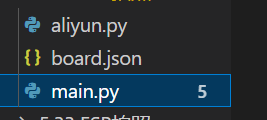
aliyun.py
- 注意更改阿里云产品信息
# coding=utf-8
import network
import ujson
import utime as time
import modem
from aliyunIoT import Device
import ota
import kv
#更改产品信息
###############################
productKey = "*********"
productSecret = "***********"
###############################
global deviceName,g_connect_status,device_dyn_resigter_succed,netw
g_connect_status = False
netw = None
device = None
deviceSecret = None
device_dyn_resigter_succed = False
#初始化物联网平台Device类,获取device实例
device = Device()
# 定义需要升级的模块和版本号
module_name = 'default'
app_version = '1.0.1'
# 定义升级包的下载和安装路径,其中url,hash_type和hash 会通过服务端推送被保存下来
info = {
'url': '',
'store_path': '/data/pyamp/app.zip',
'install_path': '/data/pyamp/',
'length': 0,
'hash_type': '',
'hash': ''
}
# ota 消息推送的接受函数
def on_trigger(data):
global info
# 保存服务端推送的ota信息
info['url'] = data['url']
info['length'] = data['length']
info['module_name'] = data['module_name']
info['version'] = data['version']
info['hash'] = data['hash']
info['hash_type'] = data['hash_type']
# 开始ota 包下载
dl_data = {}
dl_data['url'] = info['url']
dl_data['store_path'] = info['store_path']
ota.download(dl_data)
# ota 升级包下载结果回调函数
def on_download(data):
global info
if data >= 0:
print('Ota download succeed')
# 开始ota包校验
param = {}
param['length'] = info['length']
param['store_path'] = info['store_path']
param['hash_type'] = info['hash_type']
param['hash'] = info['hash']
ota.verify(param)
# ota 升级包校验结果回调函数
def on_verify(data):
global info
print(data)
if data >= 0 :
print('Ota verify succeed')
print('Start Upgrade')
# 开始ota升级
param = {}
param['length'] = info['length']
param['store_path'] = info['store_path']
param['install_path'] = info['install_path']
ota.upgrade(param)
# ota 升级包结果回调函数
def on_upgrade(data):
if data >= 0 :
print('Ota succeed')
#ota升完级后 重启设备
reboot()
connect_state = False
def get_connect_state():
global connect_state
return connect_state
#当iot设备连接到物联网平台的时候触发'connect' 事件
def on_connect(data):
global module_name,default_ver,productKey,deviceName,deviceSecret,on_trigger,on_download,on_verify,on_upgrade,connect_state
print('***** connect lp succeed****')
data_handle = {}
data_handle['device_handle'] = device.getDeviceHandle()
# 初始化ota服务
ota.init(data_handle)
connect_state = True
# ota 回调函数注册
ota.on(1,on_trigger)
ota.on(2,on_download)
ota.on(3,on_verify)
ota.on(4,on_upgrade)
report_info = {
"device_handle": data_handle['device_handle'],
"product_key": productKey ,
"device_name": deviceName ,
"module_name": module_name ,
"version": app_version
}
# 上报本机ota相关信息,上报版本信息返回以后程序返回,知道后台推送ota升级包,才会调用on_trigger函数
ota.report(report_info)
def re_wicth(ret):
global switch
switch = ret
update('switch',switch)
def get_switch():
global switch
return switch
switch = 0
#当iot云端下发属性设置时,触发'props'事件
def on_props(request):
global switch
print('clound req data is {}'.format(request))
# # # #获取消息中的params数据
params=request['params']
# #去除字符串的'',得到字典数据
params=eval(params)
if "switch" in params :
switch = params["switch"]
#当连接断开时,触发'disconnect'事件
def on_disconnect():
print('linkkit is disconnected')
#当iot云端调用设备service时,触发'service'事件
def on_service(id,request):
print('clound req id is {} , req is {}'.format(id,request))
#当设备跟iot平台通信过程中遇到错误时,触发'error'事件
def on_error(err):
print('err msg is {} '.format(err))
#网络连接的回调函数
def on_4g_cb(args):
global g_connect_status
pdp = args[0]
netwk_sta = args[1]
if netwk_sta == 1:
g_connect_status = True
else:
g_connect_status = False
#网络连接
def connect_network():
global netw,on_4g_cb,g_connect_status
#NetWorkClient该类是一个单例类,实现网络管理相关的功能,包括初始化,联网,状态信息等.
netw = network.NetWorkClient()
g_register_network = False
if netw._stagecode is not None and netw._stagecode == 3 and netw._subcode == 1:
g_register_network = True
else:
g_register_network = False
if g_register_network:
#注册网络连接的回调函数on(self,id,func); 1代表连接,func 回调函数 ;return 0 成功
netw.on(1,on_4g_cb)
netw.connect(None)
else:
print('网络注册失败')
while True:
if g_connect_status:
print('网络连接成功')
break
time.sleep_ms(20)
#动态注册回调函数
def on_dynreg_cb(data):
global deviceSecret,device_dyn_resigter_succed
deviceSecret = data
device_dyn_resigter_succed = True
# 连接物联网平台
def dyn_register_device(productKey,productSecret,deviceName):
global on_dynreg_cb,device,deviceSecret,device_dyn_resigter_succed
key = '_amp_customer_devicesecret'
deviceSecretdict = kv.get(key)
print("deviceSecretdict:",deviceSecretdict)
if isinstance(deviceSecretdict,str):
deviceSecret = deviceSecretdict
if deviceSecretdict is None or deviceSecret is None:
key_info = {
'productKey': productKey ,
'productSecret': productSecret ,
'deviceName': deviceName
}
# 动态注册一个设备,获取设备的deviceSecret
#下面的if防止多次注册,当前若是注册过一次了,重启设备再次注册就会卡住,
if not device_dyn_resigter_succed:
device.register(key_info,on_dynreg_cb)
def connect():
global deviceName,g_connect_status,device_dyn_resigter_succed
deviceName = None
# 获取设备的IMEI 作为deviceName 进行动态注册
deviceName = modem.info.getDevImei()
# 连接网络
connect_network()
if deviceName is not None and len(deviceName) > 0 :
#动态注册一个设备
dyn_register_device(productKey,productSecret,deviceName)
else:
print("获取设备IMEI失败,无法进行动态注册")
while deviceSecret is None:
time.sleep(0.2)
print('动态注册成功:' + deviceSecret)
key_info = {
'region' : 'cn-shanghai' ,
'productKey': productKey ,
'deviceName': deviceName ,
'deviceSecret': deviceSecret ,
'keepaliveSec': 60,
}
#打印设备信息
print(key_info)
#device.ON_CONNECT 是事件,on_connect是事件处理函数/回调函数
device.on(device.ON_CONNECT,on_connect)
device.on(device.ON_DISCONNECT,on_disconnect)
device.on(device.ON_PROPS,on_props)
device.on(device.ON_SERVICE,on_service)
device.on(device.ON_ERROR,on_error)
device.connect(key_info)
def update(key,value):
global device
post_data_str=ujson.dumps({key:value})
data={
"params":post_data_str
}
device.postProps(data)
main.py
- 更改代码中的相关信息
- keyid = ‘yourKeyId’
- keysecret = ‘yourKeySecret’
- endpoint = ‘yourEndPoint’
- bucketname = ‘yourBucketName’
- objectname = ‘文件存储地址’
import utime as time
import aliyun
import _thread
from driver import UART
import ubinascii
import OSS as oss
import uos
writeBuf = bytearray('123\n') #拍照指令
readBuf = bytearray(1000) #每次读取字节,不超过1024
total_data=bytearray() #总数据初始化
#计算串口收发是否完成
t=0
t_add = False
#上传阿里云oss
def oss_upload_file(filename):
keyid = 'LTAI5t7czX8UZBqzj14Fry9V'
keysecret = '5LKycgC9rXCulXt9mbsGhWMPJOztZk'
endpoint = 'oss-cn-shanghai.aliyuncs.com'
bucketname = 'testdemo5'
objectname = '/test/test.log'
ret = oss.uploadFile(keyid,keysecret,endpoint,bucketname,objectname,filename)
return ret
#将数据保存SD卡,如需使用删除ffd9后的补充字符
# 文本保存的字符串必须是形如"c8770783a87b86d5..."的十六进制字符串,有无效字符会读取失败。
def write_txt_content(path,mode,data):
with open(path, mode) as f:
f.write(data)
print("--------------write----------------")
time.sleep_ms(1200)
if __name__ == '__main__':
#串口实例化
uart=UART()
uart.open("serial1")
#等待阿里云连接
aliyun.connect()
aliyun.get_connect_state()
while not aliyun.get_connect_state():
time.sleep_ms(20)
while True:
if aliyun.get_switch():
uart.write(writeBuf)
aliyun.re_wicth(0)
print('start---')
ret = uart.read(readBuf)
if ret > 0:
t_add = True
t=0
#print(ret,readBuf[:ret])
total_data+=readBuf[:ret]
#print(ubinascii.hexlify(total_data))
elif ret==0:
if t_add:
t+=1
time.sleep_ms(20)
if t >3: # 串口接收到数据后连续4次读取为空
#启用sd卡
uos.mountsd()
total_data+=bytearray('5') #补充一个上传oss时丢失的字符
total_data=ubinascii.hexlify(total_data).decode() #转化为字符格式
#print(total_data) #方便看到完整的接收数据
print('total_data ok!!')
write_txt_content('/sdcard0/test.log','w',total_data) #存入SD中的文件名
oss_upload_file('/sdcard0/test.log')
time.sleep_ms(1200)
print('upload oss finished...')
total_data=bytearray()
t_add = False
t=0
borad.json
- 使用485读取log
{
"name": "haas506",
"version": "2.0.0",
"io": {
"serial1":{
"type":"UART",
"port":0,
"dataWidth":8,
"baudRate":115200,
"stopBits":1,
"flowControl":"disable",
"parity":"none"
}
},
"debugLevel": "ERROR",
"repl": "enable",
"replPort": 2
}
测试
1.上电后打印连接阿里云相关信息
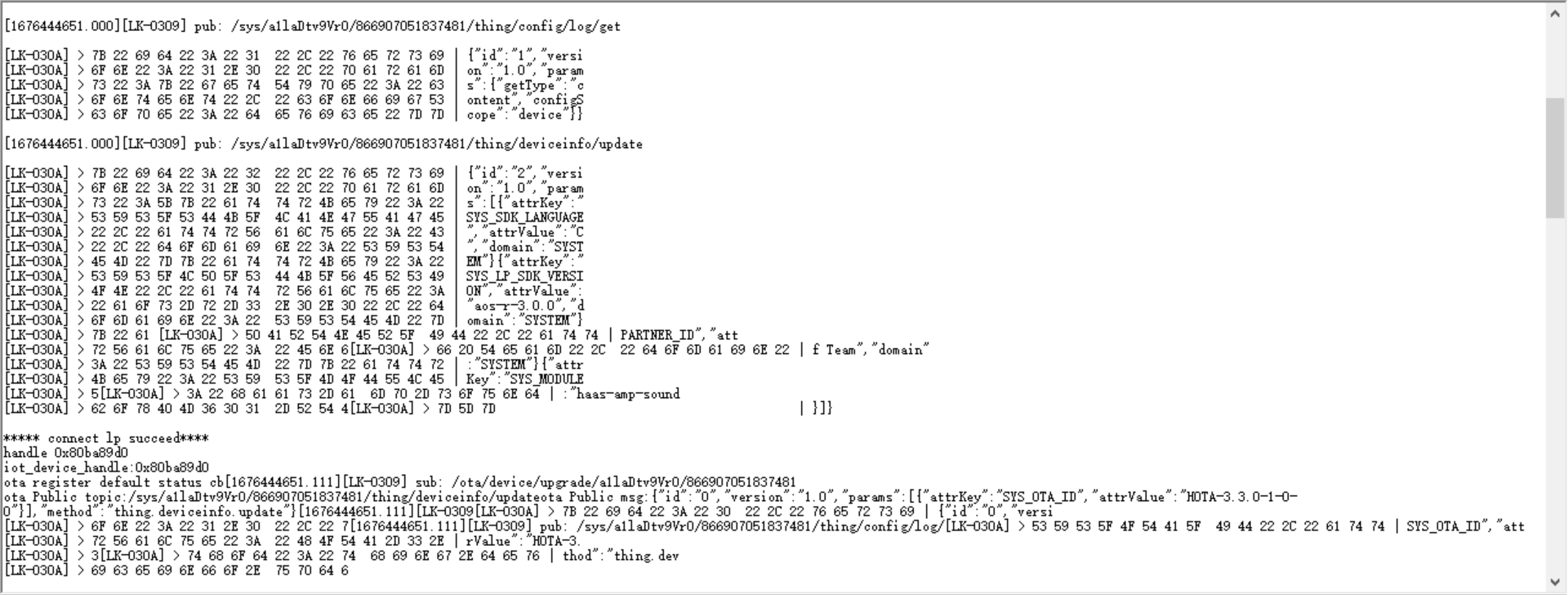
阿里云设备在线

2.在线调试,发送拍照指令给Haas506
-
阿里云指令下发成功
-
照片数据传回并写入SD卡
-
上传0SS
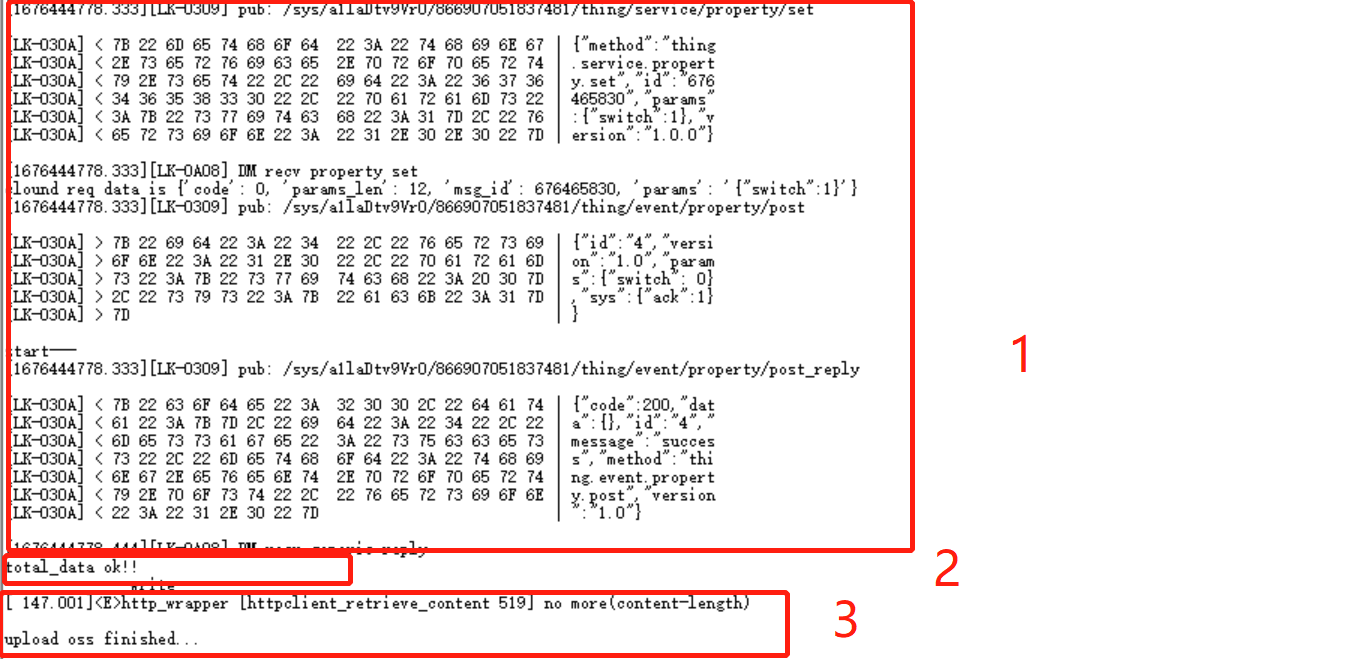
-
文件存入OSS成功

数据转图片方法
(1)复制数据
代码运行完毕,会打印图片的16进制数据,该数据以ffd8开头,ffd9结尾,复制该数据。


(2)粘贴数据
先在电脑桌面上新建一个文件夹,例如txt2jpg。然后在该文件夹内创建一个txt文本,例如text.txt,将(1)中所复制的数据粘贴到test.txt内。

(3)执行python脚本
打开pythonIDE,将test.txt的路径填写到下面的代码中(注意是"/"),执行该脚本,将txt文本转化成jpg图片。
import binascii
with open('C:/Users/further/Desktop/txt2jpg/test.txt','rb') as f1, open('C:/Users/further/Desktop/txt2jpg/test.jpg', "wb") as f2:
payload=f1.read()
pic = binascii.a2b_hex(payload)
f2.write(pic)























 8281
8281











 被折叠的 条评论
为什么被折叠?
被折叠的 条评论
为什么被折叠?








