#本程序是python qt5 创建的窗口,拦截外部消息给窗口发送的WM_COPY消息并显示出来。一般是用来作为窗口之间的通讯机制之一。
python文件如下:qt5拦截消息
#!/usr/bin/env python3
# -*- coding: utf-8 -*-
import sys
from PyQt5.QtWidgets import QApplication, QMainWindow ,QTextEdit,QPushButton
import ctypes,array,struct
from ctypes.wintypes import MSG
WM_COPY = 0X004A; #原始window消息全局定义
def btn0_clicked():
print("#button_0 clicked!")
class COPYDATASTRUCT(ctypes.Structure):
_fields_ = [
('dwData', ctypes.wintypes.LPARAM),
('cbData', ctypes.wintypes.DWORD),
('lpData', ctypes.c_void_p)
]
PCOPYDATASTRUCT = ctypes.POINTER(COPYDATASTRUCT)
class MainWindow(QMainWindow):
def nativeEvent(self, eventType, msg):
msg_come = MSG.from_address(msg.__int__())
#print("got msg_id:",msg_come.message);
if msg_come.message == WM_COPY:
#print("Recv copy message.")
PCOPYDATASTRUCT = ctypes.POINTER(COPYDATASTRUCT)
pCDS = ctypes.cast(msg_come.lParam, PCOPYDATASTRUCT)
str=ctypes.string_at(pCDS.contents.lpData)
print(str.decode('utf-8'))
edit1.setPlainText(str.decode('utf-8'))
return False,0 # 表示事件被处理
return super().nativeEvent(eventType, msg)
if __name__ == '__main__':
app = QApplication([])
wnd = MainWindow()
wnd.setWindowTitle("#XCtrl#")
btn0 = QPushButton("Button0", wnd)
btn0.clicked.connect(btn0_clicked)
edit1 = QTextEdit(wnd)
edit1.setGeometry(0, 40, 200, 100)
wnd.setGeometry(50, 50, 250, 250)
wnd.show()
app.exec_()
cpp端发送WM_COPY消息 :
void LogBox(char* str, int len)
{
COPYDATASTRUCT cpd;
cpd.cbData = len;
cpd.lpData = (void*)str;
//类名可以通过Spy++搜索对应窗口得到
HWND hWndRcv = ::FindWindowA("Qt5152QWindowIcon", "#XCtrl#");
if (hWndRcv)
{
::SendMessage(hWndRcv, WM_COPYDATA, (WPARAM)len, (LPARAM)&cpd);
}
return;
}







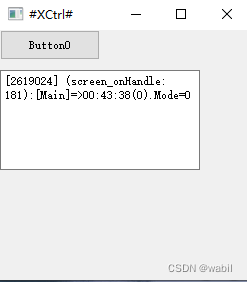














 1010
1010

 被折叠的 条评论
为什么被折叠?
被折叠的 条评论
为什么被折叠?








