ByteArrayInputStream和ByteArrayOutputStream

此时操作的时候,应该以内存为操作点。

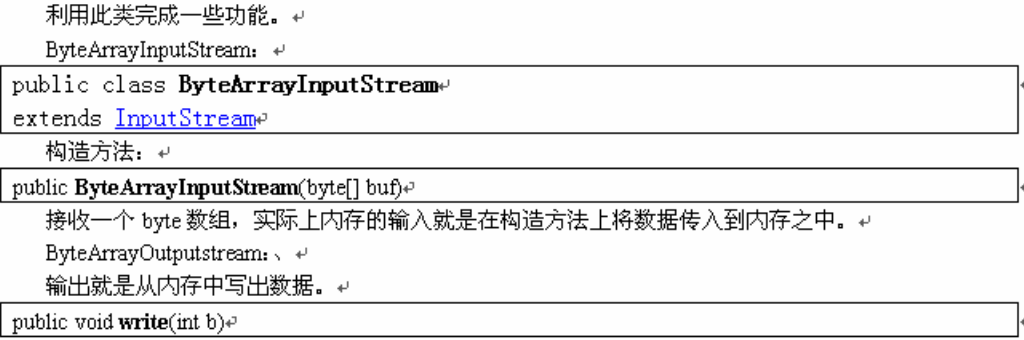
利用其完成一个大小写转换的程序:
import java.io.* ;
public class ByteArrayDemo01{
public static void main(String args[]){
String str = "HELLOWORLD" ; // 定义一个字符串,全部由大写字母组成
ByteArrayInputStream bis = null ; // 内存输入流
ByteArrayOutputStream bos = null ; // 内存输出流
bis = new ByteArrayInputStream(str.getBytes()) ; // 向内存中输出内容
bos = new ByteArrayOutputStream() ; // 准备从内存ByteArrayInputStream中读取内容
int temp = 0 ;
while((temp=bis.read())!=-1){
char c = (char) temp ; // 读取的数字变为字符
bos.write(Character.toLowerCase(c)) ; // 将字符变为小写
}
// 所有的数据就全部都在ByteArrayOutputStream中
String newStr = bos.toString() ; // 取出内容
try{
bis.close() ;
bos.close() ;
}catch(IOException e){
e.printStackTrace() ;
}
System.out.println(newStr) ;
}
};总结:
1、内存操作流的操作对象一定是以内存为准,不要以程序为准。
2、实际上此时可以通过向上转型的关系为OutputStream或InputStream实例化。
2、实际上此时可以通过向上转型的关系为OutputStream或InputStream实例化。
import java.io.* ;
public class ByteArrayDemo01{
public static void main(String args[]) throws Exception{
String str = "HELLOWORLD" ; // 定义一个字符串,全部由大写字母组成
InputStream bis = null ; // 内存输入流
OutputStream bos = null ; // 内存输出流
bis = new ByteArrayInputStream(str.getBytes()) ; // 向内存中输出内容
bos = new ByteArrayOutputStream() ; // 准备从内存ByteArrayInputStream中读取内容
int temp = 0 ;
while((temp=bis.read())!=-1){
char c = (char) temp ; // 读取的数字变为字符
bos.write(Character.toLowerCase(c)) ; // 将字符变为小写
}
// 所有的数据就全部都在ByteArrayOutputStream中
String newStr = bos.toString() ; // 取出内容
try{
bis.close() ;
bos.close() ;
}catch(IOException e){
e.printStackTrace() ;
}
System.out.println(newStr) ;
}
};实际上,以上的操作可以很好的体现对象的多态性,通过实例化其子类的不同,完成的功能也不同,也就相当于输出位置也就不同。如果是文件,则使用FileXxx,如果是内存,则使用ByteArrayXxx。
























 5万+
5万+

 被折叠的 条评论
为什么被折叠?
被折叠的 条评论
为什么被折叠?








