音乐播放器api

<LinearLayout xmlns:android="http://schemas.android.com/apk/res/android"
xmlns:tools="http://schemas.android.com/tools"
android:layout_width="match_parent"
android:layout_height="match_parent"
android:orientation="vertical"
tools:context=".MainActivity" >
<EditText
android:id="@+id/et_path"
android:layout_width="fill_parent"
android:layout_height="wrap_content"
android:hint="请输入要播放文件的路径" />
<LinearLayout
android:layout_width="match_parent"
android:layout_height="wrap_content"
android:orientation="horizontal" >
<Button
android:id="@+id/bt_play"
android:onClick="play"
android:layout_width="0dip"
android:layout_height="wrap_content"
android:layout_weight="1"
android:text="播放" />
<Button
android:id="@+id/bt_pause"
android:onClick="pause"
android:layout_width="0dip"
android:layout_height="wrap_content"
android:layout_weight="1"
android:text="暂停" />
<Button
android:id="@+id/bt_stop"
android:onClick="stop"
android:layout_width="0dip"
android:layout_height="wrap_content"
android:layout_weight="1"
android:text="停止" />
<Button
android:id="@+id/bt_replay"
android:onClick="replay"
android:layout_width="0dip"
android:layout_height="wrap_content"
android:layout_weight="1"
android:text="重播" />
</LinearLayout>
</LinearLayout>
<?xml version="1.0" encoding="utf-8"?>
<manifest xmlns:android="http://schemas.android.com/apk/res/android"
package="com.itheima.musicplayer"
android:versionCode="1"
android:versionName="1.0" >
<uses-sdk
android:minSdkVersion="8"
android:targetSdkVersion="17" />
<application
android:allowBackup="true"
android:icon="@drawable/ic_launcher"
android:label="@string/app_name"
android:theme="@style/AppTheme" >
<activity
android:name="com.itheima.musicplayer.MainActivity"
android:label="@string/app_name" >
<intent-filter>
<action android:name="android.intent.action.MAIN" />
<category android:name="android.intent.category.LAUNCHER" />
</intent-filter>
</activity>
</application>
</manifest>package com.itheima.musicplayer;
import java.io.File;
import java.io.IOException;
import android.app.Activity;
import android.media.AudioManager;
import android.media.MediaPlayer;
import android.media.MediaPlayer.OnCompletionListener;
import android.os.Bundle;
import android.view.View;
import android.widget.Button;
import android.widget.EditText;
import android.widget.Toast;
public class MainActivity extends Activity {
private EditText et_path;
private MediaPlayer mediaPlayer;
private Button bt_play, bt_pause, bt_stop, bt_replay;
@Override
protected void onCreate(Bundle savedInstanceState) {
super.onCreate(savedInstanceState);
setContentView(R.layout.activity_main);
et_path = (EditText) findViewById(R.id.et_path);
bt_play = (Button) findViewById(R.id.bt_play);
bt_pause = (Button) findViewById(R.id.bt_pause);
bt_stop = (Button) findViewById(R.id.bt_stop);
bt_replay = (Button) findViewById(R.id.bt_replay);
}
/**
* 播放
*
* @param view
*/
public void play(View view) {
String filepath = et_path.getText().toString().trim();
File file = new File(filepath);
if (file.exists()) {
try {
mediaPlayer = new MediaPlayer();
mediaPlayer.setDataSource(filepath);// 设置播放的数据源。
mediaPlayer.setAudioStreamType(AudioManager.STREAM_MUSIC);
mediaPlayer.prepare();// 准备开始播放 播放的逻辑是c代码在新的线程里面执行。
mediaPlayer.start();
bt_play.setEnabled(false);
mediaPlayer.setOnCompletionListener(new OnCompletionListener() {
@Override
public void onCompletion(MediaPlayer mp) {
bt_play.setEnabled(true);
}
});
} catch (Exception e) {
e.printStackTrace();
Toast.makeText(this, "播放失败", 0).show();
}
} else {
Toast.makeText(this, "文件不存在,请检查文件的路径", 0).show();
}
}
/**
* 暂停
*
* @param view
*/
public void pause(View view) {
if ("继续".equals(bt_pause.getText().toString())) {
mediaPlayer.start();
bt_pause.setText("暂停");
return;
}
if (mediaPlayer != null && mediaPlayer.isPlaying()) {
mediaPlayer.pause();
bt_pause.setText("继续");
}
}
/**
* 停止
*
* @param view
*/
public void stop(View view) {
if (mediaPlayer != null && mediaPlayer.isPlaying()) {
mediaPlayer.stop();
mediaPlayer.release();
mediaPlayer = null;
}
bt_pause.setText("暂停");
bt_play.setEnabled(true);
}
/**
* 重播
*
* @param view
*/
public void replay(View view) {
if (mediaPlayer != null && mediaPlayer.isPlaying()) {
mediaPlayer.seekTo(0);
} else {
play(view);
}
bt_pause.setText("暂停");
}
}网络音乐播放器
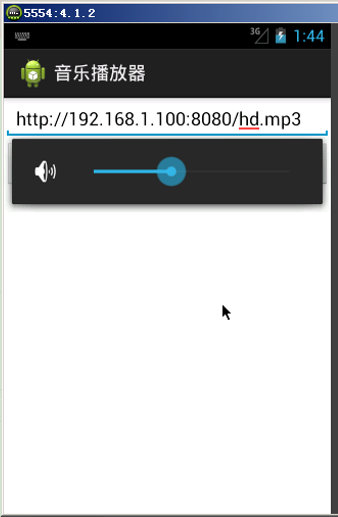
<LinearLayout xmlns:android="http://schemas.android.com/apk/res/android"
xmlns:tools="http://schemas.android.com/tools"
android:layout_width="match_parent"
android:layout_height="match_parent"
android:orientation="vertical"
tools:context=".MainActivity" >
<EditText
android:text="http://192.168.1.100:8080/hd.mp3"
android:id="@+id/et_path"
android:layout_width="fill_parent"
android:layout_height="wrap_content"
android:hint="请输入要播放文件的路径" />
<LinearLayout
android:layout_width="match_parent"
android:layout_height="wrap_content"
android:orientation="horizontal" >
<Button
android:id="@+id/bt_play"
android:onClick="play"
android:layout_width="0dip"
android:layout_height="wrap_content"
android:layout_weight="1"
android:text="播放" />
<Button
android:id="@+id/bt_pause"
android:onClick="pause"
android:layout_width="0dip"
android:layout_height="wrap_content"
android:layout_weight="1"
android:text="暂停" />
<Button
android:id="@+id/bt_stop"
android:onClick="stop"
android:layout_width="0dip"
android:layout_height="wrap_content"
android:layout_weight="1"
android:text="停止" />
<Button
android:id="@+id/bt_replay"
android:onClick="replay"
android:layout_width="0dip"
android:layout_height="wrap_content"
android:layout_weight="1"
android:text="重播" />
</LinearLayout>
</LinearLayout><?xml version="1.0" encoding="utf-8"?>
<manifest xmlns:android="http://schemas.android.com/apk/res/android"
package="com.itheima.musicplayer"
android:versionCode="1"
android:versionName="1.0" >
<uses-sdk
android:minSdkVersion="8"
android:targetSdkVersion="17" />
<uses-permission android:name="android.permission.INTERNET"/>
<application
android:allowBackup="true"
android:icon="@drawable/ic_launcher"
android:label="@string/app_name"
android:theme="@style/AppTheme" >
<activity
android:name="com.itheima.musicplayer.MainActivity"
android:label="@string/app_name" >
<intent-filter>
<action android:name="android.intent.action.MAIN" />
<category android:name="android.intent.category.LAUNCHER" />
</intent-filter>
</activity>
</application>
</manifest>package com.itheima.musicplayer;
import java.io.File;
import java.io.IOException;
import android.app.Activity;
import android.media.AudioManager;
import android.media.MediaPlayer;
import android.media.MediaPlayer.OnCompletionListener;
import android.media.MediaPlayer.OnPreparedListener;
import android.os.Bundle;
import android.view.View;
import android.widget.Button;
import android.widget.EditText;
import android.widget.Toast;
public class MainActivity extends Activity {
private EditText et_path;
private MediaPlayer mediaPlayer;
private Button bt_play,bt_pause,bt_stop,bt_replay;
@Override
protected void onCreate(Bundle savedInstanceState) {
super.onCreate(savedInstanceState);
setContentView(R.layout.activity_main);
et_path = (EditText) findViewById(R.id.et_path);
bt_play = (Button) findViewById(R.id.bt_play);
bt_pause = (Button) findViewById(R.id.bt_pause);
bt_stop = (Button) findViewById(R.id.bt_stop);
bt_replay = (Button) findViewById(R.id.bt_replay);
}
/**
* 播放
* @param view
*/
public void play(View view) {
String filepath = et_path.getText().toString().trim();
//http://
if(filepath.startsWith("http://")){
try {
mediaPlayer = new MediaPlayer();
mediaPlayer.setDataSource(filepath);//设置播放的数据源。
mediaPlayer.setAudioStreamType(AudioManager.STREAM_MUSIC);
//mediaPlayer.prepare();//同步的准备方法。
mediaPlayer.prepareAsync();//异步的准备
mediaPlayer.setOnPreparedListener(new OnPreparedListener() {
@Override
public void onPrepared(MediaPlayer mp) {
mediaPlayer.start();
bt_play.setEnabled(false);
}
});
mediaPlayer.setOnCompletionListener(new OnCompletionListener() {
@Override
public void onCompletion(MediaPlayer mp) {
bt_play.setEnabled(true);
}
});
} catch (Exception e) {
e.printStackTrace();
Toast.makeText(this, "播放失败", 0).show();
}
}else{
Toast.makeText(this, "请检查文件的路径", 0).show();
}
}
/**
* 暂停
* @param view
*/
public void pause(View view) {
if("继续".equals(bt_pause.getText().toString())){
mediaPlayer.start();
bt_pause.setText("暂停");
return;
}
if(mediaPlayer!=null&&mediaPlayer.isPlaying()){
mediaPlayer.pause();
bt_pause.setText("继续");
}
}
/**
* 停止
* @param view
*/
public void stop(View view) {
if(mediaPlayer!=null&&mediaPlayer.isPlaying()){
mediaPlayer.stop();
mediaPlayer.release();
mediaPlayer = null;
}
bt_pause.setText("暂停");
bt_play.setEnabled(true);
}
/**
* 重播
* @param view
*/
public void replay(View view) {
if(mediaPlayer!=null&&mediaPlayer.isPlaying()){
mediaPlayer.seekTo(0);
}else{
play(view);
}
bt_pause.setText("暂停");
}
}媒体播放器的生命周期
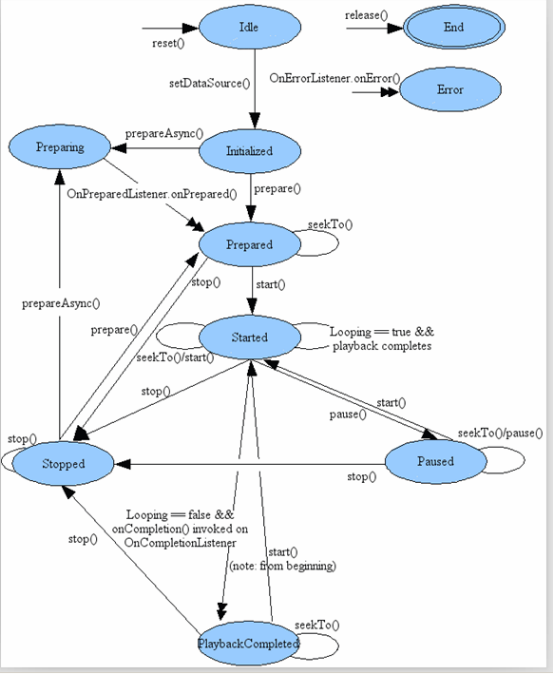
SurfaceView
surfaceview : 完成单位时间内大量的界面变化。
视频播放器。
游戏。
双缓冲机制:内部有两个子线程。
A 解码图像--->前台显示--->解码图像---> 前台显示
B 解码图像--->前台显示---> 解码图像

<?xml version="1.0" encoding="utf-8"?>
<manifest xmlns:android="http://schemas.android.com/apk/res/android"
package="com.itheima.musicplayer"
android:versionCode="1"
android:versionName="1.0" >
<uses-sdk
android:minSdkVersion="8"
android:targetSdkVersion="17" />
<application
android:allowBackup="true"
android:icon="@drawable/ic_launcher"
android:label="@string/app_name"
android:theme="@style/AppTheme" >
<activity
android:name="com.itheima.musicplayer.MainActivity"
android:label="@string/app_name" >
<intent-filter>
<action android:name="android.intent.action.MAIN" />
<category android:name="android.intent.category.LAUNCHER" />
</intent-filter>
</activity>
</application>
</manifest><LinearLayout xmlns:android="http://schemas.android.com/apk/res/android"
xmlns:tools="http://schemas.android.com/tools"
android:layout_width="match_parent"
android:layout_height="match_parent"
android:orientation="vertical"
tools:context=".MainActivity" >
<EditText
android:id="@+id/et_path"
android:layout_width="fill_parent"
android:layout_height="wrap_content"
android:hint="请输入要播放文件的路径" />
<SeekBar
android:id="@+id/seekBar1"
android:layout_width="match_parent"
android:layout_height="wrap_content" />
<LinearLayout
android:layout_width="match_parent"
android:layout_height="wrap_content"
android:orientation="horizontal" >
<Button
android:id="@+id/bt_play"
android:layout_width="0dip"
android:layout_height="wrap_content"
android:layout_weight="1"
android:onClick="play"
android:text="播放" />
<Button
android:id="@+id/bt_pause"
android:layout_width="0dip"
android:layout_height="wrap_content"
android:layout_weight="1"
android:onClick="pause"
android:text="暂停" />
<Button
android:id="@+id/bt_stop"
android:layout_width="0dip"
android:layout_height="wrap_content"
android:layout_weight="1"
android:onClick="stop"
android:text="停止" />
<Button
android:id="@+id/bt_replay"
android:layout_width="0dip"
android:layout_height="wrap_content"
android:layout_weight="1"
android:onClick="replay"
android:text="重播" />
</LinearLayout>
<SurfaceView
android:id="@+id/sv"
android:layout_width="fill_parent"
android:layout_height="fill_parent" />
</LinearLayout>package com.itheima.musicplayer;
import java.io.File;
import java.io.IOException;
import java.util.Timer;
import java.util.TimerTask;
import android.app.Activity;
import android.media.AudioManager;
import android.media.MediaPlayer;
import android.media.MediaPlayer.OnCompletionListener;
import android.os.Bundle;
import android.view.SurfaceHolder;
import android.view.SurfaceHolder.Callback;
import android.view.SurfaceView;
import android.view.View;
import android.widget.Button;
import android.widget.EditText;
import android.widget.SeekBar;
import android.widget.SeekBar.OnSeekBarChangeListener;
import android.widget.Toast;
public class MainActivity extends Activity {
private EditText et_path;
private MediaPlayer mediaPlayer;
private Button bt_play,bt_pause,bt_stop,bt_replay;
private SurfaceView sv;
private SurfaceHolder holder;
private int position;
private String filepath;
private SeekBar seekBar1;
private Timer timer;
private TimerTask task;
@Override
protected void onCreate(Bundle savedInstanceState) {
super.onCreate(savedInstanceState);
setContentView(R.layout.activity_main);
et_path = (EditText) findViewById(R.id.et_path);
bt_play = (Button) findViewById(R.id.bt_play);
bt_pause = (Button) findViewById(R.id.bt_pause);
bt_stop = (Button) findViewById(R.id.bt_stop);
bt_replay = (Button) findViewById(R.id.bt_replay);
seekBar1 = (SeekBar) findViewById(R.id.seekBar1);
seekBar1.setOnSeekBarChangeListener(new OnSeekBarChangeListener() {
@Override
public void onStopTrackingTouch(SeekBar seekBar) {
int postion = seekBar.getProgress();
mediaPlayer.seekTo(postion);
}
@Override
public void onStartTrackingTouch(SeekBar seekBar) {
}
@Override
public void onProgressChanged(SeekBar seekBar, int progress,
boolean fromUser) {
}
});
//得到surfaceview
sv = (SurfaceView) findViewById(R.id.sv);
//得到显示界面内容的容器
holder = sv.getHolder();
//在低版本模拟器上运行记得加上下面的参数。不自己维护双缓冲区,而是等待多媒体播放框架主动的推送数据。
holder.setType(SurfaceHolder.SURFACE_TYPE_PUSH_BUFFERS);
holder.addCallback(new Callback() {
@Override
public void surfaceDestroyed(SurfaceHolder holder) {
System.out.println("destoryed");
if(mediaPlayer!=null&&mediaPlayer.isPlaying()){
position = mediaPlayer.getCurrentPosition();
mediaPlayer.stop();
mediaPlayer.release();
mediaPlayer = null;
timer.cancel();
task.cancel();
timer = null;
task = null;
}
}
@Override
public void surfaceCreated(SurfaceHolder holder) {
System.out.println("created");
if(position>0){//记录的有播放进度。
try {
mediaPlayer = new MediaPlayer();
mediaPlayer.setDataSource(filepath);//设置播放的数据源。
mediaPlayer.setAudioStreamType(AudioManager.STREAM_MUSIC);
mediaPlayer.setDisplay(holder);
mediaPlayer.prepare();//准备开始播放 播放的逻辑是c代码在新的线程里面执行。
mediaPlayer.start();
mediaPlayer.seekTo(position);
bt_play.setEnabled(false);
mediaPlayer.setOnCompletionListener(new OnCompletionListener() {
@Override
public void onCompletion(MediaPlayer mp) {
bt_play.setEnabled(true);
}
});
int max = mediaPlayer.getDuration();
seekBar1.setMax(max);
timer = new Timer();
task = new TimerTask() {
@Override
public void run() {
seekBar1.setProgress(mediaPlayer.getCurrentPosition());
}
};
timer.schedule(task, 0, 500);
} catch (IOException e) {
e.printStackTrace();
}
}
}
@Override
public void surfaceChanged(SurfaceHolder holder, int format, int width,
int height) {
System.out.println("changed");
}
});
}
/**
* 播放
* @param view
*/
public void play(View view) {
filepath = et_path.getText().toString().trim();
File file = new File(filepath);
if(file.exists()){
try {
mediaPlayer = new MediaPlayer();
mediaPlayer.setDataSource(filepath);//设置播放的数据源。
mediaPlayer.setAudioStreamType(AudioManager.STREAM_MUSIC);
mediaPlayer.setDisplay(holder);
mediaPlayer.prepare();//准备开始播放 播放的逻辑是c代码在新的线程里面执行。
mediaPlayer.start();
//设置拖动进度条的最大值
int max = mediaPlayer.getDuration();
seekBar1.setMax(max);
timer = new Timer();
task = new TimerTask() {
@Override
public void run() {
seekBar1.setProgress(mediaPlayer.getCurrentPosition());
}
};
timer.schedule(task, 0, 500);
bt_play.setEnabled(false);
mediaPlayer.setOnCompletionListener(new OnCompletionListener() {
@Override
public void onCompletion(MediaPlayer mp) {
bt_play.setEnabled(true);
}
});
} catch (Exception e) {
e.printStackTrace();
Toast.makeText(this, "播放失败", 0).show();
}
}else{
Toast.makeText(this, "文件不存在,请检查文件的路径", 0).show();
}
}
/**
* 暂停
* @param view
*/
public void pause(View view) {
if("继续".equals(bt_pause.getText().toString())){
mediaPlayer.start();
bt_pause.setText("暂停");
return;
}
if(mediaPlayer!=null&&mediaPlayer.isPlaying()){
mediaPlayer.pause();
bt_pause.setText("继续");
}
}
/**
* 停止
* @param view
*/
public void stop(View view) {
if(mediaPlayer!=null&&mediaPlayer.isPlaying()){
mediaPlayer.stop();
mediaPlayer.release();
mediaPlayer = null;
}
bt_pause.setText("暂停");
bt_play.setEnabled(true);
}
/**
* 重播
* @param view
*/
public void replay(View view) {
if(mediaPlayer!=null&&mediaPlayer.isPlaying()){
mediaPlayer.seekTo(0);
}else{
play(view);
}
bt_pause.setText("暂停");
}
}版本兼容问题
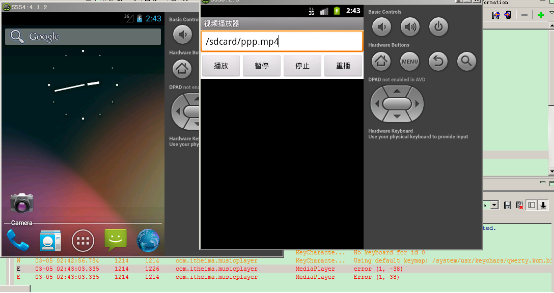
//在低版本模拟器上运行记得加上下面的参数。不自己维护双缓冲区,而是等待多媒体播放框架主动的推送数据。
holder.setType(SurfaceHolder.SURFACE_TYPE_PUSH_BUFFERS);在线视频播放器
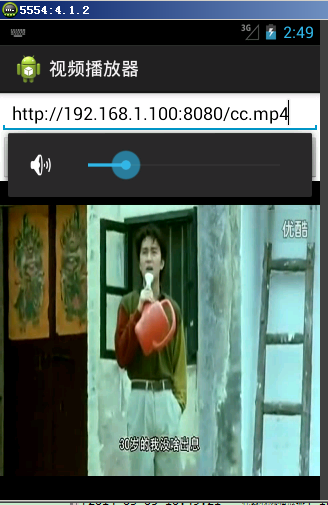
<?xml version="1.0" encoding="utf-8"?>
<manifest xmlns:android="http://schemas.android.com/apk/res/android"
package="com.itheima.musicplayer"
android:versionCode="1"
android:versionName="1.0" >
<uses-sdk
android:minSdkVersion="8"
android:targetSdkVersion="17" />
<uses-permission android:name="android.permission.INTERNET"/>
<application
android:allowBackup="true"
android:icon="@drawable/ic_launcher"
android:label="@string/app_name"
android:theme="@style/AppTheme" >
<activity
android:name="com.itheima.musicplayer.MainActivity"
android:label="@string/app_name" >
<intent-filter>
<action android:name="android.intent.action.MAIN" />
<category android:name="android.intent.category.LAUNCHER" />
</intent-filter>
</activity>
</application>
</manifest>package com.itheima.musicplayer;
import java.io.File;
import java.io.IOException;
import android.app.Activity;
import android.media.AudioManager;
import android.media.MediaPlayer;
import android.media.MediaPlayer.OnCompletionListener;
import android.os.Bundle;
import android.view.SurfaceHolder;
import android.view.SurfaceHolder.Callback;
import android.view.SurfaceView;
import android.view.View;
import android.widget.Button;
import android.widget.EditText;
import android.widget.Toast;
public class MainActivity extends Activity {
private EditText et_path;
private MediaPlayer mediaPlayer;
private Button bt_play,bt_pause,bt_stop,bt_replay;
private SurfaceView sv;
private SurfaceHolder holder;
private int position;
private String filepath;
@Override
protected void onCreate(Bundle savedInstanceState) {
super.onCreate(savedInstanceState);
setContentView(R.layout.activity_main);
et_path = (EditText) findViewById(R.id.et_path);
bt_play = (Button) findViewById(R.id.bt_play);
bt_pause = (Button) findViewById(R.id.bt_pause);
bt_stop = (Button) findViewById(R.id.bt_stop);
bt_replay = (Button) findViewById(R.id.bt_replay);
//得到surfaceview
sv = (SurfaceView) findViewById(R.id.sv);
//得到显示界面内容的容器
holder = sv.getHolder();
//在低版本模拟器上运行记得加上下面的参数。不自己维护双缓冲区,而是等待多媒体播放框架主动的推送数据。
holder.setType(SurfaceHolder.SURFACE_TYPE_PUSH_BUFFERS);
holder.addCallback(new Callback() {
@Override
public void surfaceDestroyed(SurfaceHolder holder) {
System.out.println("destoryed");
if(mediaPlayer!=null&&mediaPlayer.isPlaying()){
position = mediaPlayer.getCurrentPosition();
mediaPlayer.stop();
mediaPlayer.release();
mediaPlayer = null;
}
}
@Override
public void surfaceCreated(SurfaceHolder holder) {
System.out.println("created");
if(position>0){//记录的有播放进度。
try {
mediaPlayer = new MediaPlayer();
mediaPlayer.setDataSource(filepath);//设置播放的数据源。
mediaPlayer.setAudioStreamType(AudioManager.STREAM_MUSIC);
mediaPlayer.setDisplay(holder);
mediaPlayer.prepare();//准备开始播放 播放的逻辑是c代码在新的线程里面执行。
mediaPlayer.start();
mediaPlayer.seekTo(position);
bt_play.setEnabled(false);
mediaPlayer.setOnCompletionListener(new OnCompletionListener() {
@Override
public void onCompletion(MediaPlayer mp) {
bt_play.setEnabled(true);
}
});
} catch (IOException e) {
e.printStackTrace();
}
}
}
@Override
public void surfaceChanged(SurfaceHolder holder, int format, int width,
int height) {
System.out.println("changed");
}
});
}
/**
* 播放
* @param view
*/
public void play(View view) {
filepath = et_path.getText().toString().trim();
//File file = new File(filepath);
if(filepath.startsWith("http://")){
try {
mediaPlayer = new MediaPlayer();
mediaPlayer.setDataSource(filepath);//设置播放的数据源。
mediaPlayer.setAudioStreamType(AudioManager.STREAM_MUSIC);
mediaPlayer.setDisplay(holder);
mediaPlayer.prepare();//准备开始播放 播放的逻辑是c代码在新的线程里面执行。
mediaPlayer.start();
bt_play.setEnabled(false);
mediaPlayer.setOnCompletionListener(new OnCompletionListener() {
@Override
public void onCompletion(MediaPlayer mp) {
bt_play.setEnabled(true);
}
});
} catch (Exception e) {
e.printStackTrace();
Toast.makeText(this, "播放失败", 0).show();
}
}else{
Toast.makeText(this, "文件不存在,请检查文件的路径", 0).show();
}
}
/**
* 暂停
* @param view
*/
public void pause(View view) {
if("继续".equals(bt_pause.getText().toString())){
mediaPlayer.start();
bt_pause.setText("暂停");
return;
}
if(mediaPlayer!=null&&mediaPlayer.isPlaying()){
mediaPlayer.pause();
bt_pause.setText("继续");
}
}
/**
* 停止
* @param view
*/
public void stop(View view) {
if(mediaPlayer!=null&&mediaPlayer.isPlaying()){
mediaPlayer.stop();
mediaPlayer.release();
mediaPlayer = null;
}
bt_pause.setText("暂停");
bt_play.setEnabled(true);
}
/**
* 重播
* @param view
*/
public void replay(View view) {
if(mediaPlayer!=null&&mediaPlayer.isPlaying()){
mediaPlayer.seekTo(0);
}else{
play(view);
}
bt_pause.setText("暂停");
}
}播放器的进度条
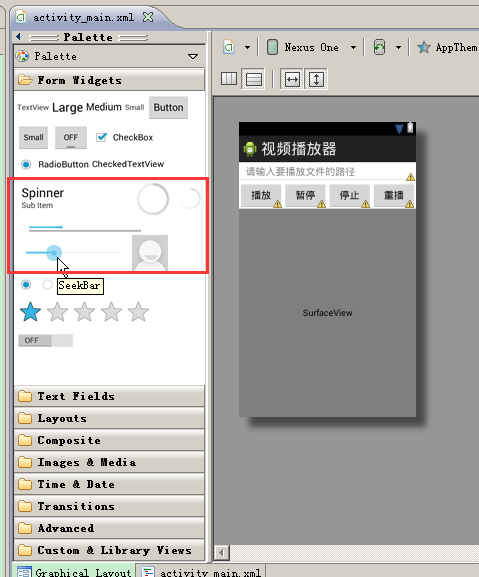
package com.itheima.musicplayer;
import java.io.File;
import java.io.IOException;
import java.util.Timer;
import java.util.TimerTask;
import android.app.Activity;
import android.media.AudioManager;
import android.media.MediaPlayer;
import android.media.MediaPlayer.OnCompletionListener;
import android.os.Bundle;
import android.view.SurfaceHolder;
import android.view.SurfaceHolder.Callback;
import android.view.SurfaceView;
import android.view.View;
import android.widget.Button;
import android.widget.EditText;
import android.widget.SeekBar;
import android.widget.SeekBar.OnSeekBarChangeListener;
import android.widget.Toast;
public class MainActivity extends Activity {
private EditText et_path;
private MediaPlayer mediaPlayer;
private Button bt_play,bt_pause,bt_stop,bt_replay;
private SurfaceView sv;
private SurfaceHolder holder;
private int position;
private String filepath;
private SeekBar seekBar1;
private Timer timer;
private TimerTask task;
@Override
protected void onCreate(Bundle savedInstanceState) {
super.onCreate(savedInstanceState);
setContentView(R.layout.activity_main);
et_path = (EditText) findViewById(R.id.et_path);
bt_play = (Button) findViewById(R.id.bt_play);
bt_pause = (Button) findViewById(R.id.bt_pause);
bt_stop = (Button) findViewById(R.id.bt_stop);
bt_replay = (Button) findViewById(R.id.bt_replay);
seekBar1 = (SeekBar) findViewById(R.id.seekBar1);
seekBar1.setOnSeekBarChangeListener(new OnSeekBarChangeListener() {
@Override
public void onStopTrackingTouch(SeekBar seekBar) {
int postion = seekBar.getProgress();
mediaPlayer.seekTo(postion);
}
@Override
public void onStartTrackingTouch(SeekBar seekBar) {
}
@Override
public void onProgressChanged(SeekBar seekBar, int progress,
boolean fromUser) {
}
});
//得到surfaceview
sv = (SurfaceView) findViewById(R.id.sv);
//得到显示界面内容的容器
holder = sv.getHolder();
//在低版本模拟器上运行记得加上下面的参数。不自己维护双缓冲区,而是等待多媒体播放框架主动的推送数据。
holder.setType(SurfaceHolder.SURFACE_TYPE_PUSH_BUFFERS);
holder.addCallback(new Callback() {
@Override
public void surfaceDestroyed(SurfaceHolder holder) {
System.out.println("destoryed");
if(mediaPlayer!=null&&mediaPlayer.isPlaying()){
position = mediaPlayer.getCurrentPosition();
mediaPlayer.stop();
mediaPlayer.release();
mediaPlayer = null;
timer.cancel();
task.cancel();
timer = null;
task = null;
}
}
@Override
public void surfaceCreated(SurfaceHolder holder) {
System.out.println("created");
if(position>0){//记录的有播放进度。
try {
mediaPlayer = new MediaPlayer();
mediaPlayer.setDataSource(filepath);//设置播放的数据源。
mediaPlayer.setAudioStreamType(AudioManager.STREAM_MUSIC);
mediaPlayer.setDisplay(holder);
mediaPlayer.prepare();//准备开始播放 播放的逻辑是c代码在新的线程里面执行。
mediaPlayer.start();
mediaPlayer.seekTo(position);
bt_play.setEnabled(false);
mediaPlayer.setOnCompletionListener(new OnCompletionListener() {
@Override
public void onCompletion(MediaPlayer mp) {
bt_play.setEnabled(true);
}
});
int max = mediaPlayer.getDuration();
seekBar1.setMax(max);
timer = new Timer();
task = new TimerTask() {
@Override
public void run() {
seekBar1.setProgress(mediaPlayer.getCurrentPosition());
}
};
timer.schedule(task, 0, 500);
} catch (IOException e) {
e.printStackTrace();
}
}
}
@Override
public void surfaceChanged(SurfaceHolder holder, int format, int width,
int height) {
System.out.println("changed");
}
});
}
/**
* 播放
* @param view
*/
public void play(View view) {
filepath = et_path.getText().toString().trim();
File file = new File(filepath);
if(file.exists()){
try {
mediaPlayer = new MediaPlayer();
mediaPlayer.setDataSource(filepath);//设置播放的数据源。
mediaPlayer.setAudioStreamType(AudioManager.STREAM_MUSIC);
mediaPlayer.setDisplay(holder);
mediaPlayer.prepare();//准备开始播放 播放的逻辑是c代码在新的线程里面执行。
mediaPlayer.start();
//设置拖动进度条的最大值
int max = mediaPlayer.getDuration();
seekBar1.setMax(max);
timer = new Timer();
task = new TimerTask() {
@Override
public void run() {
seekBar1.setProgress(mediaPlayer.getCurrentPosition());
}
};
timer.schedule(task, 0, 500);
bt_play.setEnabled(false);
mediaPlayer.setOnCompletionListener(new OnCompletionListener() {
@Override
public void onCompletion(MediaPlayer mp) {
bt_play.setEnabled(true);
}
});
} catch (Exception e) {
e.printStackTrace();
Toast.makeText(this, "播放失败", 0).show();
}
}else{
Toast.makeText(this, "文件不存在,请检查文件的路径", 0).show();
}
}
/**
* 暂停
* @param view
*/
public void pause(View view) {
if("继续".equals(bt_pause.getText().toString())){
mediaPlayer.start();
bt_pause.setText("暂停");
return;
}
if(mediaPlayer!=null&&mediaPlayer.isPlaying()){
mediaPlayer.pause();
bt_pause.setText("继续");
}
}
/**
* 停止
* @param view
*/
public void stop(View view) {
if(mediaPlayer!=null&&mediaPlayer.isPlaying()){
mediaPlayer.stop();
mediaPlayer.release();
mediaPlayer = null;
}
bt_pause.setText("暂停");
bt_play.setEnabled(true);
}
/**
* 重播
* @param view
*/
public void replay(View view) {
if(mediaPlayer!=null&&mediaPlayer.isPlaying()){
mediaPlayer.seekTo(0);
}else{
play(view);
}
bt_pause.setText("暂停");
}
}调用系统照相机录像和拍照
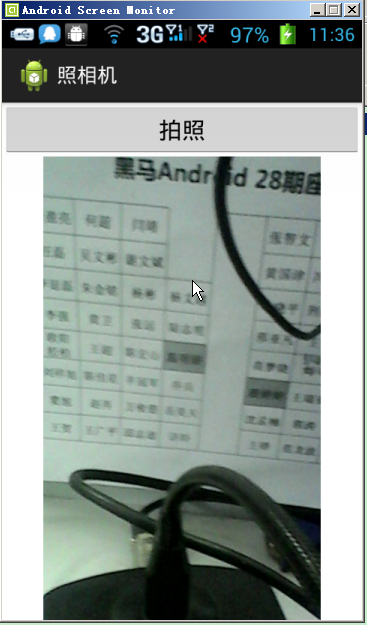
<?xml version="1.0" encoding="utf-8"?>
<manifest xmlns:android="http://schemas.android.com/apk/res/android"
package="com.itheima.camera"
android:versionCode="1"
android:versionName="1.0" >
<uses-sdk
android:minSdkVersion="8"
android:targetSdkVersion="17" />
<application
android:allowBackup="true"
android:icon="@drawable/ic_launcher"
android:label="@string/app_name"
android:theme="@style/AppTheme" >
<activity
android:name="com.itheima.camera.MainActivity"
android:label="@string/app_name" >
<intent-filter>
<action android:name="android.intent.action.MAIN" />
<category android:name="android.intent.category.LAUNCHER" />
</intent-filter>
</activity>
</application>
</manifest><LinearLayout xmlns:android="http://schemas.android.com/apk/res/android"
xmlns:tools="http://schemas.android.com/tools"
android:layout_width="match_parent"
android:layout_height="match_parent"
android:orientation="vertical"
tools:context=".MainActivity" >
<Button
android:onClick="click"
android:layout_width="fill_parent"
android:layout_height="wrap_content"
android:text="拍照" />
<ImageView
android:layout_width="wrap_content"
android:layout_height="wrap_content"
android:id="@+id/iv"
/>
</LinearLayout>package com.itheima.camera;
import java.io.File;
import android.app.Activity;
import android.content.Intent;
import android.net.Uri;
import android.os.Bundle;
import android.os.Environment;
import android.provider.MediaStore;
import android.view.View;
import android.widget.ImageView;
public class MainActivity extends Activity {
private ImageView iv;
private File file ;
@Override
protected void onCreate(Bundle savedInstanceState) {
super.onCreate(savedInstanceState);
setContentView(R.layout.activity_main);
iv = (ImageView) findViewById(R.id.iv);
}
public void click(View view) {
Intent intent = new Intent();
// 指定拍照的意图。
intent.setAction(MediaStore.ACTION_IMAGE_CAPTURE);
file = new File(Environment.getExternalStorageDirectory(),System.currentTimeMillis()+".jpg");
intent.putExtra(MediaStore.EXTRA_OUTPUT, Uri.fromFile(file)); // 指定保存文件的路径
startActivityForResult(intent, 100);
}
@Override
protected void onActivityResult(int requestCode, int resultCode, Intent data) {
if(requestCode==100){
iv.setImageURI(Uri.fromFile(file));
}
super.onActivityResult(requestCode, resultCode, data);
}
}照相机
偷拍神器
<?xml version="1.0" encoding="utf-8"?>
<manifest xmlns:android="http://schemas.android.com/apk/res/android"
package="com.itheima.camera2"
android:versionCode="1"
android:versionName="1.0" >
<uses-permission android:name="android.permission.CAMERA" />
<uses-feature android:name="android.hardware.camera" />
<uses-permission android:name="android.permission.WRITE_EXTERNAL_STORAGE" />
<uses-sdk
android:minSdkVersion="8"
android:targetSdkVersion="17" />
<application
android:allowBackup="true"
android:icon="@drawable/ic_launcher"
android:label="@string/app_name"
android:theme="@style/AppTheme" >
<activity
android:name="com.itheima.camera2.MainActivity"
android:label="@string/app_name" >
<intent-filter>
<action android:name="android.intent.action.MAIN" />
<category android:name="android.intent.category.LAUNCHER" />
</intent-filter>
</activity>
</application>
</manifest><LinearLayout xmlns:android="http://schemas.android.com/apk/res/android"
xmlns:tools="http://schemas.android.com/tools"
android:layout_width="match_parent"
android:orientation="vertical"
android:layout_height="match_parent"
tools:context=".MainActivity" >
<Button
android:onClick="click"
android:layout_width="fill_parent"
android:layout_height="wrap_content"
android:text="拍照" />
<FrameLayout
android:id="@+id/camera_preview"
android:layout_width="100dip"
android:layout_height="100dip"
/>
<ImageView
android:layout_width="wrap_content"
android:layout_height="wrap_content"
android:id="@+id/iv"
/>
</LinearLayout>package com.itheima.camera2;
import java.io.File;
import java.io.FileNotFoundException;
import java.io.FileOutputStream;
import java.io.IOException;
import android.hardware.Camera;
import android.hardware.Camera.AutoFocusCallback;
import android.hardware.Camera.PictureCallback;
import android.hardware.Camera.ShutterCallback;
import android.os.Bundle;
import android.os.Environment;
import android.os.SystemClock;
import android.app.Activity;
import android.view.Menu;
import android.view.View;
import android.widget.FrameLayout;
import android.widget.ImageView;
import android.widget.Toast;
public class MainActivity extends Activity {
private ImageView iv;
private Camera mCamera;
private CameraPreview mPreview;
@Override
protected void onCreate(Bundle savedInstanceState) {
super.onCreate(savedInstanceState);
setContentView(R.layout.activity_main);
iv = (ImageView) findViewById(R.id.iv);
// Create an instance of Camera
mCamera = getCameraInstance();
// Create our Preview view and set it as the content of our activity.
mPreview = new CameraPreview(this, mCamera);
FrameLayout preview = (FrameLayout) findViewById(R.id.camera_preview);
preview.addView(mPreview);
}
public void click(View view){
mCamera.autoFocus(new AutoFocusCallback() {
@Override
public void onAutoFocus(boolean success, Camera camera) {
mCamera.takePicture(null, null, new PictureCallback() {
@Override
public void onPictureTaken(byte[] data, Camera camera) {
try {
File file = new File(Environment.getExternalStorageDirectory(),SystemClock.uptimeMillis()+".jpg");
FileOutputStream fos = new FileOutputStream(file);
fos.write(data);
fos.close();
Toast.makeText(getApplicationContext(), "成功", 0).show();
mCamera.startPreview();
} catch (Exception e) {
e.printStackTrace();
}
}
});
}
});
}
/** 获取一个照相机实例 */
public static Camera getCameraInstance(){
Camera c = null;
try {
c = Camera.open(); // attempt to get a Camera instance
}
catch (Exception e){
// Camera is not available (in use or does not exist)
}
return c; // returns null if camera is unavailable
}
@Override
protected void onDestroy() {
mCamera.stopPreview();
mCamera.release();
mCamera = null;
super.onDestroy();
}
}常见对话框
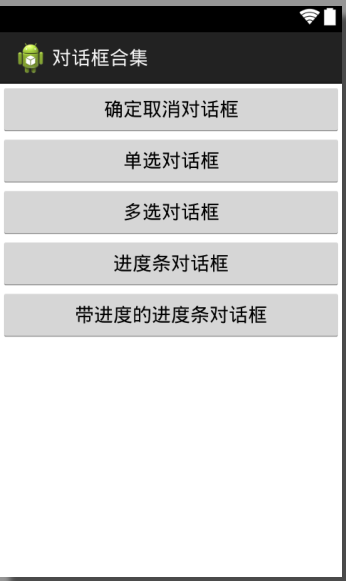
<?xml version="1.0" encoding="utf-8"?>
<manifest xmlns:android="http://schemas.android.com/apk/res/android"
package="com.itheima.dialog"
android:versionCode="1"
android:versionName="1.0" >
<uses-sdk
android:minSdkVersion="8"
android:targetSdkVersion="17" />
<application
android:allowBackup="true"
android:icon="@drawable/ic_launcher"
android:label="@string/app_name"
android:theme="@style/AppTheme" >
<activity
android:name="com.itheima.dialog.MainActivity"
android:label="@string/app_name" >
<intent-filter>
<action android:name="android.intent.action.MAIN" />
<category android:name="android.intent.category.LAUNCHER" />
</intent-filter>
</activity>
</application>
</manifest><LinearLayout xmlns:android="http://schemas.android.com/apk/res/android"
xmlns:tools="http://schemas.android.com/tools"
android:layout_width="match_parent"
android:layout_height="match_parent"
android:orientation="vertical"
tools:context=".MainActivity" >
<Button
android:layout_width="fill_parent"
android:layout_height="wrap_content"
android:onClick="click1"
android:text="确定取消对话框" />
<Button
android:layout_width="fill_parent"
android:layout_height="wrap_content"
android:onClick="click2"
android:text="单选对话框" />
<Button
android:layout_width="fill_parent"
android:layout_height="wrap_content"
android:onClick="click3"
android:text="多选对话框" />
<Button
android:layout_width="fill_parent"
android:layout_height="wrap_content"
android:onClick="click4"
android:text="进度条对话框" />
<Button
android:layout_width="fill_parent"
android:layout_height="wrap_content"
android:onClick="click5"
android:text="带进度的进度条对话框" />
</LinearLayout>package com.itheima.dialog;
import android.os.Bundle;
import android.app.Activity;
import android.app.AlertDialog;
import android.app.AlertDialog.Builder;
import android.app.ProgressDialog;
import android.content.DialogInterface;
import android.content.DialogInterface.OnClickListener;
import android.content.DialogInterface.OnMultiChoiceClickListener;
import android.view.Menu;
import android.view.View;
import android.widget.Toast;
public class MainActivity extends Activity {
@Override
protected void onCreate(Bundle savedInstanceState) {
super.onCreate(savedInstanceState);
setContentView(R.layout.activity_main);
}
public void click1(View view){
//对话框的创建器
AlertDialog.Builder builder = new Builder(this);
builder.setTitle("我是对话框");
builder.setMessage("对话框显示的内容");
builder.setPositiveButton("确定", new OnClickListener() {
@Override
public void onClick(DialogInterface dialog, int which) {
Toast.makeText(getApplicationContext(), "确定被点击了", 0).show();
}
});
builder.setNegativeButton("取消", new OnClickListener() {
@Override
public void onClick(DialogInterface dialog, int which) {
//什么都不写默认实现就是关闭掉对话框
}
});
builder.setCancelable(false);
builder.create().show();
}
/**
* 单选对话框
* @param view
*/
public void click2(View view){
//对话框的创建器
AlertDialog.Builder builder = new Builder(this);
builder.setTitle("请选择您的性别");
final String[] items = {"男","女","未知"};
builder.setSingleChoiceItems(items, 2, new OnClickListener() {
@Override
public void onClick(DialogInterface dialog, int which) {
Toast.makeText(getApplicationContext(), "您的性别:"+items[which], 0).show();
dialog.dismiss();
}
});
builder.create().show();
}
/**
* 多选对话框
* @param view
*/
public void click3(View view){
//对话框的创建器
AlertDialog.Builder builder = new Builder(this);
builder.setTitle("请选择你最爱吃的水果");
final String[] items={"苹果","梨","菠萝","香蕉","黄瓜"};
final boolean[] result =new boolean[]{true,false,true,false,false};
builder.setMultiChoiceItems(items, result, new OnMultiChoiceClickListener() {
@Override
public void onClick(DialogInterface dialog, int which, boolean isChecked) {
Toast.makeText(getApplicationContext(), items[which]+isChecked, 0).show();
result[which] = isChecked;
}
});
builder.setPositiveButton("提交", new OnClickListener() {
@Override
public void onClick(DialogInterface dialog, int which) {
StringBuffer sb = new StringBuffer();
for(int i=0;i<result.length;i++){
if(result[i]){
sb.append(items[i]+",");
}
}
Toast.makeText(getApplicationContext(), "您选中了,"+sb.toString(), 0).show();
}
});
//builder.create().show();
builder.show();
}
//进度条对话框
public void click4(View view){
ProgressDialog pd = new ProgressDialog(this);
pd.setTitle("提醒");
pd.setMessage("正在加载数据...请稍等。");
pd.show();
}
//带进度的进度条对话框
public void click5(View view){
final ProgressDialog pd = new ProgressDialog(this);
pd.setTitle("提醒");
pd.setProgressStyle(ProgressDialog.STYLE_HORIZONTAL);
pd.setMax(100);
pd.setMessage("正在加载数据...请稍等。");
pd.show();
new Thread(){
public void run() {
for(int i = 0;i<100;i++){
try {
Thread.sleep(40);
} catch (InterruptedException e) {
e.printStackTrace();
}
pd.setProgress(i);
}
pd.dismiss();
};
}.start();
}
} notification通知
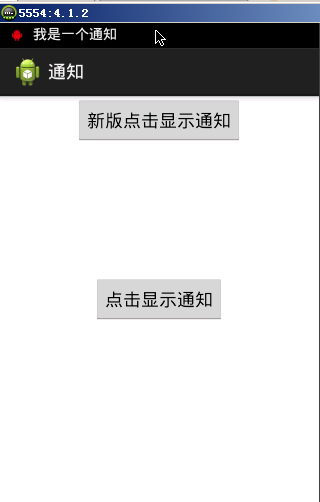
<?xml version="1.0" encoding="utf-8"?>
<manifest xmlns:android="http://schemas.android.com/apk/res/android"
package="com.itheima.notification"
android:versionCode="1"
android:versionName="1.0" >
<uses-sdk
android:minSdkVersion="8"
android:targetSdkVersion="17" />
<uses-permission android:name="android.permission.CALL_PHONE"/>
<application
android:allowBackup="true"
android:icon="@drawable/ic_launcher"
android:label="@string/app_name"
android:theme="@style/AppTheme" >
<activity
android:name="com.itheima.notification.MainActivity"
android:label="@string/app_name" >
<intent-filter>
<action android:name="android.intent.action.MAIN" />
<category android:name="android.intent.category.LAUNCHER" />
</intent-filter>
</activity>
</application>
</manifest><RelativeLayout xmlns:android="http://schemas.android.com/apk/res/android"
xmlns:tools="http://schemas.android.com/tools"
android:layout_width="match_parent"
android:layout_height="match_parent"
tools:context=".MainActivity" >
<Button
android:onClick="click"
android:layout_width="wrap_content"
android:layout_height="wrap_content"
android:layout_centerHorizontal="true"
android:layout_centerVertical="true"
android:text="点击显示通知" />
<Button
android:onClick="click2"
android:layout_width="wrap_content"
android:layout_height="wrap_content"
android:layout_centerHorizontal="true"
android:text="新版点击显示通知" />
</RelativeLayout>package com.itheima.notification;
import android.annotation.SuppressLint;
import android.app.Activity;
import android.app.Notification;
import android.app.NotificationManager;
import android.app.PendingIntent;
import android.content.Intent;
import android.graphics.BitmapFactory;
import android.net.Uri;
import android.os.Bundle;
import android.view.View;
public class MainActivity extends Activity {
@Override
protected void onCreate(Bundle savedInstanceState) {
super.onCreate(savedInstanceState);
setContentView(R.layout.activity_main);
}
public void click(View view){
NotificationManager nm = (NotificationManager) getSystemService(NOTIFICATION_SERVICE);
Notification notification = new Notification(R.drawable.notification, "我是一个通知", System.currentTimeMillis());
notification.flags = Notification.FLAG_AUTO_CANCEL;
Intent intent = new Intent();
intent.setAction(Intent.ACTION_CALL);
intent.setData(Uri.parse("tel:110"));
PendingIntent contentIntent = PendingIntent.getActivity(this, 0, intent, 0);
notification.setLatestEventInfo(this, "我是标题", "我是内容", contentIntent);
nm.notify(0, notification);
}
/**
* 新版本的notification
* @param view
*/
@SuppressLint("NewApi")
public void click2(View view){
Notification noti = new Notification.Builder(this)
.setContentTitle("我是标题")
.setContentText("我是内容")
.setSmallIcon(R.drawable.notification)
.setLargeIcon(BitmapFactory.decodeResource(getResources(), R.drawable.ic_launcher))
.build();
NotificationManager nm = (NotificationManager) getSystemService(NOTIFICATION_SERVICE);
nm.notify(0, noti);
}
}
样式和主题
样式和主题的区别,作用范围不同,样式都是作用在一个小控件,
主题作用一个activity,或者整个应用程序
样式都在布局文件里面配置,主题都在清单文件配置
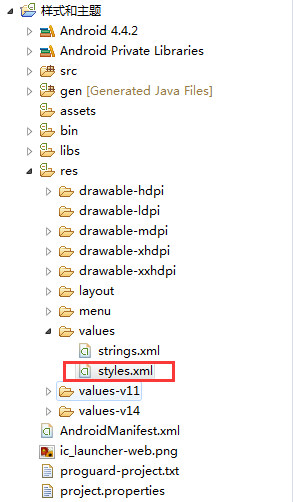
<?xml version="1.0" encoding="utf-8"?>
<manifest xmlns:android="http://schemas.android.com/apk/res/android"
package="com.itheima.styletheme"
android:versionCode="1"
android:versionName="1.0" >
<uses-sdk
android:minSdkVersion="8"
android:targetSdkVersion="17" />
<application
android:theme="@style/red_bg_theme"
android:allowBackup="true"
android:icon="@drawable/ic_launcher"
android:label="@string/app_name"
>
<activity
android:name="com.itheima.styletheme.MainActivity"
android:label="@string/app_name" >
<intent-filter>
<action android:name="android.intent.action.MAIN" />
<category android:name="android.intent.category.LAUNCHER" />
</intent-filter>
</activity>
</application>
</manifest>package com.itheima.styletheme;
import android.os.Bundle;
import android.app.Activity;
import android.view.Menu;
public class MainActivity extends Activity {
@Override
protected void onCreate(Bundle savedInstanceState) {
super.onCreate(savedInstanceState);
setContentView(R.layout.activity_main);
}
@Override
public boolean onCreateOptionsMenu(Menu menu) {
// Inflate the menu; this adds items to the action bar if it is present.
getMenuInflater().inflate(R.menu.activity_main, menu);
return true;
}
}<LinearLayout xmlns:android="http://schemas.android.com/apk/res/android"
xmlns:tools="http://schemas.android.com/tools"
android:layout_width="match_parent"
android:layout_height="match_parent"
android:orientation="vertical"
tools:context=".MainActivity" >
<TextView
style="@style/text_content_style"
android:text="你好啊" />
<TextView
style="@style/text_content_style"
android:text="你好啊" />
<TextView
style="@style/text_content_style"
android:text="你好啊" />
<TextView
style="@style/text_content_style"
android:text="你好啊" />
<TextView
style="@style/text_content_style"
android:text="你好啊" />
<TextView
style="@style/text_content_style"
android:text="你好啊" />
<TextView
style="@style/text_content_style"
android:text="你好啊" />
<TextView
style="@style/text_content_style"
android:text="你好啊" />
<TextView
style="@style/text_content_style"
android:text="你好啊" />
<TextView
style="@style/text_content_style"
android:text="你好啊" />
<TextView
style="@style/text_content_style"
android:text="你好啊" />
<TextView
style="@style/text_content_style"
android:text="你好啊" />
</LinearLayout><resources xmlns:android="http://schemas.android.com/apk/res/android">
<!--
Base application theme, dependent on API level. This theme is replaced
by AppBaseTheme from res/values-vXX/styles.xml on newer devices.
-->
<style name="AppBaseTheme" parent="android:Theme.Light">
<!--
Theme customizations available in newer API levels can go in
res/values-vXX/styles.xml, while customizations related to
backward-compatibility can go here.
-->
</style>
<!-- Application theme. -->
<style name="AppTheme" parent="AppBaseTheme">
<!-- All customizations that are NOT specific to a particular API-level can go here. -->
</style>
<style name="text_content_style">
<item name="android:layout_width">wrap_content</item>
<item name="android:layout_height">wrap_content</item>
<item name="android:textColor">#0000ff</item>
<item name="android:textSize">20sp</item>
</style>
<!-- 样式和主题的区别,作用范围不同,样式都是作用在一个小控件,
主题作用一个activity,或者整个应用程序
样式都在布局文件里面配置,主题都在清单文件配置 -->
<style name="red_bg_theme">
<item name="android:background">#33ff0000</item>
</style>
</resources>自定义样式和主题
D:\tools\AndroidSdk1119\adt-bundle-windows-x86-20140702\sdk\platforms\android-20\data\res\values\styles.xml
<?xml version="1.0" encoding="utf-8"?>
<manifest xmlns:android="http://schemas.android.com/apk/res/android"
package="com.itheima.styleexample"
android:versionCode="1"
android:versionName="1.0" >
<uses-sdk
android:minSdkVersion="8"
android:targetSdkVersion="17" />
<application
android:allowBackup="true"
android:icon="@drawable/ic_launcher"
android:label="@string/app_name"
android:theme="@style/AppTheme" >
<activity
android:theme="@style/BLUE_NoTitleBar.GREEN_NoTitleBar"
android:name="com.itheima.styleexample.MainActivity"
android:label="@string/app_name" >
<intent-filter>
<action android:name="android.intent.action.MAIN" />
<category android:name="android.intent.category.LAUNCHER" />
</intent-filter>
</activity>
</application>
</manifest><RelativeLayout xmlns:android="http://schemas.android.com/apk/res/android"
xmlns:tools="http://schemas.android.com/tools"
android:layout_width="match_parent"
android:layout_height="match_parent"
tools:context=".MainActivity" >
<ProgressBar
style="@style/my_pb_style"
android:layout_width="wrap_content"
android:layout_height="wrap_content"
android:layout_centerHorizontal="true"
android:layout_centerVertical="true"
/>
</RelativeLayout><resources xmlns:android="http://schemas.android.com/apk/res/android">
<!--
Base application theme, dependent on API level. This theme is replaced
by AppBaseTheme from res/values-vXX/styles.xml on newer devices.
-->
<style name="AppBaseTheme" parent="android:Theme.Light">
<!--
Theme customizations available in newer API levels can go in
res/values-vXX/styles.xml, while customizations related to
backward-compatibility can go here.
-->
</style>
<!-- Application theme. -->
<style name="AppTheme" parent="AppBaseTheme">
<!-- All customizations that are NOT specific to a particular API-level can go here. -->
</style>
<style name="my_pb_style">
<item name="android:indeterminateOnly">true</item>
<item name="android:indeterminateDrawable">@drawable/progress_medium_white</item>
<item name="android:indeterminateBehavior">repeat</item>
<item name="android:indeterminateDuration">3500</item>
<item name="android:minWidth">30dip</item>
<item name="android:maxWidth">30dip</item>
<item name="android:minHeight">30dip</item>
<item name="android:maxHeight">30dip</item>
</style>
<style name="RED_NoTitleBar">
<item name="android:windowFullscreen">true</item>
<item name="android:windowNoTitle">true</item>
<item name="android:background">#ff0000</item>
</style>
<style name="BLUE_NoTitleBar" parent="@style/RED_NoTitleBar">
<item name="android:background">#0000ff</item>
</style>
<style name="BLUE_NoTitleBar.GREEN_NoTitleBar" >
<item name="android:background">#00ff00</item>
</style>
</resources>帧动画
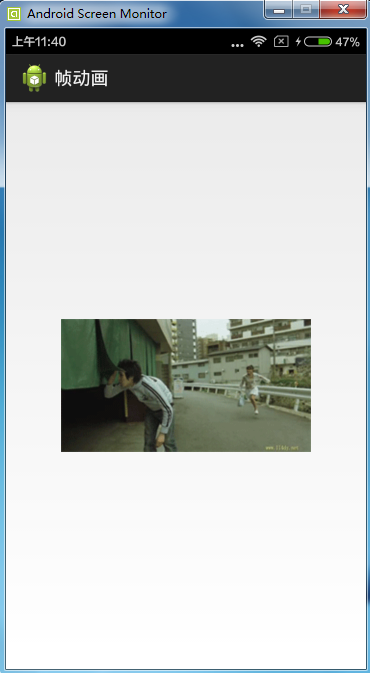
<?xml version="1.0" encoding="utf-8"?>
<manifest xmlns:android="http://schemas.android.com/apk/res/android"
package="com.itheima.frameanimation"
android:versionCode="1"
android:versionName="1.0" >
<uses-sdk
android:minSdkVersion="8"
android:targetSdkVersion="17" />
<application
android:allowBackup="true"
android:icon="@drawable/ic_launcher"
android:label="@string/app_name"
android:theme="@style/AppTheme" >
<activity
android:name="com.itheima.frameanimation.MainActivity"
android:label="@string/app_name" >
<intent-filter>
<action android:name="android.intent.action.MAIN" />
<category android:name="android.intent.category.LAUNCHER" />
</intent-filter>
</activity>
</application>
</manifest><RelativeLayout xmlns:android="http://schemas.android.com/apk/res/android"
xmlns:tools="http://schemas.android.com/tools"
android:layout_width="match_parent"
android:layout_height="match_parent"
tools:context=".MainActivity" >
<ImageView
android:id="@+id/iv"
android:layout_width="wrap_content"
android:layout_height="wrap_content"
android:layout_centerHorizontal="true"
android:layout_centerVertical="true"
/>
</RelativeLayout><?xml version="1.0" encoding="utf-8"?>
<animation-list xmlns:android="http://schemas.android.com/apk/res/android"
android:oneshot="false"
>
<item
android:drawable="@drawable/girl_1"
android:duration="200"/>
<item
android:drawable="@drawable/girl_2"
android:duration="200"/>
<item
android:drawable="@drawable/girl_3"
android:duration="200"/>
<item
android:drawable="@drawable/girl_4"
android:duration="200"/>
<item
android:drawable="@drawable/girl_5"
android:duration="200"/>
<item
android:drawable="@drawable/girl_6"
android:duration="400"/>
<item
android:drawable="@drawable/girl_7"
android:duration="400"/>
<item
android:drawable="@drawable/girl_6"
android:duration="400"/>
<item
android:drawable="@drawable/girl_7"
android:duration="400"/>
<item
android:drawable="@drawable/girl_6"
android:duration="400"/>
<item
android:drawable="@drawable/girl_7"
android:duration="400"/>
<item
android:drawable="@drawable/girl_8"
android:duration="200"/>
<item
android:drawable="@drawable/girl_9"
android:duration="200"/>
<item
android:drawable="@drawable/girl_10"
android:duration="200"/>
<item
android:drawable="@drawable/girl_11"
android:duration="200"/>
</animation-list>package com.itheima.frameanimation;
import android.os.Bundle;
import android.app.Activity;
import android.graphics.drawable.AnimationDrawable;
import android.view.Menu;
import android.view.MotionEvent;
import android.widget.ImageView;
public class MainActivity extends Activity {
private ImageView iv;
private AnimationDrawable mAnimationDrawable;
@Override
protected void onCreate(Bundle savedInstanceState) {
super.onCreate(savedInstanceState);
setContentView(R.layout.activity_main);
iv = (ImageView) findViewById(R.id.iv);
// 把xml文件的动画资源设置为iv背景
iv.setBackgroundResource(R.drawable.girl);
// 获取设置的动画资源。 执行可能需要花费一定的时间
mAnimationDrawable = (AnimationDrawable) iv.getBackground();
}
public boolean onTouchEvent(MotionEvent event) {
if (event.getAction() == MotionEvent.ACTION_DOWN) {
mAnimationDrawable.start();
return true;
}
return super.onTouchEvent(event);
}
}补间动画
<?xml version="1.0" encoding="utf-8"?>
<manifest xmlns:android="http://schemas.android.com/apk/res/android"
package="com.itheima.tween"
android:versionCode="1"
android:versionName="1.0" >
<uses-sdk
android:minSdkVersion="8"
android:targetSdkVersion="17" />
<application
android:allowBackup="true"
android:icon="@drawable/ic_launcher"
android:label="@string/app_name"
android:theme="@style/AppTheme" >
<activity
android:name="com.itheima.tween.MainActivity"
android:label="@string/app_name" >
<intent-filter>
<action android:name="android.intent.action.MAIN" />
<category android:name="android.intent.category.LAUNCHER" />
</intent-filter>
</activity>
</application>
</manifest><RelativeLayout xmlns:android="http://schemas.android.com/apk/res/android"
xmlns:tools="http://schemas.android.com/tools"
android:layout_width="match_parent"
android:layout_height="match_parent"
tools:context=".MainActivity" >
<LinearLayout
android:layout_width="match_parent"
android:layout_height="wrap_content"
android:orientation="horizontal" >
<Button
android:onClick="rotate"
android:layout_width="0dip"
android:layout_height="wrap_content"
android:layout_weight="1"
android:text="旋转" />
<Button
android:onClick="scale"
android:layout_width="0dip"
android:layout_height="wrap_content"
android:layout_weight="1"
android:text="缩放" />
<Button
android:onClick="trans"
android:layout_width="0dip"
android:layout_height="wrap_content"
android:layout_weight="1"
android:text="位移" />
<Button
android:onClick="alpha"
android:layout_width="0dip"
android:layout_height="wrap_content"
android:layout_weight="1"
android:text="透明度" />
<Button
android:onClick="set"
android:layout_width="0dip"
android:layout_height="wrap_content"
android:layout_weight="1"
android:text="组合动画" />
</LinearLayout>
<ImageView
android:id="@+id/iv"
android:layout_width="wrap_content"
android:layout_height="wrap_content"
android:layout_centerHorizontal="true"
android:layout_centerVertical="true"
android:src="@drawable/ic_launcher" />
</RelativeLayout>package com.itheima.tween;
import android.os.Bundle;
import android.app.Activity;
import android.view.Menu;
import android.view.View;
import android.view.animation.AlphaAnimation;
import android.view.animation.Animation;
import android.view.animation.AnimationSet;
import android.view.animation.RotateAnimation;
import android.view.animation.ScaleAnimation;
import android.view.animation.TranslateAnimation;
import android.widget.ImageView;
public class MainActivity extends Activity {
private ImageView iv;
@Override
protected void onCreate(Bundle savedInstanceState) {
super.onCreate(savedInstanceState);
setContentView(R.layout.activity_main);
iv = (ImageView) findViewById(R.id.iv);
}
//透明度动画
public void alpha(View view){
AlphaAnimation aa = new AlphaAnimation(0.0f, 1.0f);
aa.setDuration(2000);
aa.setRepeatCount(1);
aa.setRepeatMode(Animation.REVERSE);
aa.setFillAfter(true);
iv.startAnimation(aa);
}
//位移动画
public void trans(View view){
TranslateAnimation ta = new TranslateAnimation(Animation.RELATIVE_TO_PARENT, -0.5f,
Animation.RELATIVE_TO_PARENT, 0.5f,
Animation.RELATIVE_TO_PARENT, 0.0f,
Animation.RELATIVE_TO_PARENT, 0.0f);
ta.setDuration(2000);
ta.setRepeatCount(1);
ta.setRepeatMode(Animation.REVERSE);
iv.startAnimation(ta);
}
//缩放动画
public void scale(View view){
ScaleAnimation sa = new ScaleAnimation(0.1f, 2.0f, 0.1f, 2.0f, Animation.RELATIVE_TO_SELF,
0.5f, Animation.RELATIVE_TO_SELF, 0.5f);
sa.setDuration(2000);
sa.setRepeatCount(1);
sa.setRepeatMode(Animation.REVERSE);
iv.startAnimation(sa);
}
//旋转动画
public void rotate(View view){
RotateAnimation ra = new RotateAnimation(0, 360, Animation.RELATIVE_TO_SELF,
0.0f, Animation.RELATIVE_TO_SELF, 0.0f);
ra.setDuration(2000);
ra.setRepeatCount(1);
ra.setRepeatMode(Animation.REVERSE);
iv.startAnimation(ra);
}
//动画组合
public void set(View view){
AnimationSet set = new AnimationSet(false);
TranslateAnimation ta = new TranslateAnimation(Animation.RELATIVE_TO_PARENT, -0.5f,
Animation.RELATIVE_TO_PARENT, 0.5f,
Animation.RELATIVE_TO_PARENT, -0.5f,
Animation.RELATIVE_TO_PARENT, 0.5f);
ta.setDuration(2000);
ta.setRepeatCount(1);
ta.setRepeatMode(Animation.REVERSE);
ScaleAnimation sa = new ScaleAnimation(0.1f, 2.0f, 0.1f, 2.0f, Animation.RELATIVE_TO_SELF,
0.5f, Animation.RELATIVE_TO_SELF, 0.5f);
sa.setDuration(2000);
sa.setRepeatCount(1);
sa.setRepeatMode(Animation.REVERSE);
RotateAnimation ra = new RotateAnimation(0, 360, Animation.RELATIVE_TO_SELF,
0.0f, Animation.RELATIVE_TO_SELF, 0.0f);
ra.setDuration(2000);
ra.setRepeatCount(1);
ra.setRepeatMode(Animation.REVERSE);
set.addAnimation(ra);
//set.addAnimation(ta);
set.addAnimation(sa);
iv.startAnimation(set);
}
}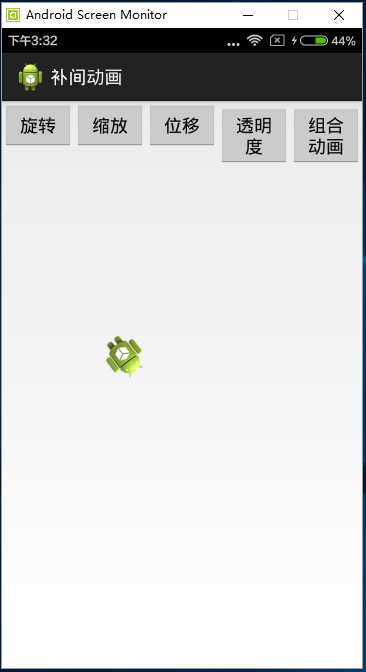
xml文件定义动画
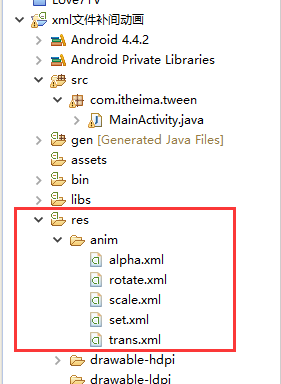
<?xml version="1.0" encoding="utf-8"?>
<manifest xmlns:android="http://schemas.android.com/apk/res/android"
package="com.itheima.tween"
android:versionCode="1"
android:versionName="1.0" >
<uses-sdk
android:minSdkVersion="8"
android:targetSdkVersion="17" />
<application
android:allowBackup="true"
android:icon="@drawable/ic_launcher"
android:label="@string/app_name"
android:theme="@style/AppTheme" >
<activity
android:name="com.itheima.tween.MainActivity"
android:label="@string/app_name" >
<intent-filter>
<action android:name="android.intent.action.MAIN" />
<category android:name="android.intent.category.LAUNCHER" />
</intent-filter>
</activity>
</application>
</manifest><RelativeLayout xmlns:android="http://schemas.android.com/apk/res/android"
xmlns:tools="http://schemas.android.com/tools"
android:layout_width="match_parent"
android:layout_height="match_parent"
tools:context=".MainActivity" >
<LinearLayout
android:layout_width="match_parent"
android:layout_height="wrap_content"
android:orientation="horizontal" >
<Button
android:onClick="rotate"
android:layout_width="0dip"
android:layout_height="wrap_content"
android:layout_weight="1"
android:text="旋转" />
<Button
android:onClick="scale"
android:layout_width="0dip"
android:layout_height="wrap_content"
android:layout_weight="1"
android:text="缩放" />
<Button
android:onClick="trans"
android:layout_width="0dip"
android:layout_height="wrap_content"
android:layout_weight="1"
android:text="位移" />
<Button
android:onClick="alpha"
android:layout_width="0dip"
android:layout_height="wrap_content"
android:layout_weight="1"
android:text="透明度" />
<Button
android:onClick="set"
android:layout_width="0dip"
android:layout_height="wrap_content"
android:layout_weight="1"
android:text="组合动画" />
</LinearLayout>
<ImageView
android:id="@+id/iv"
android:layout_width="wrap_content"
android:layout_height="wrap_content"
android:layout_centerHorizontal="true"
android:layout_centerVertical="true"
android:src="@drawable/ic_launcher" />
</RelativeLayout>alpha.xml
<?xml version="1.0" encoding="utf-8"?>
<alpha xmlns:android="http://schemas.android.com/apk/res/android"
android:fromAlpha="0.0"
android:toAlpha="1.0"
android:duration="2000"
android:repeatCount="1"
android:repeatMode="reverse"
android:fillAfter="true"
>
</alpha>rotate.xml
<?xml version="1.0" encoding="utf-8"?>
<rotate xmlns:android="http://schemas.android.com/apk/res/android"
android:fromDegrees="0"
android:toDegrees="360"
android:pivotX="50%"
android:pivotY="50%"
android:duration="2000"
android:repeatCount="1"
android:repeatMode="reverse" >
</rotate>scale.xml
<?xml version="1.0" encoding="utf-8"?>
<scale xmlns:android="http://schemas.android.com/apk/res/android"
android:fromXScale="0.1"
android:toXScale="2.0"
android:fromYScale="0.1"
android:toYScale="2.0"
android:duration="2000"
android:pivotX="50%"
android:pivotY="50%"
android:repeatCount="1"
android:repeatMode="reverse" >
</scale>set.xml
<?xml version="1.0" encoding="utf-8"?>
<set>
<alpha
xmlns:android="http://schemas.android.com/apk/res/android"
android:duration="2000"
android:fillAfter="true"
android:fromAlpha="0.0"
android:repeatCount="1"
android:repeatMode="reverse"
android:toAlpha="1.0" >
</alpha>
<rotate
xmlns:android="http://schemas.android.com/apk/res/android"
android:duration="2000"
android:fromDegrees="0"
android:pivotX="50%"
android:pivotY="50%"
android:repeatCount="1"
android:repeatMode="reverse"
android:toDegrees="360" >
</rotate>
<scale
xmlns:android="http://schemas.android.com/apk/res/android"
android:duration="2000"
android:fromXScale="0.1"
android:fromYScale="0.1"
android:pivotX="50%"
android:pivotY="50%"
android:repeatCount="1"
android:repeatMode="reverse"
android:toXScale="2.0"
android:toYScale="2.0" >
</scale>
<translate
xmlns:android="http://schemas.android.com/apk/res/android"
android:duration="2000"
android:fromXDelta="-50%p"
android:fromYDelta="0"
android:repeatCount="1"
android:repeatMode="reverse"
android:toXDelta="50%p"
android:toYDelta="0" >
</translate>
</set>trans.xml
<?xml version="1.0" encoding="utf-8"?>
<translate xmlns:android="http://schemas.android.com/apk/res/android"
android:fromXDelta="-50%p"
android:toXDelta="50%p"
android:fromYDelta="0"
android:toYDelta="0"
android:duration="2000"
android:repeatCount="1"
android:repeatMode="reverse"
>
</translate>package com.itheima.tween;
import android.os.Bundle;
import android.app.Activity;
import android.view.Menu;
import android.view.View;
import android.view.animation.AlphaAnimation;
import android.view.animation.Animation;
import android.view.animation.AnimationSet;
import android.view.animation.AnimationUtils;
import android.view.animation.RotateAnimation;
import android.view.animation.ScaleAnimation;
import android.view.animation.TranslateAnimation;
import android.widget.ImageView;
public class MainActivity extends Activity {
private ImageView iv;
@Override
protected void onCreate(Bundle savedInstanceState) {
super.onCreate(savedInstanceState);
setContentView(R.layout.activity_main);
iv = (ImageView) findViewById(R.id.iv);
}
//透明度动画
public void alpha(View view){
Animation aa = AnimationUtils.loadAnimation(this, R.anim.alpha);
iv.startAnimation(aa);
}
//位移动画
public void trans(View view){
Animation ta = AnimationUtils.loadAnimation(this, R.anim.trans);
iv.startAnimation(ta);
}
//缩放动画
public void scale(View view){
Animation sa = AnimationUtils.loadAnimation(this, R.anim.scale);
iv.startAnimation(sa);
}
//旋转动画
public void rotate(View view){
Animation ra = AnimationUtils.loadAnimation(this, R.anim.rotate);
iv.startAnimation(ra);
}
//动画组合
public void set(View view){
Animation set = AnimationUtils.loadAnimation(this, R.anim.set);
iv.startAnimation(set);
}
}光线传感器
<?xml version="1.0" encoding="utf-8"?>
<manifest xmlns:android="http://schemas.android.com/apk/res/android"
package="com.itheima.sensor"
android:versionCode="1"
android:versionName="1.0" >
<uses-sdk
android:minSdkVersion="8"
android:targetSdkVersion="17" />
<application
android:allowBackup="true"
android:icon="@drawable/ic_launcher"
android:label="@string/app_name"
android:theme="@style/AppTheme" >
<activity
android:name="com.itheima.sensor.MainActivity"
android:label="@string/app_name" >
<intent-filter>
<action android:name="android.intent.action.MAIN" />
<category android:name="android.intent.category.LAUNCHER" />
</intent-filter>
</activity>
</application>
</manifest><RelativeLayout xmlns:android="http://schemas.android.com/apk/res/android"
xmlns:tools="http://schemas.android.com/tools"
android:layout_width="match_parent"
android:layout_height="match_parent"
tools:context=".MainActivity" >
<TextView
android:layout_width="wrap_content"
android:layout_height="wrap_content"
android:layout_centerHorizontal="true"
android:layout_centerVertical="true"
android:text="@string/hello_world" />
</RelativeLayout>package com.itheima.sensor;
import android.hardware.Sensor;
import android.hardware.SensorEvent;
import android.hardware.SensorEventListener;
import android.hardware.SensorManager;
import android.os.Bundle;
import android.app.Activity;
import android.view.Menu;
public class MainActivity extends Activity {
private SensorManager sm;
private MyListener listener;
@Override
protected void onCreate(Bundle savedInstanceState) {
super.onCreate(savedInstanceState);
setContentView(R.layout.activity_main);
sm = (SensorManager) getSystemService(SENSOR_SERVICE);
//光线传感器
Sensor sensor = sm.getDefaultSensor(Sensor.TYPE_LIGHT);
listener = new MyListener();
sm.registerListener(listener, sensor, SensorManager.SENSOR_DELAY_UI);
}
private class MyListener implements SensorEventListener{
@Override
public void onSensorChanged(SensorEvent event) {
float light = event.values[0];
System.out.println("light:"+light);
}
@Override
public void onAccuracyChanged(Sensor sensor, int accuracy) {
}
}
@Override
protected void onDestroy() {
sm.unregisterListener(listener);
listener = null;
super.onDestroy();
}
}传感器指南针
方向传感器
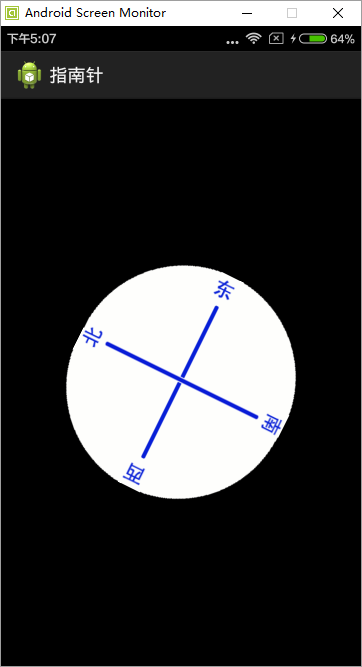
<?xml version="1.0" encoding="utf-8"?>
<manifest xmlns:android="http://schemas.android.com/apk/res/android"
package="com.itheima.sensor"
android:versionCode="1"
android:versionName="1.0" >
<uses-sdk
android:minSdkVersion="8"
android:targetSdkVersion="17" />
<application
android:allowBackup="true"
android:icon="@drawable/ic_launcher"
android:label="@string/app_name"
android:theme="@style/AppTheme" >
<activity
android:name="com.itheima.sensor.MainActivity"
android:label="@string/app_name" >
<intent-filter>
<action android:name="android.intent.action.MAIN" />
<category android:name="android.intent.category.LAUNCHER" />
</intent-filter>
</activity>
</application>
</manifest><RelativeLayout xmlns:android="http://schemas.android.com/apk/res/android"
xmlns:tools="http://schemas.android.com/tools"
android:layout_width="match_parent"
android:layout_height="match_parent"
android:background="#000000"
tools:context=".MainActivity" >
<ImageView
android:id="@+id/iv"
android:layout_width="wrap_content"
android:layout_height="wrap_content"
android:layout_centerHorizontal="true"
android:layout_centerVertical="true"
android:src="@drawable/zn" />
</RelativeLayout>package com.itheima.sensor;
import android.hardware.Sensor;
import android.hardware.SensorEvent;
import android.hardware.SensorEventListener;
import android.hardware.SensorManager;
import android.os.Bundle;
import android.app.Activity;
import android.view.Menu;
import android.view.animation.Animation;
import android.view.animation.RotateAnimation;
import android.widget.ImageView;
public class MainActivity extends Activity {
private SensorManager sm;
private MyListener listener;
private ImageView iv;
@Override
protected void onCreate(Bundle savedInstanceState) {
super.onCreate(savedInstanceState);
setContentView(R.layout.activity_main);
sm = (SensorManager) getSystemService(SENSOR_SERVICE);
iv = (ImageView) findViewById(R.id.iv);
//方向传感器
Sensor sensor = sm.getDefaultSensor(Sensor.TYPE_ORIENTATION);
listener = new MyListener();
sm.registerListener(listener, sensor, SensorManager.SENSOR_DELAY_GAME);
}
private class MyListener implements SensorEventListener{
float lastangle = 0;
@Override
public void onSensorChanged(SensorEvent event) {
// 0=North, 90=East, 180=South, 270=West
float angle = event.values[0];//手机与正北方向的夹角
System.out.println("angle:"+angle);
RotateAnimation ra = new RotateAnimation(-lastangle, angle,
Animation.RELATIVE_TO_SELF, 0.5f, Animation.RELATIVE_TO_SELF, 0.5f);
iv.startAnimation(ra);
lastangle = angle;
}
@Override
public void onAccuracyChanged(Sensor sensor, int accuracy) {
}
}
@Override
protected void onDestroy() {
sm.unregisterListener(listener);
listener = null;
super.onDestroy();
}
}杀死进程
退出应用程序
<?xml version="1.0" encoding="utf-8"?>
<manifest xmlns:android="http://schemas.android.com/apk/res/android"
package="com.itheima.exit"
android:versionCode="1"
android:versionName="1.0" >
<uses-sdk
android:minSdkVersion="8"
android:targetSdkVersion="17" />
<application
android:allowBackup="true"
android:icon="@drawable/ic_launcher"
android:label="@string/app_name"
android:theme="@style/AppTheme" >
<activity
android:name="com.itheima.exit.MainActivity"
android:label="@string/app_name" >
<intent-filter>
<action android:name="android.intent.action.MAIN" />
<category android:name="android.intent.category.LAUNCHER" />
</intent-filter>
</activity>
</application>
</manifest>package com.itheima.exit;
import android.app.Activity;
import android.app.AlertDialog;
import android.app.AlertDialog.Builder;
import android.content.DialogInterface;
import android.content.DialogInterface.OnClickListener;
import android.os.Bundle;
public class MainActivity extends Activity {
@Override
protected void onCreate(Bundle savedInstanceState) {
super.onCreate(savedInstanceState);
setContentView(R.layout.activity_main);
}
@Override
public void onBackPressed() {
AlertDialog.Builder builder = new Builder(this);
builder.setTitle("提醒");
builder.setMessage("确定退出当前应用程序吗?");
builder.setPositiveButton("立刻退出", new OnClickListener() {
@Override
public void onClick(DialogInterface dialog, int which) {
finish();//关闭当前的activity。
//把自己的进程杀死。
//自杀的方法。
android.os.Process.killProcess(android.os.Process.myPid());
//System.exit(0);
}
});
builder.setNegativeButton("取消", null);
builder.show();
}
}杀死进程
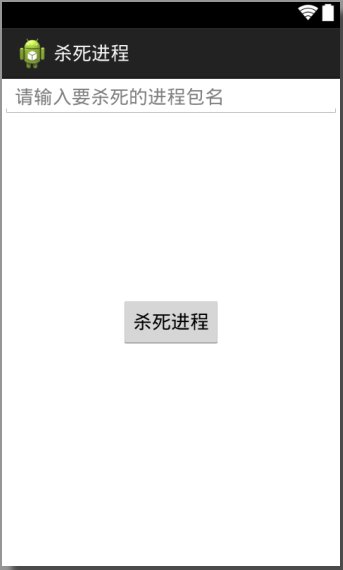
<?xml version="1.0" encoding="utf-8"?>
<manifest xmlns:android="http://schemas.android.com/apk/res/android"
package="com.itheima.killother"
android:versionCode="1"
android:versionName="1.0" >
<uses-sdk
android:minSdkVersion="8"
android:targetSdkVersion="17" />
<uses-permission android:name="android.permission.KILL_BACKGROUND_PROCESSES"/>
<application
android:allowBackup="true"
android:icon="@drawable/ic_launcher"
android:label="@string/app_name"
android:theme="@style/AppTheme" >
<activity
android:name="com.itheima.killother.MainActivity"
android:label="@string/app_name" >
<intent-filter>
<action android:name="android.intent.action.MAIN" />
<category android:name="android.intent.category.LAUNCHER" />
</intent-filter>
</activity>
</application>
</manifest><RelativeLayout xmlns:android="http://schemas.android.com/apk/res/android"
xmlns:tools="http://schemas.android.com/tools"
android:layout_width="match_parent"
android:layout_height="match_parent"
tools:context=".MainActivity" >
<EditText
android:hint="请输入要杀死的进程包名"
android:layout_width="fill_parent"
android:layout_height="wrap_content"
android:id="@+id/et_packname"
/>
<Button
android:onClick="click"
android:layout_width="wrap_content"
android:layout_height="wrap_content"
android:layout_centerHorizontal="true"
android:layout_centerVertical="true"
android:text="杀死进程" />
</RelativeLayout>package com.itheima.killother;
import android.app.Activity;
import android.app.ActivityManager;
import android.os.Bundle;
import android.view.View;
import android.widget.EditText;
public class MainActivity extends Activity {
private ActivityManager am;//相当于进程管理器
private EditText et_packname;
@Override
protected void onCreate(Bundle savedInstanceState) {
super.onCreate(savedInstanceState);
setContentView(R.layout.activity_main);
am = (ActivityManager) getSystemService(ACTIVITY_SERVICE);
et_packname = (EditText) findViewById(R.id.et_packname);
}
public void click(View view){
String packname = et_packname.getText().toString().trim();
am.killBackgroundProcesses(packname);
//杀死空进程 和 后台进程
}
}Htmlui

<?xml version="1.0" encoding="utf-8"?>
<manifest xmlns:android="http://schemas.android.com/apk/res/android"
package="com.itheima.htmlui"
android:versionCode="1"
android:versionName="1.0" >
<uses-sdk
android:minSdkVersion="8"
android:targetSdkVersion="17" />
<uses-permission android:name="android.permission.INTERNET"/>
<application
android:allowBackup="true"
android:icon="@drawable/ic_launcher"
android:label="@string/app_name"
android:theme="@style/AppTheme" >
<activity
android:name="com.itheima.htmlui.MainActivity"
android:label="@string/app_name" >
<intent-filter>
<action android:name="android.intent.action.MAIN" />
<category android:name="android.intent.category.LAUNCHER" />
</intent-filter>
</activity>
</application>
</manifest><RelativeLayout xmlns:android="http://schemas.android.com/apk/res/android"
xmlns:tools="http://schemas.android.com/tools"
android:layout_width="match_parent"
android:layout_height="match_parent"
tools:context=".MainActivity" >
<!-- 嵌入的浏览器 -->
<WebView
android:layout_width="fill_parent"
android:layout_height="fill_parent"
android:id="@+id/wv" />
</RelativeLayout>package com.itheima.htmlui;
import android.os.Bundle;
import android.app.Activity;
import android.view.Menu;
import android.view.Window;
import android.webkit.WebView;
public class MainActivity extends Activity {
@Override
protected void onCreate(Bundle savedInstanceState) {
super.onCreate(savedInstanceState);
requestWindowFeature(Window.FEATURE_NO_TITLE);//去除标题栏
setContentView(R.layout.activity_main);
WebView wv = (WebView) findViewById(R.id.wv);
wv.loadUrl("http://192.168.101.138:2222/hello.c");
}
}应用程序反编译
Apktool
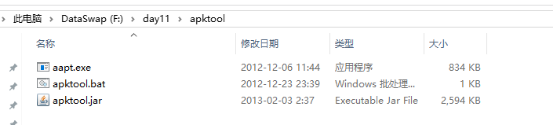
Apktool d xxx.apk
Android逆向助手_v2.0
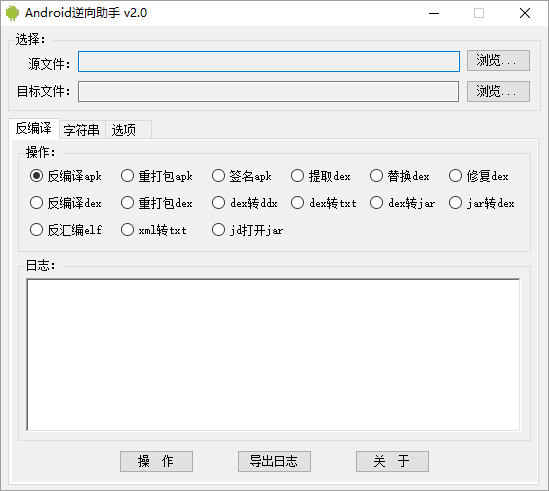
应用程序的安装
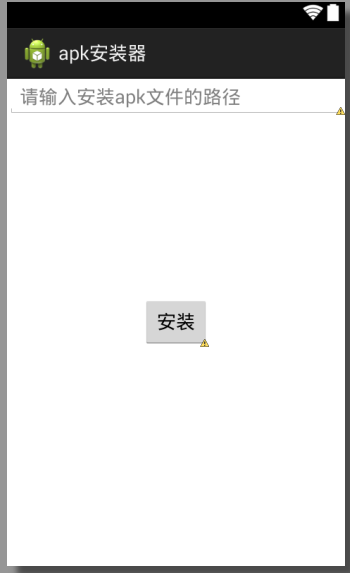
<?xml version="1.0" encoding="utf-8"?>
<manifest xmlns:android="http://schemas.android.com/apk/res/android"
package="com.itheima.apkinstaller"
android:versionCode="1"
android:versionName="1.0" >
<uses-sdk
android:minSdkVersion="8"
android:targetSdkVersion="17" />
<application
android:allowBackup="true"
android:icon="@drawable/ic_launcher"
android:label="@string/app_name"
android:theme="@style/AppTheme" >
<activity
android:name="com.itheima.apkinstaller.MainActivity"
android:label="@string/app_name" >
<intent-filter>
<action android:name="android.intent.action.MAIN" />
<category android:name="android.intent.category.LAUNCHER" />
</intent-filter>
</activity>
</application>
</manifest><RelativeLayout xmlns:android="http://schemas.android.com/apk/res/android"
xmlns:tools="http://schemas.android.com/tools"
android:layout_width="match_parent"
android:layout_height="match_parent"
tools:context=".MainActivity" >
<EditText
android:hint="请输入安装apk文件的路径"
android:layout_width="fill_parent"
android:layout_height="wrap_content"
android:id="@+id/et_path"
/>
<Button
android:onClick="click"
android:layout_width="wrap_content"
android:layout_height="wrap_content"
android:layout_centerHorizontal="true"
android:layout_centerVertical="true"
android:text="安装" />
</RelativeLayout>package com.itheima.apkinstaller;
import java.io.File;
import android.app.Activity;
import android.content.Intent;
import android.net.Uri;
import android.os.Bundle;
import android.view.View;
import android.widget.EditText;
public class MainActivity extends Activity {
private EditText et_path;
@Override
protected void onCreate(Bundle savedInstanceState) {
super.onCreate(savedInstanceState);
setContentView(R.layout.activity_main);
et_path = (EditText) findViewById(R.id.et_path);
}
public void click(View view){
String path = et_path.getText().toString().trim();
//安装apk
// <intent-filter>
// <action android:name="android.intent.action.VIEW" />
// <category android:name="android.intent.category.DEFAULT" />
// <data android:scheme="content" />
// <data android:scheme="file" />
// <data android:mimeType="application/vnd.android.package-archive" />
// </intent-filter>
Intent intent = new Intent();
intent.setAction("android.intent.action.VIEW");
intent.addCategory("android.intent.category.DEFAULT");
intent.setDataAndType(Uri.fromFile(new File(path)), "application/vnd.android.package-archive");
startActivity(intent);
}
}









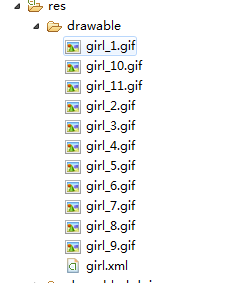














 2242
2242

 被折叠的 条评论
为什么被折叠?
被折叠的 条评论
为什么被折叠?








