提示:本文基于openstack liberty版本源码进行梳理
前言
本文主要对cinder创建volume的主要调用点进行了梳理,篇幅较长,跟着文档阅读代码效果更佳~
一、知识回顾
最开始的Cinder简介文章中有一张图可以总结下创建卷时,各个模块之间的调用关系
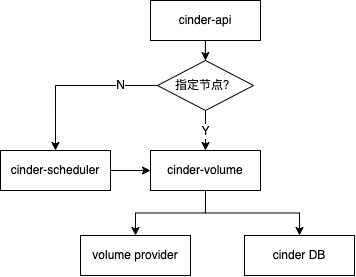
主要模块的目录下会有三个主要文件api.py、manager.py、rpcapi.py
api.py:对rpc调用做了层封装,供其他模块导入,调用;
manager.py:最核心代码,这里的XXXManager类(如:VolumeManager)用于执行接收到的rpc请求(rpc服务端)
rpcapi.py:可理解为rpc客户端,里面的方法实现都是请求server端(即manager)。请求过程为将请求发送到mq,server端处理。
二、代码走读
1. cinder-api部分
cinder-api接收到创建卷的请求,执行的是cinder.api.v1.volumes.VolumeController.create方法
@wsgi.serializers(xml=VolumeTemplate)
@wsgi.deserializers(xml=CreateDeserializer)
def create(self, req, body):
# 省略代码为合法性校验,下面这里是主要代码
new_volume = self.volume_api.create(context,
size,
volume.get('display_name'),
volume.get('display_description'),
**kwargs)
# TODO(vish): Instance should be None at db layer instead of
# trying to lazy load, but for now we turn it into
# a dict to avoid an error.
new_volume = dict(new_volume)
retval = _translate_volume_detail_view(context, new_volume, image_uuid)
return {'volume': retval}
上面这个方法经过一系列校验之后,调用self.volume_api.create(),这里的volume_api实际上是cinder.volume.api.API,然后我们看下这里的create方法:
# cinder.volume.api.API
def create(self, context, size, name, description, snapshot=None,
...):
# 省略代码主要对创建卷的一些参数进行进一步校验
try:
# 这里指定了scheduler_rpcapi
sched_rpcapi = (self.scheduler_rpcapi if (not cgsnapshot and
not source_cg) else None)
volume_rpcapi = (self.volume_rpcapi if (not cgsnapshot and
not source_cg) else None)
# **构造并返回工作流
flow_engine = create_volume.get_flow(self.db,
self.image_service,
availability_zones,
create_what,
sched_rpcapi,
volume_rpcapi)
except Exception:
msg = _('Failed to create api volume flow.')
LOG.exception(msg)
raise exception.CinderException(msg)
# Attaching this listener will capture all of the notifications that
# taskflow sends out and redirect them to a more useful log for
# cinders debugging (or error reporting) usage.
with flow_utils.DynamicLogListener(flow_engine, logger=LOG):
flow_engine.run()
vref = flow_engine.storage.fetch('volume')
LOG.info(_LI("Volume created successfully."), resource=vref)
return vref
上面代码主要逻辑是获取到工作流并运行,这个工作流主要做以下操作:
- 为相关任务注入键和值。
- 提取并验证输入键和值。
- 保留配额(在任何失败时恢复配额)。
- 创建数据库条目。
- 提交配额。
- 投射到卷管理器或调度程序以进行进一步处理。
来看一下get_flow的关键代码:
def get_flow(db_api, image_service_api, availability_zones, create_what,
scheduler_rpcapi=None, volume_rpcapi=None):
# 创建线性工作流
api_flow = linear_flow.Flow(flow_name)
api_flow.add(ExtractVolumeRequestTask(
image_service_api,
availability_zones,
rebind={'size': 'raw_size',
'availability_zone': 'raw_availability_zone',
'volume_type': 'raw_volume_type'}))
api_flow.add(QuotaReserveTask(),
EntryCreateTask(db_api),
QuotaCommitTask())
if scheduler_rpcapi and volume_rpcapi:
# This will cast it out to either the scheduler or volume manager via
# the rpc apis provided.
api_flow.add(VolumeCastTask(scheduler_rpcapi, volume_rpcapi, db_api))
# Now load (but do not run) the flow using the provided initial data.
return taskflow.engines.load(api_flow, store=create_what)
这里依次添加了5个Task:
- ExtractVolumeRequestTask 获取request信息
- QuotaReserverTask 预留配额
- EntryCreateTask 在数据库中创建volume条目
- QuotaCommitTask 确认配额
- VolumeCastTask 向cinder-scheduler发送消息,实际就是把消息发给rabbitmq,
前4个Task都是做准备工作,第5个task才真正讲消息发送出去
我们来看一下最后一个Task的具体内容:
找Task的execute方法,发现最终执行的方法是_cast_cfreate_volume
def _cast_create_volume(self, context, request_spec, filter_properties):
# 省略代码为参数组装
if not host:
# Cast to the scheduler and let it handle whatever is needed
# to select the target host for this volume.
self.scheduler_rpcapi.create_volume(
context,
CONF.volume_topic,
volume_id,
snapshot_id=snapshot_id,
image_id=image_id,
request_spec=request_spec,
filter_properties=filter_properties)
else:
# Bypass the scheduler and send the request directly to the volume
# manager.
now = timeutils.utcnow()
values = {'host': host, 'scheduled_at': now}
volume_ref = self.db.volume_update(context, volume_id, values)
if not cgsnapshot_id:
self.volume_rpcapi.create_volume(
context,
volume_ref,
volume_ref['host'],
request_spec,
filter_properties,
allow_reschedule=False)
如果没指定host,请求会直接转发到cinder-scheduler进行调度,若指定host,将会绕过调度,请求直接发送到volume manager上。
这里我们只讨论默认未指定host的情况
至此,cinder-api部分结束了,后续的创建流程交由cinder-scheduler进行调度
2. cinder-scheduler部分
上面VolumeCastTask中的self.scheduler_rpcapi为cinder.scheduler.rpcapi.SchedulerAPI
所以代码执行到了cinder.scheduler.rpcapi.SchedulerAPI.create_volume()
def create_volume(self, ctxt, topic, volume_id, snapshot_id=None,
image_id=None, request_spec=None,
filter_properties=None):
cctxt = self.client.prepare(version='1.2')
request_spec_p = jsonutils.to_primitive(request_spec)
return cctxt.cast(ctxt, 'create_volume',
topic=topic,
volume_id=volume_id,
snapshot_id=snapshot_id,
image_id=image_id,
request_spec=request_spec_p,
filter_properties=filter_properties)
这里请求会被SchedulerManager的create_volume消费,原因请参考scheduler启动流程中rpcserver启动
class SchedulerManager(manager.Manager):
def create_volume(self, context, topic, volume_id, snapshot_id=None,
image_id=None, request_spec=None,
filter_properties=None):
self._wait_for_scheduler()
try:
# 这里又构造了一个线性工作流
flow_engine = create_volume.get_flow(context,
db, self.driver,
request_spec,
filter_properties,
volume_id,
snapshot_id,
image_id)
except Exception:
msg = _("Failed to create scheduler manager volume flow")
LOG.exception(msg)
raise exception.CinderException(msg)
with flow_utils.DynamicLogListener(flow_engine, logger=LOG):
flow_engine.run()
这里又创建了一个线性工作流:
def get_flow(context, db_api, driver_api, request_spec=None,
filter_properties=None,
volume_id=None, snapshot_id=None, image_id=None):
"""Constructs and returns the scheduler entrypoint flow.
This flow will do the following:
1. 为依赖任务注入键值
2. 从提供的输入中提取scheduler规格参数
3. 使用提供的调度程序驱动程序选择主机并传递卷创建请求
"""
create_what = {
'context': context,
'raw_request_spec': request_spec,
'filter_properties': filter_properties,
'volume_id': volume_id,
'snapshot_id': snapshot_id,
'image_id': image_id,
}
flow_name = ACTION.replace(":", "_") + "_scheduler"
scheduler_flow = linear_flow.Flow(flow_name)
# This will extract and clean the spec from the starting values.
scheduler_flow.add(ExtractSchedulerSpecTask(
db_api,
rebind={'request_spec': 'raw_request_spec'}))
# This will activate the desired scheduler driver (and handle any
# driver related failures appropriately).
scheduler_flow.add(ScheduleCreateVolumeTask(db_api, driver_api))
# Now load (but do not run) the flow using the provided initial data.
return taskflow.engines.load(scheduler_flow, store=create_what)
这里工作流包含两个task:
- ExtractSchedulerSpecTask:从初始值中提取并清理规格
- ScheduleCreateVolumeTask:筛选符合规则的host并向volume模块发起rpc请求
ScheduleCreateVolumeTask的execute主逻辑:
def execute(self, context, request_spec, filter_properties):
self.driver_api.schedule_create_volume(context, request_spec,
filter_properties)
这里self.driver_api是cinder.scheduler.filter_scheduler.FilterScheduler
class FilterScheduler(driver.Scheduler):
def schedule_create_volume(self, context, request_spec, filter_properties):
weighed_host = self._schedule(context, request_spec,
filter_properties)
if not weighed_host:
raise exception.NoValidHost(reason=_("No weighed hosts available"))
host = weighed_host.obj.host
volume_id = request_spec['volume_id']
# 更新数据库
updated_volume = driver.volume_update_db(context, volume_id, host)
self._post_select_populate_filter_properties(filter_properties,
weighed_host.obj)
# context is not serializable
filter_properties.pop('context', None)
# 向cinder-volume发起rpc请求
self.volume_rpcapi.create_volume(context, updated_volume, host,
request_spec, filter_properties,
allow_reschedule=True)
至此,cinder-sechduler部分调用完毕。
3. cinder-volume部分
cinder-scheduler向cinder-volume发起了创建卷的请求,请求被cinder.volume.manager.VolumeManager.create_volume消费
class VolumeManager(manager.SchedulerDependentManager):
def create_volume(self, context, volume_id, request_spec=None,
filter_properties=None, allow_reschedule=True):
# 主流程
flow_engine = create_volume.get_flow(
context_elevated,
self,
self.db,
self.driver,
self.scheduler_rpcapi,
self.host,
volume_id,
allow_reschedule,
context,
request_spec,
filter_properties,
image_volume_cache=self.image_volume_cache,
)
这里依然构建了一个工作流:
def get_flow(context, manager, db, driver, scheduler_rpcapi, host, volume_id,
allow_reschedule, reschedule_context, request_spec,
filter_properties, image_volume_cache=None):
volume_flow.add(ExtractVolumeRefTask(db, host, set_error=False))
retry = filter_properties.get('retry', None)
do_reschedule = allow_reschedule and request_spec and retry
volume_flow.add(OnFailureRescheduleTask(reschedule_context, db,
scheduler_rpcapi,
do_reschedule))
LOG.debug("Volume reschedule parameters: %(allow)s "
"retry: %(retry)s", {'allow': allow_reschedule, 'retry': retry})
volume_flow.add(ExtractVolumeSpecTask(db),
NotifyVolumeActionTask(db, "create.start"),
CreateVolumeFromSpecTask(manager,
db,
driver,
image_volume_cache),
CreateVolumeOnFinishTask(db, "create.end"))
# Now load (but do not run) the flow using the provided initial data.
return taskflow.engines.load(volume_flow, store=create_what)
工作流有以下作用:
- 确定是否启用重新安排(提前)。
- 为相关任务注入键和值。
- 选择仅在失败任务时激活的2个任务中的1个(其中一个用于更新数据库状态&通知或更新数据库状态&通知&重新安排)。
- 从提供的输入中提取卷规格。
- 通知已开始创建卷。
- 根据提取的卷规范创建卷。
- 附加一个on successonly任务,通知卷创建已结束并执行进一步的数据库状态更新。
这里添加的Task有:
- ExtractVolumeRefTask
- OnFailureRescheduleTask
- ExtractVolumeSpecTask
- NotifyVolumeActionTask
- CreateVolumeFromSpecTask
- CreateVolumeOnFinishTask
前四个task还是做创建前的准备任务,第5个task进行真正的创建工作,最后一个task进行扫尾更新数据库
看一下CreateVolumeFromSpecTask
def execute(self, context, volume_ref, volume_spec):
# 根据不同创建类型调用不同方法
if create_type == 'raw':
model_update = self._create_raw_volume(volume_ref=volume_ref,
**volume_spec)
elif create_type == 'snap':
model_update = self._create_from_snapshot(context,
volume_ref=volume_ref,
**volume_spec)
elif create_type == 'source_vol':
model_update = self._create_from_source_volume(
context, volume_ref=volume_ref, **volume_spec)
elif create_type == 'source_replica':
model_update = self._create_from_source_replica(
context, volume_ref=volume_ref, **volume_spec)
elif create_type == 'image':
model_update = self._create_from_image(context,
volume_ref=volume_ref,
**volume_spec)
else:
raise exception.VolumeTypeNotFound(volume_type_id=create_type)
可以看到task根据不同的创建类型,走了不同的创建方法,看下raw格式的创建过程:
def _create_raw_volume(self, volume_ref, **kwargs):
return self.driver.create_volume(volume_ref)
这里的self.driver是在VolumeManager初始化时加载的。根据配置,默认为cinder.volume.drivers.lvm.LVMVolumeDriver
# cinder.volume.drivers.lvm.LVMVolumeDriver
def create_volume(self, name, size_str, lv_type='default', mirror_count=0):
"""Creates a logical volume on the object's VG.
:param name: Name to use when creating Logical Volume
:param size_str: Size to use when creating Logical Volume
:param lv_type: Type of Volume (default or thin)
:param mirror_count: Use LVM mirroring with specified count
"""
if lv_type == 'thin':
pool_path = '%s/%s' % (self.vg_name, self.vg_thin_pool)
cmd = ['lvcreate', '-T', '-V', size_str, '-n', name, pool_path]
else:
cmd = ['lvcreate', '-n', name, self.vg_name, '-L', size_str]
if mirror_count > 0:
cmd.extend(['-m', mirror_count, '--nosync',
'--mirrorlog', 'mirrored'])
terras = int(size_str[:-1]) / 1024.0
if terras >= 1.5:
rsize = int(2 ** math.ceil(math.log(terras) / math.log(2)))
# NOTE(vish): Next power of two for region size. See:
# http://red.ht/U2BPOD
cmd.extend(['-R', str(rsize)])
try:
# 执行命令
self._execute(*cmd,
root_helper=self._root_helper,
run_as_root=True)
except putils.ProcessExecutionError as err:
LOG.exception(_LE('Error creating Volume'))
LOG.error(_LE('Cmd :%s'), err.cmd)
LOG.error(_LE('StdOut :%s'), err.stdout)
LOG.error(_LE('StdErr :%s'), err.stderr)
raise
通过上面代码可以看到创建卷的具体命令。
至此volume创建完成。
总结
以上就是cinder创建volume的主要调用流程,仅仅贴上主要代码及注释,中间各项细节加载可以根据这个方向去仔细看,本文不再贴出。
如有错误欢迎指教😘
后面有更好的想法再补充























 1276
1276











 被折叠的 条评论
为什么被折叠?
被折叠的 条评论
为什么被折叠?








