1.先使用线上接口获取数据

async created() {
// 轮播
var lunbo = await this.http.get("https://locally.uieee.com/slides");
this.lunbo = lunbo.data;
// 列表
var liebiao = await this.http.get("https://api.it120.cc/small4/cms/news/list");
console.log(liebiao);
this .liebiao=liebiao.data.data
},
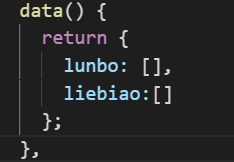
2.接受数据并渲染页面

<van-swipe class="my-swipe" :autoplay="3000" indicator-color="white">
<van-swipe-item v-for="item of lunbo" :key="item._id">
<img :src="item.image" alt width="100%" lazy-load/>
</van-swipe-item>
</van-swipe>
<!-- <van-tabs v-model="active" scrollspy sticky>
<van-tab v-for="index in 8" :title="'选项 ' + index"></van-tab>
</van-tabs> -->
<van-grid :column-num="2">
<van-grid-item icon="home-o" text="文字" dot v-for="item of liebiao" :key="item.id" >
<img :src="item.pic" alt="" width=100 @click="qxq(item.id)" lazy-load />
<p>{{item.commentNumber}}</p>
<!-- 添加到购物车 -->
<van-icon name="cart-o" color="#1989fa" @click="addcart(item)" />
</van-grid-item>
</van-grid>
3.购物车页面
<template>
<div class="gouwu">
<ul>
<li v-for="(item,index) of liebiao" :key="item.id">
<input type="checkbox" v-model="item.check" @click="zt(index)" />
<img :src="item.pic" alt width="100" />
<span>数量</span>
<van-button type="primary" @click="jia(index)">+</van-button>
<span>{{item.num}}</span>
<van-button type="primary" @click="jian(index)">-</van-button>
<van-button type="danger" @click="shanchu(index)">删除</van-button>
</li>
</ul>全选
<input type="checkbox" v-model="all" />
<p>总价{{s}}</p>
<input type="button" value="删除选中商品" @click="del" />
</div>
</template>
<script>
export default {
props: [],
data() {
return {};
},
methods: {
//删除选中商品
del() {
this.$store.commit("del");
},
jia(n) {
this.$store.commit("jia", n);
},
jian(n) {
this.$store.commit("jian", n);
},
shanchu(n) {
this.$store.commit("shanchu", n);
},
//选中状态
zt(index) {
this.$store.commit("check", index);
}
},
computed: {
liebiao: function() {
return this.$store.state.cart;
},
s() {
return this.$store.getters.sum;
},
all: {
get: function() {
return this.$store.getters.all;
},
set: function(v) {
this.$store.commit("qx", v);
}
}
},
watch: {},
beforeCreate() {},
created() {},
beforeMounte() {},
mounted() {},
beforeUpdate() {},
updated() {},
beforeDistroy() {},
distroyed() {}
};
</script>
<style scoped>
</style>
4.然后再store.js文件夹写入购物车 加 减 删除 全选
import Vue from 'vue'
import Vuex from 'vuex'
Vue.use(Vuex)
export default new Vuex.Store({
//把用户名username: ''存入vuex里面
state: {
username: '',
cart: []//存储购物车数据
},
mutations: {
login(state, wode) {
state.username = wode
},
//退出把用户名清掉
tuichu(state) {
state.username = ''
},
//删除选中商品
del(state) {
var r = state.cart.filter(function (item) {
return !item.check
})
state.cart = r;
},
//添加数据到购物车
add(state, item) {//添加数据到购物车
// alert(1)
// state.cart.push(item)
//判断商品是否存在
var re = state.cart.findIndex(function (v) {//判断是否存在
return v.id == item.id
})
if (re >= 0) {//存在的情况 re有返回值
//入果存在时找到num++
var arr = JSON.parse(JSON.stringify(state.cart))
arr[re].num++;
state.cart = arr;
} else {//不存在的情况 re是underfined的时候不存在
//不存在时给添加过来的属性 设置num属性赋值为1
item.num = 1
state.cart.push(item)
item.check=false
}
},
//
jia(state, n) {
var arr = JSON.parse(JSON.stringify(state.cart))
arr[n].num++;
state.cart = arr
},
jian(state, n) {
var arr = JSON.parse(JSON.stringify(state.cart))
arr[n].num--;
if (arr[n].num <= 0) {
arr[n].num = 1
}
state.cart = arr
},
shanchu(state, n) {
state.cart.splice(n, 1)
},
//选中
check(state,index){
var arr = JSON.parse(JSON.stringify(state.cart))
arr[index].check=!arr[index].check
state.cart=arr
},
//全选
qx(state,v){
state.cart.forEach(function(item){
item.check=v
})
}
},
actions: {
},
//标签栏下面的数量
getters:{
goodsNum(state) {
var s = 0
state.cart.forEach(function (a) {
s += a.num
})
return s
},
//总价
sum(state) {
var s = 0
state.cart.forEach(function (item) {
if (item.check) {
s += item.commentNumber * item.num
}
});
return s
},
all: function (state) {
var re = state.cart.every(function (item) {
return item.check
})
return re
}
}
})






















 141
141











 被折叠的 条评论
为什么被折叠?
被折叠的 条评论
为什么被折叠?










