大家好,我是“执鸢者”,一位在前端圈摸爬滚打多年头发依然茂盛的“研发工程师”,致力于分享优秀文章,微信号“wjl20150403”。如果各位老铁感觉文章写得不错,欢迎点赞、关注本号主。回复“canvas”获取本文对应源码。
一、背景
如果只剩下canvas标签,该如何去绘制页面中的内容呢?这也许是一个伪命题,但是用canvas确事能够帮助完成很多事。今天就用canvas+AST语法树构建一个信息流样式。
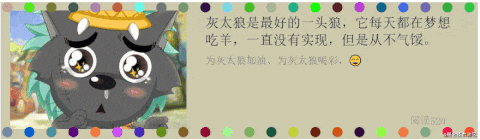
二、绘制流程
将整个绘制流程分为三部分:基本元素、AST语法树、主函数类。基本元素指的是图片、文字、矩形、圆等;AST语法树在本处值得就是包含一些属性的js对象;主函数类指对外暴露的接口,通过调用实现最终绘制。
2.1 基本元素
不管多么复杂的事物肯定都是由一系列简单的元素组成,例如汽车肯定是通过一些简单的机械零配件组成;电脑也是通过电阻、电容等零配件组成。网页也不例外,也是通过文字、图片、矩形等组成。
2.1.1 加载图片
图片是一个页面中的灵魂元素,在页面中占据绝大部分空间。
class DrawImage {
constructor(ctx, imageObj) {
this.ctx = ctx;
this.imageObj = imageObj;
}
draw() {
const {centerX, centerY, src, sx = 1, sy = 1} = this.imageObj;
const img = new Image();
img.onload = () => {
const imgWidth = img.width;
const imgHeight = img.height;
this.ctx.save();
this.ctx.scale(sx, sy);
this.ctx.drawImage(img, centerX - imgWidth * sx / 2, centerY - imgHeight * sy / 2);
this.ctx.restore();
};
img.src = src;
}
}
2.1.2 绘制文字
文字能够提高页面的可读性,让观察该页面的每一个人都能够快速了解该页面的思想。
class DrawText {
constructor(ctx, textObj) {
this.ctx = ctx;
this.textObj = textObj;
}
draw() {
const {x, y, font, content, lineHeight = 20, width, fillStyle = '#000000', textAlign = 'start', textBaseline = 'middle'} = this.textObj;
const branchsContent = this.getBranchsContent(content, width);
this.ctx.save();
this.ctx.fillStyle = fillStyle;
this.ctx.textAlign = textAlign;
this.ctx.textBaseline = textBaseline;
this.ctx.font = font;
branchsContent.forEach((branchContent, index) => {
this.ctx.fillText(branchContent, x, y + index * lineHeight);
});
this.ctx.restore();
}
getBranchsContent(content, width) {
if (!width) {
return [content];
}
const charArr = content.split('');
const branchsContent = [];
let tempContent = '';
charArr.forEach(char => {
if (this.ctx.measureText(tempContent).width < width && this.ctx.measureText(tempContent + char).width <= width) {
tempContent += char;
}
else {
branchsContent.push(tempContent);
tempContent = '';
}
});
branchsContent.push(tempContent);
return branchsContent;
}
}
2.1.3 绘制矩形
通过矩形元素能够与文字等元素配合达到意想不到的效果。
class DrawRect {
constructor(ctx, rectObj) {
this.ctx = ctx;
this.rectObj = rectObj;
}
draw() {
const {x, y, width, height, fillStyle, lineWidth = 1} = this.rectObj;
this.ctx.save();
this.ctx.fillStyle = fillStyle;
this.ctx.lineWidth = lineWidth;
this.ctx.fillRect(x, y, width, height);
this.ctx.restore();
}
}
2.1.4 绘制圆
圆与矩形承担的角色一致,也是在页面中比较重要的角色。
class DrawCircle {
constructor(ctx, circleObj) {
this.ctx = ctx;
this.circleObj = circleObj;
}
draw() {
const {x, y, R, startAngle = 0, endAngle = Math.PI * 2, lineWidth = 1, fillStyle} = this.circleObj;
this.ctx.save();
this.ctx.lineWidth = lineWidth;
this.ctx.fillStyle = fillStyle;
this.ctx.beginPath();
this.ctx.arc(x, y, R, startAngle, endAngle);
this.ctx.closePath();
this.ctx.fill();
this.ctx.restore();
}
}
2.2 AST树
AST抽象语法树是源代码语法结构的一种抽象表示。它以树状的形式表现编程语言的语法结构,树上的每个节点都表示源代码中的一种结构。例如,在Vue中,将模板语法转换为AST抽象语法树,然后再将抽象语法树转换为HTML结构,咱们在利用canvas绘制页面时也利用AST抽象语法树来表示页面中的内容,实现的类型有rect(矩形)、img(图片)、text(文字)、circle(圆)。
本次将绘制的内容包含静态页面部分和动画部分,所以将利用两个canvas实现,每个canvas将对应一个AST树,分别为静态部分AST树和动态部分AST树。
2.2.1 静态部分AST树
本次绘制的页面中静态部分的AST树如下所示,包含矩形、图片、文字。
const graphicAst = [
{
type: 'rect',
x: 0,
y: 0,
width: 1400,
height: 400,
fillStyle: '#cec9ae'
},
{
type: 'img',
centerX: 290,
centerY: 200,
sx: 0.9,
sy: 0.9,
src: 'https://gimg2.baidu.com/image_search/src=http%3A%2F%2Finews.gtimg.com%2Fnewsapp_match%2F0%2F11858683821%2F0.jpg&refer=http%3A%2F%2Finews.gtimg.com&app=2002&size=f9999,10000&q=a80&n=0&g=0n&fmt=jpeg?sec=1622015341&t=cc1bd95777dfa37d88c48bb6e179778e'
},
{
type: 'text',
x: 600,
y: 60,
textAlign: 'start',
textBaseline: 'middle',
font: 'normal 40px serif',
lineHeight: 50,
width: 180,
fillStyle: '#000000',
content: '灰太狼是最好的一头狼,它每天都在梦想着吃羊,一直没有实现,但是从不气馁。'
},
{
type: 'text',
x: 600,
y: 170,
textAlign: 'start',
textBaseline: 'middle',
font: 'normal 30px serif',
lineHeight: 50,
width: 180,
fillStyle: '#7F7F7F',
content: '为灰太狼加油、为灰太狼喝彩,????'
},
{
type: 'text',
x: 1200,
y: 360,
textAlign: 'start',
textBaseline: 'ideographic',
font: 'normal 30px serif',
lineHeight: 50,
width: 180,
fillStyle: '#949494',
content: '阅读'
},
{
type: 'text',
x: 1260,
y: 363,
textAlign: 'start',
textBaseline: 'ideographic',
font: 'normal 30px serif',
lineHeight: 50,
width: 180,
fillStyle: '#949494',
content: '520'
}
];
2.2.2 动态部分AST树
本次绘制的页面中动画部分的AST树动态生成,由一系列动态颜色的圆组成。
function getMarqueeAst(startX, endX, count, options = {}) {
const {y = 15, R = 15} = options;
if (!(endX >= startX && count > 0)) {
return [];
}
const interval = (endX - startX) / count;
const marqueeAstArr = [];
for (let i = 0; i < count; i++) {
const RValue = Math.random() * 255;
const GValue = Math.random() * 255;
const BValue = Math.random() * 255;
const fillStyle = `rgb(${RValue}, ${GValue}, ${BValue})`;
marqueeAstArr.push({
type: 'circle',
x: startX + i * interval,
y,
R,
fillStyle
});
}
return marqueeAstArr;
}
2.3 主函数类
除了上述一些基本元素类,将通过一个主函数类对外进行暴露。
class Draw {
constructor(canvasDom) {
this._canvasDom = canvasDom;
this.ctx = this._canvasDom.getContext('2d');
this.width = this._canvasDom.width;
this.height = this._canvasDom.height;
}
// 绘制函数
draw(ast) {
ast.forEach(elementObj => {
this.drawFactory(elementObj);
const {children} = elementObj;
// 递归调用
if (children && Array.isArray(children)) {
this.draw(children);
}
});
}
// 工厂模型绘制对应基本元素
drawFactory(elementObj) {
const {type} = elementObj;
switch(type) {
case 'img': {
this.drawImage(elementObj);
break;
}
case 'text': {
this.drawText(elementObj);
break;
}
case 'rect': {
this.drawRect(elementObj);
break;
}
case 'circle': {
this.drawCircle(elementObj);
break;
}
}
}
drawImage(imageObj) {
const drawImage = new DrawImage(this.ctx, imageObj);
drawImage.draw();
}
drawText(textObj) {
const drawText = new DrawText(this.ctx, textObj);
drawText.draw();
}
drawRect(rectObj) {
const drawRect = new DrawRect(this.ctx, rectObj);
drawRect.draw();
}
drawCircle(circleObj) {
const drawCircle = new DrawCircle(this.ctx, circleObj);
drawCircle.draw();
}
clearCanvas() {
this.ctx.clearRect(0, 0, this.width, this.height);
}
}
2.4 内容绘制
前面的准备工作已经完成,下面将各个函数和AST树联动起来,达到想要的效果。
2.4.1 静态内容绘制
先将静态部分的内容绘制好,作为页面的基石。
const basicCanvasDom = document.getElementById('basicCanvas');
const drawBasicInstance = new Draw(basicCanvasDom);
drawBasicInstance.draw(graphicAst);
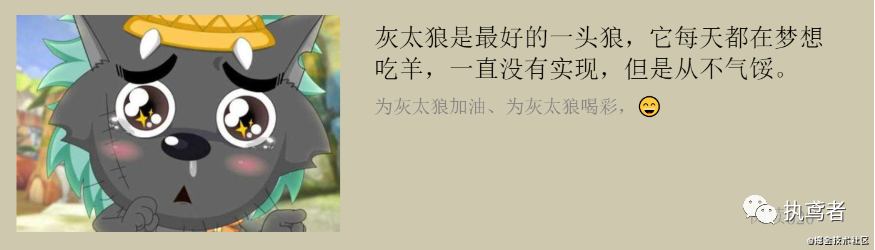
2.4.2 绘制动画跑马灯
再给该部分内容来点动画效果,更加激动人心。
const animationCanvasDom = document.getElementById('animationCanvas');
const drawAnimationInstance = new Draw(animationCanvasDom);
let renderCount = 0;
function animate() {
if (renderCount % 5 === 0) {
drawAnimationInstance.clearCanvas();
drawAnimationInstance.draw(getMarqueeAst(20, 1440, 22));
drawAnimationInstance.draw(getMarqueeAst(20, 1440, 22, {
y: 380
}));
}
window.requestAnimationFrame(animate);
renderCount++;
}
animate();
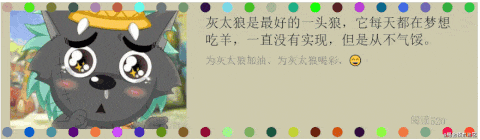
1.如果觉得这篇文章还不错,来个分享、点赞、在看三连吧,让更多的人也看到~
2.关注公众号执鸢者,领取学习资料,定期为你推送原创深度好文
3.扫描下方添加进群,里面大佬多多,一起向他们学习


1. 图解JavaScript——代码实现(Object.create()、flat()等十四种代码原理实现不香吗?)
2. 图解JavaScript——代码实现【2】(重点是Promise、Async、发布/订阅原理实现)
6. 图解浏览器安全(同源策略、XSS、CSRF、跨域、HTTPS、安全沙箱等串成糖葫芦)
8. (2.6w字)网络知识点灵魂拷问(上)——前端面试必问
9. (2.6w字)网络知识点灵魂拷问(下)——前端面试必问
12. 理论与实践相结合彻底理解CORS
13. 三步法解析Express源码
17. 一文彻底搞懂前端监控
18. 前端的葵花宝典——架构
19. canvas从入门到猪头
21. 2021 年前端宝典【超三百篇】
22. 前端也要懂机器学习(上)
23. 前端也要懂机器学习(下)
24. 学架构助力前端起飞





















 2471
2471











 被折叠的 条评论
为什么被折叠?
被折叠的 条评论
为什么被折叠?








