1.去阿里云服务器,搜索ssl证书,免费申请
2.下载证书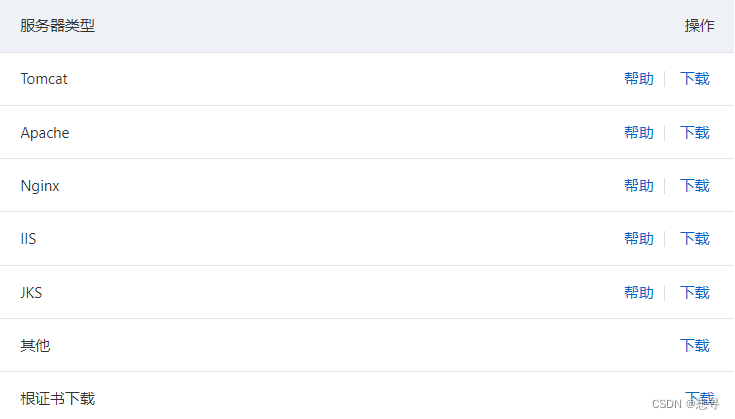
因为是springboot服务,所以使用Tomcat或者JKS(JDK支持的类型)
3.配置
server:
ssl:
enable: true
key-store: classpath: 自定义ssl证书文件
key-store-type: PKCS12
key-store-password: 阿里云下载证书对应密码
4.证书放在resources目录下,maven打包是会报异常.com.pfx failed with MalformedInputException: Input length = 1
两种方式
4.1 使用 maven-resources-plugin 进行过滤
<plugin>
<groupId>org.apache.maven.plugins</groupId>
<artifactId>maven-resources-plugin</artifactId>
<configuration>
<!-- 过滤后缀为jks(或者pfx)的证书文件 -->
<nonFilteredFileExtensions>
<nonFilteredFileExtension>jks(或者pfx)</nonFilteredFileExtension>
</nonFilteredFileExtensions>
</configuration>
</plugin>4.2 使用 resources 进行过滤
<resources>
<resource>
//将资源文件中的除了后缀为 jks(或者pfx) 的其他文件打包到classpath下,对文件做处理
<directory>src/main/resources</directory>
<filtering>true</filtering>
<excludes>
<exclude>*.jks(或者pfx)</exclude>
</excludes>
</resource>
<resource>
//将资源文件中后缀为 jks(或者pfx) 的文件打包到classpath,但不对文件做处理
<directory>src/main/resources</directory>
<filtering>false</filtering>
<includes>
<include>*.jks(或者pfx)</include>
</includes>
</resource>
</resources>5.如果是gateway服务需要设置后台微服务访问方式
因为进来时是https请求,在gateway转发给其他微服务时依然是https请求,这时可通过将其他服务也设置成https访问,即每个服务都进行配置ssl,同时采用域名进行注册服务,比较麻烦,改为转发时为http服务
spring:
cloud:
gateway:
routes: #配置路由路径
- id: xx-server
# 之前路由为 uri: lb://xx-server
uri: lb:http://xx-server




















 3281
3281











 被折叠的 条评论
为什么被折叠?
被折叠的 条评论
为什么被折叠?








